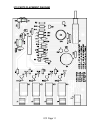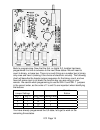- DL manuals
- Ramsey Electronics
- Remote Control
- ICI1
- Assembly And Instruction Manual
Ramsey Electronics ICI1 Assembly And Instruction Manual
ICI1 Page 1
Ramsey Electronics Model No. ICI1
Do you have a ton of old remote controls around, or even a
universal remote? Put those to real use by training this unique
kit to recognize the remotes, and allow you to turn a set of four
relays on and off! Turn on lights, TVs that have no remote,
small appliances and more!
•
IR Receiver module with sensitive element can receive your
remote control up to 11 meters away.
•
Control up to four devices independently via relays.
•
E-Z screw terminals hookup for each output.
•
Easy to train to recognize almost any remote control!
•
Universal 7-15V AC or DC operation. Use our AC-1 wall adapter for
battery free operation.
•
Convenient LED indicator lets you know Infra Red status.
Summary of ICI1
Page 1
Ici1 page 1 ramsey electronics model no. Ici1 do you have a ton of old remote controls around, or even a universal remote? Put those to real use by training this unique kit to recognize the remotes, and allow you to turn a set of four relays on and off! Turn on lights, tvs that have no remote, small...
Page 2
Ici1 page 2 ramsey transmitter kits • fm10a, fm25b fm stereo transmitters • fm100b professional fm stereo transmitter • txe433 or 916 transmitter & encoder module • rxd433 or 916 data receiver& decoder • rr1 wired remote repeater • rrw1 wireless remote repeater ramsey receiver kits • fr1 fm broadcas...
Page 3: Ici1 Ir Control
Ici1 page 3 ici1 ir control interface kit ramsey publication no. Mici1 price $5.00 table of contents introduction ...........................................4 theory of operation ..............................5 learn as you build ...............................7 parts list .............................
Page 4
Ici1 page 4 ici1 introduction welcome to the ici1 kit (and if you don’t have the time, the wired and tested version). We will make an attempt at helping you understand ir remote controls and how they typically work, and also how this kit works to help you understand what you are building. Virtually ...
Page 5
Ici1 page 5 ici1 theory of operation at first look the ici1 may seem quite simple, but there is actually quite a bit to it on the “inside” of the components. Many items are inside the ir receiver part (u4) and if built up with discrete components it would never fit in this little kit case. Inside th...
Page 6
Ici1 page 6 typically a remote control will send data in a format consisting of time slices. To send a zero, the ir led will be off for one time slice, and then toggled at a rate of 38khz for the second time slice. To send a one, the ir remote will use three time slices. Off for two time slices, and...
Page 7
Ici1 page 7 ramsey “learn-as-you-build” assembly strategy be sure to read through all of the steps, and check the boxes as you go to be sure you didn't miss any important steps. Although you may be in a hurry to see results, before you switch on the power check all wiring and capacitors for proper o...
Page 8
Ici1 page 8 note to newcomers: if you are a first time kit builder we hope you find this manual easier to understand than you may have expected. Each part in the kit is checked off as you go, while a detailed description of each part is given. If you follow each step in the manual in order, and prac...
Page 9
Ici1 page 9 parts supplied with your ici1 kit capacitors 2 10 pf ceramic capacitors (marked 10 or 10k) (c1,8) 4 0.1 µf ceramic capacitors (marked 104) (c2,3,6,7) 1 10 µf electrolytic capacitor (c5) 1 1000 µf electrolytic capacitor (c4) resistors 1 10 ohm resistor (brown-black-black) (r13) 4 100 ohm ...
Page 10
Ici1 page 10 ici1 schematic diagram.
Page 11
Ici1 page 11 ici1 parts placement diagram.
Page 12
Ici1 page 12 ici1 remote controller interface assembly assembly of the ici1 is fairly easy, as we use all through hole components, but it requires some time and some patience. We will start with the side that has the power jack, and we will move from there using the power jack as a reference. 1. Ide...
Page 13
Ici1 page 13 “one-way switches” in this manner to protect internal circuitry. In our case we use the diode “double duty”, because if you use an ac wall adapter this diode will act as a half wave rectifier to provide a dc voltage to the input of the voltage regulator ic. 6. Identify c4, the 1000 uf e...
Page 14
Ici1 page 14 9. Install c7, a 0.1uf ceramic capacitor (marked 104). Disc capacitors are not polarized, so either direction is alright. 10. Install r13, 10 ohm resistor (brown-black-black). Resistors are not polarized; they may mount in either direction. 11. Identify and install the mini speaker. Sp1...
Page 15
Ici1 page 15 to use enough solder and heat for a good solder connection, and be extra careful not to “bridge” any solder connections together. It usually works best to solder the two “corner” pads first to hold the ic in place, and then work through the remaining 18 connections. Once the socket is s...
Page 16
Ici1 page 16 different components. 29. Install “lay-down” 1k ohm resistors r2, r1, r3, and r4 (brown-black- red) . 30. Install “stand-up” resistors r14, r15, r16, r17, all 100 ohm (brown- black-brown). 31. Identify the remaining small signal transistors q1, q2, q3, q4 (three leads marked 3904). Noti...
Page 17
Ici1 page 17 testing and programming your ici1 to begin testing the ici1 we will need the following items: ac power supply between 9 and 15vac or.. Dc power supply between 9 and 15vdc. A remote control its finally time to apply power to your kit. Please be sure before you do that you clear the bench...
Page 18
Ici1 page 18 set the power switch to the “off” position, and plug in a suitable power source to the power input connector. The correct range of values for supply voltage is 9 - 15 vac or vdc, and the current capacity is between 200 - 250 ma. Our ac125 transformer is the recommended source for this k...
Page 19
Ici1 page 19 back to programming. Now that the first, or digital 0,0, location has been programmed it is time to advance to the next three states. We will need to count in binary, or base two. There is no such thing as a number two in binary, only ones and zero’s (making it the choice of electronic ...
Page 20
Ici1 page 20 move the jumper in the sel 0 connection so that it is only connected to one pin, offset such that it will not make contact with the other pin in order to set the associated jumper with the logic “1”, or 5 vdc state. This sets the ic to learn in the 0, 1 state (or decimal state 1). Depre...
Page 21
Ici1 page 21 wiring and custom application suggestions using your dci1 for a variety of applications is very simple. You just need to keep in mind the ratings for the relay contacts listed on the specification page to avoid any problems and use a common sense approach for personal safety. If you nee...
Page 22
Ici1 page 22 typical high power relay: -dci1 used to trigger another higher power relay. A few other important notes: it is recommended that all external connections be fused for safety, especially if you are connecting to 120vac line voltage. Please choose the correct fuse size for your individual ...
Page 23
Ici1 page 23 problem: the green led doesn’t light up when i aim my remote at it. Solution: there are a few things that can go wrong here, so we will go from the most likely to the least. 1 you forgot to turn on the power, or your dc adapter isn’t compatible (the polarity is reversed). 2 you installe...
Page 24
Ici1 page 24 make sure that you have “checked” all the assembly steps boxes; you may have forgotten one or two of them. Problem: i just can’t make the ^$^@! Thing work! Solution: call ramsey support at 1-585-924-4560 or look at the warranty in this manual. We are here to help and reduce your frustra...
Page 25
Ici1 page 25 ici1 infrared controller interface specifications here are few of the commonly requested specifications for the ici1: j1, 2, 3, and 4 relay outputs - contact rating: 5 a, 120 vac / 28 vdc (resistive) - rated contact current: 5 a - max. Contact capacity: 1250va ac, 150w dc - contact arra...
Page 26
Ici1 page 26.
Page 27: The Ramsey Kit Warranty
Ici1 page 27 the ramsey kit warranty please read carefully before calling or writing in about your kit. Most problems can be solved without contacting the factory. Notice that this is not a "fine print" warranty. We want you to understand your rights and ours too! All ramsey kits will work if assemb...
Page 28: Ramsey Model No. Ici1
Ici1 page 28 ici1 remote interface kit quick reference page guide introduction .......................................... 4 theory of operation .............................. 5 parts list ............................................... 9 schematic diagram............................. 10 parts placem...