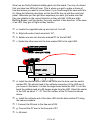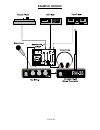Ramsey electronics model no. Stc1 now you can give your home stereo transmitter all of the features found in a professional radio station! Control and prevent overmodulation, interference from high frequency signals such as tvs and older cd players, and “sweeten” the mix with bass, presence, and bri...
Stc1 • 2 ramsey transmitter kits • fm10a, fm25b fm stereo transmitters • tv6 television transmitter • fm100b super pro fm stereo transmitter ramsey receiver kits • fr1 fm broadcast receiver • ar1 aircraft band receiver • sr2 short-wave receiver • aa7 active antenna • sc1 short-wave converter ramsey ...
Stc1 • 3 stc1 stereo transmitter companion ramsey publication no. Stc1 price $5.00 table of contents introduction .................................... 4 how does it work? ........................ 5 learn as you build ........................ 7 parts list ........................................ 8 co...
Stc1 • 4 introduction to the stereo transmitter companion knowing how troublesome different audio sources can be when trying to transmit them over the air, we have come up with a product that will eliminate many of the problems. This kit allows the fm10a and the fm25 stereo transmitters to have the ...
Stc1 • 5 how does it work? To help you understand where we are in the circuit you will want to look at the circuit diagram in the center of the manual. We will work from the input of the left channel to the output of the left channel. We don’t need to look at the right channel since it is identical ...
Stc1 • 6 when this voltage on pin 5 of u2:b goes higher than 5 volts of the supply on pin 6 of u2:b, the output of u2:b goes high, thus lighting the led clip indicator. The other part of the signal goes to u3, a switched capacitor lowpass 8th order butterworth filter. These filters are really neat s...
Stc1 • 7 ramsey “learn-as-you-build” assembly strategy be sure to read through all of the steps, and check the boxes as you go to be sure you didn't miss any important steps. Although you may be in a hurry to see results, before you switch on the power check all wiring and capacitors for proper orie...
Stc1 • 8 ramsey stc1 parts list semiconductors 2 lf347 quad op-amps (u1,2) 1 74hc74 dual type ‘d’ flip-flops (u6) 2 max291 8th order butterworth switched capacitor filters (u3,5) 6 1n4148 small signal diodes (small glass body with black stripe) (d1,2,3,4,6,8) 1 4.9 to 5.1 volt zener diode (small bla...
Stc1 • 9 capacitors 5 100pf ceramic capacitors (marked 100, or 101) (c1,9,18,27,45) 1 470pf ceramic capacitor (marked 470 or 471) (c46) 4 .001uf ceramic capacitors (marked .001, 102, or 1n) (c6,16,25,32) 4 .0047uf or .005uf ceramic capacitors (marked .0047, 472, .005, or 502) (c7,10,29,34) 2 .01uf c...
Stc1 • 10 construction of the stereo transmitter companion sort out all of your parts to begin with, making sure you have all of the parts required. You can use old egg cartons to hold various parts to make them easier to find. We will begin building the kit from the back end of the board where all ...
Stc1 • 11 diodes in the kit. Since the appearance of this part is likely to change as we order these parts in the factory, this is how we will need to identify them. Make sure the banded end of the diode is installed in the same direction as shown in the parts layout diagram. 9a. We’ve added a part ...
Stc1 • 12 board before soldering, and that the notch or dot indicating pin one of the ic is in the same orientation as shown on the parts layout diagram. Double check your work when you are done. 27. Install r50, a 1k ohm resistor (brown-black-red). 28. Install r25, a 10k ohm resistor (brown-black-o...
Stc1 • 13 38. Install c46, a 470pf ceramic capacitor (marked 470 or 471). 39. Install c45, a 100pf ceramic capacitor (marked 101). 40. Install c25, a .001uf ceramic capacitor (marked .001 or 102). 41. Install c6, a .001uf ceramic capacitor (marked .001 or 102). 42. Install x1, the 6.00mhz crystal (m...
Stc1 • 14 schematic diagram.
Stc1 • 15.
Stc1 • 16 56. Install c8, a .022uf or .02uf ceramic capacitor (marked .022 or 223). 57. Install c29, a .0047uf or .005uf ceramic capacitor (marked .0047, 472, .005, or 502). 58. Install c31, a .022uf ceramic capacitor (marked .022 or 223). 59. Install r8, a 3.3k ohm resistor (orange-orange-red). 60....
Stc1 • 17 one end). Orientation! 71. Install r56, a 270 ohm resistor (red-violet-brown). 72. Install r15, a 10k ohm resistor (brown-black-orange). 73. Install c13, a 10uf electrolytic capacitor. Again note proper orientation. 74. Install r18, a 2.2k ohm resistor (red-red-red). 75. Install r23, one o...
Stc1 • 18 92. Install r58, a 4.7m ohm resistor (yellow-violet-green). 93. Install c28, a 10uf electrolytic. Orientation! 94. Install r59, a 47k ohm resistor (yellow-violet-orange). 95. Install r62, a 4.7m ohm resistor (yellow-violet-green). Guess what? We have just completed the limiter circuitry an...
Stc1 • 19 114. Install r17, a 15k ohm resistor (brown-green-orange). 115. Install r42, a 10k ohm resistor (brown-black-orange). 116. Install c16, a .001uf ceramic capacitor (marked 102 or .001). 117. Install c40, a 10uf electrolytic capacitor. Again check polarity. 118. Install r41, a 10k ohm resist...
Stc1 • 20 wow! We are finally finished installing parts into the board. You may of noticed that you have two leds left over. This is where you get to make a choice of how and where you want to mount these. If you have bought the case with this kit, follow the following directions so that the leds li...
Stc1 • 21 setup and testing: you can test your stc1 by simply hooking it up and trying it or by using test equipment. For a test with testing equipment you will need: audio signal generator dmm or oscilloscope 9 to 15 volt dc power supply. All we want to do here is verify that our assembly has been ...
Stc1 • 22 using the stc1: the stc1 is simply a sound processor. It is installed in series to process the audio right before it goes to the transmitter itself. No more processing should be done on the audio between the stc1 and the transmitter, otherwise it throws off the clipping settings. If you ha...
Stc1 • 23 example hookup.
Stc1 • 24 parts layout diagram.
Stc1 • 25 parts value diagram.
Stc1 • 26 troubleshooting tips problem: no 1.5mhz oscillator signal. Solution: first check your testing procedures to make sure your scope is on the correct settings and that you have the power on the stc-1. If so, check the collector of q1 for 6mhz. If you do not have signal there, check surroundin...
Stc1 • 27 the ramsey kit warranty please read carefully before calling or writing in about your kit. Most problems can be solved without contacting the factory. Notice that this is not a "fine print" warranty. We want you to understand your rights and ours too! All ramsey kits will work if assembled...
Stc1 • 28 stc1 stereo transmitter companion quick reference page guide introduction .....................................4 learn as you build.........................7 parts list.........................................8 schematic diagram ......................14 setup and testing .....................