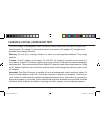- DL manuals
- Ranger
- Metal Detector
- Body Scanner/ Metal Detector
- Owner's Manual
Ranger Body Scanner/ Metal Detector Owner's Manual
Summary of Body Scanner/ Metal Detector
Page 1
Important read and understand instruction booklet before using scanner. Always test scanner for proper operation before each use. Owner’s manual tm body scanner/metal detector hh_2007356.Indd 1 1/29/2007 1:38:41 pm.
Page 2: Introduction
2 introduction your ranger body scanner/metal detector is ideal for use at airports, industrial sites, government buildings, schools, hospitals, meetings, athletic events, or anywhere you need added security without undue inconvenience to anyone entering the area. It's sensitive enough to detect met...
Page 3: Table Of Contents
3 table of contents a look at your ranger body scanner ....................................... 4 powering the body scanner/metal detector ........................ 6 installing the battery ................................................................... 6 charging a nickel-cadmium battery ...........
Page 4: Scan.Area
4 a look at your body scanner scan.Area hh_2007356.Indd 4 1/29/2007 1:38:42 pm.
Page 5: Visual.Led.Alert
5 visual.Led.Alert power.Switch de-sense-button snap.On. Battery.Cover audio.Alert battery.Recharger earphone.Jack sensitivity. Adjust hh_2007356.Indd 5 1/29/2007 1:38:42 pm.
Page 6: Powering The Body Scanner
6 powering the body scanner installing the battery your ranger body scanner/metal detector requires one 9v battery for power. We recommend using an alkaline battery. You can also use a rechargeable nickel-cadmium battery with a proper ac adapter. Notes: • if you use a rechargeable nickel-cadmium bat...
Page 7
7 follow these steps to install the battery: grip the snap on battery cover and pull back to slide open the battery compartment. Remove the old battery from the battery compartment. Place a new battery into the battery compartment. Check for proper + positive and - negative polarity battery position...
Page 8
8 charging a nickel-cadmium battery you must charge a rechargeable nickel-cadmium battery before you can use it to power the security wand. To charge it in the security wand, you need an ac adapter. Ac adapters are available from ranger security. Warning:. Do not try to recharge alkaline or other no...
Page 9
9 set on/off.To off.And install the battery in the body scanner. Insert the ac adapter's plug into the body scanner's recharger/earphone jack, on the side of the wand. Plug the ac adapter's other end into a standard ac outlet. Charge the battery for 14 to 16 hours. Unplug the ac adapter from the ac ...
Page 10: Operation
10 operation turning.The.Body.Scanner.On.And.Off set on/off.To on.To turn the body scanner on, or to off.To turn it off. To conserve battery life, always make sure the body scanner is off when not in use. Testing the body scanner the body scanner sounds a high-pitched tone whenever it detects metal ...
Page 11: Body Scanning
11 body scanning 1.Ask the person to face you with their arms and legs slightly extended. 2.Using a smooth, even speed, begin the body scan at the upper left shoulder, holding the body scanner’s flat surface to the person’s profile, about one inch from their body. 3.Using a smooth, even motion, scan...
Page 12
12 adjusting the body scanner’s sensitivity your body scanner is set to the optimum sensitivity level for most security screening applications. You can adjust the sensitivity level for specialized applications which require more or less sensitivity. 1. Insert the tip of a small screwdriver through t...
Page 13: Using An Earphone
13 using an earphone you can use your body scanner with an earphone that has 1/8-inch plug so you can hear the alarm through the earphones. Insert the earphone’s plug into the body scanner’s recharger/earphone jack on the bottom of the wand. The external sound cuts off automatically. The headphone j...
Page 14: Maintenance
14 maintenance the following suggestions will help you care for the body scanner so you can enjoy it for years. Keep the body scanner dry. If it gets wet, wipe it dry immediately. Liquids can contain minerals that can corrode the electronic circuits. Handle the body scanner gently and carefully. Dro...
Page 15: Specifications
15 specifications operating.Frequency..............................................................13 khz. Weight........................................................................................ 14 oz. Dimensions...........................................3 x 15¾ x 1⅜ inches (hwd) tuning.........
Page 16
Ranger security detectors, inc. Ranger hand-held body scanner is warranted against defects in workmanship or materials under normal use for 2 years from date of purchase to the original user. Liability in all events is limited to the purchase price paid. Liability under the aforesaid warranty is lim...