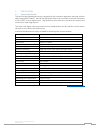Summary of OW1.7-VS-CL-S
Page 1
Owl 320 hs vis-swir model: ow1.7-vs-cl-s user manual.
Page 2
Ow1.7-vs-cl-s / user manual rev1 november 2017 2 content content ................................................................................................................................................. 2 1. Introduction ..........................................................................
Page 3
Ow1.7-vs-cl-s / user manual rev1 november 2017 3 1. Introduction 1.1 scope this manual covers the owl 320 high speed digital camera and all applicable components. Raptor recommends that this manual be used to optimize camera operation. 1.2 camera care raptor cameras require no regular maintenance ex...
Page 4
Ow1.7-vs-cl-s / user manual rev1 november 2017 4 2. Specification 2.1 camera specification the owl 320 high speed digital camera is designed for high-resolution applications requiring visible to swir imaging (400-1700nm). The owl 320 high speed camera uses an ingaas sensor with a resolution of 320 x...
Page 5
Ow1.7-vs-cl-s / user manual rev1 november 2017 5 2.2 mechanical outline 3d drawings (step) are available upon request..
Page 6
Ow1.7-vs-cl-s / user manual rev1 november 2017 6 3. Getting started 3.1 system overview 3.2 mounting to microscope the owl 320 high speed has a standard c-mount that should easily screw onto any microscope port. 3.3 mounting to a tripod or optical table the camera has a ¼-20 bsw (whitworth), threade...
Page 7
Ow1.7-vs-cl-s / user manual rev1 november 2017 7 3.4 3 rd party software raptor supports a range of 3 rd party software packages as per the matrix below. Xcap xclib ni labview micro- manager streampix genika astro audela astro control kite hawk 247 falcon ii falcon iii eagle owl 320 owl 320 high spe...
Page 8
Ow1.7-vs-cl-s / user manual rev1 november 2017 8 4.1 download and install xcap using the following link, http://www.Epixinc.Com/support/files.Php , please select the appropriate version of xcap for your computer. Please ensure you are downloading from the section labelled. Pre- release version with ...
Page 9
Ow1.7-vs-cl-s / user manual rev1 november 2017 9 figure 3: xcap camera control screen 6. The camera controls are pre-configured in epix. 7. The control window on the right should reflect your chosen camera. For example for the owl 320 high speed, it should read - epix pixci ecb2: raptor photonics ow...
Page 10
Ow1.7-vs-cl-s / user manual rev1 november 2017 10 figure 5: image capture 12. You should now see an image. On the bottom of the screen, you should see something similar to the following: frame: 0 size: 320 x 256 resize 0.5x0.5 video: 25.0fps capture: 25.0 fps display: 25.4fps. Figure 6: live image c...
Page 11
Ow1.7-vs-cl-s / user manual rev1 november 2017 11 4.4 frame rate and exposure you can also adjust the exposure and frame rate in most tabs. Xcap will automatically lower the frame rate if you input an exposure too long. Likewise, if you input a frame rate too long for the exposure time the exposure ...
Page 12
Ow1.7-vs-cl-s / user manual rev1 november 2017 12 4.10 miscellaneous there are two features here, tec and nuc. Figure 17: camera information 4.8 nuc on this tab, you can select the parameters for the on-board non uniformity correction (nuc); select the 3point nuc offset, gain & dark shown in figure ...
Page 13
Ow1.7-vs-cl-s / user manual rev1 november 2017 13 figure 14: nuc off figure 15: nuc on 4.9 tec thermoelectric cooling (tec). Use this tab to set the sensor to a predetermined stable temperature. This is the temperature that the nuc has been performed at, so will give the best performance. Info the i...
Page 14
Ow1.7-vs-cl-s / user manual rev1 november 2017 14 2. Select “stretch contrast, histogram percentile endpoints” and “preview” figure 20: stretch contrast. 3. Adjust the “low percentile endpoint” and “high percentile endpoint” to optimize the image display, defaults should be acceptable for most appli...
Page 15
Ow1.7-vs-cl-s / user manual rev1 november 2017 15 corporate headquarters raptor photonics ltd willowbank business park larne, co antrim bt40 2sf northern ireland ph: +44 2828 270141 www.Raptorphotonics.Com.