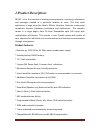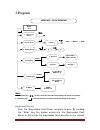- DL manuals
- Ravel
- Speakers
- REVAC
- Installation And Operation Manual
Ravel REVAC Installation And Operation Manual
Summary of REVAC
Page 1
Revac conventional pa system installation, commissioning & operating user manual.
Page 2
Re/dd/um/revac 1.0-01 page 2 table of contents 1.Product description: ........................................................................................................................ 3 2.Control and indications ....................................................................................
Page 3: 1.Product Description:
Re/dd/um/revac 1.0-01 page 3 1.Product description: revac is for the purpose of making announcements, conveying information and messages needed in a particular location or zone. This find, wide application in large areas like hotels, offices, hospitals, factories, commercial complexes, airports, edu...
Page 4: Specification:
Re/dd/um/revac 1.0-01 page 4 * voice recording option available only with 250w amplifier combination. * dvd input facility. * zone expansion in multiples of 16. Specification: primary power : 220vac ± 10%, 50 hz. Standby power : 24vdc charging circuit charging voltage : 28 v ±0.2v nominal charging c...
Page 5: 2.Control and Indications
Re/dd/um/revac 1.0-01 page 5 2.Control and indications led indication system on – green power fault– yellow common fault– yellow allcall– yellow alarm– red mic– yellow connection diagram revac is compatible with conventional re-900 series panel..
Page 6: 3.Program
Re/dd/um/revac 1.0-01 page 6 3.Program menu key - flow diagram m enu key 1. S u pp re sse d even ts 2. M o de : ala rm 3. Alar m dva: d 4. Program defa ult 1. Re cord note: 1. Use cur sor key ( ) to move the menu list and to interchange the status of the menu. 2. Use enter key ( ) to select the menu...
Page 7
Re/dd/um/revac 1.0-01 page 7 sequentially using the right / left arrow keys during zone output is on condition. After entering the suppressed fault events, screen will be as below. The suppressed event will be amplifier power fault, zone faults. Sup-fault [x /y] event mode mode selection is selected...
Page 8
Re/dd/um/revac 1.0-01 page 8 in system healthy screen the lcd display will be alarm m ode system healthy mic mode: the mic mode is used to announce the invitation / some messages / information to particular zone by selecting that particular zone with continuation of mic mode switch. If the mic mode ...
Page 9
Re/dd/um/revac 1.0-01 page 9 give alarm. The selected zone and mode shall be identified by corresponding led’s and also shown in lcd. If there is a fault , lcd screen display will be shown below. S fault [x/y] type of fault where “s” represents in music mode. In normal system healthy screen the lcd ...
Page 10
Re/dd/um/revac 1.0-01 page 10 alarm dva alarm dva is selected by pressing the no ‘3 ‘ from the menu screen. The lcd display will be shown below. 3. Alar m dva: d d e d – disable ; e- enable press left / right key to enable / disable the alarm dva. Note:- if alarm dva is in disable mode, then if any ...
Page 11
Re/dd/um/revac 1.0-01 page 11 2. Erase erasing... Advanced access to advanced is possible only by advanced password (default password – 654321). By selecting the number 5 from the menu screen, system enters into the advanced mode. Here there are two sub headings set slave & configure are available. ...
Page 12: Ravel Electronics Pvt. Ltd
Re/dd/um/revac 1.0-01 page 12 ravel electronics pvt. Ltd no. 150-a, elec. Indsl. Estate, perungudi, chennai – 600 096. India tel.: 24961004 / 24960825 fax: 044-4204 9599 email: marketing@ravelfire.Com web: www.Ravelfire.Com date: test certificate we hereby certify that the items detailed hereon have...
Page 13: Ravel Electronics Pvt. Ltd
Re/dd/um/revac 1.0-01 page 13 ravel electronics pvt. Ltd no. 150-a, elec. Indsl. Estate, perungudi, chennai – 600 096. India tel.: 24961004 / 24960825 fax: 044-4204 9599 email: marketing@ravelfire.Com web: www.Ravelfire.Com warranty certificate model no.: revac serial no.: ravel electronics warrants...
Page 14: Ravel Electronics Pvt Ltd.,
Re/dd/um/revac 1.0-01 page 14 ravel electronics pvt ltd., 150a, electronic industrial estate, perungudi, chennai – 600096, india. Web: www.Ravelfire.Com email: marketing@ravelfire.Com.