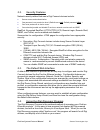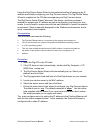- DL manuals
- Raveon
- Modem
- FireLine Ethernet
- Technical Manual
Raveon FireLine Ethernet Technical Manual
Summary of FireLine Ethernet
Page 1
Fireline system protocol manual 1 raveon technologies corp. F i r e l i n e e t h e r n e t radio modem t e c h n i c a l m a n u a l version e1 march 2007 raveon technologies corporation 2780 la mirada dr. Suite c vista, ca 92081 760-727-8004 www.Raveontech.Com powered by:.
Page 2
Fireline system protocol manual 2 raveon technologies corp. Table of contents 1. Overview........................................................................................................3 2. Digi connect me..........................................................................................
Page 3
Fireline system protocol manual 3 raveon technologies corp. 1. Overview the fireline ethernet radio modem combines two products in one unit. It is a fireline radio modem, with all of the features and functions of raveon’s fireline series of radio modems, along with a digi connect ethernet interface....
Page 4
Fireline system protocol manual 4 raveon technologies corp. All ethernet functions are implemented using the embedded digi connect me 1 module within the fireline ethernet radio modem. This module is made by digi international, inc. Of minnetonka, minnesota a division of netsilicon. The digi connect...
Page 5
Fireline system protocol manual 5 raveon technologies corp. 2. Digi connect me the digi connect me module is the ethernet interface used within the fireline ethernet radio modem. The following sections provide an overview of its capabilities. Please refer to the appropriate digi connect me documenta...
Page 6
Fireline system protocol manual 6 raveon technologies corp. 2.2. Security features network recurity-related features in digi connect devices include: • secure access and authentication: • one password, one permission level. (default user: root default password: dbps ) • can issue passwords to device...
Page 7
Fireline system protocol manual 7 raveon technologies corp. Note: when power is first applied to the ethernet fireline, it may take the digi connect module up to 30 seconds to boot-up, and begin normal communications on the network. Open the web interface to open the default web interface, you can e...
Page 8
Fireline system protocol manual 8 raveon technologies corp. Using the digi device setup wizard is the preferred method of assigning an ip address and initially configuring your digi connect device. The digi device setup wizard is supplied on the cd that accompanies your digi connect device. The digi...
Page 9
Fireline system protocol manual 9 raveon technologies corp. 3.2. Enable or disable network services the network services page shows a set of common network services that are available for devices, and the port on which the service is running. You can enable or disable several common network services...
Page 10
Fireline system protocol manual 10 raveon technologies corp. • snmp: enables or disables the use of snmp. If disabled, snmp services such as traps and device information are not used. • telnet: enables or disables the telnet service. If disabled, users cannot telnet to the to the device. 4. Telnet o...
Page 11
Fireline system protocol manual 11 raveon technologies corp. 2. From the main menu, select “serial ports”. This will display the current serial port configuration as shown below. 3. Click on port1, to display its configuration. The port profile shoul dbe “console management” as shown below. If it do...
Page 12
Fireline system protocol manual 12 raveon technologies corp. Module. 6. Select network configuration and then “network services settings.
Page 13
Fireline system protocol manual 13 raveon technologies corp. 7. In network service settings, highlight only the service you wish to use. For telenet, the minimum recommended is: addp, telnet, and http. The fireline ethernet is now ready to use as a telnet server. To log into the fireline ethernet, o...
Page 14
Fireline system protocol manual 14 raveon technologies corp. Rfc 2217 implementations enable applications to set the parameters of remote serial ports (baud rate, flow control, etc.), detect line signal changes, as well as receive and transmit data. The configuration information provided in this sec...
Page 15
Fireline system protocol manual 15 raveon technologies corp. G. Select serial ports in the configuration menu. H. Select port 1 under serial port configuration. I. Select the realport port profile and click the apply button. It is not necessary to configure basic serial port settings since they will...
Page 16
Fireline system protocol manual 16 raveon technologies corp. The fireline expects the virtual com port baud rate to be set at 57600. You should now be able to communicate with the fireline ethernet through the virtual com port as though it was connected directly to your pc’s com port. Characters typ...
Page 17
Fireline system protocol manual 17 raveon technologies corp. 9. If the port is not in tcp socket profile, click on “change profile, and select “tcp sockets” and press “apply”. 10. Click on “basic serial settings” on the bottom of the serial port configuration screen. Set the serial port parameters a...
Page 18
Fireline system protocol manual 18 raveon technologies corp. The only network services that should be enabled are tcp sockets are addp and http. The fireline ethernet is ready to operate using a tcp socket. To test it, you can use a telnet program. Open a telnet session, using port 2101. There will ...
Page 19
Fireline system protocol manual 19 raveon technologies corp. 8. Important safety information to avoid contact with electrical current: • never install electrical wiring during an electrical storm. • never install an ethernet connection in wet locations unless that connector is specifically designed ...