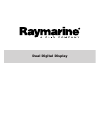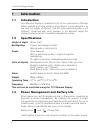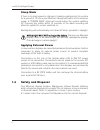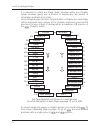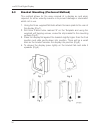- DL manuals
- Raymarine
- Monitor
- mn100
- User Manual
Raymarine mn100 User Manual
Summary of mn100
Page 1
Dual digital display.
Page 2
Important due to the wireless communication systems used in micronet instruments they are only recommended for use on boats up to 18 metres (60 ft.) b be effo orre e iin ns stta alllliin ng g tto o a a b bo oa att o off a allu um miin niiu um m o orr s stte ee ell c co on ns sttrru uc cttiio on n,, ...
Page 3
Contents 1 1 information page 1.1 introduction - 2 1.2 specifications 2 1.3 power management and battery life - 2 1.4 safety and disposal - 4 2 operation 2.1 display information - 5 2.2 switching the system on and off - 6 2.3 backlighting - 6 2.4 audible signals and alarms - 6 2.5 utilities - 8 2.6 ...
Page 4
1 information 1.1 introduction your micronet display is powered for life by the environment. Although feature packed and highly visible in all conditions, current demand is so low, and the supply so efficient, that the solar-powered display is self sufficient. Combined with other displays in the mic...
Page 5
Information 3 if using the displays at night, power usage can be reduced dramatically by switching the backlighting to level 1 or off. If backlighting is not required on displays located below decks it is best to set them to “local” backlighting control (see page 27 -s37) so that power is not being ...
Page 6
Sleep mode if there is no boat speed or change in heading registered on the system for a period of 12 hours your micronet display will switch off to conserve power. A "power save" alarm will sound before the system switches off. Pressing any button within 10 seconds of the alarm sounding will allow ...
Page 7
Operation 5 chapter button hold down for on/off set-up button prompt alarm indicator (flashes) battery level set button page and adjust buttons hold down for backlighting descriptive text charge rate 2 operation important: ensure that the "auto network" procedure described on the yellow instruction ...
Page 8
2.2 switching the system on and off to switch your micronet system on or off select any display and press the button for 2 seconds. 2.3 backlighting at any stage of the display’s operation press and hold for 2 seconds the button to access the lighting control. Pressing the and buttons will scroll th...
Page 9
Alarm continuous bursts of three beeps will indicate an alarm. The alarm activated will be indicated on the digital display, accompanied by the flashing symbol. Pressing any button will silence the alarm. See fault finding section on p37. Depth shallow alarm the water depth has fallen below the pres...
Page 10
Mn100 dual digital display 8 2.5 utilities keylock the keylock feature protects from accidental key presses and is intended for use in high activity applications such as crewed race yachts. If your display is mounted in a position where keys may be pressed accidentally (eg the companionway of a race...
Page 11
Operation 9 2.6 chapter and page operation information is displayed in a “chapter and page” format using the (chapter) button to scroll through the chapters which are displayed in the upper part of the window and the and (page) buttons to move between pages within a chapter which are displayed in th...
Page 12
It is possible to select any page (lower window) within any chapter (upper window) giving you a chance to display any two pieces of information available at any time. Once a page display has been selected within a chapter the same page will be displayed every rollover of the chapter sequence ensurin...
Page 13
2.7 chapter and page descriptions chapters c1 depth the actual depth beneath the vessel as measured by the depth transducer. The displayed value will be affected by any keel or waterline offset added (see page 29). C2 apparent wind speed the actual wind speed with respect to the vessel as measured b...
Page 14
Pages p1 boat speed the vessels actual speed through the water as measured by the speed transducer. P2 velocity made good to windward the vessels calculated speed directly upwind. This value is calculated by the display from the boat speed and true wind angle. P3 velocity made good to waypoint the v...
Page 15
P10 maximum depth (identified by displayed f ft t / m m / f ft tm m icon) the maximum depth encountered since switch on or since the last maximum depth reset. To reset see page 20 -s3. P11 apparent wind speed (identified by displayed k kt ts s / m m icon) the actual wind speed with respect to the ve...
Page 16
P17 wind shift, head or lift indicates changes in the wind against a compass heading. Spotting these wind changes is the key to fast sailing upwind. The system automatically detects the mean wind direction by averaging over a time period of 2 minutes to 60 minutes (this time period can be changed in...
Page 17
P22 latitude vessels current latitude as calculated by the gps antenna. P23 longitude vessels current longitude as calculated by the gps antenna. P24 bearing to waypoint bearing to (active) waypoint. The active waypoint being the one to which the gps is currently navigating. P25 distance to waypoint...
Page 18
P29 timer countdown or elapsed time stopwatch. Press and hold for 1 second the button and use the and buttons to set the required countdown time in minutes. Press the button quicklyto prepare to start the countdown. Press the button quickly to start the countdown. The display will sound a single bee...
Page 19
Operation 17 p30 time current time as received from the gps antenna corrected to local time if an offset has been added (see page 26 -s36). P31 date current date as received by the gps antenna. P32 volts the voltage connected to the pwr input of the hull transmitter or the wireless (nmea) interface....
Page 20
3 setup and calibration 3.1 entering setup and calibration mode to enter the setup and calibration menu press and hold for 2 seconds the button. This will not work when in the race timer page. 3.2 chapter and page setup and calibration setup and calibration is displayed in a “chapter and page” forma...
Page 21
For a full description of each page refer to items s1 to s47 on the following pages setup and calibration - chapter and page layout set-up and calibration 19 chapters pages s6 s7 s8 s11 s12 s13 s14 s15 s20 s21 setup memry depth min trip depth max speed max speed avg speed units depth units setup ala...
Page 22
3.4 setup page description setup memry - memory chapter in each case press the button quickly to reset. S1 trip distance the distance travelled since the last trip reset. Resets to 0.00. S2 depth minimum the minimum depth encountered since switch on or since the last minimum depth reset. Resets to c...
Page 23
Setup units - units chapter in each case press the button quickly to edit, press the or button to change units and press the button quickly to select the chosen units. Default values are indicated in bold. S6 speed the units in which all speed related information is displayed. The options available ...
Page 24
Setup alarm - alarms chapter in each case press the button quickly to edit, press the or to change values and press the button quickly to save the entered value. In the case of on/off selection the button will toggle the setting on and off. Default values are indicated in bold. S11 shallow water ala...
Page 25
S15 cross track error alarm sets the display to alarm if a large cross track error alarm is issued by the gps. The options are: on/off. S16 waypoint arrival alarm sets the display to alarm if a waypoint arrival alarm is issued by the gps. The options are: on/off. 3.5 calibration page description in ...
Page 26
S20 sea temperature calibration the sea temperature calibration factor adds a value which corrects the information from the temperature sensor and ensures the water temperature is displayed correctly. Setup depth - depth chapter s21 keel/waterline offset allows a keel offset to be added allowing the...
Page 27
Setup cmpas - compass chapter s26 heading response sets the update period of the compass display. Auto/slow/medium/fast s27 heading format tells the system to show heading information in either magnetic or true format. S28 compass heading aligns the displayed heading with the actual magnetic heading...
Page 28
Setup opts - options chapter s31 auto networking only available on the display which was used to power up the system. Refer to the "auto network" sheet for further information. S32 key lock enables the key locking feature. See page 8 section 2.5 for the key locking process. S33 page hiding enables t...
Page 29
S37 light tells the display to control the system backlighting or just its own backlighting. The options are: network/local. S38 lcd contrast allows the contrast of the lcd display to be adjusted to suit the viewing angle of the display. The lower the figure the less contrast is visible. The availab...
Page 30
S42 hull transmitter signal strength shows the software version (upper display), signal strength and battery condition (level and charge rate) of the hull transmitter to assist in trouble shooting and fault finding. S43 wind transmitter signal strength as above but for wind transmitter information. ...
Page 31
4 seatrial and calibration once the micronet display system has been installed on the vessel and auto networking has been completed it is necessary to carry out calibration. Iitt iis s n no ott s sa affe e tto o u us se e tth he e iin ns sttrru um me en ntts s ffo orr n na avviig ga attiio on na all...
Page 32
4.2 speed calibration to ensure that the boat speed (and distance) is accurate it is necessary to calibrate the speed to take into account variations in water flow between different hulls. Adjustment is made by multiplying the speed through the water (v) by a percentage calibration factor. It is ess...
Page 33
4.3 wind calibration both wind speed and direction can be calibrated to ensure that readings from the wind transmitter are displayed accurately. Wind angle offset motor the vessel directly into the wind. Press and hold the button for 2 seconds to enter setup press the button repeatedly to scroll to ...
Page 34
4.4 compass calibration and alignment to ensure that inaccuracies caused by metallic and magnetic objects on the boat are kept to a minimum is necessary to calibrate the compass. A deviation caused by surrounding objects will be compensated for and the compass reading may be set to the correct headi...
Page 35
5 installation 5.1 tools list and parts tools required 2.5mm or 5mm drill bit (7mm if power connection required) power drill cross head screwdriver parts list mounting template display backplate and 2x clip brackets mounting screws (3) mounting bolts (3) m4 studs & thumbnuts (3) sealing gaskets (4) ...
Page 36
5.3 bracket mounting (preferred method) this method allows for the easy removal of a display as and when required, for either security reasons or to prevent damage or discomfort whilst not in use. 1. Using the three supplied m4 bolts attach the back plate to the rear of the display (fig.1). 2. Drill...
Page 37
5.4 surface mounting where there is no access to the rear of the mounting surface easy installation but will allow removal without gaining access to the boat. Position the supplied template carefully before starting. 1. Drill three 2.5mm holes marked "b" on the template. 2. Carefully snap the facia ...
Page 38
Where access is available to the rear of the mounting surface this method allows for maximum security of a permanently mounted display. Position the supplied template carefully before starting. 1. Drill three 5mm holes marked "b" on the template. 2 stick the 3 supplied gaskets on the back of the dis...
Page 39
6 maintenance and fault finding 6.1 care and maintenance all micronet products are totally sealed against water and are not serviceable. Any attempt to take a micronet product apart will invalidate the warranty. To clean, use only a damp, soft cloth. No detergents, solvents or abrasives should be us...
Page 40
A single display flashes the battery symbol and then switches off. The battery level is low on the particular display affected. Connect to a 9 to 30v dc power source or leave in bright sunlight for 12 hours minimum to recharge the display’s internal battery. If the particular display is the system m...
Page 41
Compass information on the display system does not agree with the main steering compass. Ensure that the main steering compass has been swung correctly and is showing correct information. Ensure that the display system has completed correctly the "swing" procedure described on page 32. If there are ...