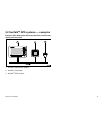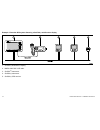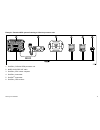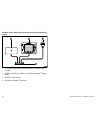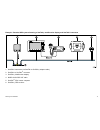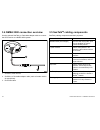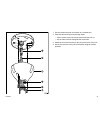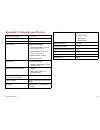- DL manuals
- Raymarine
- Marine GPS System
- RS130 GPS
- Installation Instructions Manual
Raymarine RS130 GPS Installation Instructions Manual
Summary of RS130 GPS
Page 1
R s 1 3 0 g p s re c e ive r ins ta lla tion ins tructions englis h docume nt numbe r: 87134-1 da te : 04-2011 rs130 gps receiver – installation instructions.
Page 3
Trademark and patents notice autohelm, hsb 2 , raytech navigator, sail pilot, seatalk, seatalk ng , seatalk hs and sportpilot are registered trademarks of raymarine uk limited. Raytalk, seahawk, smartpilot, pathfinder and raymarine are registered trademarks of raymarine holdings limited. Flir is a r...
Page 5: Contents
Contents chapter 1 introduction ............................................. 7 handbook information ..................................................... 7 safety notices................................................................. 7 important information ..........................................
Page 6
6 rs130 gps receiver – installation instructions.
Page 7: Chapter 1: Introduction
Chapter 1: introduction handbook information this handbook describes how to install the raymarine rs130 gps receiver as part of a marine electronics installation. This handbook includes information to help you: • plan your installation and ensure you have all the necessary equipment; • install and c...
Page 8
Water ingress water ingress disclaimer although the waterproof rating capacity of raymarine products exceeds that called for by the ipx6 standard, water intrusion and subsequent equipment failure may occur if any raymarine equipment is subjected to commercial high pressure washing. Raymarine will no...
Page 9
Suppression ferrites raymarine cables may be fitted with suppression ferrites. These are important for correct emc performance. If a ferrite has to be removed for any purpose (e.G. Installation or maintenance), it must be replaced in the original position before the product is used. Use only ferrite...
Page 10
10 rs130 gps receiver – installation instructions.
Page 11
Chapter 2: planning the installation chapter contents • 2.1 installation checklist on page 12 • 2.2 seatalk ng gps systems — examples on page 13 • 2.3 seatalk ng on page 18 • 2.4 parts and accessories on page 18 planning the installation 11.
Page 12: 2.1 Installation Checklist
2.1 installation checklist installation includes the following activities: installation task 1 plan your system 2 obtain all required equipment and tools 3 site all equipment 4 route all cables. 5 drill cable and mounting holes. 6 make all connections into equipment. 7 secure all equipment in place....
Page 13: 2.2 Seatalk
2.2 seatalk ng gps systems — examples example: basic gps system featuring a seatalk ng multifunction display and instrument d12017-1 seatalk ng 1 2 3 1. Seatalk ng multifunction display. 2. Seatalk ng instrument. 3. Seatalk ng gps receiver. Planning the installation 13.
Page 14
Example: extended gps system featuring a seatalk ng multifunction display d12016-1 seatalk ng 1 2 3 4 5 n mea 0183 1. Seatalk ng multifunction display. 2. Nmea 0183 dsc vhf radio. 3. Seatalk ng instrument. 4. Seatalk ng instrument. 5. Seatalk ng gps receiver. 14 rs130 gps receiver – installation ins...
Page 15
Example: extended gps system featuring a g-series processor unit smart pilot d12018-1 seatalk ng 1 3 2 4 5 6 n mea 0183 1. Seatalk ng g-series gpm processor unit. 2. Nmea 0183 dsc vhf radio. 3. Seatalk ng spx course computer. 4. Seatalk ng instrument. 5. Seatalk ng instrument. 6. Seatalk ng gps rece...
Page 16
Example: basic gps system featuring a seatalk multifunction display d12066-1 12v 2 1 3 4 1. 12 v power supply (only required if power not supplied via seatalk). 2. Seatalk multifunction display (via seatalk to seatalk ng adaptor cable). 3. Seatalk ng gps receiver. 4. Seatalk1 to seatalk ng converter...
Page 17
Example: extended gps system featuring a seatalk ng multifunction display and seatalk1 instrument smart pilot 5 d12024-1 seatalk ng 3 4 6 n mea 0183 s ea ta lk 1 2 1. Seatalk1 instrument (via seatalk to seatalk ng adaptor cable). 2. Seatalk1 to seatalk ng converter. 3. Seatalk ng multifunction displ...
Page 18: 2.3 Seatalk
2.3 seatalk ng seatalk ng (next generation) is an enhanced protocol for connection of compatible marine instruments and equipment. It replaces the older seatalk and seatalk 2 protocols. Seatalk ng utilizes a single backbone to which compatible instruments connect using a spur. Data and power are car...
Page 19
4. Screw pack, consisting of: • studs (quantity: 2) • thumb nuts (quantity: 2) • screws (quantity: 2) 5. Flush mount gasket. 6. Mounting template. Optional accessories you may also require the following: • seatalk ng inline terminator — useful for long cable runs. An example scenario is a seatalk ng...
Page 20
20 rs130 gps receiver – installation instructions.
Page 21
Chapter 3: cables and connections chapter contents • 3.1 general cabling guidance on page 22 • 3.2 seatalk ng connection overview on page 23 • 3.3 seatalk ng connection overview — long cable runs on page 23 • 3.4 nmea 2000 connection overview on page 24 • 3.5 seatalk ng cabling components on page 24...
Page 22
3.1 general cabling guidance cable types and length it is important to use cables of the appropriate type and length • unless otherwise stated use only standard cables of the correct type, supplied by raymarine. • ensure that any non-raymarine cables are of the correct quality and gauge. For example...
Page 23: 3.2 Seatalk
3.2 seatalk ng connection overview use the supplied seatalk ng spur cable to connect the gps receiver to a seatalk ng backbone. D 12021-1 4 3 1 2 1. Seatalk ng gps receiver. 2. Seatalk ng spur cable. 3. Seatalk ng t-piece. You can also use a 5-way connector block instead of a t-piece. 4. Seatalk ng ...
Page 24: 3.5 Seatalk
3.4 nmea 2000 connection overview use the optional seatalk ng to devicenet adaptor cable to connect the gps receiver to a nmea 2000 system. D 12023-1 3 1 2 1. Seatalk ng gps receiver. 2. Seatalk ng to devicenet adaptor cable (male or female version as appropriate). 3. Devicenet cable. 3.5 seatalk ng...
Page 25: 3.6 Seatalk
3.6 seatalk ng cables and accessories seatalk ng cables and accessories for use with compatible products. Description part no notes backbone kit a25062 includes: • 2 x 5 m (16.4 ft) backbone cable • 1 x 20 m (65.6 ft) backbone cable • 4 x t-piece • 2 x backbone terminator • 1 x power cable seatalk n...
Page 26: 3.7 Power Connection
3.7 power connection the power for the gps receiver is provided by the seatalk ng system. • the seatalk ng gps receiver must be connected to a seatalk ng backbone, via a seatalk ng 5–way connector block, t-piece connector, or inline terminator. • the seatalk ng system requires only one 12 v power so...
Page 27: Chapter 4: Installation
Chapter 4: installation chapter contents • 4.1 location requirements on page 28 • 4.2 pole mounting the gps receiver on page 28 • 4.3 flush mounting the gps receiver on page 30 • 4.4 gps receiver seatalkng connection on page 31 • 4.5 checking gps operation on page 32 installation 27.
Page 28: 4.1 Location Requirements
4.1 location requirements when planning the installation location, consider the following: • the gps receiver is waterproof, and appropriate for above decks mounting. • choose a location that provides the most unobstructed view of the sky in all directions: d 1 2 0 4 6 -1 • do not mount the gps rece...
Page 29
1 4 d12048-1 3 2 2 a 2 b 1. Securely attach the pole mount base to a suitable pole. 2. Pass the cable and connector through either: • 2a) the center of the pole mount bracket and the pole; or • 2b) the cable exit hole alongside the center hole. 3. Attach the connector securely to the plug in the bas...
Page 30
4.3 flush mounting the gps receiver 5 3 4 7 d12047-1 1. Use the supplied mounting template to mark the 2 fixing holes and the center hole. 2. Drill the holes using the drill sizes shown on the supplied template. 3. Screw the 2 fixing studs into the underside of the receiver unit. 4. Place the waterp...
Page 31
4.4 gps receiver seatalkng connection secure the seatalk ng plug into the gps receiver connector. 1. Rotate collar to the unlocked position. 1 3 2 d 12049-1 2. Ensure cable end connector is correctly orientated, then fully insert. 3. Rotate collar clockwise until it snaps into the locked position. I...
Page 32
4.5 checking gps operation you can check that the gps is functioning correctly using the chart application. 1. Select the chart page. 2. Check the screen. With the chart displayed, you should see: your boat position (indicates a gps fix) . Your current position is represented by a boat symbol or sol...
Page 33
Chapter 5: troubleshooting and support chapter contents • 5.1 gps receiver led indications on page 34 • 5.2 gps troubleshooting on page 35 • 5.3 raymarine customer support on page 36 troubleshooting and support 33.
Page 34
5.1 gps receiver led indications the led on the gps receiver indicates status information for diagnostic purposes. Led activity (based on 1000 ms (1 second) cycle) led state description status description off red orange green 1000 ms 0 ms 0 ms 0 ms off no power. 900 ms 100 ms 0 ms 0 ms short flash r...
Page 35: 5.2 Gps Troubleshooting
5.2 gps troubleshooting problems with the gps and their possible causes and solutions are described here. Problem possible causes possible solutions geographic location or prevailing conditions preventing satellite fix. Check periodically to see if a fix is obtained in better conditions or another g...
Page 36
5.3 raymarine customer support raymarine provides a comprehensive customer support service. You can contact customer support through the raymarine website, telephone and email. If you are unable to resolve a problem, please use any of these facilities to obtain additional help. Web support please vi...
Page 37
Appendix a technical specification nominal supply voltage 12 or 24 v dc operating voltage range -10% to +30% of nominal supply range power consumption 50 mw max. Environmental installation environment • operating temperature: -25 ºc to +55 ºc (-13 ºf to 131 ºf) • storage temperature: -25 ºc to +70 º...
Page 38
38 rs130 gps receiver – installation instructions.
Page 40
Www.Ra ym a rin e .C o m.