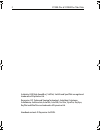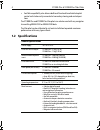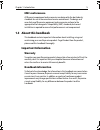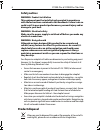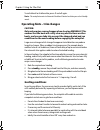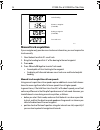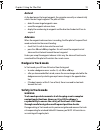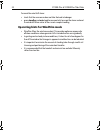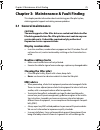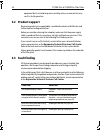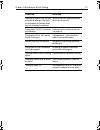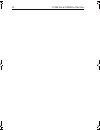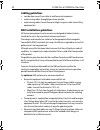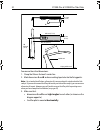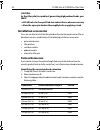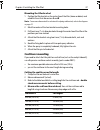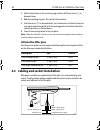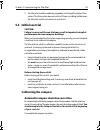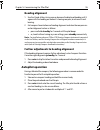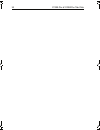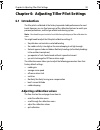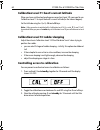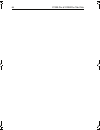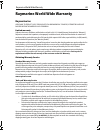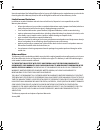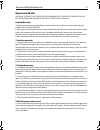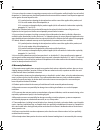- DL manuals
- Raymarine
- GPS
- ST1000 Plus
- Owner's Handbook Manual
Raymarine ST1000 Plus Owner's Handbook Manual
Summary of ST1000 Plus
Page 1
St1000 plus & st2000 plus tiller pilots owner’s handbook document number: 81130-5 date: june 2005 81130_5.Book page 1 wednesday, june 15, 2005 3:48 pm.
Page 2
2 st1000 plus & st2000 plus tiller pilots autohelm, hsb (high speed bus), sailpilot, seatalk and sportpilot are registered trademarks of raymarine ltd. Raymarine, ast (advanced steering technology), autoadapt, autolearn, autorelease, autoseastate, autotack, autotrim, fasttrim, gyroplus, raygyro, ray...
Page 3: Contents
1 contents contents.................................................................................................... 1 chapter 1: introduction .......................................................................................3 1.1 overview .......................................................
Page 4
2 st1000 plus & st2000 plus tiller pilots installation accessories .........................................................................34 4.3 cabling and socket installation .............................................................40 mounting the socket ........................................
Page 5: Chapter 1: Introduction
Chapter 1: introduction 3 chapter 1: introduction 1.1 overview your raymarine tiller pilot is a totally self-contained autopilot designed for tiller steered sailboats. The autopilot is mounted between the tiller and a single attachment point on the boat’s structure. It is designed for owner installa...
Page 6: 1.2 Specifications
4 st1000 plus & st2000 plus tiller pilots • seatalk compatibility also allows additional fixed and hand-held autopilot control units to be easily connected at secondary steering and control posi- tions the st1000 plus and st2000 plus tiller pilots can also be used with any navigator transmitting nme...
Page 7: Emc Conformance
Chapter 1: introduction 5 emc conformance all raymarine equipment and accessories are designed to the best industry standards for use in the recreational marine environment. The design and manufacture of raymarine equipment and accessories conform to the appropriate electromagnetic compatibility (em...
Page 8: Safety Notices
6 st1000 plus & st2000 plus tiller pilots safety notices warning: product installation this equipment must be installed and operated in accordance with the instructions contained in this handbook. Failure to do so could result in poor product performance, personal injury and/or damage to your boat. ...
Page 9: 2.1 Overview
Chapter 2: using the tiller pilot 7 chapter 2: using the tiller pilot 2.1 overview warning: passage making under autopilot control is an enjoyable experience that can, if you are not careful, lead to the relaxation of the permanent watch. Always maintain a permanent watch no matter how clear the sea...
Page 10: 2.2 Using Auto Mode
8 st1000 plus & st2000 plus tiller pilots 2.2 using auto mode engaging the autopilot (auto mode) 1. Steady the boat on the required heading. 2. Place the pushrod over the tiller pin. If necessary, extend or retract the push- rod using the -1 , +1 , -10 , and +10 keys. 3. Press auto : the tiller pilo...
Page 11: Changing Course
Chapter 2: using the tiller pilot 9 changing course in auto mode, use the -1 and -10 (port) and +1 and +10 (starboard) keys to change course in steps of 1° and 10°. For example: press -10 three times for a 30° course change to port: automatic tack feature (autotack) the autopilot has a built-in auto...
Page 12: Dodging Obstacles
10 st1000 plus & st2000 plus tiller pilots dodging obstacles 1. To avoid an obstacle when you boat is under autopilot control, select a course change in the appropriate direction. For example, press -10 three times for a 30°dodge to port. 2. When safely clear of the obstacle, you can either: • rever...
Page 13: Off Course Alarm
Chapter 2: using the tiller pilot 11 note: if you do not press auto while the display is flashing, the autopilot will maintain the current heading. Off course alarm the off course alarm sounds if the locked autopilot heading and the boat’s current heading differ by more than the value set in calibra...
Page 14
12 st1000 plus & st2000 plus tiller pilots you can revert to normal operation by pressing either -1 and +10 or +1 and -10 together again. Automatic deadband control (auto seastate) in auto, windtrim or track modes, the tiller pilot is set to autoseastate (automatic deadband control) as a default. Th...
Page 15: Gusting Conditions
Chapter 2: using the tiller pilot 13 to switch back to autoseastate, press -1 and +1 again. Note: the autopilot reverts to automatic deadband control each time you select standby mode. Operating hints – trim changes caution: only make major course changes when steering manually. This ensures that th...
Page 16: 2.4 Using Track Mode
14 st1000 plus & st2000 plus tiller pilots • in severe conditions, it may be advisable to remove the mainsail altogether and sail under headsail only. 2.3 switching display illumination on and off you can switch the display illumination on and off when the tiller pilot is in standby mode: • from sta...
Page 17
Chapter 2: using the tiller pilot 15 • manual acquisition – when cross track error is the only available information automatic track acquisition if cross track error and bearing to waypoint data are both available (via seatalk or nmea), the pilot can acquire a track automatically: 1. Bring the boat ...
Page 18: Manual Track Acquisition
16 st1000 plus & st2000 plus tiller pilots manual track acquisition if your navigator only provides cross track error information, you must acquire the track manually: 1. Steer the boat to within 0.1 nm of track. 2. Bring the heading to within 5° of the bearing to the next waypoint. 3. Press auto . ...
Page 19: Cross Track Error (Xte)
Chapter 2: using the tiller pilot 17 returning to auto from track mode to return to auto mode from track mode: • press auto , or • press -10 and +10 together. Cross track error (xte) cross track error (xte) is the distance between your current position and the planned route. This is displayed in nau...
Page 20: Tidal Stream Compensation
18 st1000 plus & st2000 plus tiller pilots tidal stream compensation under most operating conditions, track mode will hold the selected track to within ±0.05 nm (300 ft) or better. The autopilot takes account of the boat’s speed when computing course changes to ensure optimum performance over a wide...
Page 21: Arrival
Chapter 2: using the tiller pilot 19 arrival as the boat passes the target waypoint, the navigator manually or automatically selects the next target waypoint. The pilot will then: • detect the new target waypoint name • sound the waypoint advance alarm • display the new bearing to waypoint and the d...
Page 22: Track Data Not Received
20 st1000 plus & st2000 plus tiller pilots confirming position at the start of a journey • at the start of a journey you must always use an easily identifiable fixed object to confirm the fix given by the navigation system. • check for fixed positional errors and compensate for them. Verifying compu...
Page 23: Track Data Error
Chapter 2: using the tiller pilot 21 track data error the tiller pilot displays this message if you select track mode when the navigator has lost its fix.This display will clear as soon as the navigator regains its fix. Large cross track error this alarm sounds if cross track error exceeds 0.3 nm. W...
Page 24: 2.5 Using Windtrim Mode
22 st1000 plus & st2000 plus tiller pilots • the pilot will turn onto the new bearing and track towards the next waypoint note: waypoint advance will only operate if your pilot receives valid bearing to waypoint and waypoint number information. 2.5 using windtrim mode note: you can only use windtrim...
Page 25: Exiting Windtrim Mode
Chapter 2: using the tiller pilot 23 exiting windtrim mode to exit windtrim mode: • press standby to return to standby mode • press auto to return to auto mode returning to the previous apparent wind angle if you have steered the boat away from the selected apparent wind angle (for example, performi...
Page 26
24 st1000 plus & st2000 plus tiller pilots to cancel the wind shift alarm: • check that the new course does not take the boat into danger • press standby and auto together momentarily to accept the alarm and reset the wind shift alarm value to the current compass heading operating hints for windtrim...
Page 27: 3.1 General Maintenance
Chapter 3: maintenance & fault finding 25 chapter 3: maintenance & fault finding this chapter provides information about maintaining your tiller pilot system, obtaining product support and solving common problems. 3.1 general maintenance caution: the working parts of the tiller drive are sealed and ...
Page 28: 3.2 Product Support
26 st1000 plus & st2000 plus tiller pilots equipment but it can lead to spurious resetting action, or momentarily may result in faulty operation. 3.2 product support raymarine products are supported by a worldwide network of distributors and authorized service representatives. Before you consider re...
Page 29
Chapter 3: maintenance & fault finding 27 the autopilot appears to be unstable on northerly headings in the north- ern hemisphere (or southerly head- ings in the southern hemisphere). Northerly/southerly heading correction not set up (see page 63 ). Display shows ‘cal off’ when enter- ing calibratio...
Page 30
28 st1000 plus & st2000 plus tiller pilots 81130_5.Book page 28 wednesday, june 15, 2005 3:48 pm.
Page 31
Chapter 4: installing the tiller pilot 29 chapter 4: installing the tiller pilot 4.1 planning the installation before you start installing your tiller pilot system, use the illustration to check the parts supplied. Then read through the following information and the relevant installation sections in...
Page 32: Cabling Guidelines
30 st1000 plus & st2000 plus tiller pilots cabling guidelines • consider how you will run cables to and from each component • avoid running cables through bilges where possible • avoid running cables close to fluorescent lights, engines, radio transmitting equipment etc. Emc installation guidelines ...
Page 33: Emc Suppression Ferrites
Chapter 4: installing the tiller pilot 31 • if a suppression ferrite is attached to a cable, this ferrite should not be removed. If the ferrite needs to be removed during installation it must be reas- sembled in the same position. Emc suppression ferrites we supply the fluxgate compass and power cab...
Page 34
32 st1000 plus & st2000 plus tiller pilots to measure the critical dimensions: 1. Clamp the tiller on the boat’s center line. 2. Mark dimensions a and b and use masking tape to locate the fixing points. Note: for standard installations, dimension a is measured on the starboard side of the cockpit. I...
Page 35: Basic Installation
Chapter 4: installing the tiller pilot 33 basic installation after establishing control dimensions a and b, you can usually mount the tiller pilot directly onto the cockpit seat. Installing the tiller pin 1. Drill a 6 mm ( 1 / 4 in) diameter hole to a depth of 25 mm (1 in) at the fixing point you ha...
Page 36: Installation Accessories
34 st1000 plus & st2000 plus tiller pilots caution: as the tiller pilot is capable of generating high pushrod loads, you must: • drill all holes to the specified size and reinforce where necessary • allow the epoxy to harden thoroughly before applying a load installation accessories if you are not a...
Page 37: Tiller Brackets
Chapter 4: installing the tiller pilot 35 mounting the pushrod extension to mount the pushrod extension: 1. Unscrew the end of the tiller pilot’s pushrod. 2. Screw the extension into the pushrod. 3. Screw the pushrod end into the pushrod extension. Tiller brackets if the tiller is higher or lower th...
Page 38
36 st1000 plus & st2000 plus tiller pilots 102 mm (4 in) 127 mm (5 in) d159 127 mm (5 in) 152 mm (6 in) d160 dimension d (pushrod below tiller) dimension e (pushrod above tiller) bracket part no. D3194-2 d e d3195-2 81130_5.Book page 36 wednesday, june 15, 2005 3:48 pm.
Page 39: Cantilever Mounting
Chapter 4: installing the tiller pilot 37 mounting the tiller bracket 1. Position the tiller bracket on the center line of the tiller (above or below) and establish the critical dimensions a and b note: to measure dimension b on a boat with a sloping rudderstock, refer to the diagram on page 31. 2. ...
Page 40
38 st1000 plus & st2000 plus tiller pilots mounting the cantilever assembly to mount the cantilever assembly: 1. Temporarily assemble the cantilever by screwing the rod into the mounting ring. 2. Ensure the tiller pilot is horizontal and then mark the location of the mount- ing ring and its mounting...
Page 41: Pedestal Socket Mounting
Chapter 4: installing the tiller pilot 39 pedestal socket mounting if you need to raise the height of the mounting socket to keep the tiller pilot horizontal, use a raymarine pedestal socket assembly. Identifying the correct pedestal socket 1. Clamp the tiller on the boat’s center line. 2. Establish...
Page 42: Alternative Tiller Pins
40 st1000 plus & st2000 plus tiller pilots 3. Mark the bolt holes on the mounting ring and then drill three 6 mm ( 1 / 4 in) diameter holes. 4. Bed the mounting ring on a thin coat of silicon sealant. 5. Use three 6 mm ( 1 / 4 in) diameter bolts, nuts and washers to attach the mount- ing ring to the...
Page 43: Mounting The Socket
Chapter 4: installing the tiller pilot 41 mounting the socket install the tiller pilot socket as follows: 1. Attach the template (provided at the back of this handbook) to the selected bulkhead. 2. Carefully drill a 21 mm ( 53 / 64 in) clearance hole for the cable boss. 3. Drill 4 pilot holes (2.5 m...
Page 44
42 st1000 plus & st2000 plus tiller pilots 7. Assemble the rubber cap to one of the 4 self-tapping screws. 8. Secure the socket to the bulkhead using the 4 self-tapping screws. 9. Secure the cable(s) at regular intervals using suitable clips. 10. Assemble the plug to the socket by screwing the ‘floa...
Page 45: Power Supply
Chapter 4: installing the tiller pilot 43 11. The retaining ring is designed as a stop for the plug nut to prevent accidental disassembly. After you have tightened the floating nut, slide the retaining ring back up the plug to retain the nut. Power supply • the tiller pilot requires its own dedicate...
Page 46: Seatalk Cabling
44 st1000 plus & st2000 plus tiller pilots seatalk cabling caution: protect the power supply for the seatalk 12 v (red) line with a 5 a fuse (or equivalent circuit breaker) fitted as close to the tiller pilot as possible. If required, the tiller pilot can be wired to the seatalk bus using a suitable...
Page 47
Chapter 4: installing the tiller pilot 45 conversion cables - flat moulded plug to round plug extension cables - flat moulded plugs at each end d5554-1 part no. Type length d187 flat moulded plug to male round plug 0.15 m (6 in) d188 flat moulded plug to female round plug 0.15 m (6 in) interface cab...
Page 48: Remote Control Cabling
46 st1000 plus & st2000 plus tiller pilots remote control cabling if required, you can operate the tiller pilot using: • a full-function st600r remote control unit (part no: a12016), or • a seatalk hand-held remote control (part no: z101) the following illustration shows how to connect a remote cont...
Page 49: Nmea Cabling
Chapter 4: installing the tiller pilot 47 nmea cabling if required, you can connect a nmea navigator or wind instrument to the tiller pilot. It can then use this information for track and windtrim modes. Recognized nmea data the following table lists the recognized nmea sentences. Information nmea 0...
Page 50: Connecting Nmea And Seatalk
48 st1000 plus & st2000 plus tiller pilots connecting nmea and seatalk d3280-2 supply (0 v) supply (+12 v dc) 12 a fuse nmea - nmea + navigator or wind instrument with nmea output seatalk instruments yellow (seatalk data) screen (0 v) red (12 v) with 5 a fuse 81130_5.Book page 48 wednesday, june 15,...
Page 51: 5.1 Functional Tests
Chapter 5: commissioning the tiller pilot 49 chapter 5: commissioning the tiller pilot this chapter explains how to commission your tiller pilot after installation. This consists of a number of simple functional tests followed by a short sea trial. 5.1 functional tests switch on 1. Switch on the mai...
Page 52: Navigation Error Screens
50 st1000 plus & st2000 plus tiller pilots 1. Press -1 and +1 together for 5 seconds. 2. The display shows the new operating sense (port or starboard) for 5 seconds, and then the autopilot reverts to normal operation. Checking the navigation interface if you have connected the tiller pilot to a navi...
Page 53
Chapter 5: commissioning the tiller pilot 51 track data not received this error message indicates that data has not been received. The most likely reason is a cabling error – either open circuit, short circuit or wires reversed. Track data error this error message indicates that the navigator has lo...
Page 54
52 st1000 plus & st2000 plus tiller pilots if the display continues to show a flashing ‘c’ and the current heading, the tiller pilot is not receiving any wind data. The most likely reason is a cabling error – either open circuit, short circuit or wires reversed. Checking the seatalk interface if you...
Page 55: 5.2 Initial Sea Trial
Chapter 5: commissioning the tiller pilot 53 3. The tiller pilot should immediately respond by switching off its display illumi- nation. If the illumination does not switch off, there is a cabling fault between the tiller pilot and the instruments or control unit. 5.2 initial sea trial caution: fail...
Page 56
54 st1000 plus & st2000 plus tiller pilots 1. Extend or retract the pushrod so you can place the pushrod end onto the tiller pin. 2. Press and hold standby for 1 second – a series of dashes will cycle around the display. 3. Keeping boat speed below 2 knots, use the -10 and +10 keys to turn the boat ...
Page 57: Heading Alignment
Chapter 5: commissioning the tiller pilot 55 heading alignment 1. Use the -1 and +1 keys to increase or decrease the displayed heading until it agrees with the heading on the boat’s steering compass, or a known transit bearing. 2. Exit compass linearization and heading alignment and store the compas...
Page 58
56 st1000 plus & st2000 plus tiller pilots 5. Press standby and remove the pilot to return to hand steering. 5.3 adjusting autopilot performance the factory setting for rudder gain provides stable control for initial sea trials. However, different boats can vary widely in their response to the helm ...
Page 59
Chapter 5: commissioning the tiller pilot 57 note: it is easier to recognize these actions in calm sea conditions where wave action does not mask basic steering performance. 2. Refer to the calibration menu diagram in chapter 6:adjusting tiller pilot set- tings , for instructions on how to adjust th...
Page 60
58 st1000 plus & st2000 plus tiller pilots 81130_5.Book page 58 wednesday, june 15, 2005 3:48 pm.
Page 61: 6.1 Introduction
Chapter 6: adjusting tiller pilot settings 59 chapter 6: adjusting tiller pilot settings 6.1 introduction the tiller pilot is calibrated at the factory to provide stable performance for most boats. However, you can fine tune many of the calibration features to match your personal preferences, and th...
Page 62
60 st1000 plus & st2000 plus tiller pilots seconds seconds quitting calibration without saving changes quitting calibration and saving any changes adjusting calibration features or repeat the above keypress within 10 seconds to enter calibration calibration menu d3344-2 1 = rudder gain 5 = average c...
Page 63: Calibration Features
Chapter 6: adjusting tiller pilot settings 61 calibration features • the number on the left identifies the calibration feature and the number on the right the currently selected value. • you can enter the calibration menu to view the existing values without alter- ing them. After viewing the value, ...
Page 64
62 st1000 plus & st2000 plus tiller pilots note: calibration levels 2,3,4,7,8 and 12 are not available. If calibration level 10 is set to 0, level 11 will also be omitted. 6.2 calibrating the tiller pilot calibration level 1: rudder gain use calibration level 1 to adjust the rudder gain. This must b...
Page 65
Chapter 6: adjusting tiller pilot settings 63 calibration level 9: magnetic variation use calibration level 9 to input the level of magnetic variation present at the boat’s current position. • -ve variation = west • +ve variation = east the tiller pilot transmits this value onto the seatalk bus, so ...
Page 66
64 st1000 plus & st2000 plus tiller pilots calibration level 11: boat’s current latitude when you have switched on heading error correction (level 10), you need to use calibration level 11 to input the boat’s current latitude (to the nearest degree). Set the latitude using the -1 , +1 , -10 and +10 ...
Page 67
65 st1000+ and st2000+ tiller drives: socket template drill 2.5 mm (3/32 inch) diameter pilot hole (4 positions) drill 21 mm (53/64 inch) diameter hole d3362-2 81130_5.Book page 65 wednesday, june 15, 2005 3:48 pm.
Page 68
66 st1000 plus & st2000 plus tiller pilots 81130_5.Book page 66 wednesday, june 15, 2005 3:48 pm.
Page 69
67 a adjusting autopilot performance 56 adjusting tiller pilot settings 59–64 alarms and warnings large xte 17, 21 off course alarm 11 track data error 21 track data not received 20 waypoint advance 19, 21 wind shift 23 auto mode 8–13 automatic deadband 12 autotack 9 changing course 9 dodging obstac...
Page 70
68 st1000 plus & st2000 plus tiller pilots l lighting 14 m magnetic variation 63 maintenance 25 mounting socket 33 n navigation information pages 11 nmea cabling 47 recognized data 47 northerly heading error correction 63 o off course alarm 11 off course alarm angle 62 operating modes 7–24 auto mode...
Page 71: Raymarine Inc.
Raymarine world wide warranty 69 raymarine world wide warranty raymarine inc. Applicable to products sold through official raymarine inc. Dealers, distributors and boat builders within the americas and caribbean. Limited warranty subject to the terms, conditions and limitations set forth in this u.S...
Page 72
70 upon the expiration of the on board warranty period, you are still eligible to receive standard warranty service for the remaining term of the warranty period, but will not be eligible for continued on board warranty service. Limitations and exclusions in addition to any other limitations and exc...
Page 73: Raymarine Uk Ltd.
Raymarine world wide warranty 71 raymarine uk ltd. Applicable to product sold through official raymarine uk ltd. Dealers, distributors and boat builders within europe, the middle and far east, africa and australasia. Limited warranty the raymarine warranty terms and conditions as described below do ...
Page 74
72 3.2 in cases where the customer is requesting a warranty service and a raymarine certified installer has not installed the product; i.E. Product warranty, the affected product must be returned to the customer’s local raymarine approved service agent or direct to raymarine with: 3.2.1 proof of pur...
Page 75
Raymarine world wide warranty 73 4.10 if repairs are necessary under the warranty, the affected product must be forwarded to a raymarine facility or a raymarine approved service agent, at the owner’s expense. 4.11 the raymarine warranty does not cover any differences in material, coloring or size be...
Page 76: Raymarine Service Centers
74 purchased from purchase date dealer address installed by installation date commissioned by commissioning date owners name mailing address raymarine service centers north and south america raymarine technical support 1-800-539-5539 or, +1 603-881-5200 product repair and service raymarine product r...