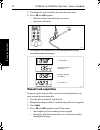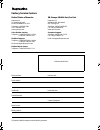- DL manuals
- Raymarine
- GPS
- ST1000 Plus
- Owner's Handbook Manual
Raymarine ST1000 Plus Owner's Handbook Manual
Summary of ST1000 Plus
Page 1
St1000 plus & st2000 plus tiller pilots owner’s handbook document number: 81130-3 date: june 2001 81130_3.Book page i wednesday, july 25, 2001 11:57 am.
Page 2
Ii st1000 plus & st2000 plus tiller pilots - owner’s handbook autohelm, hsb (high speed bus), sailpilot, seatalk and sportpilot are registered trademarks of raymarine ltd. Raymarine, ast (advanced steering technology), autoadapt, autolearn, autorelease, autoseastate, autotack, autotrim, fasttrim, gy...
Page 3: Contents
Preface iii contents chapter 1: introduction ............................................................1 1.1 overview .................................................................................. 1 1.2 specifications ...............................................................................
Page 4
Iv st1000 plus & st2000 plus tiller pilots - owner’s handbook basic installation ..................................................................... 37 installation accessories ........................................................... 38 4.3 cabling and socket installation .........................
Page 5: Chapter 1: Introduction
Chapter 1: introduction 1 1 in tro du ctio n chapter 1: introduction 1.1 overview your raymarine tiller pilot is a totally self-contained autopilot designed for tiller steered sailboats. The autopilot is mounted between the tiller and a single attachment point on the boat’s structure. It is designed...
Page 6: 1.2 Specifications
2 st1000 plus & st2000 plus tiller pilots - owner’s handbook 1 in tro du ct io n the st1000 plus and st2000 plus tiller pilots can also be used with any navigator transmitting nmea 0183 or nmea 0180 data. The tiller pilot can be calibrated to suit each installation to provide maximum performance wit...
Page 7: 1.3 About This Handbook
Chapter 1: introduction 3 1 in tro du ctio n 1.3 about this handbook part 1: using the tiller pilot this part of the handbook explains how to use your tiller pilot: part 2: installing the tiller pilot this part of the handbook explains how to install your tiller pilot: note: this handbook contains i...
Page 8: Safety Notices
4 st1000 plus & st2000 plus tiller pilots - owner’s handbook 1 in tro du ct io n safety notices warning: product installation this equipment must be installed and operated in accordance with the instructions contained in this handbook. Failure to do so could result in poor product performance, perso...
Page 9: Part 1:
Part 1: using the tiller pilot p a rt 1 : us in g t h e til le r p ilo t 81130_3.Book page 5 wednesday, july 25, 2001 11:57 am.
Page 10: Rt 1
P a rt 1 : us in g t h e til le r p ilo t 81130_3.Book page 6 wednesday, july 25, 2001 11:57 am.
Page 11: 2.1 Overview
Chapter 2: using the tiller pilot 7 2 usin g th e t ill er p ilo t chapter 2: using the tiller pilot 2.1 overview warning: passage making under autopilot control is an enjoyable experience that can, if you are not careful, lead to the relaxation of the permanent watch. Always maintain a permanent wa...
Page 12: 2.2 Using Auto Mode
8 st1000 plus & st2000 plus tiller pilots - owner’s handbook 2 u sin g th e ti lle r p ilo t 2.2 using auto mode engaging the autopilot (auto mode) 1. Steady the boat on the required heading. 2. Place the pushrod over the tiller pin. If necessary, extend or retract the pushrod using the -1 , +1 , -1...
Page 13: Changing Course
Chapter 2: using the tiller pilot 9 2 usin g th e t ill er p ilo t changing course in auto mode, use the -1 and -10 (port) and +1 and +10 (starboard) keys to change course in steps of 1° and 10°. For example: press -10 three times for a 30° course change to port: port starboard or or d3320-2 d3254-2...
Page 14: Dodging Obstacles
10 st1000 plus & st2000 plus tiller pilots - owner’s handbook 2 u sin g th e ti lle r p ilo t automatic tack feature (autotack) the autopilot has a built-in automatic tack facility (in auto, track and windtrim modes) that turns the boat through 100°: • to autotack 100° to port, press -1 and -10 toge...
Page 15: Off Course Alarm
Chapter 2: using the tiller pilot 11 2 usin g th e t ill er p ilo t returning to the previous heading 1. Press auto for 1 second: the previous heading will flash for 10 seconds. 2. To accept the previous heading, press auto again while the previous heading is flashing. Note: if you do not press auto...
Page 16
12 st1000 plus & st2000 plus tiller pilots - owner’s handbook 2 u sin g th e ti lle r p ilo t displaying navigation information pages if navigation information (e.G. Distance to waypoint, cross track error and bearing to waypoint) is available, you can display it in auto mode or standby mode by pres...
Page 17: Caution:
Chapter 2: using the tiller pilot 13 2 usin g th e t ill er p ilo t to switch back to autoseastate, press -1 and +1 again. Note: the autopilot reverts to automatic deadband control each time you select standby mode. Operating hints – trim changes caution: only make major course changes when steering...
Page 18: Gusting Conditions
14 st1000 plus & st2000 plus tiller pilots - owner’s handbook 2 u sin g th e ti lle r p ilo t gusting conditions in gusting conditions, the course may tend to wander slightly, particularly if the sails are badly balanced. By improving sail balance, you can improve course keeping. If you take the fol...
Page 19: 2.4 Using Track Mode
Chapter 2: using the tiller pilot 15 2 usin g th e t ill er p ilo t 2.4 using track mode in track mode, the tiller pilot maintains a track between waypoints created on a navigation system. The tiller pilot computes any course changes to keep your boat on track, automatically compensating for tidal s...
Page 20: Manual Track Acquisition
16 st1000 plus & st2000 plus tiller pilots - owner’s handbook 2 u sin g th e ti lle r p ilo t 5. Check that it is safe to turn the boat onto the new course. 6. Press -10 and +10 together: • the boat will now turn on to the new course • the alarm will cancel 7. The display will continuously cycle thr...
Page 21: Cross Track Error (Xte)
Chapter 2: using the tiller pilot 17 2 usin g th e t ill er p ilo t manual track acquisition at low speeds using manual acquisition at low speeds requires additional care as tidal streams have a far more significant effect at lower speeds than at higher speeds. In general terms, if the tidal flow is...
Page 22: Tidal Stream Compensation
18 st1000 plus & st2000 plus tiller pilots - owner’s handbook 2 u sin g th e ti lle r p ilo t the tiller pilot displays the cross track error in the following ways: tidal stream compensation under most operating conditions, track mode will hold the selected track to within ±0.05 nm (300 ft) or bette...
Page 23: Waypoint Arrival and Advance
Chapter 2: using the tiller pilot 19 2 usin g th e t ill er p ilo t waypoint arrival and advance important note: waypoint advance will only operate if the tiller pilot receives valid bearing to waypoint and waypoint name information. The tiller pilot can only decode the first four characters of a wa...
Page 24: Safety In Track Mode
20 st1000 plus & st2000 plus tiller pilots - owner’s handbook 2 u sin g th e ti lle r p ilo t safety in track mode warning: track mode provides accurate track keeping even in complex navigational situations. However, it is still the skipper’s responsibility to ensure the safety of their boat at all ...
Page 25: Track Data Not Received
Chapter 2: using the tiller pilot 21 2 usin g th e t ill er p ilo t warning messages in track mode track data not received the tiller pilot displays this message if you select track mode when the autopilot is not receiving any navigation data. Track data error the tiller pilot displays this message ...
Page 26: Waypoint Advance
22 st1000 plus & st2000 plus tiller pilots - owner’s handbook 2 u sin g th e ti lle r p ilo t waypoint advance the waypoint advance alarm sounds whenever the target waypoint number changes: • the pilot continues on its current heading, and the display alternates between the bearing to the next waypo...
Page 27: 2.5 Using Windtrim Mode
Chapter 2: using the tiller pilot 23 2 usin g th e t ill er p ilo t 2.5 using windtrim mode note: you can only use windtrim mode if the tiller pilot is connected to a suitable wind sensor/instrument providing wind direction data. To use windtrim mode, the tiller pilot must receive wind information f...
Page 28: Exiting Windtrim Mode
24 st1000 plus & st2000 plus tiller pilots - owner’s handbook 2 u sin g th e ti lle r p ilo t exiting windtrim mode to exit windtrim mode: • press standby to return to standby mode • press auto to return to auto mode returning to the previous apparent wind angle if you have steered the boat away fro...
Page 29
Chapter 2: using the tiller pilot 25 2 usin g th e t ill er p ilo t to cancel the wind shift alarm: • check that the new course does not take the boat into danger • press standby and auto together momentarily to accept the alarm and reset the wind shift alarm value to the current compass heading ope...
Page 30
26 st1000 plus & st2000 plus tiller pilots - owner’s handbook 2 u sin g th e ti lle r p ilo t 81130_3.Book page 26 wednesday, july 25, 2001 11:57 am.
Page 31: 3.1 General Maintenance
Chapter 3: maintenance & fault finding 27 3 m ain te na nc e & f au lt f ind in g chapter 3: maintenance & fault finding this chapter provides information about maintaining your tiller pilot system, obtaining product support and solving common problems. 3.1 general maintenance caution: the working p...
Page 32: 3.2 Product Support
28 st1000 plus & st2000 plus tiller pilots - owner’s handbook 3 m ai nt ena nc e & fa ul t f indi ng • always report any emc-related problems to your nearest raymarine dealer. We use such information to improve our quality standards. • in some installations, it may not be possible to prevent the equ...
Page 33
Chapter 3: maintenance & fault finding 29 3 m ain te na nc e & f au lt f ind in g symptom solution the autopilot display is blank. No power – check the fuse/circuit breaker. The displayed compass heading does not agree with the boat’s compass. The compass has not been corrected for deviation – carry...
Page 34
30 st1000 plus & st2000 plus tiller pilots - owner’s handbook 3 m ai nt ena nc e & fa ul t f indi ng 81130_3.Book page 30 wednesday, july 25, 2001 11:57 am.
Page 35: Part 2:
Part 2: installing the tiller pilot p a rt 2 : i n st al lin g th e ti lle r p ilo t 81130_3.Book page 31 wednesday, july 25, 2001 11:57 am.
Page 36: Rt 2:
P a rt 2: i n sta ll in g th e ti lle r p il o t 81130_3.Book page 32 wednesday, july 25, 2001 11:57 am.
Page 37
Chapter 4: installing the tiller pilot 33 4 in st all in g th e t ille r p ilo t chapter 4: installing the tiller pilot 4.1 planning the installation before you start installing your tiller pilot system, use the illustration to check the parts supplied. Then read through the following information an...
Page 38: Cabling Guidelines
34 st1000 plus & st2000 plus tiller pilots - owner’s handbook 4 in sta lli ng th e t ill er p ilo t cabling guidelines • consider how you will run cables to and from each component • avoid running cables through bilges where possible • avoid running cables close to fluorescent lights, engines, radio...
Page 39: Emc Suppression Ferrites
Chapter 4: installing the tiller pilot 35 4 in st all in g th e t ille r p ilo t • if a suppression ferrite is attached to a cable, this ferrite should not be removed. If the ferrite needs to be removed during installation it must be reassembled in the same position. Emc suppression ferrites we supp...
Page 40: Caution:
36 st1000 plus & st2000 plus tiller pilots - owner’s handbook 4 in sta lli ng th e t ill er p ilo t 4.2 installing the tiller pin and mounting socket caution: as the tiller pilot has a built-in compass, make sure that the boat’s steering compass is at least 750 mm (2 ft 6 in) away to avoid deviation...
Page 41: Basic Installation
Chapter 4: installing the tiller pilot 37 4 in st all in g th e t ille r p ilo t to measure the critical dimensions: 1. Clamp the tiller on the boat’s center line. 2. Mark dimensions a and b and use masking tape to locate the fixing points. Note: for standard installations, dimension a is measured o...
Page 42: Installing The Tiller Pin
38 st1000 plus & st2000 plus tiller pilots - owner’s handbook 4 in sta lli ng th e t ill er p ilo t installing the tiller pin 1. Drill a 6 mm ( 1 / 4 in) diameter hole to a depth of 25 mm (1 in) at the fixing point you have marked on the tiller. 2. Use a two part epoxy (e.G. Araldite) to fix the til...
Page 43
Chapter 4: installing the tiller pilot 39 4 in st all in g th e t ille r p ilo t 3. Select the appropriate pushrod extension length (and part number) using the following table. Mounting the pushrod extension to mount the pushrod extension: 1. Unscrew the end of the tiller pilot’s pushrod. 2. Screw t...
Page 44: Tiller Brackets
40 st1000 plus & st2000 plus tiller pilots - owner’s handbook 4 in sta lli ng th e t ill er p ilo t tiller brackets if the tiller is higher or lower than the mounting socket, you can use a raymarine tiller bracket to vary the tiller pin offset so the pilot is horizontal. Identifying the correct till...
Page 45: Cantilever Mounting
Chapter 4: installing the tiller pilot 41 4 in st all in g th e t ille r p ilo t mounting the tiller bracket 1. Position the tiller bracket on the center line of the tiller (above or below) and establish the critical dimensions a and b note: to measure dimension b on a boat with a sloping rudderstoc...
Page 46
42 st1000 plus & st2000 plus tiller pilots - owner’s handbook 4 in sta lli ng th e t ill er p ilo t 3. Refer to the table to establish a cutting length for the cantilever rod – double check measurements before cutting. 4. Measure the rod from threaded end, then cut the cantilever rod to length l usi...
Page 47: Pedestal Socket Mounting
Chapter 4: installing the tiller pilot 43 4 in st all in g th e t ille r p ilo t 5. Use three 6 mm ( 1 / 4 in) diameter bolts, nuts and washers to attach the mounting ring to the backing plate (with the backing plate on the other side of the mounting surface, as shown above). 6. Screw the rod firmly...
Page 48: Alternative Tiller Pins
44 st1000 plus & st2000 plus tiller pilots - owner’s handbook 4 in sta lli ng th e t ill er p ilo t mounting the pedestal socket 1. Mark the mounting ring’s position on the cockpit seat or counter. 2. Ensure that control dimensions a and b are correct. 3. Mark the bolt holes on the mounting ring and...
Page 49: Mounting The Socket
Chapter 4: installing the tiller pilot 45 4 in st all in g th e t ille r p ilo t 4.3 cabling and socket installation both power and data are supplied to the tiller pilot via a waterproof plug and socket. The plug comes ready assembled and the socket can be mounted in the cockpit area adjacent to the...
Page 50: Power Supply
46 st1000 plus & st2000 plus tiller pilots - owner’s handbook 4 in sta lli ng th e t ill er p ilo t 4. Remove the template. 5. Pass the power cable and any other cables (seatalk and nmea) through the bulkhead and the gasket. 6. Use a small flat-bladed screwdriver to connect the cable(s) to the socke...
Page 51: Important:
Chapter 4: installing the tiller pilot 47 4 in st all in g th e t ille r p ilo t • the tiller pilot requires its own dedicated power supply – it cannot source its power from seatalk. • power should be taken directly from the boat’s central distribution panel and protected with a 12 a fuse or equival...
Page 52
48 st1000 plus & st2000 plus tiller pilots - owner’s handbook 4 in sta lli ng th e t ill er p ilo t if required, the tiller pilot can be wired to the seatalk bus using a suitable seatalk interface cable (part numbers: d229 flat moulded plug, d179 male round plug, d181 female round plug). Connect the...
Page 53: Remote Control Cabling
Chapter 4: installing the tiller pilot 49 4 in st all in g th e t ille r p ilo t remote control cabling if required, you can operate the tiller pilot using: • a full-function st600r remote control unit (part no: a12016), or • a seatalk hand-held remote control (part no: z101) the following illustrat...
Page 54: Connecting Nmea And Seatalk
50 st1000 plus & st2000 plus tiller pilots - owner’s handbook 4 in sta lli ng th e t ill er p ilo t connecting nmea and seatalk information nmea 0183 data cross track error apb, apa,rmb, xte, xtr bearing to waypoint apb, bpi, bwr, bwc, ber, bec, rmb distance to waypoint wdr, wdc, bpi, bwr, bwc, ber,...
Page 55: 5.1 Functional Tests
Chapter 5: commissioning the tiller pilot 51 5 co mmi ssi on in g t he til ler pi lo t chapter 5: commissioning the tiller pilot this chapter explains how to commission your tiller pilot after installation. This consists of a number of simple functional tests followed by a short sea trial. 5.1 funct...
Page 56
52 st1000 plus & st2000 plus tiller pilots - owner’s handbook 5 co m m is sio ni ng th e ti lle r p ilo t reversing the operating sense if necessary, reverse the operating sense can be reversed as follows: 1. Press -1 and +1 together for 5 seconds. 2. The display shows the new operating sense (port ...
Page 57: Navigation Error Screens
Chapter 5: commissioning the tiller pilot 53 5 co mmi ssi on in g t he til ler pi lo t navigation error screens if the display shows either of the following error displays, the cause is either: • a wiring error, or • the navigator is not configured to transmit the required data format track data not...
Page 58
54 st1000 plus & st2000 plus tiller pilots - owner’s handbook 5 co m m is sio ni ng th e ti lle r p ilo t checking the wind instrument interface if you have connected the tiller pilot to a wind instrument, check the data link as follows: 1. Press standby and auto together. 2. The tiller pilot should...
Page 59: 5.2 Initial Sea Trial
Chapter 5: commissioning the tiller pilot 55 5 co mmi ssi on in g t he til ler pi lo t 2. Select display illumination level 0 ( lamp 0 ) on any other seatalk instrument or autopilot control unit. 3. The tiller pilot should immediately respond by switching off its display illumination. If the illumin...
Page 60: Calibrating The Compass
56 st1000 plus & st2000 plus tiller pilots - owner’s handbook 5 co m m is sio ni ng th e ti lle r p ilo t before starting the sea trial before carrying out the sea trial, you should: • check the calibration settings and, if necessary, reset them to the default values (see page 63) • check the instal...
Page 61: Heading Alignment
Chapter 5: commissioning the tiller pilot 57 5 co mmi ssi on in g t he til ler pi lo t 4. Keep turning your boat until the display changes to show the amount of deviation the autopilot has detected (this should take between 1 1 / 2 t o2 complete circles). The deviation alternates with the autopilot’...
Page 62: Autopilot Operation
58 st1000 plus & st2000 plus tiller pilots - owner’s handbook 5 co m m is sio ni ng th e ti lle r p ilo t further adjustments to heading alignment if the heading alignment requires further adjustment, enter compass deviation correction again by pressing standby for 1 second. 1. Press auto to skip de...
Page 63
Chapter 5: commissioning the tiller pilot 59 5 co mmi ssi on in g t he til ler pi lo t the following test will determine whether the rudder gain is set too high or too low. 1. In clear water and with the autopilot in auto mode, alter course to starboard by 40° by pressing +10 four times. • at cruisi...
Page 64
60 st1000 plus & st2000 plus tiller pilots - owner’s handbook 5 co m m is sio ni ng th e ti lle r p ilo t 81130_3.Book page 60 wednesday, july 25, 2001 11:57 am.
Page 65: 6.1 Introduction
Chapter 6: adjusting tiller pilot settings 61 6 ad ju sti ng till er p ilo t s etti ng s chapter 6: adjusting tiller pilot settings 6.1 introduction the tiller pilot is calibrated at the factory to provide stable performance for most boats. However, you can fine tune many of the calibration features...
Page 66
62 st1000 plus & st2000 plus tiller pilots - owner’s handbook 6 ad ju stin g ti lle r p ilo t s ettin gs seconds seconds quitting calibration without saving changes quitting calibration and saving any changes adjusting calibration features or repeat the above keypress within 10 seconds to enter cali...
Page 67: Calibration Features
Chapter 6: adjusting tiller pilot settings 63 6 ad ju sti ng till er p ilo t s etti ng s calibration features • the number on the left identifies the calibration feature and the number on the right the currently selected value. • you can enter the calibration menu to view the existing values without...
Page 68
64 st1000 plus & st2000 plus tiller pilots - owner’s handbook 6 ad ju stin g ti lle r p ilo t s ettin gs 6.2 calibrating the tiller pilot calibration level 1: rudder gain use calibration level 1 to adjust the rudder gain. This must be set when your boat is under way, as described on page 58. Calibra...
Page 69
Chapter 6: adjusting tiller pilot settings 65 6 ad ju sti ng till er p ilo t s etti ng s calibration level 9: magnetic variation use calibration level 9 to input the level of magnetic variation present at the boat’s current position. • -ve variation = west • +ve variation = east the tiller pilot tra...
Page 70
66 st1000 plus & st2000 plus tiller pilots - owner’s handbook 6 ad ju stin g ti lle r p ilo t s ettin gs calibration level 11: boat’s current latitude when you have switched on heading error correction (level 10), you need to use calibration level 11 to input the boat’s current latitude (to the near...
Page 71
St1000+ and st2000+ tiller drives: socket template drill 2.5 mm (3/32 inch) diameter pilot hole (4 positions) drill 21 mm (53/64 inch) diameter hole d3362-2 81130_3.Book page 67 wednesday, july 25, 2001 11:57 am.
Page 72
81130_3.Book page 68 wednesday, july 25, 2001 11:57 am.
Page 73: Index
Index 69 a adjusting autopilot performance 58 adjusting tiller pilot settings 61 – 66 alarms and warnings large xte 17 , 21 off course alarm 11 track data error 21 track data not received 21 waypoint advance 19 , 22 wind shift 24 auto mode 8 – 14 automatic deadband 12 autotack 10 changing course 9 d...
Page 74
70 st1000 plus & st2000 plus tiller pilots - owner’s handbook cabling nmea 49 power 47 seatalk 47 emc guidelines 34 parts supplied 33 socket 45 tiller drive 36 – 44 l lighting 14 m magnetic variation 65 maintenance 27 mounting socket 38 n navigation information pages 12 nmea cabling 49 recognized da...
Page 75: Warranty Limitations
Document number: 84064-8 april 2001 limited warranty certificate raymarine warrants each new light marine/dealer distributor product to be of good materials and workmanship, and will repair or exchange any parts proven to be defective in material and workmanship under normal use for a period of 2 ye...
Page 76: Factory Service Centers
Factory service centers united states of america uk, europe, middle east, far east raymarine inc 22 cotton road, unit d nashua, nh 03063-4219, usa raymarine ltd anchorage park, portsmouth po3 5td, england telephone: +1 603 881 5200 fax: +1 603 864 4756 www.Raymarine.Com telephone: +44 (0)23 9269 361...