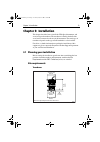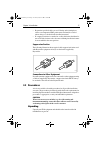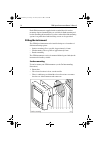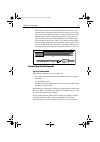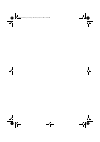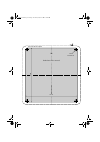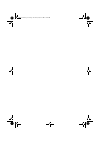- DL manuals
- Raymarine
- Marine Equipment
- ST60 Tridata
- Owner's Handbook Manual
Raymarine ST60 Tridata Owner's Handbook Manual - Parts Supplied
ix
Parts supplied
Unpack your ST60 instrument and check that the following items are
present:
•
Item 1,
ST60 Speed instrument fitted with standard bezel for
surface mounting.
•
Item 2,
Fixing studs (2).
•
Item 3,
Thumb nuts (2).
•
Item 4,
Gasket.
•
Item 5,
Speed transducer, plus bung (not illustrated).
•
Item 6,
SeaTalk interconnection cable.
•
Item 7,
Power cable.
•
Item 8,
Instrument Cover.
•
Item 9,
Owner’s Handbook. A Warranty document and fitting
templates are included in this Handbook.
•
Item 10, Cue Card.
Spare spade terminals are also provided, to re-terminate the transducer
cable if it has to be cut to facilitate installation.
Note: The above packing list is for an ST60 Speed system. Where an
instrument is purchased separately, a transducer is not included.
PDF test 81037_4.book Page ix Friday, July 26, 2002 11:08 AM
Summary of ST60 Tridata
Page 1
St60 speed instrument owner’s handbook document number: 81037-4 date: 1st august 2002 pdf test 81037_4.Book page 5 friday, july 26, 2002 11:08 am.
Page 2
Raymar ine, st60 and seatalk are trademarks of raymarine limited © handbook contents copyright raymarine limited 2002 pdf test 81037_4.Book page 6 friday, july 26, 2002 11:08 am.
Page 3: Important Information
I important information safety notices warning: product installation & operation this equipment must be installed and operated in accordance with the raymarine instructions provided. Failure to do so could result in personal injury, damage to your boat and/or poor product performance. Warning: elect...
Page 4
Ii st60 speed instrument owner’s manual pdf test 81037_4.Book page ii friday, july 26, 2002 11:08 am.
Page 5: Contents
Iii contents important information ............................................................................. I safety notices ................................................................................. I emc conformance .........................................................................
Page 6
Iv st60 speed instrument owner’s manual fixing faults ................................................................................ 10 technical support ........................................................................ 11 world wide web ........................................................
Page 7
V 4.3 intermediate calibration .............................................................. 32 speed calibration ........................................................................ 33 leaving intermediate calibration ................................................ 36 4.4 dealer calibration ....
Page 8
Vi st60 speed instrument owner’s manual pdf test 81037_4.Book page vi friday, july 26, 2002 11:08 am.
Page 9: Introduction
Vii introduction thank you for purchasing a raymarine product. We are sure your st60 instrument will give you many years of trouble-free operation. This handbook describes how to install and use the raymarine st60 speed instrument. This instrument provides accurate speed, log, trip and timer informa...
Page 10: Remote Control
Viii st60 speed instrument owner’s manual in a seatalk system, each instrument can be either a master or dedicated repeater unit. A master instrument is directly connected to a transducer (the device that provides the raw data), and provides data and control for the service it is providing, to all o...
Page 11: Parts Supplied
Ix parts supplied unpack your st60 instrument and check that the following items are present: • item 1, st60 speed instrument fitted with standard bezel for surface mounting. • item 2, fixing studs (2). • item 3, thumb nuts (2). • item 4, gasket. • item 5, speed transducer, plus bung (not illustrate...
Page 12
X st60 speed instrument owner’s manual d4439-3 st60 speed instrument owner's handbook 1 4 8 3 2 3 2 5 6 7 9 10 pdf test 81037_4.Book page x friday, july 26, 2002 11:08 am.
Page 13: Chapter 1: Operation
Chapter 1: operation 1 chapter 1: operation 1.1 getting started displayed information your st60 speed instrument provides the following: • speed information. • log, trip and water temperature information. • count-up and race-start timers. Caution:calibration requirement the st60 speed instrument is ...
Page 14
2 st60 speed instrument owner’s manual maximum speed the maximum speed is reset at power up. It can also be reset manually by pressing the reset key for 3 seconds. The display shows the maximum recorded speed since the last reset. This screen times-out to current speed if no user action occurs for 7...
Page 15
Chapter 1: operation 3 velocity made good (to windward) velocity made good (vmg) information is available if your st60 speed instrument is part of a seatalk system to which a seatalk-compatible wind instrument is also connected. Speed over ground speed over ground (sog)information is available if yo...
Page 16
4 st60 speed instrument owner’s manual trip the trip distance is reset at power up and may also be reset manually, by pressing the reset key for 3 seconds. The display shows the distance covered since the last reset. Note: the trip distance can be reset only if the instrument is a master, i.E. Conne...
Page 17
Chapter 1: operation 5 if you are using one of the race-start timers and the timer buzzer is enabled, the buzzer will: • double-beep every minute. • beep three times at the start of the last 30 seconds. • beep once for each of the last 10 seconds. • beep for 2 seconds at zero. The timer buzzer is en...
Page 18: 1.3 Display Settings
6 st60 speed instrument owner’s manual 1.3 display settings illumination when the instrument is first powered up, the display illumination is set to its lowest (courtesy) level to facilitate initial access to the keys. To adjust the level of illumination: 1. Hold down the speed key for approximately...
Page 19: 1.5 Remote Control
Chapter 1: operation 7 1.5 remote control when it is connected to seatalk, the st60 speed instrument can be controlled remotely with a seatalk remote keypad unit. Remote control of an instrument is indicated by a remote legend on the display, to indicate that the keypad has control. Details on how t...
Page 20
8 st60 speed instrument owner’s manual pdf test 81037_4.Book page 8 friday, july 26, 2002 11:08 am.
Page 21: 2.1 Maintenance
Chapter 2: maintenance and faultfinding 9 chapter 2: maintenance and faultfinding 2.1 maintenance servicing and safety • raymarine equipment should be serviced only by authorised rayma- rine service technicians. They will ensure that servicing procedures and replacement parts used will not affect pe...
Page 22: 2.2 Fault Finding
10 st60 speed instrument owner’s manual cabling examine all cables for chafing or other damage to the outer shield and, where necessary, replace and re-secure. 2.2 fault finding preliminary procedures changes in the electronic environment may adversely affect the oper- ation of your st60 equipment. ...
Page 23
Chapter 2: maintenance and faultfinding 11 caution: if you need to remove the transducer insert, have the transducer bung to hand and secure it in the transducer body immediately after the insert has been removed, to prevent excessive ingress of water. Technical support raymarine provides a comprehe...
Page 24
12 st60 speed instrument owner’s manual pdf test 81037_4.Book page 12 friday, july 26, 2002 11:08 am.
Page 25: Chapter 3: Installation
Chapter 3: installation 13 chapter 3: installation this chapter describes how to install the st60 speed instrument, and associated speed transducer. The transducer is fitted in the hull of the vessel and is connected to the rear of the instrument. The actual type of transducer depends on the type of...
Page 26
14 st60 speed instrument owner’s manual the transducer types required for the various hull types are as follows: other transducer types are also available for specific requirements. For further details, contact your local raymarine dealer. For accurate speed readings the transducer should be sited w...
Page 27
Chapter 3: installation 15 • be clear of other through-hull fittings or projections. • have sufficient clearance inside the hull to fit the nut. • have 100 mm (4 in) of headroom to allow for withdrawal. There must also be a viable route for the transducer cable to be routed to the instrument. Instru...
Page 28
16 st60 speed instrument owner’s manual each instrument must also be positioned where: • it is easily read by the helmsman • it is protected against physical damage • it is at least 230 mm (9 in) from a compass • it is at least 500 mm (20 in) from radio receiving equipment • there is reasonable rear...
Page 29: 3.2 Procedures
Chapter 3: installation 17 • raymarine specified cables are used. Cutting and rejoining these cables can compromise emc performance and must be avoided unless doing so is detailed in the installation manual. • if a suppression ferrite is attached to a cable, this ferrite should not be removed. If th...
Page 30
18 st60 speed instrument owner’s manual each st60 instrument is supplied with a standard bezel for surface mounting. Optional mounting kits are available for flush mounting and bracket mounting the instrument. If you have ordered the flush mounting option a low-profile bezel and four fixing screws a...
Page 31
Chapter 3: installation 19 2. Apply the surface mount template (supplied at the rear of this hand- book) to the selected location and mark the centres for the fixing studs (1) and the aperture (3) that will take the rear casing of the instrument. 3. Drill out the two 5 mm fixing stud clearance holes...
Page 32
20 st60 speed instrument owner’s manual 4. Snap the low-profile bezel (8) in position over the instrument, so that the rubber keys are correctly located in the holes on the bezel. Caution: it is essential that only screws of the correct size are used to secure the instrument to the bezel. Failure to...
Page 33
Chapter 3: installation 21 2. Ensure that: • the panel on which you intend to mount the instrument is between 3 mm and 20 mm thickness. • the selected location is clean, smooth and flat. • there is sufficient space behind the selected location to accom- modate the rear of the instrument and connecto...
Page 34
22 st60 speed instrument owner’s manual bracket mounting a control unit mounting bracket (part no. E25009) enables you to mount your st60 instrument in locations where other forms of mounting are impractical. Although this provides a useful alternative method for securing your instrument, it is only...
Page 35
Chapter 3: installation 23 • the transducer cable is fitted with spade connectors for direct con- nection to the rear of the instrument. However, it may be necessary to remove these to facilitate installation, e.G. If the cable has to be routed through narrow apertures. Extra spade connectors are pr...
Page 36
24 st60 speed instrument owner’s manual signal connections make the necessary connections to your st60 instrument (see the connection to st60 speed instrument illustration). Power supply connections seatalk systems caution: when instruments are connected to seatalk, ensure that the power supply for ...
Page 37
Chapter 3: installation 25 this requirement depends on the total length of the cable run and the total number of instruments in the system, as follows: stand alone instruments stand-alone instruments are not connected to seatalk and therefore need to be connected to an alternative 12 v power source....
Page 38
26 st60 speed instrument owner’s manual 7. Connect the red wire via a 3 a over-current circuit breaker to the power supply +12 v terminal. Power connections for stand-alone instrument 12 v dc supply 3 a over-current circuit breaker red screen d4310-7 pdf test 81037_4.Book page 26 friday, july 26, 20...
Page 39: Chapter 4: Calibration
Chapter 4: calibration 27 chapter 4: calibration 4.1 introduction the st60 speed instrument is set up with factory-programmed default settings, so in order to optimise the performance of the instrument on board a particular vessel, the procedures in this chapter must be carried out immediately after...
Page 40: 4.2 User Calibration
28 st60 speed instrument owner’s manual 4.2 user calibration the user calibration procedures enable you to: • set the required units for speed readings. • set the required log units. • set the speed resolution. • manually apply a calibration factor or auto-adjust to speed over ground (sog), to obtai...
Page 41
Chapter 4: calibration 29 • use the adjust to sog screen to automatically set the current speed to sog (if available from seatalk). You must be running in slack tide conditions to successfully use this method. • manually apply a calibration factor by means of the cal factor adjust screen, to set the...
Page 42
30 st60 speed instrument owner’s manual speed timer either reset speed timer reset speed to sheet 2 & from sheet 2 use on each screen, except adjust to sog user calibration - sheet 1 d4366_2 speed units speed resolution adjust to sog cal factor adjust speed if sog available from seatalk if sog not a...
Page 43
Chapter 4: calibration 31 timer either reset speed speed speed speed to sheet 1 use on each screen d4367-2 from sheet 1 temperature units temperature calibration timer buzzer user calibration - sheet 2 to set the required values or pop-up pilot pdf test 81037_4.Book page 31 friday, july 26, 2002 11:...
Page 44
32 st60 speed instrument owner’s manual pop-up pilot switches the pop-up pilot function on and off. Leaving user calibration hold down the speed and trip keys for 2 seconds to save your settings, exit user calibration and resume normal operation. 4.3 intermediate calibration speed software version i...
Page 45
Chapter 4: calibration 33 intermediate calibration enables you to: • check the instrument software version. • check the instrument status - either master (transducer con- nected) or repeater (no transducer). • carry out a calibration run over a measured distance to ensure accu- rate speed readings. ...
Page 46
34 st60 speed instrument owner’s manual 6. Turn the vessel round, start the return leg and as you do so, press the trip key so return stops flashing and the displayed value incre- ments. To store the calibration factor, press speed trip carry out second cal run as described on sheet 2 speed calibrat...
Page 47
Chapter 4: calibration 35 7. At the end of the return leg, press the trip key to end the calibration run. At this point: • the text start 2 alternating with the new calibration factor is dis- played at the top of the screen. • the displayed distance freezes. This value should be very close to the ac...
Page 48: 4.4 Dealer Calibration
36 st60 speed instrument owner’s manual 9. Carry out a second calibration run (see sheet 2 of the speed calibra- tion flow chart), using the procedure described above in steps 4 to 8. Note: at the end of this second run, the text end alternating with the new calibration factor is displayed at the to...
Page 49
Chapter 4: calibration 37 speed speed speed speed speed speed response vmg response d4369-1 timer reset and hold down speed trip and for approximately 12 seconds either use or to set the required values timer reset dealer calibration calibration on/off boat show mode factory defaults pdf test 81037_...
Page 50
38 st60 speed instrument owner’s manual response settings the response values for both speed and vmg determine the frequency at which information is updated. A low number provides a smooth response and a high number a much livelier update. Use the timer (decrement) and reset (increment) keys to set ...
Page 51
D4436-1 machine hole 90mm (3.54in) diameter drill 5mm (3/16in) diameter drill 5mm (3/16in) diameter shaded areas to be removed top st60 surface mount template pdf test 81037_4.Book page 39 friday, july 26, 2002 11:08 am.
Page 52
Pdf test 81037_4.Book page 40 friday, july 26, 2002 11:08 am.
Page 53
Shaded area to be removed top 109 mm st60 flush mount template 114 mm 4 holes 6 mm diameter d4437-1 pdf test 81037_4.Book page 41 friday, july 26, 2002 11:08 am.
Page 54
Pdf test 81037_4.Book page 42 friday, july 26, 2002 11:08 am.