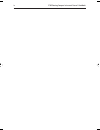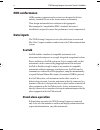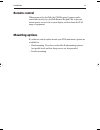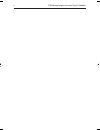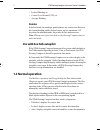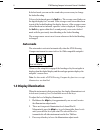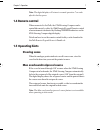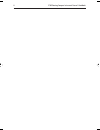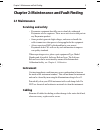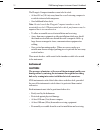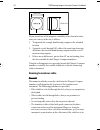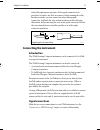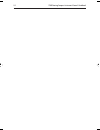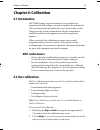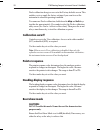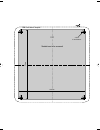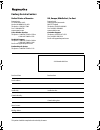St60 steering compass instrument owner’s handbook document number: 81107-3 date:1st april 2001 107_3cov.P65 06/04/01, 12:28 1.
© copyright raymarine limited 2001 107_3cov.P65 06/04/01, 12:28 2.
Introduction i contents introduction ............................................................................ V emc conformance ........................................................... Vi data inputs ....................................................................... Vi seatalk .............
Ii st60 steering compass instrument owner’s handbook chapter 2: maintenance and fault finding ........................ 9 2.1 maintenance ................................................................ 9 servicing and safety .................................................... 9 instrument ............
Introduction iii connecting the instrument ........................................ 21 introduction ......................................................... 21 signal connections ............................................... 21 power supply connections ................................... 22 seata...
Iv st60 steering compass instrument owner’s handbook 107_3int.P65 06/04/01, 12:28 4.
Introduction v introduction thank you for purchasing a raymarine product. We are sure your st60 instrument will give you many years of trouble-free operation. This handbook describes how to install and use the raymarine st60 steering compass instrument. This instrument gives: • true/magnetic course ...
Vi st60 steering compass instrument owner’s handbook emc conformance all raymarine equipment and accessories are designed to the best industry standards for use in the leisure marine environment. Their design and manufacture conforms to the appropriate electromagnetic compatibility (emc) standards, ...
Introduction vii remote control when connected to seatalk, the st60 steering compass can be controlled remotely by a seatalk remote keypad unit, to provide instant remote access to the various display readouts from the st60 range of equipment. Mounting options if you do not want to surface mount you...
Viii st60 steering compass instrument owner’s handbook parts supplied unpack your st60 instrument and check that the following items are present: • item 1, st60 steering compass instrument with standard bezel. • item 2, fixing studs (2). • item 3, thumb nuts (2). • item 4, gasket • item 5, fluxgate ...
Introduction ix d4444-2 st60 steering compass instrument owner's handbook worldwide distributors 1 4 8 3 2 3 2 5 6 7 10 9 compass 11 107_3int.P65 06/04/01, 12:28 9.
X st60 steering compass instrument owner’s handbook 107_3int.P65 06/04/01, 12:28 10
Chapter 1: operation 1 chapter 1: operation 1.1 getting started this handbook describes how to operate, maintain and install the raymarine st60 steering compass instrument. The steering compass instrument shows both compass heading and steering indication. Where gps or similar positioning data is av...
2 st60 steering compass instrument owner’s handbook • locked heading, or • course over ground (cog), or • average heading. Pointer in locked mode, the analogue pointer shows any course error between the current heading and the locked course, up to a maximum ±30 o deviation. In unlocked mode, the poi...
Chapter 1: operation 3 d4387-2 momentarily press the required key basic operation press to toggle between locked & unlocked modes. (see flow chart) lock mode operation press to increment locked mode heading in 1 degree steps. Keep pressed for rapid change. Press to decrement locked mode heading in 1...
4 st60 steering compass instrument owner’s handbook note: modes marked * rely on external data. D4388-1 using the disp key average heading* course over ground* (cog) normal display cog true mag switch on true mag true mag ave disp disp disp press for 3 seconds to reset average locked mode locked mod...
Chapter 1: operation 5 operation to enter locked mode (see the locked mode operation illustration), press the lock key. The current heading is applied as the locked heading and flashes for 5 seconds, after which time the heading display shows either the locked heading or the current heading, dependi...
6 st60 steering compass instrument owner’s handbook in locked mode you can use the and > keys as necessary to change the locked heading. To leave locked mode press the lock key. The average error flashes on the digital display for 5 seconds. If the average course steered has been to port of the lock...
Chapter 1: operation 7 note: the digital display will return to normal operation 7 seconds after the last key press. 1.4 remote control when connected to seatalk, the st60 steering compass can be controlled remotely with a seatalk remote keypad. Remote control of an instrument is indicated by flashi...
8 st60 steering compass instrument owner’s handbook 107_3c01.P65 06/04/01, 12:29 8.
Chapter 2: maintenance and fault finding 9 chapter 2: maintenance and fault finding 2.1 maintenance servicing and safety • raymarine equipment should be serviced only by authorised raymarine service engineers. There are no user-serviceable parts in any raymarine product. • some products generate hig...
10 st60 steering compass instrument owner’s handbook 2.2 fault finding preliminary procedures changes in the electronic environment may adversely affect the operation of your st60 steering compass equipment. Typical examples of such changes are: • electrical equipment has recently been installed or ...
Chapter 3: installation 11 chapter 3: installation this chapter describes how to install the st60 steering compass instrument and associated fluxgate compass transducer. The transducer cable is connected to the rear of the instrument. For advice, or further information regarding the installation of ...
12 st60 steering compass instrument owner’s handbook the fluxgate compass transducer must also be sited: • at least 0.8 m (2 ft 6 in) away from the vessel's steering compass to avoid deviation in both compasses. • on a bulkhead below deck. Note: on steel vessels the fluxgate compass transducer can b...
Chapter 3: installation 13 110mm (4.33in) 24mm (0.95in) 15mm (0.6in) 90mm (4.33in) diameter 115mm (4.53in) 123mm (4.85in) 6.2mm (0.25in) 35mm (1.4in) 90mm (4.33in) diameter 123mm (4.85in) d4398-2 instrument dimensions with standard bezel with low profile bezel emc guidelines all raymarine equipment ...
14 st60 steering compass instrument owner’s handbook • more than 2 m (6 ft) from the path of a radar beam. A radar beam can normally be assumed to spread 20 degrees above and below the radiating element. • the equipment should be supplied from a different battery than the one used for engine start. ...
Chapter 3: installation 15 caution: where it is necessary to cut holes (e.G. For cable routing and instrument mounting), ensure that these will not cause a hazard by weakening critical parts of the vessel’s structure. Unpacking unpack your st60 instrument and check that the items described in introd...
16 st60 steering compass instrument owner’s handbook d4328-2 surface mounting 4 1 2 1 3 5 2 5 3. Drill out the two 5 mm fixing stud clearance holes (2). 4. Cut out the clearance hole (3) then remove the template. 5. Peel off the protective sheet from the self-adhesive gasket (4) then stick the gaske...
Chapter 3: installation 17 d4537-2 3. Referring to the fitting the low-profile bezel illustration, place the instrument face upwards on a flat surface and place the rubber keypad (7) in position around the display window (i.E. So that each key outline is located over its associated key on the instru...
18 st60 steering compass instrument owner’s handbook caution: it is essential that only screws of the correct size are used to secure the instrument to the bezel. Failure to observe this caution could result in damage to both the instrument and the bezel. 5. Using the four, self-tapping screws (9) p...
Chapter 3: installation 19 3. Apply the template flush mount (supplied at the rear of this handbook) to the selected location and mark out the aperture into which the assembled instrument and bezel will sit. 4. Cut out the aperture (3) for the assembled instrument and bezel and remove the template. ...
20 st60 steering compass instrument owner’s handbook 76mm (3in) 76mm (3in) d729-3 if you are not sure of the magnetic suitability of the chosen location, carry out a survey of the site as follows: 1. Temporarily fix a simple hand bearing compass at the intended location. 2. Swing the vessel through ...
Chapter 3: installation 21 routed through narrow apertures. Extra spade connectors are provided, to replace any that are removed when running the cable. In order to ensure a secure connection when fitting spade connectors, fold back the wire strands as shown in the following illustration, before ins...
22 st60 steering compass instrument owner’s handbook d4390-1 cable from fluxgate compass transducer connections to st60 steering compass instrument seatalk cable seatalk cable screen blue green yellow red power supply connections seatalk systems seatalk systems seatalk systems seatalk systems seatal...
Chapter 3: installation 23 d4311-1 5 a fused, 12 v dc supply (typically provided by autopilot) red screen red screen 1 2 3 4 instruments 5 to 16 17 18 19 20 seatalk power connections stand alone instruments stand-alone instruments are not connected to seatalk and therefore need to be connected to an...
24 st60 steering compass instrument owner’s handbook 107_3c03.P65 06/04/01, 12:29 24.
Chapter 4: calibration 25 chapter 4: calibration 4.1 introduction the st60 steering compass instrument is set up with factory- programmed default settings, so in order to optimise the performance of the instrument on board a particular vessel, the procedures in this chapter must be carried out immed...
26 st60 steering compass instrument owner’s handbook linearisation the fluxgate compass transducer must be linearised to compensate for deviation. Linearisation should be carried out in calm conditions, preferably in flat water. Note: if linearisation has already been performed, press the disp key m...
Chapter 4: calibration 27 use the and > keys as necessary, to select the required heading. Select: • f for fixed heading. • c for current heading. D4391-1 user calibration press either or hold down and for approximately 2 seconds cal true mag calibration entry screen linearisation heading alignment ...
28 st60 steering compass instrument owner’s handbook if the st60 steering compass instrument is connected to seatalk and a value for variation is present on seatalk (e.G. From an autopilot), this is accepted as the value for the instrument. If a value is not present on seatalk, or if the instrument ...
Chapter 4: calibration 29 the display shows either: • r0 to indicate a master instrument, i.E. Connected to a transducer or • r1 to indicate a repeater instrument, i.E. Using data from seatalk. D4395-1 intermediate calibration press and for 2 seconds to exit intermediate calibration hold down and fo...
30 st60 steering compass instrument owner’s handbook dealer calibration also gives access to the factory defaults screen. This enables you to re-apply the factory settings if you want to reset the instrument to a known operating condition. To commence dealer calibration, hold down the disp and lock ...
Chapter 4: calibration 31 factory defaults you can use this screen to reset the operating parameters to the factory default values. If you want to apply the factory defaults, ensure the display shows f1 , but if you want to retain the values you have set up, ensure that the display shows f0 . Use th...
32 st60 steering compass instrument owner’s handbook leaving dealer calibration hold down the disp and lock keys for 2 seconds, to save your changes, exit dealer calibration and resume normal operation. 107_3c04.P65 06/04/01, 12:29 32.
D4436-1 machine hole 90mm (3.54in) diameter drill 5mm (3/16in) diameter drill 5mm (3/16in) diameter shaded areas to be removed top st60 surface mount template 107_3tem.P65 06/04/01, 12:29 33.
107_3tem.P65 06/04/01, 12:29 34.
Shaded area to be removed top 109 mm st60 flush mount template 114 mm 4 holes 6 mm diameter d4437-1 107_3tem.P65 06/04/01, 12:29 35.
107_3tem.P65 06/04/01, 12:29 36.
Document number: 84064-8 april 2001 limited warranty certificate raymarine warrants each new light marine/dealer distributor product to be of good materials and workmanship, and will repair or exchange any parts proven to be defective in material and workmanship under normal use for a period of 2 ye...
Factory service centers united states of america uk, europe, middle east, far east raymarine inc 22 cotton road, unit d nashua, nh 03063-4219, usa raymarine ltd anchorage park, portsmouth po3 5td, england telephone: +1 603 881 5200 fax: +1 603 864 4756 www.Raymarine.Com telephone: +44 (0)23 9269 361...