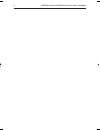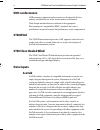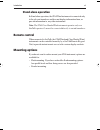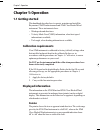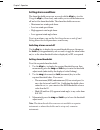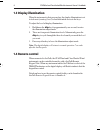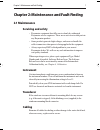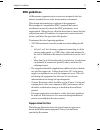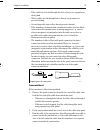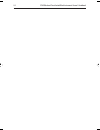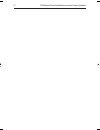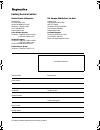St60 wind & close hauled wind instruments owner’s handbook document number: 81105-3 date: 1st april 1999 105_3cov.P65 06/04/01, 10:46 1.
© copyright raymarine limited 2001 105_3cov.P65 06/04/01, 10:46 2.
Introduction i contents introduction ............................................................................ V emc conformance ........................................................... Vi st60 wind ....................................................................... Vi st60 close hauled wi...
Ii st60 wind and close hauled wind instrument owner’s handbook chapter 2: maintenance and fault finding ........................ 7 2.1 maintenance ................................................................ 7 servicing and safety .................................................... 7 instrument...
Introduction iii running transducer cable .................................... 18 general ........................................................... 18 from masthead ............................................... 19 connecting the instruments ....................................... 20 types of con...
Iv st60 wind and close hauled wind instrument owner’s handbook 105_3int.P65 06/04/01, 10:46 4.
Introduction v introduction thank you for purchasing a raymarine product. We are sure your st60 instrument will give you many years of trouble-free operation. This handbook describes how to install and use the raymarine st60 wind and st60 close hauled wind instruments. These give: • true and apparen...
Vi st60 wind and close hauled wind instrument owner’s handbook emc conformance all raymarine equipment and accessories are designed to the best industry standards for use in the leisure marine environment. Their design and manufacture conforms to the appropriate electromagnetic compatibility (emc) s...
Introduction vii stand alone operation in stand alone operation, the st60 wind instrument is connected only to the relevant transducer and does not display information from, or provide information to, any other instruments. Note: the st60 close hauled wind instrument operates only as a seatalk repea...
Viii st60 wind and close hauled wind instrument owner’s handbook parts supplied unpack your st60 instrument and check that the following items are present: either • item 1a, st60 wind instrument, fitted with standard bezel for surface mounting or • item 1b, st60 close hauled wind instrument, fitted ...
Introduction ix worldwide distributors d4442-2 st60 wind instrument owner's handbook 1a 1b 4 8 9 3 2 3 2 5b 6 these items are not with st60 close hauled wind 7 11 10 5a wind operation 3s to reset * hi * lo * true app vmg kts tack true app 12 105_3int.P65 06/04/01, 10:47 9.
X st60 wind and close hauled wind instrument owner’s handbook 105_3int.P65 06/04/01, 10:47 10
Chapter 1: operation 1 chapter 1: operation 1.1 getting started this handbook describes how to operate, maintain and install the raymarine st60 wind instrument and st60 close hauled wind instrument. These instruments show: • wind speeds and directions • velocity made good (vmg) information, when boa...
2 st60 wind and close hauled wind instruments owner’s handbook digital display the digital display shows the following wind and speed information: • true/apparent wind speed. • velocity made good (vmg). • tack heading. • maximum wind speed. • wind alarm data (see using the disp disp disp disp disp k...
Chapter 1: operation 3 the flow charts show the sequence of key presses and displays for the various operating tasks. All key presses called for in the flow charts are momentary, unless otherwise stated. The type of data displayed (true or apparent) is indicated by a black square marker is displayed...
4 st60 wind and close hauled wind instruments owner’s handbook true/apparent press the true/app. Key to toggle between true and apparent instrument readings. Vmg press the vmg key to show vmg information on the digital display. The analogue display continues to show the wind direction (true or appar...
Chapter 1: operation 5 setting alarm conditions the alarm threshold screens are accessed with the disp key (see the using the disp key flow chart), and enable you to switch alarms on or off and set the alarm thresholds. The alarm threshold screens are: • maximum true wind speed alarm. • low true win...
6 st60 wind and close hauled wind instruments owner’s handbook 1.3 display illumination when the instrument is first powered up, the display illumination is set to its lowest (courtesy) level, to facilitate initial access to the keys. To adjust the level of display illumination: 1. Hold down the dis...
Chapter 2: maintenance and fault finding 7 chapter 2: maintenance and fault finding 2.1 maintenance servicing and safety • raymarine equipment should be serviced only by authorised raymarine service engineers. There are no user-serviceable parts in any raymarine product. • some products generate hig...
8 st60 wind and st60 close hauled wind instrument owner’s handbook 2.2 fault finding pr pr pr pr preliminary pr eliminary pr eliminary pr eliminary pr eliminary procedur ocedur ocedur ocedur ocedures es es es es changes in the electronic environment may adversely affect the operation of your st60 eq...
Chapter 3: installation 9 chapter 3: installation this chapter describes how to install the st60 wind and st60 close hauled wind instruments, and associated wind transducer. You can use any one of three raymarine wind transducer types in conjunction with the st60 wind instruments: • cruiser wind van...
10 st60 wind and close hauled wind instruments owner’s handbook instrument instrument instrument instrument instrument 110mm (4.33in) 24mm (0.95in) 15mm (0.6in) 90mm (4.33in) diameter 115mm (4.53in) 35mm (1.4in) 90mm (4.33in) diameter d4396-2 123mm (4.85in) 6.2mm (0.25in) 123mm 4.85in) with standard...
Chapter 3: installation 11 emc guidelines all raymarine equipment and accessories are designed to the best industry standards for use in the leisure marine environment. Their design and manufacture conforms to the appropriate electromagnetic compatibility (emc) standards, but correct installation is...
12 st60 wind and close hauled wind instruments owner’s handbook connections to other equipment if your raymarine equipment is going to be connected to other equipment using a cable not supplied by raymarine, a suppression ferrite must always be fitted to the cable close to the raymarine unit. 3.2 pr...
Chapter 3: installation 13 the st60 instruments can also be mounted behind a panel with just the instrument dial and keys visible. Surface mounting to surface mount your st60 instrument (see the surface mounting illustration): 1. Ensure that: • the selected location is clean, smooth and flat. • ther...
14 st60 wind and close hauled wind instruments owner’s handbook flush mounting the flush mounting kit uses a low-profile bezel to reduce the fitted profile of the instrument, to approximately 6 mm above the panel fascia. Fitting the low-profile bezel in order to flush-mount your st60 instrument, you...
Chapter 3: installation 15 d4356-2 7 8 9 fitting the low profile bezel flush mounting procedure flush mount your instrument ( see the flush mounting illustration) as follows: 1. Assemble the st60 instrument and low-profile bezel as described under fitting the low-profile bezel . 2. Ensure that: • th...
16 st60 wind and close hauled wind instruments owner’s handbook d4307-3 flush mounting 1 1 3 4 5 5 6 6. Screw the two fixing studs (1) into the threaded sockets on the rear of the instrument. 7. Mount the assembled instrument, studs, bezel and gasket into the panel. 8. Locate the flush mount bracket...
Chapter 3: installation 17 note: an st60 close hauled wind instrument can only be used as a repeater instrument so a directly-connected transducer is not required. Typical windvane installation a windvane is typically mounted on a mast top, as follows: 1. With the threaded end of the windvane mounti...
18 st60 wind and close hauled wind instruments owner’s handbook rotavecta the rotavecta can be clamped to a 23 mm or a 25 mm rail by means of an integral clamp. To fit a rotavecta: 1. Dismantle the integral clamp, and ensure the pointed end of the grub screw does not protrude through the top of the ...
Chapter 3: installation 19 • if the cable has to be fed through the deck, always use a proprietary deck gland. • where cables are fed through holes, always use grommets to prevent chafing. • secure long cable runs so they do not present a hazard. • if the transducer is mounted on a masthead or other...
20 st60 wind and close hauled wind instruments owner’s handbook 4. Connect each wire at one end of the remaining cable to the same- coloured wire inside the junction box. 5. Run the cable from the junction box to the st60 wind instrument. 6. Crimp new spade connectors onto the wires at the instrumen...
Chapter 3: installation 21 a range of raymarine seatalk extension cables is available to connect separated instruments. These cables are supplied with a seatalk connector fitted to each end. A junction box can be used to join cables. Signal connections make the necessary connections to your st60 ins...
22 st60 wind and close hauled wind instruments owner’s handbook power supply connections seatalk systems caution when instruments are connected to seatalk, ensure that the power supply for the seatalk 12 v line is protected by a 5 a fuse. Systems with a large number of instruments on the seatalk bus...
Chapter 3: installation 23 to fit a power cable: 1. Run the cable from the instrument to a suitable 12 v dc power source. Power connections for stand-alone instrument 12 v dc supply 3 a over-current circuit breaker red screen d4310-4 2. If the cable has not already been trimmed at the power supply e...
24 st60 wind and close hauled wind instruments owner’s handbook 105_3c03.P65 06/04/01, 10:47 24.
Chapter 4: calibration 25 chapter 4: calibration 4.1 introduction the st60 wind instruments are set up with factory-programmed default settings, so in order to optimise the performance of the instruments on board a particular vessel, the procedures in this chapter must be carried out immediately aft...
26 st60 wind and close hauled wind instruments owner’s handbook 3. Hold down the disp and true/app keys for approximately 2 seconds to enter user calibration then use the disp key to select the wind angle screen (see the user calibration flow diagram). 4. Sail directly into the wind and adjust the a...
Chapter 4: calibration 27 4.3 intermediate calibration the intermediate calibration screens enable you to check: • the instrument software version number. This information is normally required if you request parts or repairs. • the instrument status - either r0 (master) or r1 (repeater). To use the ...
28 st60 wind and close hauled wind instruments owner’s handbook dealer calibration also gives access to the factory defaults screen. This enables you to re-apply the factory settings if you want to reset the instrument to a known operating condition. To commence dealer calibration, hold down the dis...
Chapter 4: calibration 29 true app hold down and for approximately 12 seconds disp true app dealer calibration - sheet 1 entry screen true app true app true app vmg tack and press momentarily to toggle user calibration either on (uc1) or off (uc0) vmg tack or press to set required response (a1) to (...
30 st60 wind and close hauled wind instruments owner’s handbook and disp true app to either apply factory defaults or retain current settings (f1 = factory defaults, f0 = current settings) vmg tack or press from sheet 1 cal kts true app cal true app cal true app true app to set required response (0....
Chapter 4: calibration 31 boat show mode (bso) caution: do not enable this mode. It must only be used for demonstration purposes. Ensure that the boatshow mode use is set to bs0 (disabled). If necessary, press either the vmg key or the tack key to achieve this. Factory reset (fo) you can use this sc...
32 st60 wind and close hauled wind instruments owner’s handbook 105_3c04.P65 06/04/01, 10:47 32.
D4436-1 machine hole 90mm (3.54in) diameter drill 5mm (3/16in) diameter drill 5mm (3/16in) diameter shaded areas to be removed top st60 surface mount template 105_3tem.P65 06/04/01, 10:47 33.
105_3tem.P65 06/04/01, 10:47 34.
Shaded area to be removed top 109 mm st60 flush mount template 114 mm 4 holes 6 mm diameter d4437-1 105_3tem.P65 06/04/01, 10:47 35.
105_3tem.P65 06/04/01, 10:47 36.
Document number: 84064-8 april 2001 limited warranty certificate raymarine warrants each new light marine/dealer distributor product to be of good materials and workmanship, and will repair or exchange any parts proven to be defective in material and workmanship under normal use for a period of 2 ye...
Factory service centers united states of america uk, europe, middle east, far east raymarine inc 22 cotton road, unit d nashua, nh 03063-4219, usa raymarine ltd anchorage park, portsmouth po3 5td, england telephone: +1 603 881 5200 fax: +1 603 864 4756 www.Raymarine.Com telephone: +44 (0)23 9269 361...