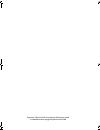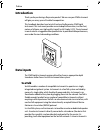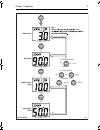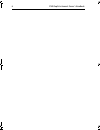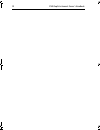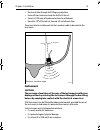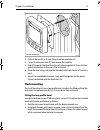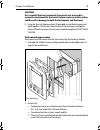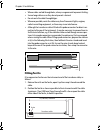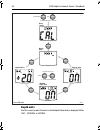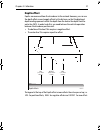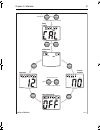St60 depth instrument owner’s handbook document number: 81038-4 date: 1 april 2004 81038_4.Book page i wednesday, march 24, 2004 3:17 pm.
Raymarine, st60 and seatalk are trademarks of raymarine limited © handbook contents copyright raymarine limited 2004 81038_4.Book page ii wednesday, march 24, 2004 3:17 pm.
Preface i preface important information safety notices warning: product installation & operation this equipment must be installed and operated in accordance with the raymarine instructions provided. Failure to do so could result in personal injury, damage to your boat and/or poor product performance...
Ii st60 depth instrument owner’s handbook 81038_4.Book page ii wednesday, march 24, 2004 3:17 pm.
Preface iii contents preface ......................................................................................................................I important information ..................................................................................... I safety notices .............................
Iv st60 depth instrument owner’s handbook chapter 3: installation .......................................................................................11 3.1 planning your installation .....................................................................11 site requirements ..........................
Preface v introduction thank you for purchasing a raymarine product. We are sure your st60 instrument will give you many years of trouble-free operation. This handbook describes how to install and use the raymarine st60 depth instrument. This instrument provides accurate depth information, in either...
Vi st60 depth instrument owner’s handbook not directly connected to a transducer but repeats information provided by other equipment in the seatalk network. The st60 depth instrument can fulfil both master and repeater roles. Stand alone operation in stand alone operation, the st60 depth instrument ...
Preface vii • item 9, owner’s handbook. A warranty document and fitting templates are included in this handbook. • item 10, cue card. Spare spade terminals are also provided, to re-terminate the transducer cable if it has to be cut to facilitate installation. Note: the above packing list is for an s...
Viii st60 depth instrument owner’s handbook 81038_4.Book page viii wednesday, march 24, 2004 3:17 pm.
Chapter 1: operation 1 chapter 1: operation 1.1 getting started this handbook describes how to operate, maintain and install the raymarine st60 depth instrument. Caution: calibration requirement the st60 depth instrument is calibrated to default settings when supplied. To ensure optimum performance ...
2 st60 depth instrument owner’s handbook alarms an alarm condition occurs if: • the depth is less than the shallow or shallow anchor threshold. • the depth is more than the deep anchor threshold. • the deep threshold value is crossed, with the seabed rising or falling. An alarm condition is indicate...
Chapter 1: operation 3 alarm shallow alarm deep alarm shallow anchor alarm deep anchor alarm alarm alarm alarm reset to enable/disable any alarm press (toggle action) offset reset offset reset to enter/exit adjust mode press and together in adjust mode, use to decrease, or to increase alarm threshol...
4 st60 depth instrument owner’s handbook offsets depths are measured from the transducer to the sea bed. However, offsets to the actual distances measured can be applied during calibration (see chapter 4, calibration ), so that the displayed depth reading represents either the depth from the keel or...
Chapter 1: operation 5 1.4 pop-up pilot a pop-up pilot facility enables instruments connected to seatalk to constantly monitor any changes to the autopilot mode and to the course settings. If one of these parameters changes, the new value is immediately displayed on the st60 instrument for 5 seconds...
6 st60 depth instrument owner’s handbook 81038_4.Book page 6 wednesday, march 24, 2004 3:17 pm.
Chapter 2: maintenance & troubleshooting 7 chapter 2: maintenance & troubleshooting 2.1 maintenance servicing and safety • raymarine equipment should be serviced only by authorised raymarine ser- vice technicians. They will ensure that servicing procedures and replacement parts used will not affect ...
8 st60 depth instrument owner’s handbook cabling examine all cables for chafing or other damage to the outer shield and, where necessary, replace and re-secure. 2.2 troubleshooting preliminary procedures changes in the electronic environment may adversely affect the operation of your st60 equipment....
Chapter 2: maintenance & troubleshooting 9 technical support raymarine provides a comprehensive customer support service, on the world wide web and by telephone help line. Please use either of these facilities if you are unable to rectify a problem. World wide web please visit the customer support a...
10 st60 depth instrument owner’s handbook 81038_4.Book page 10 wednesday, march 24, 2004 3:17 pm.
Chapter 3: installation 11 chapter 3: installation this chapter describes how to install the st60 depth instrument, and associated depth transducer. The transducer is fitted in the hull of the vessel and is connected to the rear of the instrument. The actual type of transducer depends on the type of...
12 st60 depth instrument owner’s handbook the transducer types required for the various hull types are as follows: other transducer types are also available for specific requirements. For further details, contact your local raymarine dealer. For accurate depth readings the transducer should be sited...
Chapter 3: installation 13 • be clear of other through-hull fittings or projections. • have sufficient clearance inside the hull to fit the nut. • have 4 in (100 mm) of headroom to allow for withdrawal. • be within 10 ° of the vertical, forward, aft and athwart ships. There must also be a viable rou...
14 st60 depth instrument owner’s handbook • it is at least 20 in (500 mm) from radio receiving equipment. • there is reasonable rear access for installation and servicing. Emc installation guidelines all raymarine equipment and accessories are designed to the best industry standards for use in the r...
Chapter 3: installation 15 for optimum emc performance, it is recommended that wherever possible: • raymarine equipment and cables connected to it are: • at least 3 ft (1 m) from any equipment transmitting or cables carrying radio signals e.G. Vhf radios, cables and antennas. In the case of ssb radi...
16 st60 depth instrument owner’s handbook 3.2 procedures as it is not possible to describe procedures for all possible installation scenarios, the procedures given here describe the broad requirements for installing depth transducers and the st60 depth instrument. Adapt these procedures as appropria...
Chapter 3: installation 17 3. Drill out the two 0.2 in (5 mm) fixing stud clearance holes (2). 4. Cut out the clearance hole (3) then remove the template. 5. Peel off the protective sheet from the self-adhesive gasket (4) then stick the gasket into position on the rear of the instrument. 6. Screw th...
18 st60 depth instrument owner’s handbook 3. Referring to the fitting the low-profile bezel illustration, place the instrument face upwards on a flat surface and place the rubber keypad (7) in position around the display window (i.E. So that each key outline is located over its associated key on the...
Chapter 3: installation 19 caution: it is essential that only screws of the correct size are used to secure the instrument to the bezel. Failure to observe this caution could result in damage to both the instrument and the bezel. 5. Using the four, self-tapping screws (9) provided, secure the instru...
20 st60 depth instrument owner’s handbook 3. Apply the flush mount template (supplied at the rear of this handbook) to the selected location and mark out the aperture into which the assembled instru- ment and bezel will sit. 4. Cut out the aperture (3) for the assembled instrument and bezel and remo...
Chapter 3: installation 21 • where cables are fed through holes, always use grommets to prevent chafing. • secure long cable runs so they do not present a hazard. • do not route the cable through bilges. • wherever possible, route the cable away from fluorescent lights, engines, radio transmitting e...
22 st60 depth instrument owner’s handbook connecting the instrument types of connection the st60 depth instrument, can be connected: • as a stand-alone, master instrument connected directly to the depth trans- ducer. • as a seatalk repeater. If instruments are connected to seatalk, no separate power...
Chapter 3: installation 23 power supply connections seatalk systems caution: when instruments are connected to seatalk, ensure that the power supply for the seatalk 12 v line is protected by a 5 a fuse. Systems with a large number of instruments on the seatalk bus may require connections to the powe...
24 st60 depth instrument owner’s handbook to fit a power cable: 1. Ensure the intended power source is switched off. 2. Run the power cable from the instrument to a suitable 12 v dc power source. 3. If the cable has not already been trimmed at the power supply end: i. Cut the cable to length and tri...
Chapter 4: calibration 25 chapter 4: calibration 4.1 introduction the st60 depth instrument is set up with factory-programmed default settings, so in order to optimise the performance of the instrument on board a particular vessel, the procedures in this chapter must be carried out immediately after...
26 st60 depth instrument owner’s handbook depth units use this screen to select the units in which depth information is displayed. Either feet , fathoms or metres . Hold down and for approximately 2 seconds depth alarm at each screen use to set the required values either or offset reset entry screen...
Chapter 4: calibration 27 depth offset depths are measured from the transducer to the sea bed. However, you can use the depth offset screen to apply offsets to this distance, so that the displayed depth reading represents either the depth from the keel or the depth from the water line (w/l). In orde...
28 st60 depth instrument owner’s handbook setting offset values warning: the use of incorrect offset values could result in misleading depth information being displayed with a consequent risk of running aground. Use the offset (decrement) and reset (increment) keys to set the required offset value. ...
Chapter 4: calibration 29 to access the intermediate calibration screens, hold down the depth and alarm keys for approximately 4 seconds. To set the instrument status: 1. Press the depth key to select the instrument status screen. 2. Press the offset and reset keys simultaneously to enter adjust mod...
30 st60 depth instrument owner’s handbook 4.4 dealer calibration the dealer calibration procedure (see dealer calibration diagram) enables the following parameters to be set: • user calibration on/off. • depth response. • boat show mode on/off. Dealer calibration also gives access to the factory def...
Chapter 4: calibration 31 hold down and for approximately 12 seconds depth alarm at each screen use to set the required values either or offset reset entry screen depth calibration on/off response boat show mode factory defaults depth depth depth and offset reset dealer calibration d4354-2 81038_4.B...
32 st60 depth instrument owner’s handbook factory defaults you can use this screen to reset the operating parameters to the factory default values. Use the offset and reset keys to make the required selection. Note that the selection you make at this screen will be applied when you exit the screen, ...
D4436-1 machine hole 90mm (3.54in) diameter drill 5mm (3/16in) diameter drill 5mm (3/16in) diameter shaded areas to be removed top st60 surface mount template 81038_4.Book page 33 wednesday, march 24, 2004 3:17 pm.
81038_4.Book page 34 wednesday, march 24, 2004 3:17 pm.
Shaded area to be removed top 109 mm st60 flush mount template 114 mm 4 holes 6 mm diameter d4437-1 81038_4.Book page 35 wednesday, march 24, 2004 3:17 pm.
81038_4.Book page 36 wednesday, march 24, 2004 3:17 pm.