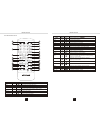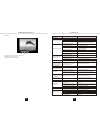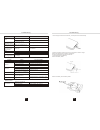Summary of DV720
Page 1
Owner’s manual.
Page 3
Thank you for your choosing our product. We hope you will find the instructions in this user manual clear and easy to follow. If you take a few minutes to look through it, you’ll learn how to use all the features of your new unit for maximum enjoyment. After you have finished reading the instruction...
Page 4
Preparation please read all of the instructions before beginning the installation. We recommend having your unit installed by a credible installation shop. Features • single din size, all-in-one integrated entertainment system. • built-in dvd player, automotive specification slot loading mechanism. ...
Page 5
Select the next chapter/track for playback. Seek an available radio station by increasing tuning frequency 9. Mode press to select a source. 10. Smart dial rotary encoder. Press the encoder to access main menu. Rotate clockwise/counterclockwise to select a desired item and press to access or confirm...
Page 6
Remote control front zone remote control repeat next previous fast reverse fast forward audio zoom angle sub title title root also can activate and disable scan mode while playing cd repeat playback for current chapter select the next chapter/track for playback search an available radio station by i...
Page 7
Tft monitor operation operating instructions open/close the tft monitor press the ( ) button on the front panel or the (open) button on the remote control to open/close the monitor. Tft monitor auto open if “tft auto open” is “on”, when the unit is turned on, the monitor automatically opens to the l...
Page 8
Operating instructions system setup menu note: the bass and treble levels are only adjustable when eq is set to “user” mode. The loudness function compensates for deficiencies in sound ranges at low levels. When the loud function is on, loud is displayed on the screen. Exiting the audio control menu...
Page 9
System setup menu system setup menu selecting a feature for adjustment press the ( / ) buttons on the remote to select a feature to be adjusted. Rotate smart dial clockwise/counterclockwise to select a feature to be adjusted. Directly touch the options on the screen to select a feature to be adjuste...
Page 10
Tuner operation tuner operation tuner tft display 1.Current source information, touch this area to return to main menu. 2.Display program type. 3.Preset radio stations: touch to recall preset stations or touch and hold to store a station. (total 6 stations per band you can preset.) 4.Current radio b...
Page 11
Dvd player operation dvd player operation note: when properly installed, dvd video cannot be displayed on the main tft screen unless the parking brake is applied. If you attempt to play a dvd while the vehicle is moving, the tft screen displays caution information with a blue background. Opening/clo...
Page 12
Goto search during dvd or vcd playback, perform the following steps to use the goto feature to access a specific location on a disc: 1. Press the “srch”button on remote control or touch the f area on the screen to enter “goto” mode. 2. Press the ( / ) buttons on the remote control to select a catego...
Page 13
Dvd player operation dvd setup menu disc symbols in “dvd setup” mode, “language”, “video” and “rating” (parental lock) are available for setup. This operation can be performed using rotary encoder, the remote control or touch screen. Accessing the dvd setup screen if dvd is selected as the current p...
Page 14
Video menu note: for standard discs not formatted for “widescreen”, use of the 16:9 aspect ratio will result in image distortion. Dvd setup menu tv shape (aspect ratio) 4:3 16:9 image is presented in wide view with a 4:3 aspect ratio. Image is presented in wide view with a 16:9 aspect ratio. Passwor...
Page 15
Cd/mp3/wma/jpeg operation cd/mp3/wma/jpeg operation mp3/wma discs this player allows you to playback mp3 files recorded on cdrom, cd-r, cd-rw, dvd+r/rw and dvd-r/rw. For cd-rw discs, please make sure it is formatted using the full method and not the quick method to prevent illegal disc operation. Us...
Page 16
Disc does not play back incompatible disc is used use disc in good condition clean disc with soft cloth use compatible disc problem cause corrective action general unit will not power on radio fuse blown car battery fuse blown illegal operation press the reset button located in the bottom right corn...
Page 17
Troubleshooting 1. When using the remote for the first time, you must pull out the insulation tape. 2. Remove the battery if the remove control is not used for a month or longer. Remove and dispose of the old battery immediately. Do not store the battery with metallic materials. 3. Inserting/replaci...
Page 18
Specifications 30 29 troubleshooting install the battery insert the battery holder note: use only one cr2025(3v) lithium battery. Danger of explosion if battery is incorrectly replaced. Replace only with the same or equivalent type. Do not recharge, disassemble, heat or dispose of the battery in fir...