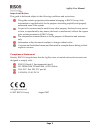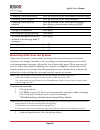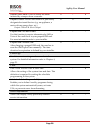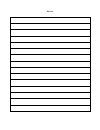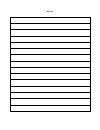- DL manuals
- Risco
- Security System
- Agility
- User Manual
Risco Agility User Manual
Summary of Agility
Page 1
User manual.
Page 2
Agility user manual page 2 important notice this guide is delivered subject to the following conditions and restrictions: this guide contains proprietary information belonging to risco group. Such information is supplied solely for the purpose of assisting explicitly and properly authorized users of...
Page 3
Agility user manual page 3 table of contents chapter 1 introduction ........................................................................................................5 1.1 main features ...............................................................................................................
Page 4
Agility user manual page 4.
Page 5
Agility user manual page 5 chapter 1 introduction congratulations on your purchase of agility - risco group's flexible wireless security system. The agility has been specifically designed to meet a wide range of security needs for many residential and commercial applications. The agility is designed...
Page 6
Agility user manual page 6 1.2 agility architecture your agility controls and monitors a variety of sensors, detectors, and contacts placed throughout the premises, which provide external, perimeter and internal burglary protection. The system is supervised, meaning that the panel checks the status ...
Page 7
Agility user manual page 7 depending on your purchase you can operate your system via the following: 2-way 8 button remote control: using the bi-directional 8 button remote control you can arm, disarm, send a panic alarm, activate outputs and more. Being bi-directional the remote control receives a ...
Page 8
Agility user manual page 8 1.4 status indications led indicators the led indicators provide typical system indications, as discussed below. Some indicators have additional functions, which are explained later on. Power led the power led indicates system operation. Condition description on power ok r...
Page 9
Agility user manual page 9 voice messaging three types of spoken messages are heard when using the agility, locally in the premises or remotely to your mobile: event messages: upon event occurrence, the agility initiates a call to a remote follow me (fm) telephone number, informing you of a security...
Page 10
Agility user manual page 10
Page 11
Agility user manual page 11 chapter 2 local system operation 2.1 arming your system arming your system causes the intrusion detectors to trigger an alarm when violated. The arming operation will be followed by a local message announcement (if defined). Your agility offers the following kinds of armi...
Page 12
Agility user manual page 12 to arm using procedure away arming: press stay arming: press away arming: press or hold your proximity tag for 2 seconds from a distance of 1-2 cm from the center of the keypad's door until you hear three beeps. Stay arming: press away arming: press stay arming: press not...
Page 13
Agility user manual page 13 duress disarming: if you are ever coerced into disarming your system, you can comply with the intruder's wishes while sending a silent duress alarm to the central station. To do so, you must use a special duress code, which when used, will disarm the system in the regular...
Page 14
Agility user manual page 14 2.3 sending a panic alarm panic alarms enable you to send a message to the monitoring station in the event of an emergency, send a message to a follow me number, announce a local message or activate a local alarm. Panic alarms can be set to be silent (refer to your instal...
Page 15
Agility user manual page 15 chapter 3 remote system operation 3.1 remote phone operation the agility enables you to operate the system from a remote touch-tone phone by initiating a telephone call to or from the system and interacting with voice menus that guide you through your required remote oper...
Page 16
Agility user manual page 16 operation quick key combination changing zone bypass status press [3] followed by the zone number and then [#][9] operating utility outputs press [4] followed by the output number changing follow me(fm) numbers press [5] followed by the fm number and [#][2] . Enter the ne...
Page 17
Agility user manual page 17 acknowledge menu after the event announcement message is made, the following list of options is announced: operation digit acknowledge message acknowledging an event means that you have received a message from the security alarm system about a relevant event in the system...
Page 18
Agility user manual page 18 bi-directional audio options after an alarm in the event of burglary, fire and medical alarms, the agility is able to report these events and then stay on the line. This allows the monitoring service to perform voice alarm verification, verify the alarm or verification in...
Page 19
Agility user manual page 19 notes: sms commands can be sent from any mobile phone or from an sms website. Command words are not case sensitive. A separator between command words is not required although it is accepted. Sms confirmation message a confirmation message following a sms operation is sent...
Page 20
Agility user manual page 20
Page 21
Agility user manual page 21 chapter 4 user functions and settings the functions and settings explained in this chapter can only be performed via your keypad, web browser and the configuration software. This chapter refers to these functions and settings as performed via the keypad. Refer to the conf...
Page 22
Agility user manual page 22 to set/change a user code: 1. Press 2. Enter your code 3. Using the arrow keys, scroll to the option codes/tags from the user functions menu and press note: if you enter a wrong user code, the keypad produces 3 short beeps and the " wrong code. Please try again " message ...
Page 23
Agility user manual page 23 4.2 proximity tags the bi-directional keypad enables you to replace the use of a code with a proximity tag to arm and disarm the security system or to activate and deactivate home appliances and utilities, such as heating and lights. Proximity tag programming is performed...
Page 24
Agility user manual page 24 deleting a proximity tag deleting proximity tags can be done by in two options: by user number: use this option to delete a tag for which the user is known by tag : use this option to delete a tag for which the user is not known to delete by user: 1. Follow steps 1-4 of t...
Page 25
Agility user manual page 25 note: if the follow-me is defined to send voice messages, after entering the phone number, two questions are displayed. These questions enable you to define the permission for remote operations assigned to the designated phone. Select one of the following options to defin...
Page 26
Agility user manual page 26 4.4 scheduler scheduling weekly programs enables you to automate some system operations. This is performed by defining up to two time intervals per day, during which the system automatically performs one of the following functions : automatic arming/disarming: an arming p...
Page 27
Agility user manual page 27 4.5 complete menu of user functions the agility comes with a variety of selectable user functions that become available when you enter the user functions mode. The following section lists these functions. Note: although these functions are in the user functions menu, you ...
Page 28
Agility user manual page 28 sounder tmp mute : used to silence an alarm initiated by a tamper from a sounder v - v output control : allows user control of previously designated external devices (e.G. An appliance, a motor-driven garage door, etc.) output control à select output v v - prepaid sim à c...
Page 29
Agility user manual page 29 chapter 5 system specifications the following technical specifications are applicable for the agility : electrical characteristics system power 230vac (-15%+10%), 50hz, 50ma units consumptions main board: typical 130ma gsm: stand by 40ma, during communication - 300ma back...
Page 30
Notes.
Page 31
Notes.
Page 32
Risco group limited warranty risco group and its subsidiaries and affiliates ("seller") warrants its products to be free from defects in materials and workmanship under normal use for 24 months from the date of production. Because seller does not install or connect the product and because the produc...