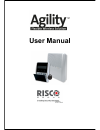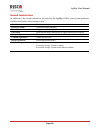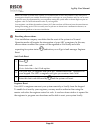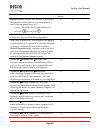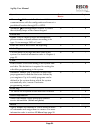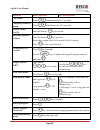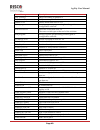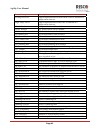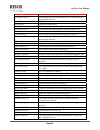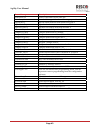- DL manuals
- Risco
- Security System
- Agility
- User Manual
Risco Agility User Manual
Summary of Agility
Page 1
Agility flexible wireless solution tm user manual.
Page 3: User Manual
User manual.
Page 4
Agility user manual page 2 important notice this guide is delivered subject to the following conditions and restrictions: this guide contains proprietary information belonging to risco group. Such information is supplied solely for the purpose of assisting explicitly and properly authorized users of...
Page 5
Agility user manual page 3 table of contents chapter 1 ‐ introduction....................................................................................................... 5 1.1 main features ..............................................................................................................
Page 6
Agility user manual page 4 4.5 macro keys ........................................................................................................................................28 4.6 complete menu of user functions ......................................................................................
Page 7: Chapter 1 - Introduction
Agility user manual page 5 chapter 1 - introduction congratulations on your purchase of agility ‐ risco group ʹ s flexible wireless security system. The agility has been specifically designed to meet a wide range of security, safety and home automation needs for many residential and commercial appli...
Page 8: 1.2 Agility Architecture
Agility user manual page 6 1.2 agility architecture your agility controls and monitors a variety of sensors, detectors, and contacts placed throughout the premises, which provide external, perimeter and internal burglary protection. The system is supervised, meaning that the panel checks the status ...
Page 9: 1.3 User Operating Tools
Agility user manual page 7 1.3 user operating tools the agility system can be operated using several devices, some of which have been designed as bi ‐ directional. If you have purchased a bi ‐ directional device your system is capable of sending a return reply status indication from the panel to the...
Page 10: 1.4 Status Indications
Agility user manual page 8 1.4 status indications led indicators the led indicators provide typical system indications, as discussed below. Some indicators have additional functions, which are explained later on. Power led (green) the power led indicates system operation. Condition description on po...
Page 11
Agility user manual page 9 status button / service call (listen & talk) the button on the main unit can be defined as a system status indicator or as a s.O.S button. Once pressed, a service call will be established to the arc, which then enables 2 ‐ way communication with the premises. Voice messagi...
Page 12
Agility user manual page 10 sound indications in addition to the visual indications provided by the agility’s leds, your system produces audible notification after certain events. Condition description intrusion alarm continues rapid beeping fire alarm staggered rapid beeping exit delay slow buzzer ...
Page 13: 2.1 Setting Your System
Agility user manual page 11 chapter 2 - local system operation 2.1 setting your system setting your system causes the intrusion detectors to trigger an alarm when violated. The setting operation will be followed by a local message announcement (if defined). Before setting the system check the ready ...
Page 14
Agility user manual page 12 part setting: part setting activates only perimeter detectors (as defined by your engineer), enabling individuals to remain inside and move about the premises while the system is partially set. To set using part setting procedure quick mode: high security mode: + code qui...
Page 15
Agility user manual page 13 force setting: force setting sets the system regardless of open zones. Your engineer must enable this option. Note : force setting the system results in leaving part of the system unsecured. Setting with faults in the system if required, and defined by your engineer, all ...
Page 16: 2.2 Unsetting Your System
Agility user manual page 14 2.2 unsetting your system unsetting your system causes the detectors not to trigger an alarm when violated. When you enter the premises, the entry delay begins to count down. You must unset the system within the entry delay time to prevent the system from triggering an al...
Page 17
Agility user manual page 15 partition unsetting: partition unsetting enables you to unset individual partitions within an set system to unset using procedure for partition unsetting quick mode: / / > high security mode: / / > > code / / > > code or proximity tag. Press the ² button. All partitions a...
Page 18
Agility user manual page 16 note: if an alarm occurred in the system, it is recommended to leave the premises. Only after police investigation should you consider that the burglar is no longer on your premises and you can re ‐ enter. In special cases (if programmed by your engineer) setting the syst...
Page 19: 2.3 Sending A Panic Alarm
Agility user manual page 17 2.3 sending a panic alarm panic alarms enable you to send a message to the arc in the event of an emergency, send a message to a follow me number, announce a local message or activate a local alarm. Panic alarms can be set to be silent (refer to your engineer for more inf...
Page 20: 3.1 Remote Phone Operation
Agility user manual page 18 chapter 3 - remote system operation 3.1 remote phone operation the agility enables you to operate the system from a remote touch ‐ tone phone by initiating a telephone call to or from the system and interacting with voice menus that guide you through your required remote ...
Page 21
Agility user manual page 19 voice operations menu the voice operations menu announces options and instructions on how to use the system functions. The options in the operations menu vary according to system status and your access rights. Following is a list of the remote operations options: operatio...
Page 22
Agility user manual page 20 receiving calls from the system upon event occurrence, such as alarm activation, the system informs you of security situations, for example, intrusion or fire, by calling you and announcing a pre ‐ recorded event announcement message, followed by the acknowledge menu. The...
Page 23
Agility user manual page 21 operation digit listen in and talk this option enables you to perform bi ‐ directional communication. Press [6] followed by the code repeat the event message press [#] repeat the acknowledge menu press [*] note: if an invalid code is entered 3 consecutive times, the syste...
Page 24: 3.2 Sms Operation
Agility user manual page 22 3.2 sms operation sms remote control the agility enables you to perform remote control operations using simple sms commands. The following section describes the sms commands and the response of the system to these commands. Note: this application is available only if a gs...
Page 25: 4.1 User Codes
Agility user manual page 23 chapter 4 - user functions and settings the functions and settings explained in this chapter can only be performed via your keypad and the configuration software. This chapter refers to these functions and settings as performed via the keypad. Refer to the configuration s...
Page 26
Agility user manual page 24 setting / changing user codes the user assigned the grand master authority level can change all user codes but cannot view the digits in the user code fields. Users with other authority levels can only change their own codes. The system must be unset in order to set or ch...
Page 27: 4.2 Proximity Tags
Agility user manual page 25 4.2 proximity tags the bi ‐ directional keypad enables you to replace the use of a code with a proximity tag to set and unset the security system or to activate and deactivate home appliances and utilities, such as heating and lights. Proximity tag programming is performe...
Page 28
Agility user manual page 26 deleting a proximity tag deleting proximity tags can be done by in two options: by user number: use this option to delete a tag for which the user is known by tag : use this option to delete a tag for which the user is not known to delete by user: 1. Follow steps 1 ‐ 4 of...
Page 29: 4.4 Scheduler
Agility user manual page 27 7. If required, include the special functions described below to achieve the related effect. You can press the or keys to toggle to the required character. Function results stop dialing and wait for a new dial tone w wait a fixed period before continuing , send the dtmf ¾...
Page 30: 4.5 Macro Keys
Agility user manual page 28 4.5 macro keys programming macro keys agility enables the installer or grand master to record a series of commands and assign them to a macro. When the macro is pressed, the recorded commands are executed from beginning to end. Up to 3 macros can be programmed to a system...
Page 31
Agility user manual page 29 3. Press to save your entry. The series of characters is saved and assigned to the selected macro. For example: to arm partition 1 with the code 1234 , enter the following sequence: 1 1 2 3 4 activating a macro press 7 / 8 / 9 on the keypad for 2 seconds to activate the m...
Page 32
Agility user manual page 30 operation grand master user engineer output control : allows user control of previously designated external devices (e.G. An appliance, a motor ‐ driven garage door, etc.) output control Æ select output Æ define [y] using the key and press √ √ ‐ omit faults: used to confi...
Page 33
Agility user manual page 31 operation grand master user engineer advanced Æ cs connect: enables to establish communication with the configuration software at a predefined location through ip or gprs. √ ‐ √ advanced Æ exit/entry beeps: enables to control the exit/entry beeps of the current keypad. √ ...
Page 34
Agility user manual page 32 chapter 5 - system specifications the following technical specifications are applicable for the agility : electrical characteristics system power 230vac ( ‐ 15%+10%), 50hz, 50ma optional: 9vac, 9va, 50 ‐ 60hz units consumptions main board: typical 130ma gsm: stand by 35ma...
Page 35
Agility user manual page 33 chapter 6 - en 50131 compliance compliance statement hereby, risco group declares that the agility series of central units and accessories are designed to comply with: en50131 ‐ 1, en50131 ‐ 3 grade 2 en50130 ‐ 5 environmental class ii en50131 ‐ 6 type a uk: pd 6662:2004,...
Page 36: Common Operations
Agility user manual page 34 appendix a - keypad user operations the following section details the user operations from the 2 ‐ way wireless keypad. User operation can be defined to be activated by a quick mode or high security mode that requires the use of a code or proximity tag. In the high securi...
Page 37
Agility user manual page 35 operation 1 quick operation high security mode fire alarm press simultaneously for 2 seconds emergency/medical alarm press simultaneously for 2 seconds system chime on/off press the button for 2 seconds main unit speaker volume press the button for 2 seconds select the vo...
Page 38
Agility user manual page 36 operation 1 quick operation high security mode changing keypad language press simultaneously for 2 seconds. Select the language and press to confirm. 1. All operations are available while keypad is turned on (not in sleep mode) 2. Ask your engineer whether outputs control...
Page 39: Common Operations
Agility user manual page 37 appendix b - remote control user operations the following section details the user operations from the agility 2 ‐ way remote control. User operation can be defined to be activated by a quick mode or high security mode that requires the use of a code. Common operations op...
Page 40
Agility user manual page 38 status led/buzzer indications after each transmission (indicated by a flashing green led) from the remote control, the agility sends a status response indicated by the remote control ʹ s leds and buzzer: led indications operation 1st led * (send command) 2nd led (receive ...
Page 41
Agility user manual page 39 appendix c - event log messages event message description activate po=xx po xx activation actv po=xx kf=zz po xx is activated from remote control zz alarm abort p=y alarm aborted on partition y alarm zone=xx alarm in zone no. Xx anti ‐ code reset remote reset arc=y call e...
Page 42
Agility user manual page 40 event message description day p.Set:p=y daily part setting in partition y day unset: p=y daily unset on partition y duress c=xx duress alarm from user no. Xx enter program entering engineer programming from keypad or configuration software exit error zn=xx exit error even...
Page 43
Agility user manual page 41 event message description h.Temp rst zn=xx high temperature alert restored from zone xx defined as a temperature detector high temp. Zn=xx high temperature alert from zone xx defined as a temperature detector i/o:ac fault ac power fault on i/o module i/o:ac restore ac pow...
Page 44
Agility user manual page 42 event message description l.Temp rst zn=xx low temperature alert restored from zone xx defined as a temperature detector line fault if the phone line is cut or the dc level is under 1v line restore phone line fault restore lost zone=xx wireless zone lost, zone no. Xx low ...
Page 45
Agility user manual page 43 event message description soak fail z=xx zone xx has failed in the soak test sounder=y lost sounder y is regarded as lost following supervision test special kp=y special alarm from the from wireless keypad y spkr l.Bat rss=y speaker low battery restore from sounder y spkr...
Page 46
Risco group limited warranty risco group and its subsidiaries and affiliates ( ʺ seller ʺ ) warrants its products to be free from defects in materials and workmanship under normal use for 24 months from the date of production. Because seller does not install or connect the product and because the pr...
Page 48
Shock detectors security devices wireless watchout universal transmitters/ magnetic contacts safety devices flood detectors smoke detectors sounders main panel gsm/gprs ip/internet pstn/dial-up ip cameras glassbreak detectors co detectors gas detectors monitoring station ip/gsm receiver software vid...