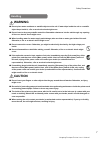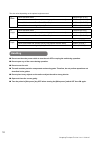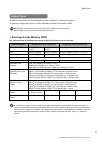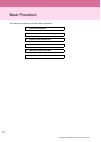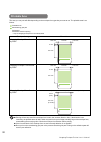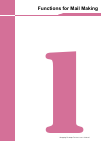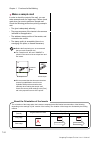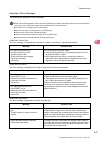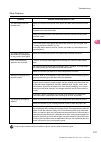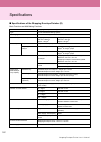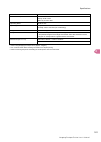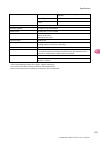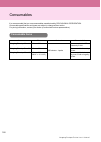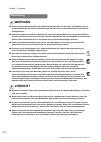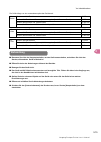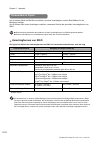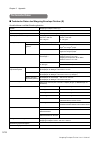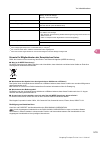- DL manuals
- Riso
- Printer
- 7150R
- User Manual
Riso 7150R User Manual - Aufstellungsort
3-13
3
Wrapping Envelope Finisher User’s Guide 05
Vor Inbetriebnahme
Dieser Abschnitt erläutert Vorsichtsmaßnahmen, die vor der Benutzung des Gerätes zu beachten sind.
Aufstellungsort
Beachten Sie die folgenden Sicherheitshinweise.
■ Der Aufstellungsort zur Installation des Gerätes wird bei der Anlieferung in Absprache mit dem Kunden
festgelegt.
■ Wenn Sie das Gerät an einen anderen Ort verlegen, benachrichtigen Sie den zuständigen Händler (oder
eine autorisierte Kundendienstvertretung).
■ Vermeiden Sie die Installation des Gerätes an folgenden Orten. Andernfalls kann es zu Fehlfunktionen,
Störungen oder Unfällen kommen.
• Orte, die direktem Sonnenlicht oder übermäßiger Helligkeit ausgesetzt sind, beispielsweise in Fensternähe (falls
unumgänglich, hängen Sie einen Vorhang vor das Fenster)
• Orte, die plötzlichen Temperaturschwankungen ausgesetzt sind
• Sehr heiße und feuchte oder sehr kalte und trockene Orte
• Orte nahe offener Feuerstellen oder Hitzequellen
• Beheizte Stellen oder Orte, die direkter Kaltluft von Klimaanlagen oder Heißluft sowie abgestrahlter Wärme von
Heizkörpern ausgesetzt sind
• Schlecht belüftete Orte
• Staubige Orte
• Orte, die vielen Vibrationen ausgesetzt sind
■ Stellen Sie das Gerät an einer ebenen Stelle auf, die folgenden Anforderungen entspricht.
Oberflächenhöhe zur Installation: 2° oder weniger
■ Betreiben Sie das Gerät unter folgenden Umgebungsbedingungen.
Temperaturbereich: 15°C bis 30°C
Feuchtigkeitsbereich: 40% bis 70% RF (nicht kondensierend)
Netzanschluss
Beachten Sie die folgenden Sicherheitshinweise.
■ Schließen Sie das Stromkabel fest in den optionalen Netzanschluss der Druckereinheit, um einen
Wackelkontakt zu vermeiden.
■ Stellen Sie das Gerät in der Nähe einer Steckdose auf.
■ Wenn der [Hauptschalter] des Gerätes auf „EIN” steht, wird das Gerät mit dem EIN- bzw.
AUS-Schalter des Druckers ein- und ausgeschaltet.
Summary of 7150R
Page 1
Wrapping envelope finisher applicable printer models 9150/9150r 7150/7150r 052-36074-503.
Page 2
Wrapping envelope finisher user’s guide 05 model:wrapping envelope finisher (e) / wrapping envelope finisher (u) the user is cautioned that unauthorised changes or modifications not approved could void the user’s authority to operate the equipment. Note: this equipment has been tested and found to c...
Page 3
1 wrapping envelope finisher user’s guide 05 about this guide prefaces thank you for using the wrapping envelope finisher. This unit is an automatic letter sealing unit which connects to our printers to receive printed content and then seal it. Please read this guide before using or when you have co...
Page 4
2 wrapping envelope finisher user’s guide 05 symbols, notations, and screenshots used in this guide ■ symbols used in this guide indicates cautions that should be noted for safe use of this unit. Indicates important items that should be noted or are prohibited. Indicates useful information or additi...
Page 5
3 wrapping envelope finisher user’s guide 05 contents about this guide ................................................................................................1 symbols, notations, and screenshots used in this guide ........................... 2 safety precautions ..............................
Page 6
4 wrapping envelope finisher user’s guide 05 chapter 1 functions for mail making....................................................1-1 setting the printer driver .....................................................................1-2 [finishing] tab ...................................................
Page 7: Warning Symbols
5 wrapping envelope finisher user’s guide 05 safety precautions this section describes the items that should be followed for safe use of this unit. Be sure to read this section before using the unit. Warning symbols to use the unit properly and to prevent human injury and damage to properties, the f...
Page 8: Power Connection
6 wrapping envelope finisher user’s guide 05 power connection warning ■ confirm the specification of the unit's power source and use the power source with sufficient margin. Otherwise, a fire or an electric shock might occur. ■ install the unit near the wall socket to avoid using an extension cord b...
Page 9: Handling
7 safety precautions wrapping envelope finisher user’s guide 05 handling warning ■ do not place water containers or metallic objects on the unit. If water drips inside the unit or a metallic object drops inside it, a fire or an electric shock might occur. ■ do not insert or drop any metallic materia...
Page 10: Installation Location
8 wrapping envelope finisher user’s guide 05 before use this section describes the precautions that must be observed before using the unit. Installation location observe the following precautions. ■ your dealer will help you to determine a proper location for the unit at the time of delivery. ■ when...
Page 11: Required Spacing
9 before use wrapping envelope finisher user’s guide 05 required spacing ■ printer and mail maker provide sufficient space for the operations, replacing the consumables, and maintenance. ● as seen from the front units: mm (inch) 2,205 (86 13/16")* 1 1,220 (48 1/32")* 2 ● as seen from the side units:...
Page 12: Handling
10 wrapping envelope finisher user’s guide 05 the size varies depending on the optional equipment used. Handling ■ do not use the main power switch to turn the unit off or unplug the unit during operation. ■ do not open any of the covers during operation. ■ do not move the unit. ■ the unit contains ...
Page 13: Usable Paper
11 before use wrapping envelope finisher user’s guide 05 usable paper to make a mail with this unit, the envelope form and a sheet(s) for insert(s) are required. To make an envelope with this unit, use the dedicated envelope form made by riso. ● this guide describes the procedures for using the enve...
Page 14: Inserted Paper
12 wrapping envelope finisher user’s guide 05 inserted paper the types and sizes of insert paper which can be set are as below. Saving envelope form ■ maintain the usage environment and storage temperature, and use as soon as possible, keeping in mind the date of manufacture. ■ it is recommended to ...
Page 15: Handling of Sealed Mails
13 before use wrapping envelope finisher user’s guide 05 handling of sealed mails ■ leaving envelopes (mail) sealed with this machine in a location that is exposed to direct sunlight may result in the envelopes opening. Promptly mail the envelopes. Be sure to check the sealing status before sending....
Page 16
14 wrapping envelope finisher user’s guide 05 part names and functions a face down tray eject jobs other than mail creation. B front cover open when paper is jammed, or to supply water to the water supply tank. C paper guide (side) protects ejected mails from crumbling. Set a little wider than the l...
Page 17
15 wrapping envelope finisher user’s guide 05 what you can do with the mail maker this unit is a mail creation finisher with an automatic inline envelope stuffing system. Utilizing the high productivity of our printers, the mail maker supports variable output of each mail* 1 . The series of automati...
Page 18: Envelope Stuffing Method
16 wrapping envelope finisher user’s guide 05 envelope stuffing function this section describes the stuffing method, terms, and construction of this unit. Envelope stuffing method use dedicated envelope forms when creating mails with this unit. The envelope forms are coated with pressure-sensitive g...
Page 19: Paper Feed Path
17 envelope stuffing function wrapping envelope finisher user’s guide 05 paper feed path mail maker feeds the envelope form and inserts as shown below. Terms ■ mails and jobs in explanation of creating mail using this unit, "mails" and "jobs" are defined as follows. Create the original in the follow...
Page 20
18 wrapping envelope finisher user’s guide 05 1 job this shows the collection of data for a single "mail". When any of the following conditions are not met, "a job" cannot be printed. Duplex setting: the same setting is reflected for all mails in a single job. Paper size: envelope forms are the same...
Page 21
19 envelope stuffing function wrapping envelope finisher user’s guide 05 4 3 2 1 1 2 3 creating original data for mail printing the layout of the address side of the envelope form differs because of the mail making application. For details, see the instruction guide of the mail making application. T...
Page 22
20 wrapping envelope finisher user’s guide 05 basic procedure the following is the basic flow of mail creation operations. 1 prepare the computer 2 open original data for mail printing 3 prepare printer and this unit 4 click [print] 5 check the output of the mail 6 complete mail.
Page 23: Environmental Settings
21 wrapping envelope finisher user’s guide 05 preparations prior to creating mail (pc) before mail making, set up the printer driver on the pc. ● when using this unit for the first time, it will be necessary to install the printer driver on your pc. The printer driver is included on the cd-rom that ...
Page 24: Turning The Power On/off
22 wrapping envelope finisher user’s guide 05 preparation for mail making (printer) before mail making, make the mail maker ready for use. Turning the power on/off the mail maker's [main power] switch is at the bottom of the right side. When it is turned on, the power of the mail maker is turned on ...
Page 25: Loading The Envelope Form
23 preparation for mail making (printer) wrapping envelope finisher user’s guide 05 loading the envelope form load the envelope form in the printer feed trays and the standard tray. ● see the printer's instruction guide regarding the setting of insert paper. ● the envelope form is coated with adhesi...
Page 26: In The Standard Tray
24 wrapping envelope finisher user’s guide 05 5 move the guides against edges of the envelope form and push the lever to lock. Slide the guides so that they fit the width of the envelope form, and press the "lock" of the locking lever to fix the guide in place. 6 move the stopper against the edge of...
Page 27
25 preparation for mail making (printer) wrapping envelope finisher user’s guide 05 3 load the envelope form. ■ simplex printing of inserts set the envelope form facing up, with the flap is on the right side (pick-up roller side) of the standard tray. ■ duplex printing of inserts set the envelope fo...
Page 28: Setting Paper Guides
26 wrapping envelope finisher user’s guide 05 setting paper guides set the unit's paper guides. You can change the position (angle) of the guide based on the amount of mail to be created. ■ for stacking output ejected mail is stacked vertically. The printing stops when the mail stacker is full of ma...
Page 29: Checking The Amount of Water
27 preparation for mail making (printer) wrapping envelope finisher user’s guide 05 ■ for free output mail is ejected directly into a general purpose box (cardboard box etc.). 1 set the paper guide (end) at an angle. Insert into position "c" and set at a tilt. 2 set the box. Place a general purpose ...
Page 30
28 wrapping envelope finisher user’s guide 05 mail making original data for mail printing can be printed from a pc, and then stuffed into envelope forms using the mail maker. ● see the instruction guide for the application you are using regarding the operation and supported files of the mail creatio...
Page 31: Envelope Form Layout
29 mail making wrapping envelope finisher user’s guide 05 about the layout envelope form layout the layout of the envelope form surface is created based on the address reading direction in the mail creation application in use. Also, the area of the envelope form which can be printed on is limited. B...
Page 32: Printable Area
30 wrapping envelope finisher user’s guide 05 printable area the area you can print will differ depending on the envelope form type that you want to use. The printable area is as follows. ● printing will not stop even if the envelope form is set in the incorrect direction. Also, if the direction is ...
Page 33: Functions For Mail Making
1 wrapping envelope finisher user’s guide 05 functions for mail making.
Page 34: [Finishing] Tab
1-2 wrapping envelope finisher user’s guide 05 setting the printer driver the following section describes the settings of the printer driver screen when sending mail making jobs. For functions other than [mail making], see the printer's instruction guide. [finishing] tab mail making when making mail...
Page 35: Duplex Print (Envelope Form)
1-3 setting the printer driver 1 wrapping envelope finisher user’s guide 05 duplex print (envelope form) [off] simplex print. [long edge] duplex print with the long-edge as the binding side. [short edge] duplex print with the short-edge as the binding side. ● you cannot set to simplex/duplex for eac...
Page 36: Make A Sample Mail
1-4 chapter 1 functions for mail making wrapping envelope finisher user’s guide 05 make a sample mail in order to check the output of the mail, you can make a sample mail of a single copy. Place a check mark when you want to perform a sample mail. Check the following points when printing a sample ma...
Page 37: Viewing The Job List
1-5 1 wrapping envelope finisher user’s guide 05 operating the mail making jobs the settings related to the list of jobs to be processed by the printer and the mail maker are operated from the printer mode screen. This section describes about jobs with completed mail making settings (mail making job...
Page 38: Change The Settings During
1-6 chapter 1 functions for mail making wrapping envelope finisher user’s guide 05 change the settings during printing 1 press the [stop] key. The [confirm] screen is displayed. • to cancel printing and delete the job, press [cancel]. • to continue printing, press [continue]. 2 press the [setting ch...
Page 39: Setting The Mail Making
1-7 operating the mail making jobs 1 wrapping envelope finisher user’s guide 05 3 press the [details] and change the settings. The [details] screen is displayed. You can change the following settings. • [image position] • [print density] on the [details] of the [folder job], you can rename the job a...
Page 40: Sample Mail Making
1-8 chapter 1 functions for mail making wrapping envelope finisher user’s guide 05 sample mail making you can check the finishing of the mail by making the first copy as a sample after restarting the print. ● for a sample mail making, the word "sample" is printed in the center of the envelope form a...
Page 41: Guide of Form Setting
1-9 1 wrapping envelope finisher user’s guide 05 administrator settings in the [admin. Settings], you can change the use environment settings related to the mail maker and the default value. This section describes the settings in related to the mail maker. ● for details about admin mode or admin. Se...
Page 42
1-10 chapter 1 functions for mail making wrapping envelope finisher user’s guide 05 about the confirmation message the following message is displayed when starting the mail making job if you set the guide of form setting. Check the orientation of the envelope form in accordance with the message, and...
Page 43: Environmental Settings
1-11 1 wrapping envelope finisher user’s guide 05 external interface (optional) the external interface "comcolorexpress" (optional) is a print controller to use the high speed color printer manufactured by our company as the postscript printer of the network support. This section describes the items...
Page 44
1-12 chapter 1 functions for mail making wrapping envelope finisher user’s guide 05 4 click the [mail making] icon. 5 place a check mark in [mail making], and make settings as necessary. The settings of the [mail making] is displayed. For details about the settings, see (p. 1-2) "setting the printer...
Page 45
1-13 external interface (optional) 1 wrapping envelope finisher user’s guide 05 4 print the job. Click the button to which the job to be printed is registered from the job/queue selection buttons (on the left side of the screen), and select the print job from the job list. For details about the sele...
Page 46
1-14 wrapping envelope finisher user’s guide 05.
Page 47: Maintenance
2 wrapping envelope finisher user’s guide 05 maintenance.
Page 48: Warning
2-2 wrapping envelope finisher user’s guide 05 refilling the water supply tank this printer uses "remoistening glue" and "pressure-sensitive glue" as adhesives of the envelope form. Water is needed for the remoistening glue. If the amount of water remaining is low, an error message is displayed in t...
Page 49
2-3 refilling the water supply tank 2 wrapping envelope finisher user’s guide 05 when the water supply tank is exhausted or the unit has not been used in a long period of time, the wetting pad may dry out. In this case, it may take a several minutes for the wetting pad to become sufficiently soaked ...
Page 50
2-4 wrapping envelope finisher user’s guide 05 troubleshooting this chapter describes the reasons why the error lamp flashes on the operation panel and error messages appear on the touch panel and what action to take. Follow the displayed messages to resolve the error. The printer's operation panel ...
Page 51
2-5 troubleshooting 2 wrapping envelope finisher user’s guide 05 examples of error messages the following are examples of error messages. Either of the following buttons used to check the operation may appear after taking action on the error depending on the type of error. Select the button of the o...
Page 52
2-6 chapter 2 maintenance wrapping envelope finisher user’s guide 05 consumable errors these error messages are displayed when it is time to replace consumables or parts that require periodical replace- ment. Check settings errors this error message is displayed when a cover is not completely closed...
Page 53
2-7 troubleshooting 2 wrapping envelope finisher user’s guide 05 insert no. Insert data is missing. Check the data. (the job has been deleted.) in [details] of the mail making print, a check mark is placed in [insert], however, the original data for the inserts does not exist. Otherwise, the combina...
Page 54
2-8 chapter 2 maintenance wrapping envelope finisher user’s guide 05 it is taking time to receive data. Please wait. If the output is not available please delete the job. The data is being received. If data has not been received after a certain period of time, clear the job for which data is being r...
Page 55: Caution
2-9 troubleshooting 2 wrapping envelope finisher user’s guide 05 paper jam if a paper jam occurs in the mail maker, the error lamp on the operation panel flashes in red, and the paper jam screen appears on the touch panel. Follow the procedure displayed on the touch panel to remove the jammed paper ...
Page 56
2-10 chapter 2 maintenance wrapping envelope finisher user’s guide 05 precautions when removing jammed paper • slowly and carefully remove the jammed paper. Be careful not to leave pieces of paper in the mail maker. • when removing the paper from the unit, roll the paper a little at a time in the ou...
Page 57
2-11 troubleshooting 2 wrapping envelope finisher user’s guide 05 other problems for the troubles related to the print condition or printer, see the printer's instruction guide. Problem possible cause and action to take the mail maker does not operate at all. Make sure that the main power of the pri...
Page 58
2-12 wrapping envelope finisher user’s guide 05.
Page 59: Appendix
3 wrapping envelope finisher user’s guide 05 appendix.
Page 60
3-2 wrapping envelope finisher user’s guide 05 specifications ■ specifications of the wrapping envelope finisher (e) basic functions and mail making functions model wrapping envelope finisher (e) type in-line sealed mail making system finishing type sealed mail making dedicated paper for envelopes w...
Page 61
3-3 specifications 3 wrapping envelope finisher user’s guide 05 * 1 when using wrapping envelope form a (approx. 105g/m 2 ) * 2 for comcolor 9150: when inserting one sheet for a4 simplex printing * 3 when connecting the printer and sealing the envelope form with one insert sheet power source ac100-2...
Page 62
3-4 chapter 3 appendix wrapping envelope finisher user’s guide 05 ■ specifications of the wrapping envelope finisher (u) basic functions and mail making functions model wrapping envelope finisher (u) type in-line sealed mail making system finishing type sealed mail making dedicated paper for envelop...
Page 63
3-5 specifications 3 wrapping envelope finisher user’s guide 05 * 1 when using wrapping envelope form c (approx. 105g/m 2 (28-lb bond)) * 2 for comcolor 9150: when inserting one sheet for letter simplex printing * 3 when connecting the printer and sealing the envelope form with one insert sheet remo...
Page 64: Consumable Items
3-6 wrapping envelope finisher user’s guide 05 consumables it is recommended that you use consumables manufactured by riso kagaku corporation. Consumable specifications and types are subject to change without notice. For pricing information, contact your dealer (or authorized service representative)...
Page 65: Index
3-7 3 wrapping envelope finisher user’s guide 05 index numerics 1 job ....................................................................... 18 ★ mark .................................................................... 16 ● mark .................................................................... ...
Page 66
3-8 chapter 3 appendix wrapping envelope finisher user’s guide 05 r remoistening glue .......................................... 16 , 30 riso console ......................... 22 , 27 , 1-5 , 1-9 , 1-12 rotate inserts 180 degrees ....................................1-3 s sample mail making ............
Page 67
3-9 3 wrapping envelope finisher user’s guide 05 notice for european union member states riso, the environment and the waste electrical and electronic equipment directive "weee directive" what is the weee directive? The purpose of the weee directive is to reduce waste and ensure electrical and elect...
Page 68: Warnsymbole
3-10 wrapping envelope finisher user’s guide 05 vorsichtsmaßnahmen comcolor serie modell: wrapping envelope finisher (e) maschinenlÄrminformation maschinenlärminformations-verordnung 3. Gpsgv: der höchste schalldruckpegel beträgt 70 db(a) oder weniger gemäß en iso 7779. Hinweis: das gerät ist nicht ...
Page 69: Netzstecker
3-11 vorsichtsmaßnahmen 3 wrapping envelope finisher user’s guide 05 netzstecker ■ zusätzlich zum hauptgerät haben auch drucker und zusatzgeräte, die mit dem drucker verbunden sind, netzstecker. Aufstellungsort vorsicht ■ stellen sie das gerät auf eine flache und stabile oberfläche. Anderenfalls kan...
Page 70: Behandlung
3-12 chapter 3 appendix wrapping envelope finisher user’s guide 05 behandlung warnung ■ stellen sie keine wasserbehälter oder metallische gegenstände auf das gerät. Falls wasser oder ein solches metallobjekt ins innere des gerätes eindringt, kann dies zu einem brand oder zu elektrischen schlägen füh...
Page 71: Aufstellungsort
3-13 3 wrapping envelope finisher user’s guide 05 vor inbetriebnahme dieser abschnitt erläutert vorsichtsmaßnahmen, die vor der benutzung des gerätes zu beachten sind. Aufstellungsort beachten sie die folgenden sicherheitshinweise. ■ der aufstellungsort zur installation des gerätes wird bei der anli...
Page 72: Abmessungen
3-14 chapter 3 appendix wrapping envelope finisher user’s guide 05 abmessungen ■ drucker und mail-ersteller schaffen sie ausreichend platz, um die maschine bedienen, das material ersetzen und die maschine warten zu können. ● von vorne gesehen einheit: mm 2.205* 1 1.220* 2 ● von der seite gesehen ein...
Page 73: Behandlung
3-15 vor inbetriebnahme 3 wrapping envelope finisher user’s guide 05 die größe hängt von den verwendeten optionalen geräten ab. Behandlung ■ benutzen sie nicht den hauptnetzschalter, um das gerät auszuschalten, und ziehen sie nicht den stecker, während das gerät in betrieb ist. ■ Öffnen sie keine de...
Page 74: Verwendbares Papier
3-16 chapter 3 appendix wrapping envelope finisher user’s guide 05 verwendbares papier um mit diesem gerät ein mail-set zu erstellen, wird eine umschlagform und ein blatt (blätter) für die beilage(n) benötigt. Um mit diesem gert einen umschlag zu erstellen, verwenden sie bitte die speziellen umschla...
Page 75: Beilagen-Papier
3-17 vor inbetriebnahme 3 wrapping envelope finisher user’s guide 05 beilagen-papier die typen und größen des beilagen-papiers, die verwendet werden können, sind wie folgt. Aufbewahren der umschlagformen ■ achten sie auf eine angemessene betriebsumgebung und lagertemperatur und verbrauchen sie das m...
Page 76: Technische Daten
3-18 chapter 3 appendix wrapping envelope finisher user’s guide 05 technische daten ■ technische daten des wrapping envelope finisher (e) grundfunktionen und mail-erstellungsfunktion modell wrapping envelope finisher (e) typ in-line versiegeltes mail-erstellungssystem endbearbeitungstyp versiegelte ...
Page 77
3-19 vor inbetriebnahme 3 wrapping envelope finisher user’s guide 05 * 1 wenn wrapping envelope form a verwendet wird (ca. 105 g/m 2 ) * 2 für comcolor 9150: wenn 1 blatt für a4 einfachdrucken eingelegt wird * 3 wenn der drucker angeschlossen ist und eine umschlagform mit einer beilage versiegelt wi...
Page 78
Wrapping envelope finisher user’s guide 05.
Page 79
Wrapping envelope finisher user’s guide 05.
Page 80
Please contact following for supplies and service: copyright © 2015 riso kagaku corporation.