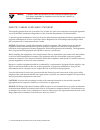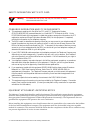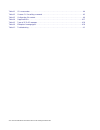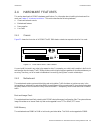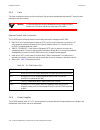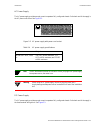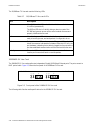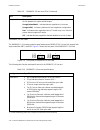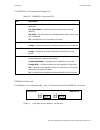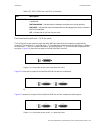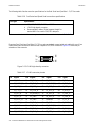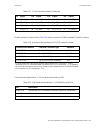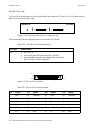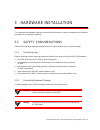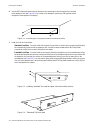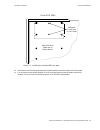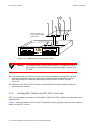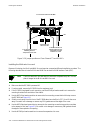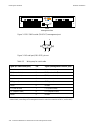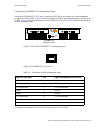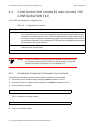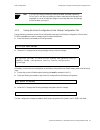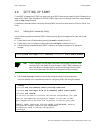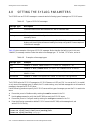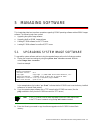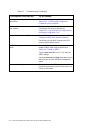- DL manuals
- Riverstone Networks
- Network Router
- RS 3000
- Getting Started Manual
Riverstone Networks RS 3000 Getting Started Manual
Summary of RS 3000
Page 1
36-004-07 rev. 0a rs 3000 switch router getting started guide release 8.0
Page 2
Ii riverstone networks rs 3000 switch router getting started guide copyright notices e\5lyhuvwrqh1hwzrunv,qf$oouljkwvuhvhuyhg 5lyhuvwrqh1hwzrunv,qf *uhdw$phulfd3dunzd\ 6dqwd&odud&$ 3ulqwhglqwkh8qlwhg6wdwhvri$phulfd 7klvsurgxfwlqfoxghvvriwzduhghyhorshge\wkh8qlyhuvlw\ri&doliruqld%hunhoh\dqglwvfrqwule...
Page 3
Riverstone networks rs 3000 switch router getting started guide iii regulatory compliance information 7klvsurgxfwfrpsolhvzlwkwkhiroorzlqj safety 8/&6$&1r((&(1,(& electromagnetic )&&3duw&6$&((&(1(1 compatibility (emc) (1(1$61=69&&,9 regulatory compliance statements note complies with part 68, fcc rul...
Page 4
Iv riverstone networks rs 3000 switch router getting started guide warning changes or modifications made to this device that are not expressly approved by the party responsible for compliance could void the user’s authority to operate the equipment. Industry canada compliance statement 7klvgljlwdods...
Page 5
Riverstone networks rs 3000 switch router getting started guide v vcci compliance statement 7klvlvd&odvv$surgxfwedvhgrqwkhvwdqgdugriwkh9roxqwdu\&rqwuro&rxqfloiru,qwhuihuhqfhe\ ,qirupdwlrq7hfkqrorj\(txlsphqw9&&,,iwklvhtxlsphqwlvxvhglqdgrphvwlfhqylurqphqwudglr glvwxuedqfhpd\dulvh:khqvxfkwurxeohrffxuvw...
Page 6
Vi riverstone networks rs 3000 switch router getting started guide safety information: wict1-12 t1 card warning 7ruhgxfhwkhulvnriiluhxvhrqo\1r$:*ruodujhu whohfrppxqlfdwlrqolqhfrug consumer information and fcc requirements 1. This equipment complies with part 68 of the fcc rules, fcc registration num...
Page 7
Riverstone networks rs 3000 switch router getting started guide vii 5hsdluvwrfhuwlilhghtxlsphqwvkrxogehfrruglqdwhge\duhsuhvhqwdwlyhghvljqdwhge\wkhvxssolhu$q\ uhsdluvrudowhudwlrqvpdghe\wkhxvhuwrwklvhtxlsphqwruhtxlsphqwpdoixqfwlrqvpd\jlyhwkh whohfrppxqlfdwlrqvfrpsdq\fdxvhwruhtxhvwwkhxvhuwrglvfrqqhfwwk...
Page 8
Viii riverstone networks rs 3000 switch router getting started guide riverstone networks, inc. Standard software license agreement important: before utilizing the product, carefully read this license agreement. This document is a legal agreement ("agreement") between you, the end user, and riverston...
Page 9
Riverstone networks rs 3000 switch router getting started guide ix 5. Maintenance and updates. Updates, upgrades, bug fixes, and maintenance and support services, if any, are provided to you pursuant to the terms of a riverstone service and maintenance agreement, and only if riverstone and you enter...
Page 10
X riverstone networks rs 3000 switch router getting started guide riverstone standard warranty a. Product warranty i. Riverstone warrants that each unit of hardware products will be free from defects in material and work- manship for a period of one (1) year from the date of shipment. Ii. Breach of ...
Page 11
Riverstone networks rs 3000 switch router getting started guide xi in effect. V. Riverstone shall have full and free access to the products and licensed materials at purchaser's cus- tomer's site, if required. Vi. Riverstone shall not be responsible for failure to furnish parts due to causes beyond ...
Page 12
Xii riverstone networks rs 3000 switch router getting started guide declaration of conformity addendum $ssolfdwlrqri&rxqflo'luhfwlyhv ((& ((& 0dqxidfwxuhuªv1dph 5lyhuvwrqh1hwzrunv,qf 0dqxidfwxuhuªv$gguhvv *uhdw$phulfd3dunzd\ 6dqwd&odud&$ &rqirupdqfhwr'luhfwlyhv3urgxfw 6wdqgdugv (&'luhfwlyh((& (&'luh...
Page 13
Riverstone networks rs 3000 switch router getting started guide xiii table of contents 1 about this guide . . . . . . . . . . . . . . . . . . . . . . . . . . . . . . . . . . . . . . . . . . . . . 1-1 1.1 how to use this guide . . . . . . . . . . . . . . . . . . . . . . . . . . . . . . . . . . . . . ...
Page 14
Xiv riverstone networks rs 3000 switch router getting started guide 4 initial configuration . . . . . . . . . . . . . . . . . . . . . . . . . . . . . . . . . . . . . . . . . . . 4-1 4.1 powering on the rs 3000 . . . . . . . . . . . . . . . . . . . . . . . . . . . . . . . . . . . . . . . . . . . . . ...
Page 15
Riverstone networks rs 3000 switch router getting started guide xv list of figures figure 2-1 front view of an rs 3000 chassis . . . . . . . . . . . . . . . . . . . . . . . . . . . . . . . . . . . . . . . . . . . . . . . . . . . . . 2-9 figure 2-2 ac power supply with power cord socket . . . . . . ....
Page 16
Xvi riverstone networks rs 3000 switch router getting started guide figure 3-16 10/100base-tx rj-45 port . . . . . . . . . . . . . . . . . . . . . . . . . . . . . . . . . . . . . . . . . . . . . . . . . . . . . . . . 3-15.
Page 17
Riverstone networks rs 3000 switch router getting started guide xvii list of tables table 2-1 iso 7-layer model and rs 3000 capabilities . . . . . . . . . . . . . . . . . . . . . . . . . . . . . . . . . . . . . . . . . . . . 2-1 table 2-2 technical specifications . . . . . . . . . . . . . . . . . . ...
Page 18
Xviii riverstone networks rs 3000 switch router getting started guide table 4-1 cli access modes . . . . . . . . . . . . . . . . . . . . . . . . . . . . . . . . . . . . . . . . . . . . . . . . . . . . . . . . . . . . . . . . . 4-4 table 4-2 common cli line editing commands . . . . . . . . . . . . . ...
Page 19
Riverstone networks rs 3000 switch router getting started guide 1-1 1 about this guide this guide provides a general overview of the hardware and software features, and provides procedures for initial installation and set up of the rs 3000. 1.1 how to use this guide 1.2 related documentation the riv...
Page 20
1-2 riverstone networks rs 3000 switch router getting started guide related documentation about this guide.
Page 21
Riverstone networks rs 3000 switch router getting started guide 2-1 2 introduction the riverstone rs 3000 provides non-blocking, wire-speed layer-2 (switching), layer-3 (routing), and layer-4 (application) switching. This chapter provides a basic overview of the rs 3000 software and hardware feature...
Page 22
2-2 riverstone networks rs 3000 switch router getting started guide specifications introduction 2.2 specifications the rs 3000 hardware provides the wire-speed switching. The software provides the performance monitoring, filtering, and quality of service (qos). The router’s performance is not compro...
Page 23
Riverstone networks rs 3000 switch router getting started guide 2-3 introduction specifications media interface protocols • 802.3 (10base-t) • 802.3u (100base-tx, 100base-fx) • 802.3x (1000base-sx, 1000base-lx) • 802.3z (1000base-sx, 1000base-lx) • t1/e1 (wan multi-rate) • t3 clear channel • e3 clea...
Page 24
2-4 riverstone networks rs 3000 switch router getting started guide software overview introduction 2.3 software overview this section describes the features and capabilities of the rs 3000 in greater detail. For full information regarding the use of these features and capabilities, see the riverston...
Page 25
Riverstone networks rs 3000 switch router getting started guide 2-5 introduction software overview note all other protocols that require routing must be tunneled using ip. By default, the rs 3000 uses one mac address for all interfaces. The rs 3000 can be configured to have a separate mac address fo...
Page 26
2-6 riverstone networks rs 3000 switch router getting started guide software overview introduction 2.3.4 layer-4 switching in addition to layer-2 bridging and layer-3 routing, the rs 3000 performs layer-4 switching. Layer-4 switching is based on applications and flows. Layer-4 applications – the rs ...
Page 27
Riverstone networks rs 3000 switch router getting started guide 2-7 introduction software overview • layer-3 source acls (block ip or ipx traffic based on source ip or ipx address) • layer-3 destination acls (block ip or ipx traffic based on destination ip or ipx address) • layer-3 flow acls (block ...
Page 28
2-8 riverstone networks rs 3000 switch router getting started guide software overview introduction layer-4 rmon v2 statistics – statistics for tcp and udp lfap – light-weight file accounting protocol open apis – slate and fas lite. 2.3.9 web hosting features the rs 3000 provides features that suppor...
Page 29
Riverstone networks rs 3000 switch router getting started guide 2-9 introduction hardware features 2.4 hardware features this section describes the rs 3000’s hardware specifications. For information about installing the chassis and line cards, see chapter 3, "hardware installation." this section des...
Page 30
2-10 riverstone networks rs 3000 switch router getting started guide hardware features introduction 2.4.3 fans the router contains two fans to provide a cooling air flow across the motherboard and modules. They are located towards the rear of the chassis. Warning to ensure that the fans can provide ...
Page 31
Riverstone networks rs 3000 switch router getting started guide 2-11 introduction hardware features ac power supply the ac power supply provides enough current to operate a fully configured chassis. On the back end of the supply is the ac power cord socket. See figure 2-2 . Figure 2-2 ac power suppl...
Page 32
2-12 riverstone networks rs 3000 switch router getting started guide hardware features introduction figure 2-3 dc power supply back side with wiring block the dc power supply has a three-terminal wiring block consisting of a positive (+) terminal, marked 48v; a negative (–) terminal, marked rtn; and...
Page 33
Riverstone networks rs 3000 switch router getting started guide 2-13 introduction hardware features 2.4.5 line cards the following section lists the various line cards supported on the rs 3000, their capabilities, and specifications. 10/100base-tx line card the 10/100base-tx line card contains 16 in...
Page 34
2-14 riverstone networks rs 3000 switch router getting started guide hardware features introduction the 10/100base-tx line card uses the following leds. 1000base-sx line card the 1000base-sx line card supplies two independent gigabit (1000-mbps) ethernet ports. The ports connect to mmf optical cable...
Page 35
Riverstone networks rs 3000 switch router getting started guide 2-15 introduction hardware features the 1000base-sx line card uses the following leds. Table 2-8 1000base-sx line card specifications port type specification 1000base-sx • 802.3z standard (also uses 802.3x for flow control) • sc-style m...
Page 36
2-16 riverstone networks rs 3000 switch router getting started guide hardware features introduction 1000base-lx line card the 1000base-lx line card provides the same features as the 1000base-sx line card, but supports both single-mode fiber (smf) and mmf. Figure 2-6 shows the front panel of the 1000...
Page 37
Riverstone networks rs 3000 switch router getting started guide 2-17 introduction hardware features the 1000base-lx line card uses the following leds. 1000base-lh line card the 1000base-lh line card supports smf. Figure 2-7 shows the front panel of the 1000base-lh line card. Figure 2-7 front panel o...
Page 38
2-18 riverstone networks rs 3000 switch router getting started guide hardware features introduction the following table lists the media specifications for the 1000base-lh line card. The 1000base-lh line card uses the following leds. Table 2-12 1000base-lh line card specifications port type specifica...
Page 39
Riverstone networks rs 3000 switch router getting started guide 2-19 introduction hardware features 2.4.6 mpls gigabit ethernet gbic line card figure 2-8 shows the front panel of the 2-port mpls activated gigabit interface converter (gbic) line card. Figure 2-8 front panel of mpls gbic line card wit...
Page 40
2-20 riverstone networks rs 3000 switch router getting started guide hardware features introduction the mpls line card uses the leds as described in table 2-15 . Gbic lx (smf-ir) • single-mode fiber (intermediate range) interface • 8 or 9 125-mm single-mode fiber cable terminated with sc connectors ...
Page 41
Riverstone networks rs 3000 switch router getting started guide 2-21 introduction hardware features dual serial and quad serial – c/ce line cards the dual serial line card contains a single dual serial wan port (two serial ports located on one high density connector). The quad serial – c and quad se...
Page 42
2-22 riverstone networks rs 3000 switch router getting started guide hardware features introduction the following table lists the connection specifications for the dual serial and quad serial – c/ce line cards. Riverstone dual serial and quad serial–c/ce line cards use standard copper twisted-pair c...
Page 43
Riverstone networks rs 3000 switch router getting started guide 2-23 introduction hardware features riverstone offers four cables, listed in table 2-18 , used to connect the rs 3000 to standard csu/dsu connectors. The dual serial and quad serial – c/ce line cards use the following leds. 12 p2_rxd_b ...
Page 44
2-24 riverstone networks rs 3000 switch router getting started guide hardware features introduction dual hssi line card the dual hssi line card contains two 50-pin high speed serial interface (hssi) ports. Figure 2-14 shows the front panel of the dual hssi wan line card. Figure 2-14 front panel of t...
Page 45
Riverstone networks rs 3000 switch router getting started guide 2-25 introduction hardware features the dual hssi line card uses the following leds. Atm multi-rate line card the atm multi-rate line card houses various physical layer (phy) interface cards in its two available slots. Atm phy cards pro...
Page 46
2-26 riverstone networks rs 3000 switch router getting started guide hardware features introduction figure 2-16 front panel of atm multi-rate line card see section 3.3.4, "installing the atm phy cards" for instructions on installing phys into the atm multi-rate line card. The atm multi-rate line car...
Page 47
Riverstone networks rs 3000 switch router getting started guide 2-27 introduction hardware features multi-rate wan line card the multi-rate wan line card can contain two wan interface cards (wics). Figure 2-17 shows the front panel of the multi-rate wan line card with one wic installed. The multi-ra...
Page 48
2-28 riverstone networks rs 3000 switch router getting started guide hardware features introduction each t1/e1 wic has two ports, each port provides a wan interface. Figure 2-18 t1 and e1 wics each clear channel t3/e3 wic contains a transmit and a receive port that provide a single wan interface. Fi...
Page 49
Riverstone networks rs 3000 switch router getting started guide 2-29 introduction hardware features the following table lists the pin assignments for both the rj-48c connector on the t1 wic and the rj-45 connector on the e1 wic. Table 2-27 specifications for clear channel t3 wic card port-type speci...
Page 50
2-30 riverstone networks rs 3000 switch router getting started guide hardware features introduction the multi-rate wan line card and all wics use the following leds: table 2-30 leds for multi-rate wan line card and wics led description offline when lit, this amber led on the left side of the module ...
Page 51
Riverstone networks rs 3000 switch router getting started guide 3-1 3 hardware installation this chapter provides hardware installation instructions and information on safety considerations, environmental considerations, and regulatory standards. 3.1 safety considerations read the following safety w...
Page 52
3-2 riverstone networks rs 3000 switch router getting started guide specifications hardware installation 3.2 specifications table 3-1 lists physical, electrical, and environmental specifications for the rs 3000. 3.3 installing the hardware hardware installation of the rs 3000 is accomplished by the ...
Page 53
Riverstone networks rs 3000 switch router getting started guide 3-3 hardware installation installing the hardware 3.3.2 installing line cards before installing the rs 3000 into an equipment rack, it is recommended that you first install any expansion line cards that you may have ordered with the uni...
Page 54
3-4 riverstone networks rs 3000 switch router getting started guide installing the hardware hardware installation 6. Use the #2 phillips-head screwdriver to remove the four mounting screws that secure the cover plate to the expansion slot (see figure 3-2 ). Be careful not to damage or remove any emi...
Page 55
Riverstone networks rs 3000 switch router getting started guide 3-5 hardware installation installing the hardware figure 3-5 installing the extended emi face plate 8. Insert the line card from the top and ensure that it makes maximum surface contact with its face plate. 9. Line up the two screw hole...
Page 56
3-6 riverstone networks rs 3000 switch router getting started guide installing the hardware hardware installation figure 3-6 installing the line card into the chassis warning the female and male connectors are not keyed, so it is possible to misalign the connection. Ensure that all pins fit properly...
Page 57
Riverstone networks rs 3000 switch router getting started guide 3-7 hardware installation installing the hardware figure 3-7 gbic module to install a gbic module into a gbic line card perform the following steps: 1. Hold the gbic module by the edges with the network port facing away from the line ca...
Page 58
3-8 riverstone networks rs 3000 switch router getting started guide installing the hardware hardware installation 2. Gently insert the gbic module into the gbic slot opening. The gbic door on the line card folds in, and the internal guides engage the alignment slots on the sides of the gbic module. ...
Page 59
Riverstone networks rs 3000 switch router getting started guide 3-9 hardware installation installing the hardware to install a phy card into an atm line card: 1. Use a phillips screwdriver to loosen the two captive screws that hold the option slot cover in place. 2. Save the option slot cover. 3. Ho...
Page 60
3-10 riverstone networks rs 3000 switch router getting started guide installing the hardware hardware installation figure 3-10 jumper position on clear channel t3 and e3 wics installing the multi-rate line card because of its design, the multi-rate wan line card requires a somewhat different install...
Page 61
Riverstone networks rs 3000 switch router getting started guide 3-11 hardware installation installing the hardware 8. Remove the two front-most stand-offs from the motherboard as shown in figure 3-11 . Figure 3-11 removing the standoffs on the motherboard 9. Use the #2 phillips-head screwdriver to r...
Page 62
3-12 riverstone networks rs 3000 switch router getting started guide installing the hardware hardware installation figure 3-12 installing a wic 14. Push the wic card into the wic receptacle until the 96-pin connector is firmly seated into the connector at the back of the receptacle. 15. Use the two ...
Page 63
Riverstone networks rs 3000 switch router getting started guide 3-13 hardware installation installing the hardware 1. Align one of the mounting brackets over the corresponding holes in the side of the rs 3000. The mounting bracket is correctly positioned when the side with two open mounting holes is...
Page 64
3-14 riverstone networks rs 3000 switch router getting started guide installing the hardware hardware installation figure 3-13 rs 3000’s serial (db-9 dce) management port figure 3-14 serial port (db-9 dce) pin-out table 3-3 wiring map for serial cable signal (rs 3000 serial port) pin signal (managem...
Page 65
Riverstone networks rs 3000 switch router getting started guide 3-15 hardware installation installing the hardware connecting a 10/100base-tx management cable use the rj-45 10/100base-tx dte port for connecting the rs 3000 to your network for in-band management through either telnet or snmp. Figure ...
Page 66
3-16 riverstone networks rs 3000 switch router getting started guide installing the hardware hardware installation.
Page 67
Riverstone networks rs 3000 switch router getting started guide 4-1 4 initial configuration this chapter provides the following information on powering up the rs 3000 for the first time, and performing basic setup procedures. Basic setup includes: • powering on the rs 3000 and booting the software •...
Page 68
4-2 riverstone networks rs 3000 switch router getting started guide powering on the rs 3000 initial configuration here is a partial example: 4. When the software is fully booted, the following messages appears on the management console: 5. As prompted, press return (or enter) to activate the command...
Page 69
Riverstone networks rs 3000 switch router getting started guide 4-3 initial configuration powering on the rs 3000 note if prompted for a password, simply press the return key. The default passwords are blank. Note if the message “ sys-e-noflashcard ” appears while booting the rs 3000, the system has...
Page 70
4-4 riverstone networks rs 3000 switch router getting started guide starting the command line interface initial configuration 4.2 starting the command line interface to start the command line interface (cli), power on the system, as described in section 4.1, "powering on the rs 3000." after the soft...
Page 71
Riverstone networks rs 3000 switch router getting started guide 4-5 initial configuration starting the command line interface 4.2.2 basic line editing commands the cli supports emacs-like line editing commands. The following table lists some commonly used commands. For a complete set of commands, se...
Page 72
4-6 riverstone networks rs 3000 switch router getting started guide configuration changes and saving the configuration file initial configuration 4.3 configuration changes and saving the configuration file the rs 3000 uses three special configuration files: caution the active configuration remains i...
Page 73
Riverstone networks rs 3000 switch router getting started guide 4-7 initial configuration configuration changes and saving the configuration file note if you exit the configure mode (by entering the exit command or pressing ctrl+z), the cli will ask you whether you want to make active the changes in...
Page 74
4-8 riverstone networks rs 3000 switch router getting started guide configuration changes and saving the configuration file initial configuration 4.3.3 viewing the current configuration to view the current configuration: 1. Ensure that you are in enable mode by entering the enable command. 2. Enter ...
Page 75
Riverstone networks rs 3000 switch router getting started guide 4-9 initial configuration setting the basic system information 4.4 setting the basic system information follow the procedures in this section to set the following system information: • system time and date • system name • system locatio...
Page 76
4-10 riverstone networks rs 3000 switch router getting started guide setting the basic system information initial configuration here is an example: 5. Use the interface add ip command to set the ip address and netmask for the en0 ethernet interface. The en0 ethernet interface is used by the rs 3000’...
Page 77
Riverstone networks rs 3000 switch router getting started guide 4-11 initial configuration setting the basic system information 9. Save the active configuration to the startup configuration file using the following command: 10. When the cli displays the following message, enter y to save the changes...
Page 78
4-12 riverstone networks rs 3000 switch router getting started guide setting up passwords initial configuration 4.5 setting up passwords you can password-protect cli access to the rs 3000 by setting up passwords for user mode access, enable mode access, and diag mode access. Users who have a user pa...
Page 79
Riverstone networks rs 3000 switch router getting started guide 4-13 initial configuration setting up passwords caution test all new passwords before saving the active configuration to the startup configuration file. 4.5.1 if you forget your passwords if you forget your passwords follow this procedu...
Page 80
4-14 riverstone networks rs 3000 switch router getting started guide setting up passwords initial configuration here is an example: 5. When the rs 3000 finishes booting, enter the following commands (when prompted, answer yes ): 6. The user, enable, and diag access mode passwords are now reset to th...
Page 81
Riverstone networks rs 3000 switch router getting started guide 4-15 initial configuration setting up snmp 4.6 setting up snmp to use snmp to manage the rs 3000, you need to set up an snmp community and specifying the ip address of the target host for snmp traps. Otherwise, the rs 3000’s snmp agent ...
Page 82
4-16 riverstone networks rs 3000 switch router getting started guide setting up snmp initial configuration by default, snmp information is sent and received on the rs 3000’s en0 ethernet port. If you want snmp to use a different port on the rs 3000, use the following command. Here is an example: snm...
Page 83
Riverstone networks rs 3000 switch router getting started guide 4-17 initial configuration setting up snmp for additional information about rs 3000 security and acls, see the riverstone networks rs switch router user guide. 4.6.3 supported mibs the following lists the mibs that are supported by the ...
Page 84
4-18 riverstone networks rs 3000 switch router getting started guide setting the dns domain name and address initial configuration 4.7 setting the dns domain name and address associating a dns name server with your rs 3000 allows you to use device names (rather than ip addresses) when entering certa...
Page 85
Riverstone networks rs 3000 switch router getting started guide 4-19 initial configuration setting the dns domain name and address 7. Exit configure mode, then enter the system show dns command to verify the new dns settings. Here is an example: 8. Use the ping command to verify that the rs can reso...
Page 86
4-20 riverstone networks rs 3000 switch router getting started guide setting the syslog parameters initial configuration 4.8 setting the syslog parameters the rs 3000 can use syslog messages to communicate the following types of messages to a syslog server: table 4-6 shows examples of the types of s...
Page 87
Riverstone networks rs 3000 switch router getting started guide 4-21 initial configuration setting the syslog parameters note the is a string of the form: user, kern, or local0 through local7. These strings are reserved by the syslog server daemon. For information on how is used by the syslog server...
Page 88
4-22 riverstone networks rs 3000 switch router getting started guide setting the syslog parameters initial configuration.
Page 89
Riverstone networks rs 3000 switch router getting started guide 5-1 5 managing software this chapter describes how to perform operations regarding rs 3000 operating software and bootprom images software. The following topics are covered: • upgrading the system image software • upgrading the boot pro...
Page 90
5-2 riverstone networks rs 3000 switch router getting started guide upgrading system image software managing software note the is the full directory path and filename to the image software file on the tftp server. Here is an example: 4. Enter the system image list command to list the images on the i...
Page 91
Riverstone networks rs 3000 switch router getting started guide 5-3 managing software upgrading boot prom software note you do not need to activate this change. 7. Reboot the rs 3000 to load and run the new system software image. 5.2 upgrading boot prom software the rs 3000 boots using the boot prom...
Page 92
5-4 riverstone networks rs 3000 switch router getting started guide upgrading boot prom software managing software here is an example: 4. Reboot the rs 3000. 5. Enter the system show version command to verify that the new boot prom software is in the internal memory of the rs 3000’s motherboard. Rs#...
Page 93
Riverstone networks rs 3000 switch router getting started guide 5-5 managing software loading software from the network 5.3 loading software from the network typically, the rs 3000 loads its operating software from the flash memory contained on the motherboard. Alternately, the rs 3000 can be config...
Page 94
5-6 riverstone networks rs 3000 switch router getting started guide loading software from the network managing software here is an example: 6. Enter the set command to view the changes: here is an example: 7. From the boot prompt, use the ping command to verify that the rs 3000 can reach the tftp se...
Page 95
Riverstone networks rs 3000 switch router getting started guide 5-7 managing software loading software from the network 5.3.2 loading image software from a bootp/tftp server the rs 3000 contains a bootp client and can be configured to obtain its image software from a bootp/tftp server. Using the boo...
Page 96
5-8 riverstone networks rs 3000 switch router getting started guide loading software from the network managing software 6. Reboot the rs 3000 by entering the reboot command at the boot prompt. Here is an example: rs-boot> reboot ethernet base address = 00:00:1d:12:34:56 ethernet cpu address = 00:00:...
Page 97
Riverstone networks rs 3000 switch router getting started guide a-1 appendix a troubleshooting if you experience difficulty with the basic hardware or software setup procedures in this guide, check the following table to see whether the difficulty you are experiencing is described. If you find a des...
Page 98
A-2 riverstone networks rs 3000 switch router getting started guide configuration changes do not seem to be taking effect. Reactivate the changes using the procedure in section 4.3.1, "activating the configuration commands in the scratchpad." configuration changes are not reinstated after a reboot. ...
Page 99
Riverstone networks rs 3000 switch router getting started guide index-1 index numerics 10/100base-tx line card 1000base-lh line card overview 1000base-lx line card overview 1000base-sx line card overview 1000-mbps port , , 10base-t/100base-tx management port a access modes activating config commands...
Page 100
Index-2 riverstone networks rs 3000 switch router getting started guide index saving scratchpad startup trap target viewing configuration file annotations configure mode configuring bootp/tftp server copy active to startup , copy startup to scratchpad ctrl+z d damage, preventing date and time db-9 c...
Page 101
Riverstone networks rs 3000 switch router getting started guide index-3 index mpls line card quad serial - c/ce lfap line editing commands load balancing loading software from a tftp server loading software from bootp/tftp server loading software from the network m mac address management cli snmp tr...
Page 102
Index-4 riverstone networks rs 3000 switch router getting started guide index ipx l3 lookup tables routing protocols , rs 3000 default name security s safety precautions sap save active , save startup saving active configuration to startup saving configuration changes scratchpad secondary ip address...
Page 103
Riverstone networks rs 3000 switch router getting started guide index-5 index system set name system set syslog level system show active-config system show dns system show version , t tacacs tacacs+ tcp persistence tftp server , loading software throughput tos octet rewrites traffic control queues t...