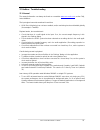RME Audio Hammerfall DSP System MADI User Manual
Summary of Hammerfall DSP System MADI
Page 1
User's guide hammerfall ® dsp system madi pci busmaster digital i/o card 64 channels madi interface 24 bit / 96 khz digital audio stereo analog monitoring 128 x 64 matrix router 2 x midi i/o midi embedded in madi quick boot totalmix ™ 24 bit / 96 khz 9 syncalign ® zlm ® synccheck ® steadyclock ™.
Page 2
2 user's guide hdsp madi © rme general 1 introduction ...............................................................6 2 package contents .....................................................6 3 system requirements ..............................................6 4 brief description and characteristi...
Page 3
User's guide hdsp madi © rme 3 driver installation and operation - mac os x 18 driver and flash update 18.1 driver installation ................................................. 28 18.2 driver update....................................................... 28 18.3 flash update............................
Page 4
4 user's guide hdsp madi © rme 25 totalmix: the matrix 25.1 overview ..............................................................56 25.2 elements of the matrix view ................................56 25.3 usage ...................................................................56 25.4 advantages o...
Page 5: User'S Guide
User's guide hdsp madi © rme 5 user's guide hdsp madi general.
Page 6
6 user's guide hdsp madi © rme 1. Introduction thank you for choosing the hammerfall dsp madi. This unique audio system is capable of transferring digital audio data directly into a computer, from any device equipped with a madi interface. Installation is simple, even for the inexperienced user, tha...
Page 7
User's guide hdsp madi © rme 7 5. Hardware installation before installing the pci card, please make sure the computer is switched off and the power cable is disconnected from the mains supply. Inserting or removing a pci card while the computer is in operation can cause irreparable damage to both mo...
Page 8
8 user's guide hdsp madi © rme 6.2 internal connectors x6 15-pin connector for the included hdsp madi expansion board. X7 10-pin connector for a connection of the time code option (tco). Not functional. X1 no function. Used to program the card in the factory. Blue jumper the internal blue jumper x4 ...
Page 9
User's guide hdsp madi © rme 9 9. Appendix rme news, driver updates and further product information are available on our website: http://www.Rme-audio.Com if you prefer to read the information off-line, you can browse through a complete copy of the rme website, found on the rme driver cd (in the \rm...
Page 10
10 user's guide hdsp madi © rme ce / fcc compliance statements ce this device has been tested and found to comply with the en55022 class b and en50082-1 norms for digital devices, according to the european council directive on counterpart laws in the member states relating to electromagnetic compati...
Page 11: User'S Guide
User's guide hdsp madi © rme 11 user's guide hdsp madi driver installation and operation - windows.
Page 12
12 user's guide hdsp madi © rme 10. Driver and firmware 10.1 driver installation after the hdsp madi has been installed correctly (see 5. Hardware installation), and the com- puter has been switched on, windows will recognize the new hardware component and start its ‘hardware wizard’. Insert the rme...
Page 13
User's guide hdsp madi © rme 13 10.4 firmware update the flash update tool updates the hdsp madi to the latest firmware version. It requires an already installed driver. Start the program madi_aes_fut.Exe. The flash update tool displays the current revision of the hdsp madi, and whether it needs an ...
Page 14
14 user's guide hdsp madi © rme quick boot all the card's settings described below are stored in a hardware memory, and are loaded im- mediately after a power-on of the computer. In clock mode master even the last used sample rate is set. Directly after switching on the computer, a stable and predic...
Page 15
User's guide hdsp madi © rme 15 input status displays the state of the current input signal: • channel format (64 or 56 channels) • frame format (48k or 96k) • sample rate (measured) • active input (optical or coaxial) clock mode the unit can be configured to use its internal clock source (master), ...
Page 16
16 user's guide hdsp madi © rme dds activates all settings of this dialog. Value shows the sample rate as adjusted in this dialog. The sample rate is defined by the basic setting (frequency), the multiplier, and the position of the acti- vated fader. Frequency sets a fixed basic sample rate, which c...
Page 17
User's guide hdsp madi © rme 17 the hdsp madi's outstanding clock control allows for a synchronization of the output signal to the word clock's input signal not only at identical sample rates, but also at half, quarter, double and quad sample rates. A playback of 96 khz can easily be synchronized vi...
Page 18
18 user's guide hdsp madi © rme 12. Operation and usage 12.1 playback the hdsp system can play back audio data only in supported modes (channels, pcm) and formats (sample rate, bit resolution). Otherwise an error message appears (for example at 22 khz and 8 bit). In the audio application being used,...
Page 19
User's guide hdsp madi © rme 19 12.2 dvd-playback (ac-3/dts) under mme ac-3 / dts when using popular dvd software player like windvd and powerdvd, their audio data stream can be sent to any ac-3/dts capable receiver via the hdsp madi. For this to work an output wave device has to be selected in >con...
Page 20
20 user's guide hdsp madi © rme 12.3 low latency under mme (buffer size adjustment) using windows 95 or 98 the mme buffer size was nothing to worry about. Latencies below 46 ms were not possible. Meanwhile both computers and operating system have become much more powerful, and since windows me/2000/...
Page 21
User's guide hdsp madi © rme 21 12.5 recording unlike analog soundcards which produce empty wave files (or noise) when no input signal is present, digital i/o cards always need a valid input signal to start recording. To take this into account, rme has included two unique features in the hdsp madi: ...
Page 22
22 user's guide hdsp madi © rme 13. Operation under asio 2.0 13.1 general start the asio software and select asio hammerfall dsp as the audio i/o device. The 'asio system control' button opens the hdsp's settings dialog (see chapter 11, configuration). Hammerfall dsp supports asio direct monitoring ...
Page 23
User's guide hdsp madi © rme 23 14. Operation under gsif (gigasampler interface) windows 2000/xp the gsif interface of the hdsp madi allows direct operation with gigastudio, with up to 32* channels, 96 khz and 24 bit. The new gsif 2.0 is also supported with both audio and midi. Gigastudio requires a...
Page 24
24 user's guide hdsp madi © rme 15. Using multiple hdsp madi / aes-32 the current driver supports operation of up to three hdsp madi. Both hdsp madi and hdsp aes-32 use the same driver, therefore can be used at the same time. Please note that only one tco of one card can be used (of course). All uni...
Page 25
User's guide hdsp madi © rme 25 17. Hotline – troubleshooting 17.1 general the newest information can always be found on our website www.Rme-audio.Com , section faq, latest additions. The input signal cannot be monitored in real-time • asio direct monitoring has not been enabled, and/or monitoring h...
Page 26
26 user's guide hdsp madi © rme 17.2 installation hammerfall dsp is found in the device manager (>settings/ control panel/ system 'sound-, video- and gamecontroller'. A double click on 'hammerfall dsp madi' starts the prop- erties dialog. Choosing 'resources' shows interrupt and memory range. The ne...
Page 27: User'S Guide
User's guide hdsp madi © rme 27 user's guide hdsp madi driver installation and operation – mac os x.
Page 28
28 user's guide hdsp madi © rme 18. Driver and flash update 18.1 driver installation first fit the card (see 5. Hardware installation), then switch on the computer and install the driv- ers from the rme driver cd. The driver file is located in the folder hdsp madi aes32. Instal- lation works automat...
Page 29
User's guide hdsp madi © rme 29 19. Configuring the hdsp madi 19.1 settings dialog configuring the hdsp madi is done via its own settings dialog. The panel 'settings' can be opened by clicking on the hammer icon in the dock. The mixer of the hdsp madi, totalmix, can be opened by clicking on the mixe...
Page 30
30 user's guide hdsp madi © rme safe mode input activates redundancy operation. If the current input signal fails, the other input will be used immediately, provided a valid signal is found there. Input also works as automatic input selec- tion, in case only optical or coaxial is present as input si...
Page 31
User's guide hdsp madi © rme 31 19.2 settings dialog - dds usually soundcards and audio interfaces generate their internal clock (master mode) by a quartz. Therefore the internal clock can be set to 44.1 khz or 48 khz, but not to a value in be- tween. Steadyclock, rme's sensational low jitter clock ...
Page 32
32 user's guide hdsp madi © rme application examples dds allows for a simultaneous change of speed and tune during record and playback. From alignment to other sources up to creative effects – everything is possible.. Dds allows to intentionally de-tune the complete daw. This way, the daw can match ...
Page 33
User's guide hdsp madi © rme 33 20. Mac os x faq 20.1 round about driver installation the driver with the file suffix gz provided by rme is a compressed tar archive. Tar bundles multiple files and folders into one file, but does not save memory space nor download time. Both tar and gz are supported ...
Page 34
34 user's guide hdsp madi © rme 20.3 supported sample rates rme's mac os x driver supports all sampling frequencies provided by the hardware. Besides 96 khz this also includes 32 khz and 64 khz. But not every software will support all the hardware's sample rates. For example spark does not display 3...
Page 35
User's guide hdsp madi © rme 35 21. Hotline – troubleshooting the newest information can always be found on our website www.Rme-audio.Com , section sup- port, macintosh os. Playback works, but record doesn’t: • check that there is a valid signal at the input. • check whether the hammerfall dsp has b...
Page 36
36 user's guide hdsp madi © rme.
Page 37: User'S Guide
User's guide hdsp madi © rme 37 user's guide hdsp madi connections and totalmix.
Page 38
38 user's guide hdsp madi © rme 22. Connections 22.1 headphones hdsp madi offers a hi-quality analog monitor output. The short circuit protected stereo line output provides high output level, low impedance, and is available via a 6.3 mm (1/4") trs jack. Therefore it is also suitable for a direct use...
Page 39
User's guide hdsp madi © rme 39 22.3 midi the hdsp madi offers two midi i/o via 5-pin din connectors. The midi ports are added to the system by the driver. Using midi capable software, these ports can be accessed under the name madi midi. Using more than one hdsp madi, a consecutive number is added ...
Page 40
40 user's guide hdsp madi © rme the received word clock signal can be distributed to other devices by using the word clock out- put. With this the usual t-adapter can be avoided, and the hdsp madi operates as signal refresher. This kind of operation is highly recommended, because • input and output ...
Page 41
User's guide hdsp madi © rme 41 the actual end of these problems is offered by the steadyclock technology of the hdsp madi. Combining the advantages of modern and fastest digital technology with analog filter techniques, re-gaining a low jitter clock signal of 22 mhz from a slow word clock of 44.1 k...
Page 42
42 user's guide hdsp madi © rme 23.4 operation the hdsp madi's word clock input is active when pref. Sync ref in the settings dialog has been set to word clock, the clock mode autosync has been activated, and a valid word clock signal is present. The signal at the bnc input can be single, double or ...
Page 43
User's guide hdsp madi © rme 43 24. Totalmix: routing and monitoring 24.1 overview the hdsp madi includes a powerful digital real-time mixer, the hammerfall dsp mixer, based on rme’s unique, sample-rate independent totalmix technology. It allows for practically unlim- ited mixing and routing operati...
Page 44
44 user's guide hdsp madi © rme.
Page 45
User's guide hdsp madi © rme 45 24.2 the user interface the visual design of the totalmix mixer is a result of its capability to route hardware inputs and software playback channels to any hardware output. The hdsp madi provides 64 input chan- nels, 64 software playback channels, and 64 hardware out...
Page 46
46 user's guide hdsp madi © rme 24.3 elements of a channel a single channel consists of various elements: input channels and playback channels each have a mute and solo button. Below there is the panpot, realized as indicator bar (l/r) in order to save space. In the field below, the present level is...
Page 47
User's guide hdsp madi © rme 47 as shown it is very easy to set up a specific submix for whatever output: select output channel, set up fader and pans of inputs and playbacks – ready! For advanced users sometimes it makes sense to work without submix view. Example: you want to see and set up some ch...
Page 48
48 user's guide hdsp madi © rme you will certainly have noticed that the signal at the outputs 7/8 did not change while you were routing channel 4 to other outputs and setting different gain values for those. With all analog and most digital mixing desks, the fader setting would affect the level for...
Page 49
User's guide hdsp madi © rme 49 24.7 the quick access panel this section includes additional options, further improving the handling of totalmix. The master buttons for mute and solo have already been described, they allow for group-based working with these functions. In the view section the single ...
Page 50
50 user's guide hdsp madi © rme mouse: the original factory presets can be reloaded by holding down the ctrl- key and clicking on any preset button. Alternatively the files described above can be renamed, moved to a different directory, or being deleted. Keyboard: using ctrl and any number between 1...
Page 51
User's guide hdsp madi © rme 51 24.9 the monitor panel the monitor panel provides several options usually found on analog mixing desks. It offers quick access to monitoring functions which are needed all the time in typical studio work. Monitor main use the drop down menu to select the hardware outp...
Page 52
52 user's guide hdsp madi © rme main monitor dim: amount of attenuation of the main monitor output in db. Activated by the dim button in the monitor panel. Stereo pan law the pan law can be set to -6 db, -4.5 db, -3 db and 0 db. The value chosen defines the level attenuation in pan center position. ...
Page 53
User's guide hdsp madi © rme 53 24.12 hotkeys in many situations totalmix can be controlled quickly and comfortably by the keyboard, making the mixer setup considerably easier and faster. The shift-key for the fine mode for faders and panpots has already been mentioned. The ctrl-key can do far more ...
Page 54
54 user's guide hdsp madi © rme 24.13 menu options always on top: when active (checked) the totalmix window will always be on top of the win- dows desktop. Note: this function may result in problems with windows containing help text, as the totalmix window will even be on top of those windows, so th...
Page 55
User's guide hdsp madi © rme 55 24.14 level meter the hdsp madi calculates all the display values peak, over and rms in hardware, in order to be capable of using them independent of the software in use, and to significantly reduce the cpu load. Tip: this feature, the hardware level meter, is used by...
Page 56
56 user's guide hdsp madi © rme 25. Totalmix: the matrix 25.1 overview the mixer window of totalmix looks and operates similar to mixing desks, as it is based on a conventional stereo design. The matrix display presents a different method of assigning and routing channels, based on a single channel ...
Page 57
User's guide hdsp madi © rme 57 25.4 advantages of the matrix the matrix not always replaces the mixer view, but it significantly enhances the routing capabili- ties and - more important - is a brilliant way to get a fast overview of all active routings. It shows you in a glance what's going on. And...
Page 58
58 user's guide hdsp madi © rme 26.2 selection and group-based operation click on the white name label of channel 1 and 2 in totalmix. Be sure to have channel 3's fader set to a different position and click on its label too. All three labels have changed to the colour orange, which means they are se...
Page 59
User's guide hdsp madi © rme 59 26.5 recording a subgroup (loopback) the hdsp series uses totalmix also for a routings of the subgroup outputs (=hardware outputs, bottom row) to the recording software. Unfortunately this feature is not available with the hdsp madi, as the fpga of the card has no res...
Page 60
60 user's guide hdsp madi © rme 26.6 using external effects devices with totalmix a usage of external hardware - like effects devices - is easy and flexible. Example 1: the singer (microphone input channel 1) shall have some reverb on his head- phones (outputs 11/12). A direct routing in 1 to out 11...
Page 61
User's guide hdsp madi © rme 61 27. Totalmix midi remote control 27.1 overview totalmix can be remote controlled via midi. It is compatible to the widely spread mackie control protocol, so totalmix can be controlled with all hardware controllers supporting this standard. Examples are the mackie cont...
Page 62
62 user's guide hdsp madi © rme when full lc display support is turned off, only a brief information about the first fader of the block (channel and row) is sent. This brief information is also available on the led display of the behringer bcf2000. Tip for mac os x users: lc xview ( www.Opuslocus.Co...
Page 63
User's guide hdsp madi © rme 63 27.5 simple midi control the stereo output faders (lowest row) which are set up as monitor main outputs in the monitor panel can also be controlled by the standard control change volume via midi channel 1. With this, the main volume of the hdsp madi is controlable fro...
Page 64
64 user's guide hdsp madi © rme.
Page 65: User'S Guide
User's guide hdsp madi © rme 65 user's guide hdsp madi technical reference.
Page 66
66 user's guide hdsp madi © rme 28. Tech info not all information to and around our products fit in a manual. Therefore rme offers a lot more and detailed information in the tech infos. The very latest tech infos can be found on our website, section news & infos, or the directory \rmeaudio.Web\techi...
Page 67
User's guide hdsp madi © rme 67 29. Technical specifications 29.1 inputs madi • coaxial via bnc, 75 ohm, according to aes10-1991 • high-sensitivity input stage ( • optical via fddi duplex sc connector • 62.5/125 and 50/125 compatible • accepts 56 channel and 64 channel mode, plus 96k frame • standar...
Page 68
68 user's guide hdsp madi © rme stereo monitor output (phones) • signal to noise ratio (snr): 110 db rms unweighted, 112 dba @ 44.1 khz (unmuted) • thd: • thd+n: • crosstalk: > 100 db • frequency response @ 44.1 khz, -0.5 db: 1 hz – 21.1 khz • frequency response @ 96 khz, -0.5 db: 1 hz – 43.5 khz • ...
Page 69
User's guide hdsp madi © rme 69 30. Technical background 30.1 madi basics madi, the serial multichannel audio digital interface, has been defined already in 1989 as an extension of the existing aes3 standard following several manufacturers' wish. The format also known as aes/ebu, a balanced bi-phase...
Page 70
70 user's guide hdsp madi © rme 30.2 lock and synccheck digital signals consist of a carrier and the data. If a digital signal is applied to an input, the re- ceiver has to synchronize to the carrier clock in order to read the data correctly. To achieve this, the receiver uses a pll (phase locked lo...
Page 71
User's guide hdsp madi © rme 71 30.3 latency and monitoring the term zero latency monitoring has been introduced by rme in 1998 for the digi96 series of audio cards. It stands for the ability to pass-through the computer's input signal at the inter- face directly to the output. Since then, the idea ...
Page 72
72 user's guide hdsp madi © rme note: cubase and nuendo display the latency values signalled from the driver separately for record and playback. While with our digital cards these values equal exactly the buffer size (for example 3 ms at 128 samples), the hdsp madi displays an additional millisecond...
Page 73
User's guide hdsp madi © rme 73 30.5 qs – quad speed due to the small number of available devices that use sample rates up to 192 khz, but even more due to a missing real world application (cd...), quad speed has had no broad success so far. An implementation of the adat format as double s/mux (s/mu...
Page 74
74 user's guide hdsp madi © rme 30.6 steadyclock the steadyclock technology of the hdsp madi guarantees an excellent performance in all clock modes. Its highly efficient jitter suppression refreshes and cleans up any clock signal, and provides it as reference clock at the word clock output. Usually ...
Page 75
User's guide hdsp madi © rme 75 30.7 pci performance the hdsp madi card's sheer number of audio channels makes it more demanding for a com- puter's pci bus performance than any other audio card. Furthermore, measurements of pure data throughput are not sufficient for measuring realtime audio perform...
Page 76
76 user's guide hdsp madi © rme 30.8 terminology single speed sample rate range originally used in digital audio. Typical applications are 32 khz (digital radio broadcast), 44.1 khz (cd), and 48 khz (dat). Double speed doubles the original sample rate range, in order to achieve higher audio quality ...
Page 77
User's guide hdsp madi © rme 77 96k frame frame format for up to 32 channels at up to 96 khz. The advantage of this format against 48k frame using s/mux: the receiver can detect the real (double) sample rate on its own and im- mediately. With 48k frame and s/mux, the user has to set up the correct s...