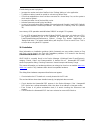RME Audio Hammerfall DSP System MADI User manual
Summary of Hammerfall DSP System MADI
Page 1
User’s guide hammerfall ® dsp system madi pci busmaster digital i/o card 64 channels madi interface 24 bit / 192 khz digital audio stereo analog monitoring 64 x 64 matrix router 2 x midi i/o midi embedded in madi quick boot totalmix ™ 24 bit / 192 khz ü ü syncalign ® zlm ® synccheck ® steadyclock ™.
Page 2
User’s guide hammerfall dsp madi © rme 2 contents 1 introduction............................................................ 4 2 package contents .................................................. 4 3 system requirements............................................ 4 4 brief description and character...
Page 3
User’s guide hammerfall dsp madi © rme 3 16 the matrix 16.1 elements of the surface .................................... 32 16.2 usage................................................................ 32 16.3 advantages of the matrix................................... 33 17 totalmix super-features 17....
Page 4
User’s guide hammerfall dsp madi © rme 4 1. Introduction thank you for choosing the hammerfall dsp madi. This unique audio system is capable of transferring digital audio data directly into a computer, from any device equipped with a madi interface. Installation is simple, even for the inexperienced...
Page 5
User’s guide hammerfall dsp madi © rme 5 5. Technical specifications 5.1 digital general • clocks: internal, madi in, word clock in • low jitter design: • internal clock: 800 ps jitter, random spread spectrum • jitter suppression of external clocks: about 30 db (2.4 khz) • effective clock jitter inf...
Page 6
User’s guide hammerfall dsp madi © rme 6 midi • 32 channels midi • 5-pin din jacks • optocoupled, ground-free input • 1 virtual midi port (madi) 5.3 outputs madi • coaxial via bnc, 75 ohm, according to aes10-1991 • output voltage 600 mvpp • output voltage 1.2 vpp optional, via jumper • cable length:...
Page 7
User’s guide hammerfall dsp madi © rme 7 5.5 transfer modes: resolution / bits per sample asio: • 24 or 32 bit, 4 byte (stereo 8 byte) this format is compatible with 16-bit and 20-bit. Resolutions below 24-bit are handled by the audio application. Mme: • 16 bit, 2 byte (stereo 4 byte) • 20 bit, 3 by...
Page 8
User’s guide hammerfall dsp madi © rme 8 7. Driver installation 7.1 windows 2000/xp after the pci card has been installed correctly (see 6. Hardware installation), and the computer has been switched on, windows will recognize the new hardware component and start its ‘hardware wizard’. Insert the rme...
Page 9
User’s guide hammerfall dsp madi © rme 9 7.4 deinstalling the drivers a deinstallation of the hdsp's driver files is not necessary – and not supported by windows anyway. Thanks to full plug & play support, the driver files will not be loaded after the hardware has been removed. If desired these file...
Page 10
User’s guide hammerfall dsp madi © rme 10 8. Connectors 8.1 overview hdsp madi consists of the main pci board and an expansion board. All the essential electronics are located on the pci card, so it will also work without the expansion board. The main board's bracket has two madi interfaces, optical...
Page 11
User’s guide hammerfall dsp madi © rme 11 8.3 word clock i/o hdsp madi includes steadyclock, guaranteeing an excellent performance in all clock modes. Its highly efficient jitter suppression refreshes and cleans up any clock signal, and provides it as reference clock at the bnc output (see section 1...
Page 12
User’s guide hammerfall dsp madi © rme 12 8.4 analog output hdsp madi offers a hi-quality analog monitor output. The short circuit protected stereo line output provides high output level, low impedance, and is available via a 6.3 mm (1/4") trs jack. Therefore it is also suitable for a direct use wit...
Page 13
User’s guide hammerfall dsp madi © rme 13 9. Operation and usage 9.1 playback the hdsp system can play back audio data in supported formats only (sample rate, bit resolution). Otherwise an error message appears (for example at 22 khz and 8 bit). In the audio application being used, hdsp must be sele...
Page 14
User’s guide hammerfall dsp madi © rme 14 9.2 dvd-playback (ac-3 / dts / multichannel) under mme ac-3 / dts when using popular dvd software player like windvd and powerdvd, their audio data stream can be sent to any ac-3/dts capable receiver using the hdsp madi. For this to work, in most cases a dev...
Page 15
User’s guide hammerfall dsp madi © rme 15 9.3 low latency under mme (buffer size adjustment) using windows 95 or 98 the mme buffer size was nothing to worry about. Latencies below 46 ms were not possible. Meanwhile both computers and operating system have become much more powerful, and with windows ...
Page 16
User’s guide hammerfall dsp madi © rme 16 9.5 recording unlike analog soundcards which produce empty wave files (or noise) when no input signal is present, digital i/o cards always need a valid input signal to start recording. To take this into account, rme has included two unique features in the hd...
Page 17
User’s guide hammerfall dsp madi © rme 17 10. Configuring the hdsp madi 10.1 general information configuring the hdsp system is done using its own settings dialog. The panel 'settings' can be opened in two different ways: • by clicking on the hammer icon in the taskbar's system tray the mixer of the...
Page 18
User’s guide hammerfall dsp madi © rme 18 safe mode frequency verifies the current input signal against the settings in the record program. When de- activated a recording will always be allowed, even with non-valid input signals. Syncalign ensures fully sample-aligned channels within mme multitrack ...
Page 19
User’s guide hammerfall dsp madi © rme 19 10.2 clock modes - synchronization autosync the hdsp madi has been equipped with autosync, an automatic clock source selection, which adopts the first available input with a valid digital signal as the clock reference input. The input currently used as sync ...
Page 20
User’s guide hammerfall dsp madi © rme 20 11. Word clock 11.1 technical description and usage in the analog domain one can connect any device to another device, a synchronization is not necessary. Digital audio is different. It uses a clock, the sample frequency. The signal can only be processed and...
Page 21
User’s guide hammerfall dsp madi © rme 21 11.2 cables and termination word clock signals are usually distributed in the form of a network, split with bnc t-adapters and terminated with resistors. We recommend using off-the-shelf bnc cables to connect all devices, as this type of cable is used for mo...
Page 22
User’s guide hammerfall dsp madi © rme 22 13. Operation under asio 2.0 13.1 general we will use steinberg’s cubase vst as an example throughout this chapter. All information provided can easily be adaptated to other programs. Start the asio software and select ‘system’ from the audio menu. Select 'a...
Page 23
User’s guide hammerfall dsp madi © rme 23 14. Operation under gsif (gigasampler interface) windows 2000/xp the gsif interface of the hdsp madi allows direct operation with gigastudio, with up to 32* channels, 96khz and 24bit. Gigastudio requires a lot of the computer’s calculation power. An optimum ...
Page 24
User’s guide hammerfall dsp madi © rme 24 15. Totalmix: routing and monitoring the hammerfall dsp system includes a powerful digital real-time mixer. Rme’s unique totalmix technology allows for nearly unlimited mixing and routing with all inputs and playback channels simultaneously. Here are some ty...
Page 25
User’s guide hammerfall dsp madi © rme 25 15.1 elements of the surface the visible design of the totalmix mixer is mainly determined by the architecture of the hdsp system: • upper row: hardware inputs. The level shown is that of the input signal, i. E. Fader independent. Per fader and routing windo...
Page 26
User’s guide hammerfall dsp madi © rme 26 15.2 tour de totalmix in the following chapters we will explain all functions of the mixer surface step by step. Starting up totalmix, the last settings are recalled automatically. When executing the application for the first time, a default file is loaded, ...
Page 27
User’s guide hammerfall dsp madi © rme 27 15.3 submix view such a wide range of possibilities make it difficult to maintain the overview. Because practically all hardware outputs can be used for different submixes, as shown (up to 32 completely independent stereo submixes, 16 4-channel submixes etc....
Page 28
User’s guide hammerfall dsp madi © rme 28 using the hotkeys i, o and p the complete row each of input, playback and output channels can be toggled between visible and invisible. Hotkey s switches submix view on/off. Those four hotkeys have the same functionality as the buttons in the view section of...
Page 29
User’s guide hammerfall dsp madi © rme 29 15.7 presets totalmix includes 8 factory presets, stored within the program. But the presets can be changed at any time, because totalmix stores and reads the changed presets form the files preset11.Mix to preset81.Mix. These files are found in the hidden di...
Page 30
User’s guide hammerfall dsp madi © rme 30 15.8 monitor the monitor section of the quick access panel is only valid for our windows mme driver, i.E. When using programs like wavelab, soundforge, sonar or samplitude. Monitor offers two advanced automated monitoring solutions. Monitoring will be contro...
Page 31
User’s guide hammerfall dsp madi © rme 31 15.10 level meter having set a new standard with the level meters of digicheck, hammerfall dsp goes even further: the calculation of the peak, rms and over is realized in hardware, in order to be capable of using them independent of the software in use, and ...
Page 32
User’s guide hammerfall dsp madi © rme 32 16. The matrix the mixer window of totalmix looks and operates similar to mixing desks, as it is based on a conventional stereo design. The matrix display presents a different method of assigning and routing channels, based on a single channel or monaural de...
Page 33
User’s guide hammerfall dsp madi © rme 33 16.3 advantages of the matrix the matrix not always replaces the mixer view, but it significantly enhances the routing capabilities and - more important - is a brilliant way to get a fast overview on all active routings. It shows you in a glance what's going...
Page 34
User’s guide hammerfall dsp madi © rme 34 17.2 selection and group-based operation click on the white name label of channel 1 and 2 in totalmix. Be sure to have channel 3's fader set to a different position and click on its label too. All three labels have changed to the colour orange, which means t...
Page 35
User’s guide hammerfall dsp madi © rme 35 18. Madi basics madi, the serial multichannel audio digital interface, has been defined already in 1989 as an extension of the existing aes3 standard following several manufacturers' wish. The format also known as aes/ebu, a balanced bi-phase signal, is limi...
Page 36
User’s guide hammerfall dsp madi © rme 36 19. Steadyclock the hammerfall dsp madi's steadyclock technology guarantees an excellent performance in all clock modes. Its highly efficient jitter suppression refreshes and cleans up any clock signal, and provides it as reference clock at the word clock ou...
Page 37
User’s guide hammerfall dsp madi © rme 37 crackle during record or playback: • increase the number and size of buffers in the ‘settings’ dialog or in the application. • try different cables (coaxial or optical) to rule out any defects here. • check that cables/devices have not been connected in a cl...
Page 38
User’s guide hammerfall dsp madi © rme 38 21. Hdsp software 21.1 digicheck 4.0 the digicheck software is a unique utility developed for testing, measuring and analysing digital audio streams. Although the digicheck software is fairly self-explanatory, it still includes a comprehensive online help. D...
Page 39
User’s guide hammerfall dsp madi © rme 39 22. Accessories parts of the hdsp madi are available separately. Part number description bohdsp9652 midi breakout cable vkhdsp9652 14-conductor flat ribbon cable 23. Tech info not all information to and around our products fit in a manual. Therefore rme offe...
Page 40
User’s guide hammerfall dsp madi © rme 40 24. Warranty each individual hammerfall dsp undergoes comprehensive quality control and a complete test in a pc environment at rme before shipping. This may cause very slight signs of wear (if it looks like it was used one time before - it was). The usage of...
Page 41
User’s guide hammerfall dsp madi © rme 41 26. Ce and fcc compliance statements ce this device has been tested and found to comply with the en55022 class b and en50082-1 norms for digital devices, according to the european council directive on counterpart laws in the member states relating to electro...