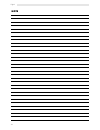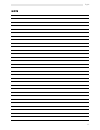- DL manuals
- Saeco
- Coffee Maker
- AMBRA SUP 015VR
- Operation and maintenance
Saeco AMBRA SUP 015VR Operation and maintenance
Summary of AMBRA SUP 015VR
Page 1
Vending machine model ambra type sup 015vr o pe r a ti o n a n d m a in te n a n ce warning: this instruction manual is intended exclusively for specialized personnel..
Page 2
English 2 table of contents main parts ................................................ 3 1 - introduction to the manual ............ 4 1.1 foreword ................................................... 4 1.2 symbols used ............................................. 4 2 - general information ...........
Page 3
English 3 1 dump box 2 drip tray 3 grill drip tray 4 main switch (rear side of the machine) 5 power cord 6 coffee dispenser 7 hot water spout 8 control panel 9 water tank 10 water level gauge (inside water tank) 11 coffee bean hopper 12 coffee bean hopper cover (under the cover with lock) 13 grind a...
Page 4
English 4 1 - introduction to the manual 1.1 foreword important this manual is an integral part of the machine and must be read carefully. It contains all the information about installa- tion, maintenance and correct use of the ambra machine. Always refer to this manual before performing any opera- ...
Page 5
English 5 2.4 machine identification fig. 2 the machine is identified by the model and serial numbers outlined on the specific plate (fig. 2). The plate also contains the following specifications: - name of manufacturer - ce marking - machine model - serial number - manufacturing year - technical sp...
Page 6
English 6 3 - handling and storage handling during handling and transport, the machine must be kept in the upright position according to the instructions on the packaging. Lift and position with care. Do not shake the machine. Storage the machine must be stored according to the following temperature...
Page 7
English 7 cleaning before cleaning the machine, turn the main switch off and disconnect the power supply. Wait until the machine is cold. Do not soak the machine in water! Do not disassemble the machine or perform any operation on the internal compo- nents of the machine. Repairing and maintenance i...
Page 8
English 8 fig. 5 fig. 6 select product ready for use 5 - controls description important the dispensing keys of the machine are programmed with pre-set values. 5.1 main controls main switch (fig. 5) located in the rear side of the machine, centre-left. When in the ”i” position, the machine is on (ele...
Page 9
English 9 6 - installation warning the presence of nearby magnetic fields or electric devices generating interference may cause malfunctioning in the electronic control of the machine. Important do not install the machine outdoors and in environments where water or steam jets are used. Important whe...
Page 10
English 10 7 - settings this chapter illustrates how to set up or modify the machine programmable parameters. The chapter should therefore be read carefully, to fully un- derstand the correct sequence of operations to be performed. To access the programming menu, turn off the machine, hold down the ...
Page 11
English 11 5: key 4 c (esc) 4 6: key 1 e (ent) espresso coffee 1 warning note the new password because, if it is lost, it will not be possible to access the programming menu. Vending functionsfunzioni per il vending ambra is equipped with a menu for managing coffee brewing. This function allows you ...
Page 12
English 12 audit reset functions ambra is equipped with a system that records sales and collections from the last reset that has been performed by the manager. General menu for the total display of: number of coins inserted: value of coins inserted: partial menu relating to coin type 1 to display: n...
Page 13
English 13 credit management - > coffee [card] 0: 0.00 sales sales by card s. Coffee [card] water [card] 0: 0.00 sales by coins-> 0: 0.00 s. Coffee [coins] 0: 0.00 coffee [coins] 0: 0.00 water [coins] 0: 0.00 sales by f_price-> 0: 0.00 s. Coffee [f_price] 0: 0.00 coffee [f_price] 0: 0.00 water [f_pr...
Page 14
English 14 the counter indicates the excess collected “total overpay” with regard to the value of the dispensed products. Function that allows the zeroing of all partial counters. Audit init functions ambra is equipped with a system that records sales and collections from the first machine start-up....
Page 15
English 15 general menu to display the sales made (beverage dispensing): number of sales made: value of sales made: general menu to display the sales made (beverage dispensing) using the key: number of sales made: value of sales made: general menu to display the brewing of espresso coffee using the ...
Page 16
English 16 general menu to display the sales made (beverage dispensing) using free vend cards: number of sales made: value of sales made: general menu to display the brewing of espresso coffee using free vend cards: number of sales made: value of sales made: general menu to display the brewing of co...
Page 17
English 17 audit since init language temp. Coffee maximum code show counters temp. Coffee medium temp. Coffee high temp. Coffee medium temp. Coffee low temp. Coffee minimum progr. Quantity no progr. Quantity yes progr. Quantity no pregrinding yes pregrinding no pregrinding yes coffee temperature set...
Page 18
English 18 audit since init pregrinding show counters yes payment system show counters no show counters no counter display function this functions allows you to enable/disable the display of the total counter by pressing the c key (esc) on the control panel. This function allows you to display the t...
Page 19
English 19 timer credit management payment system -> coin validator -> active no active yes active no payment systems the machine has software that manages the payment systems commonly available on the market. This software is active only if the coiner box is correctly installed. This menu enables o...
Page 20
English 20 timer credit management mdb reader -> active no active yes active no maximum credit 000.00 prices this menu sets all the operation parameters of the mdb reader. This menu enables or disables the card acceptance system. If it is deactivated, it remains permanently locked and will not accep...
Page 21
English 21 timer credit management free vend no free vend yes freevend no overpay time mdb reader multivend no this menu activates or deactivates the possibility of dispensing with free cards (free card). If the function is active, it will be possible to acquire products with free cards (used for se...
Page 22
English 22 timer credit management preselection scaling factor 0 overpay time 000 decimal point 000.00 this menu sets the overpay time: time limit beyond which the amount present in the machine is cancelled and saved in the control data as “overpay value”. Value range: 0 - 255 seconds (0 = deactivat...
Page 23
English 23 8 - use of the vending machine important read this manual in full before using the machine so as to become sufficiently familiar with its functioning. Before using the machine after a period of inactivity it is advisable to read again paragraph 8.3 “first switching on”. 8.1 machine status...
Page 24
English 24 fig. 7 fig. 8 fig. 9 fig. 10 8.3 first switching on filling the bean hopper pour coffee beans in the hopper (fig. 7). Close the hopper by placing the cover on the top (fig. 8). Coffee beans should be fresh, non-oily and of medium grind- ing. Filling the water tank remove the water tank an...
Page 25
English 25 fig. 11 fig. 12 after fixing the plate the cover must be placed on the water and bean hoppers before using the machine (fig. 11). Secure the cover by turning the key in the lock (fig. 12). Water circuit filling when the vending machine is turned on for the first time, the boiler is automa...
Page 26
English 26 warning grinding adjustments must be performed only when the grinder is on. Avoid extreme adjustments in the position below 1: this may cause damage to grinders. Use instead a different coffee blend, since not all blends produce the same results. To adjust grinding, follow the procedure o...
Page 27
English 27 adjusting the cup filling level with this machine the quantity of coffee dispensed can be adjusted according to the cup used. Select the desired quantity by pressing the two selection keys. The display will show the corresponding messages. To set the cup filling level press the correspond...
Page 28
English 28 when setting the desired quantity, the following message appears on the display: “hot water “ “progr. Quantity “ place the glass or cup under the hot water spout (ref. 7 - fig. 1) and press the hot water selection key. Water is dis- pensed automatically. 8.5 messages and special warnings ...
Page 29
English 29 the water tank (ref. 9 - fig. 1), the dregs drawer and the relevant conveyor (if necessary, remove the conveyor as in fig. 19), drip tray (fig. 20) and grill drip tray (fig. 20) should be washed regularly using non abrasive detergents and dried with care. 9.2 cleaning and maintenance main...
Page 30
English 30 wash the dispensing channel (fig. 24) and rinse carefully with hot water. Remove the brew group by turning the lock lever in a vertical position as indicated in fig (26) then remove the group by tilting it (fig. 26). If necessary, use the left hand to make the removal easier. The brew gro...
Page 31
English 31 remove the dregs drawer for cleaning (fig. 28). Important if the brew group is not inserted correctly, the display reads: “insert group “ coffee cannot be brewed. The machine is not working. Place the dump box back in (ref. 1 - fig. 1). Coffee grinder warning never put water inside the gr...
Page 32
English 32 10 - inactivity when the machine is not used, it must be turned off and unplugged from the socket. Keep the machine in a dry place away from children. If the machine is not used for a long period of time, it must be protected from dust and dirt. 11 - instructions for end- of-life disposal...
Page 33
English 33 to keep the machine in good working conditions cleaning and maintenance procedures should be performed according to the instructions in the table below. Operations to be performed at each supply after 5 supplies after10 supplies emptying and cleaning the dump box emptying and cleaning the...
Page 34
English 34 note.
Page 35
English 35 note.
Page 36
C od . 1 5 0 0 0 6 9 5 - e d. 0 4 1 0 /0 7.