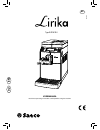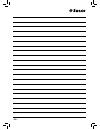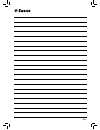- DL manuals
- Saeco
- Coffee Maker
- Lirika
- User Manual
Saeco Lirika User Manual
Summary of Lirika
Page 1
English user manual read these operating instructions carefully before using the machine type sup041eu 02 en 02.
Page 2
• 2 • 1 1 2 3 4 5 6 9 10 11 16 17 12 22 18 23 24 25 19 20 21 7 8 13 15 26 27 14.
Page 3
• 3 • 2 5 8 11 3 6 9 12 4 7 10 13.
Page 4: Intended Use
• 4 • safety instructions never allow water to come into contact with any of the electrical parts of the ma- chine: danger of short circuit! Hot water and steam may cause scalding! Intended use the machine is intended to be used in small of- fi ces/organisations only. The machine may be used by chil...
Page 5: Cleaning
• 5 • damage or melt the machine housing. Do not use in places where the temperature may drop to a level equal to and/or lower than 0°c or higher than 40°c. If the machine has been exposed to such conditions, alert the service provider, who will carry out a safety check. The appliance must be instal...
Page 6: Contents
• 6 • machine use - user manual 1 general information ...................................... 7 1.1 intended use of the machine ...............................................7 1.2 how to read the manual..............................................7 1.3 how to use this user manual .....................
Page 7: 1 General
• 7 • machine use - user manual 1 general information 1.1 intended use of the machine this machine automatically brews: - coff ee and espresso coff ee using coff ee beans; - hot beverages using hot water; - milk-based beverages using the cappuccinatore supplied. The elegant machine housing has been ...
Page 8: 2 Machine
• 8 • machine use - user manual 1.5 technical specifi cations technical specifi cations power supply and nominal voltage-power rating see data plate on the inside of the appliance door machine housing material metal - thermoplastic material size (w x h x d) 215 x 370 x 429 (mm) weight approx. 8 kg p...
Page 9: Using The Machine
• 9 • machine use - user manual 2.1 control panel description note: all possible controls are described here. Refer to the following sections for the operating modes. Reference - description 18 "espresso" button when this button is pressed, an espresso coff ee is brewed. 19 "coffee" button when this...
Page 10
• 10 • machine use - user manual if the water tank is not inserted, check that no cof- fee beans fall into the tank compartment. If this happens, remove them to avoid any malfunctions. 3 put the lid back on the coff ee bean hopper. 3.3 turning on the machine warning! Connection to the power supply s...
Page 11
• 11 • machine use - user manual 3.6 eco-friendly: stand-by the machine is designed for energy saving. The machine auto- matically turns off after 30 minutes of inactivity. Note: - during the turn-off phase, the machine will perform a rinse cycle if a coff ee product has been brewed. - time can be p...
Page 12
• 12 • machine use - user manual by the machine; the display shows the 2 cups icon. 2 once the prebrewing cycle has been completed, coff ee begins to come out of the dispensing spout. 3 coff ee brewing stops automatically when the set level is reached. However, you can stop it by pressing the “ ” bu...
Page 13
• 13 • machine use - user manual 2 remove the drip tray. 3 (fig.13, page 3) remove the coff ee grounds drawer and empty out the coff ee grounds in a suitable container. Note: it is advisable to also empty the drip tray (see section 6.3). Only when the display shows the following icons in sequence: r...
Page 14
• 14 • machine use - user manual note: when the cappuccinatore is not being used, hang the suction tube on the support on the left- hand side of the machine. Note: the hot water dispensing spout can be hanged on the same support. Removing the cappuccinatore 1 to properly remove the cappuccinatore, p...
Page 15
• 15 • machine use - user manual 4 insert the suction tube into the milk container. Caution: for hygienic reasons, make sure that the outer surface of the suction tube is clean. 5 place a cup under the cappuccinatore. 6 press the “ ” button (18) to start dispensing. 7 the machine requires some prehe...
Page 16
• 16 • machine use - user manual 4 place a cup under the cappuccinatore. 5 press the “ ” button (18) to start dispensing. 6 the machine requires some preheating time. 7 the machine starts dispensing frothed milk into the cup. 8 when the desired quantity of frothed milk is reached, press the “ ” butt...
Page 17
• 17 • machine use - user manual 4 insert the suction tube into the milk container. Caution: for hygienic reasons, make sure that the outer surface of the suction tube is clean. 5 place a cup under the cappuccinatore. 6 press the “ ” button (18) to start dispensing. 7 the machine requires some prehe...
Page 18
• 18 • machine use - user manual 4 place a cup under the cappuccinatore. 5 press the “ ” button (18) to start dispensing. 6 the machine requires some preheating time. 7 the machine starts dispensing frothed milk into the cup. 8 when the desired quantity of frothed milk is reached, press the “ ” butt...
Page 19
• 19 • machine use - user manual 5 make sure that the cappuccinatore is correctly installed. 6 insert the suction tube into the milk container. Caution: for hygienic reasons, make sure that the outer surface of the suction tube is clean. 7 place a cup under the cappuccinatore. 8 press the “ ” button...
Page 20
• 20 • machine use - user manual 4 press and hold the “ ” button (19) until the following screen is displayed: the machine is now in programming mode. 5 insert the suction tube into the milk container. 6 place a cup under the cappuccinatore. 7 press the “ ” button (18) to start dispensing. 8 the mac...
Page 21
• 21 • machine use - user manual 3.20 quick carafe rinse cycle after one or more milk-based products have been prepared, the machine allows for a quick cleaning of the carafe ducts. This screen is displayed for 10 seconds to prompt you to execute the quick rinse cycle. 10 1 press the “ ” button (18)...
Page 22: 5 User
• 22 • machine use - user manual 4 using the machine with credits note: this option can be enabled or disabled by the service provider. The machine is designed to manage coff ee brewing by means of a credit system. The number of coff ee cups brewed is limited to the number of credits granted by the ...
Page 23: Cleaning And Maintenance
• 23 • machine use - user manual contrast this function allows you to adjust the contrast of the display to better view the messages. 5.2 programming machine functions this example shows how to program the display contrast. Proceed in the same way to program the other functions. The programming menu...
Page 24
• 24 • machine use - user manual in a dishwasher. • do not use sharp objects or harsh chemical products (sol- vents) for cleaning. • do not dry the machine and/or its parts using a microwave and/or standard oven. • all parts requiring cleaning are easily accessible, so no tools are needed. • periodi...
Page 25
• 25 • machine use - user manual 9 dispense water from the cappuccinatore until clear water fl ows out. Press the “ ” button (18) to stop dispensing. 10 clean the suction tube with a damp cloth. Weekly cleaning of the cappuccinatore the weekly cleaning is more thorough since all milk residues are re...
Page 26
• 26 • machine use - user manual 8 clean all the parts thoroughly with lukewarm water. 9 insert the milk frothing device into the support. 10 insert the fi tting into the tube. 11 insert the tube with the fi tting. 12 insert the fi tting into the tube of the cappuccinatore. 13 insert the lower part ...
Page 27
• 27 • machine use - user manual monthly cleaning of the cappuccinatore you need to perform a more thorough cleaning of the cappuc- cinatore every month using the “saeco milk circuit cleaner”. The “saeco milk circuit cleaner” can be purchased separately. For further details, please refer to the main...
Page 28
• 28 • machine use - user manual 8 press the “ ” button (18) to start dispensing. 9 the machine requires some preheating time. 10 once the machine stops dispensing, repeat steps from 5 to 9 until the container is empty. Warning: never drink the solution dispensed during this step. 11 rinse the conta...
Page 29
• 29 • machine use - user manual 6.2 cleaning the coff ee grounds drawer the coff ee grounds drawer is to be emptied and cleaned when- ever indicated by the machine. To carry out this operation, refer to section 3.11. 6.3 cleaning the drip tray empty and clean the drip tray every day. Perform this o...
Page 30
• 30 • machine use - user manual 6 remove the coff ee residues drawer and wash it thoroughly. 7 clean the inside of the machine with a damp cloth. 8 insert the coff ee residues drawer in its seat and ensure that it is correctly in place. If the coff ee residues drawer is not positioned correctly, th...
Page 31: 7 Machine
• 31 • machine use - user manual 7 machine warnings this chapter describes all the warning messages that the machine may display to the user and the actions that can and/ or must be performed by the user. Warning signals how to reset the message the machine is warming up to brew beverages or dispens...
Page 32
• 32 • machine use - user manual warning signals (red colour) how to reset the message insert the drip tray and the coff ee grounds drawer into the machine and close the service door. Fill the coff ee bean hopper. This icon appears for 5 seconds, from when the machine detects that there is no more c...
Page 33: 8 Handling
• 33 • machine installation - service provider manual 8 handling and storage all the operations described in chapter 8 must be performed exclusively by the service provider or a specialised technician, who shall organise all the operating steps and use only suitable means to en- sure strict complian...
Page 34: - Be Used If Damaged;
• 34 • machine installation - service provider manual - be used if damaged; - be handled with damp or wet hands; - be wound in a coil when the machine is in use; - be tampered with. • if the power cord is damaged, it must be replaced by the manufacturer or an au- thorised service centre, or in any c...
Page 35
• 35 • machine installation - service provider manual 9.2 stop functions the machine can be stopped by means of the power button. 9.3 list of accessories 9.3.1 list of accessories supplied manual: instructions on how to use the ma- chine. Power cord: to connect the machine to the mains. Grinder adju...
Page 36
• 36 • machine installation - service provider manual the following illustration shows the required access distances: • to the keypad on the front of the appliance; • to the service units in the event of malfunction. After placing the packaged product near the installation site, pro- ceed as follows...
Page 37
• 37 • machine installation - service provider manual 9.7 filling the coff ee bean hopper before turning on the machine, check that the hopper contains enough coff ee beans. Warning! Only coff ee beans must be put into the coff ee bean hopper. Ground coff ee, instant coff ee or any other object may ...
Page 38
• 38 • machine installation - service provider manual 4 the machine will brew coff ee through the dispensing spout (fig.11, page 3); wait until the procedure has been completed and empty the container. 5 repeat the operations from step 2 to step 4 three times, then continue with step 6. 6 place a co...
Page 39
• 39 • machine installation - service provider manual 5 press the “ ” button (24) until the following menu is dis- played: note: the machine is supplied with standard ad- justments, suitable for most uses. 6 press: the “ ” button (18) to increase the value or the “ ” button (20) to decrease the valu...
Page 40
• 40 • machine installation - service provider manual 4 put the fi lter into the empty tank. Press it to its limit stop. 5 fill the tank with fresh drinking water and reinsert it into the machine. 6 switch to programming mode as described in section 10.1. 7 press the “ ” button (24) until the follow...
Page 41: 10 Machine
• 41 • machine installation - service provider manual 9.13 adjusting the coff ee grinder warning! Do not pour ground and/or instant cof- fee into the coff ee bean hopper. Do not put any material other than coff ee beans into the hopper. The coff ee grinder contains moving parts that may be danger- o...
Page 42
• 42 • machine installation - service provider manual the menus should be password-protected. The password will not be requested if set on the default value (0000). It should be changed upon 1 st use to prevent unauthorised access. After this change, it should be entered again at each access, every ...
Page 43
• 43 • machine installation - service provider manual coff ee temperature this function allows you to adjust the coff ee brewing temperature. 10.3 programming menu this menu allows you to manage certain machine operation parameters. Timer (stand-by) this function allows you to adjust the time taken ...
Page 44
• 44 • machine installation - service provider manual 0 0 0 set psw confirm 0 0 0 0 credit charging this function activates credit charging. Note: this function is displayed only if the "credit management" function is set to "yes". You can access by pressing the “ ” button (21). Password setting thi...
Page 45
• 45 • machine installation - service provider manual 10.4 setting the password the password must be set by the service provider in order to prevent access by unauthorised personnel who could change the machine settings and cause malfunctions. To set the password, proceed as follows: 1 switch to pro...
Page 46
• 46 • machine installation - service provider manual 10.5 setting credits credits can be set to allow coff ee to be brewed under the strict control of the service provider. To set the credits, proceed as follows: 1 switch to programming mode as described in section 10.1. 2 press the “ ” button (24)...
Page 47
• 47 • machine installation - service provider manual 11 cleaning and maintenance all the operations described in chapter 11 must be performed exclusively by the service provider or a specialised technician, who shall organise all the operating steps and use only suitable means to en- sure strict co...
Page 48
• 48 • machine installation - service provider manual 2 also lubricate the shaft. 3 insert the brew group into its seat again until it locks into place without pressing the "push" button. 4 insert the coff ee grounds drawer and the drip tray. Close the service door. 11.3 descaling limescale is a nat...
Page 49
• 49 • machine installation - service provider manual 3 place a large container (1.5 l) under the cappuccinatore. Note: use a container of at least 1.5-litre capacity. 4 switch to programming mode as described in section 10.1. 5 press the “ ” button (24) until the following menu is dis- played: 6 pr...
Page 50
• 50 • machine installation - service provider manual 12 the machine will now start dispensing the descaling solution at intervals (the bar shows the cycle progress). 13 when the solution in the tank is fi nished, empty and rinse the tank with fresh drinking water, as indicated by the machine. Red 1...
Page 51: 12 Machine
• 51 • machine installation - service provider manual 11.4 interruption of the descaling cycle once the descaling cycle has started, it must be completed; do not turn off the machine mid-cycle. If the machine stops, you can quit the cycle by pressing the on/ off button. If this occurs, empty and rin...
Page 52: 13 Troubleshooting
• 52 • 13 troubleshooting machine actions causes solutions the machine does not turn on. The machine is not connected to the electric network. Connect the machine to the electric net- work. The on/off button is on "0". Switch the on/off button to “i”. The drip tray gets fi lled although no water is ...
Page 53
• 53 • machine actions causes solutions coff ee is brewed slowly (see note). The coff ee grind is too fi ne. Change coff ee blend or adjust the grind as explained in the “adjusting the coff ee grinder” chapter. The circuit is not primed. Prime the circuit (see the "first use - use af- ter a long per...
Page 54
• 54 •.
Page 55
• 55 •.
Page 56
- r e v .0 0 0 1 - 0 3 -1 6 the manufacturer reserves the right to make changes without prior notice. En 02 02.