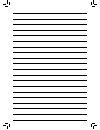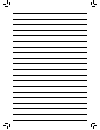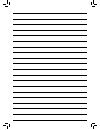- DL manuals
- Saeco
- Coffee Maker
- Minuto HD8762
- User Manual
Saeco Minuto HD8762 User Manual - Important
4
ENGLISH
IMPORTANT
Safety Instructions
This machine is equipped with safety devices. Nevertheless,
read and follow the safety instructions carefully and only use
the machine properly as described in these instructions to
avoid accidental injury or damage due to improper use of the
machine. Keep this user manual for future reference.
The term WARNING and this icon warn against possible
severe injuries, danger to life and/or damage to the machine.
The term CAUTION and this icon warn against slight
injuries and/or damage to the machine.
Warnings
• Connect the machine to a wall socket with a voltage match-
ing the technical specifi cations of the machine.
• Connect the machine to an earthed wall socket.
• Do not let the power cord hang over the edge of a table or
counter, or touch hot surfaces.
• Never immerse the machine, the mains plug or power cord
in water: Danger of electrical shock!
• Do not pour liquids on the power cord connector.
• Never direct the hot water jet towards body parts: Danger
of burning!
• Do not touch hot surfaces. Use handles and knobs.
• After switching off the machine by pressing the power but-
ton on the back of the machine, remove the mains plug
from the wall socket:
- if a malfunction occurs;
Summary of Minuto HD8762
Page 1
User manual read carefully before using the machine. Register your product and get support at www.Saeco.Com/welcome english type hd8762, hd8780, hd8862, hd8865 en 02 02.
Page 2
Important safeguards when using electrical appliances, basic safety precautions should always be followed, including the following: 1. Read all instructions. 2. Do not touch hot surfaces. Use handles or knobs. 3. To protect against fire, electric shock and injury to persons do not immerse cord, plug...
Page 3
Caution this appliance is for household use only. Any servicing, other than cleaning and user maintenance, should be performed by an authorized service center. Do not immerse machine in water. To reduce the risk of fire or electric shock, do not disassemble the machine. There are no parts inside the...
Page 4
2 english congratulations on your purchase of a saeco minuto auto- matic milk frother fully automatic coff ee machine! To fully benefi t from the support that saeco off ers, please register your product at www.Saeco.Com/welcome. The machine is made for preparing espresso coff ee using whole coff ee ...
Page 5
3 english contents important..................................................................................................... 4 safety instructions ....................................................................................................................................4 warnings ........
Page 6: Important
4 english important safety instructions this machine is equipped with safety devices. Nevertheless, read and follow the safety instructions carefully and only use the machine properly as described in these instructions to avoid accidental injury or damage due to improper use of the machine. Keep thi...
Page 7
5 english 5 - if the machine will not be used for a long time; - before cleaning the machine. • pull on the mains plug, not on the power cord. • do not touch the mains plug with wet hands. • do not use the machine if the mains plug, the power cord or the machine itself is damaged. • do not make any ...
Page 8: Cautions
6 english cautions • the machine is for household use only. It is not intended for use in environments such as canteens, staff kitchens of shops, offi ces, factories or other work environments. • always put the machine on a fl at and stable surface. • do not place the machine on hot surfaces, direct...
Page 9: Electromagnetic Fields
7 english 7 electromagnetic fields this appliance complies with all the applicable standards and regulations relating to the exposure to electromagnetic fi elds. Disposal this symbol on a product indicates that the product is covered by eu directive 2012/19/eu. Please inform yourself about the local...
Page 10
8 installation product overview 14 15 19 18 21 20 1 2 3 4 11 12 13 5 6 7 8 9 10 24 27 25 28 26 29 16 17 22 23 32 30 34 31.
Page 11
9 english 9 general description 1. Grinder adjustment knob 2. Coff ee bean hopper 3. Pre-ground coff ee compartment 4. Water tank + lid 5. Coff ee bean hopper lid 6. Control panel 7. Coff ee dispensing spout 8. Full drip tray indicator 9. Cup holder grill 10. Drip tray 11. Coff ee grounds drawer 12....
Page 12
10 english preparing for use machine packaging the original packaging has been designed and constructed to protect the machine during transport. We recommend keeping the packaging material for possible future transport. Machine installation 1 remove the machine from the packaging. 2 for best use, it...
Page 13
11 english 11 8 slowly pour the coff ee beans into the coff ee bean hopper. Note: do not pour too many coff ee beans into the coff ee bean hopper as this will reduce the grinding performance of the machine. Caution: only coff ee beans must be put into the coff ee bean hopper. If ground coff ee, inst...
Page 14
12 english 12 switch the power button to “i”. The " " button fl ashes. Y ello w 13 to turn on the machine, simply press the " " button. Note: by keeping the button pressed for more than 8 seconds, the machine enters the demo mode. To exit the demo, disconnect the power cord and turn the machine back...
Page 15
13 english 13 using the machine for the first time when using the machine for the fi rst time, the following activities need to happen: 1) you need to prime the circuit; 2) the machine will perform an automatic rinse/ self-cleaning cycle; 3) you need to perform a manual rinse cycle. Circuit priming ...
Page 16
14 english automatic rinse/self-cleaning cycle when warm-up has been completed, the machine automatically performs a rinse/self-cleaning cycle of the internal circuits with fresh water. This takes less than a minute. 5 place a container under the coff ee dispensing spout to catch the small amount of...
Page 17
15 english 15 manual rinse cycle during this process the coff ee brewing cycle is activated and fresh water fl ows through the water circuit. This takes a few minutes. 1 place a container under the coff ee dispensing spout. Gr een 2 check that the machine shows this display. 3 select the pre-ground ...
Page 18
16 english gr een red 7 press the “ ” button to start dispensing hot water. 8 dispense water until the no water icon appears. Note: the manual rinse cycle can be stopped by pressing the “ ” button. 9 at the end of this operation, fi ll the water tank again up to the max level. Now the machine is rea...
Page 19
17 english 17 measuring and programming water hardness water hardness measuring is very important in order to defi ne the descal- ing frequency and to install the “intenza+” water fi lter (for more details on the water fi lter, see next chapter). 23 4 a b c in tenza ar oma s y st em m achine w a ter...
Page 20
18 english gr een 7 press the ““ ” button to exit the programming menu. The machine shows this display and is ready to brew. Y ello w 5 press the ““ ” button to increase the value and the “ ” button to decrease the value. 6 press the “ ” button to confi rm the setting. Y ello w 4 press the “ ” butto...
Page 21
19 english 19 “intenza+” water filter installation we recommend you to install the “intenza+” water fi lter as this prevents limescale build-up in your machine and preserves a more intense aroma of your coff ee. The “intenza+” water fi lter can be purchased separately. For further de- tails, please ...
Page 22
20 english 4 put the “intenza+” water fi lter into the empty water tank. Press it down until it cannot move any further. 5 fill the water tank with fresh water and put it into the machine. 6 dispense all the water in the water tank by using the hot water func- tion (see the “dispensing hot water” ch...
Page 23
21 english 21 y ello w replacing the “intenza+” water filter when the “intenza+” water fi lter needs to be replaced with a new one, this icon is displayed. 1 replace the “intenza+” water fi lter as described in the previous chap- ter. 2 press the “ ” button and scroll through the options by pressing...
Page 24
22 english adjustments the machine allows for certain adjustments so that you can brew the best tasting coff ee possible. Saeco adapting system coff ee is a natural product and its characteristics may change according to its origin, blend and roast. The machine is equipped with a self-adjusting syst...
Page 25
23 english 23 2 while the machine grinds coff ee, press and turn the grinder adjust- ment knob placed inside the coff ee bean hopper one notch at a time. Use the special coff ee grinder adjustment key supplied. You will taste the diff erence after brewing 2-3 cups of coff ee. 1 2 3 the reference mar...
Page 26
24 english adjusting the coff ee dispensing spout the height of the coff ee dispensing spout can be adjusted to better fi t the size of the cups that you wish to use. Move the coff ee dispensing spout up or down with your fi ngers to adjust its height as shown in the fi gure. The recommended positio...
Page 27
25 english 25 adjusting the coff ee length the machine allows you to adjust the amount of brewed coff ee according to your taste and the size of your cups. Each time the “ ” or “ ” button is pressed, the machine brews a pre-set amount of coff ee. Each button may be individually programmed for a spec...
Page 28
26 english brewing espresso and coffee before brewing coff ee, make sure that there are no warnings shown on the control panel, and that the water tank and coff ee bean hopper are fi lled. 2 to brew an espresso or a coff ee, press the “ ” button to select the desired aroma. Brewing espresso and coff...
Page 29
27 english 27 brewing espresso and coff ee using pre-ground coff ee this function allows you to use pre-ground coff ee. With the pre-ground coff ee function you can only brew one coff ee at a time. Gr een 2 lift the pre-ground coff ee compartment lid and add one level measur- ing scoop of pre-ground...
Page 30
28 english frothing milk/brewing cappuccino frothing milk note: when preparing your cappuccino, use cold (~5°c / 41°f) milk with a protein content of at least 3% to ensure optimum results. Whole milk or skimmed milk may be used depending on individual taste. Note: when you plan to froth milk right a...
Page 31
29 english 29 3 insert the suction tube into the automatic milk frother. 4 insert the automatic milk frother into the steam wand seat. 5 make sure that it is positioned correctly. If you cannot insert it, rotate the chrome cover. The automatic milk frother is assembled correctly when the tooth fi ts...
Page 32
30 english gr een 7 place a cup under the automatic milk frother. 9 this icon is displayed during the preheating time required by the machine. Gr een 10 when this icon is displayed, the machine dispenses frothed milk directly in the cup. 11 press the “ ” button to stop dispensing. Note: it will take...
Page 33
31 english 31 caution: after frothing milk, a small quantity of hot water must be dispensed into a container. See the "daily cleaning of the automatic milk frother" chapter for detailed cleaning instructions. Note: it is possible to brew an espresso or dispense hot water straight after froth- ing mi...
Page 34
32 english 2 place a container under the steam wand. 4 this icon is displayed during the preheating time required by the machine. Gr een gr een 5 pour the desired amount of hot water. To stop dispensing hot water, press the “ ” button. 3 press the “ ” button to start dispensing hot water..
Page 35
33 english 33 cleaning and maintenance daily cleaning of the machine caution: timely cleaning and maintenance of your machine is very important as it prolongs the life of your machine. Your machine is continuously exposed to moisture, coff ee and limescale! The activities you need to perform and the...
Page 36
34 english 1 3 2 4 insert the coff ee grounds drawer back into the drip tray and place the drip tray back into the machine. Note: empty and wash the drip tray also when the full drip tray indicator is raised. Daily cleaning of the water tank 1 remove the small white fi lter or the “intenza+” water f...
Page 37
35 english 35 daily cleaning of the automatic milk frother for hygienic reasons and to ensure a perfect milk froth consistency, it is important that the automatic milk frother be cleaned after each use. Warning: danger of scalding! Dispensing may be preceded by small jets of hot water. 2 place an em...
Page 38
36 english weekly cleaning of the machine 1 clean the seat of the drip tray. Weekly cleaning of the brew group the brew group should be cleaned every time the coff ee bean hopper is fi lled or at least once a week. 1 turn off the machine by pressing the “ ” button and unplug the power cord. 2 remove...
Page 39
37 english 37 4 to remove the brew group, press the «push» button and pull it by the handle. Pull it out horizontally without turning it. 7 thoroughly wash the brew group with fresh, lukewarm water and care- fully clean the upper fi lter. Caution: do not use detergent or soap to clean the brew group...
Page 40
38 english 10 make sure that the brew group is in the off position; the two reference marks must match. If they do not match, proceed as described in step 11. 11 gently pull down the lever until it is in contact with the brew group base and the two reference marks on the side of the brew group match...
Page 41
39 english 39 14 insert the coff ee residues drawer into its seat and ensure that it is cor- rectly in place. Note: if the coff ee residues drawer is not correctly positioned, the brew group may not fi t into the machine. 16 insert the coff ee grounds drawer with the drip tray back into the ma- chin...
Page 42
40 english monthly cleaning of the automatic milk frother every month you need to perform a more thorough cleaning of the auto- matic milk frother using the “saeco milk circuit cleaner”. The “saeco milk circuit cleaner” can be purchased separately. For further details, please refer to the maintenanc...
Page 43
41 english 41 gr een 7 this icon will be displayed during dispensing. When the solution has been completely dispensed, press the “ ” button to stop dispensing. Warning: never drink the solution dispensed during this step. 8 rinse the container thoroughly and fi ll it with ½ litre of fresh water to b...
Page 44
42 english 13 this icon will be displayed during dispensing. When the water has been completely dispensed, press the “ ” button to stop dispensing. 15 remove the automatic milk frother from the steam wand. Gr een 14 empty the container. Caution: let the steamwand cool down for a few minutes. 16 remo...
Page 45
43 english 43 20 remove the rubber lid as shown in the fi gure. 19 press the sides and disassemblel the automatic milk frother as shown in the fi gure. 18 remove the suction tube. 21 wash all the components with lukewarm water. 22 reassemble the lid making sure that you press it in the middle to hav...
Page 46
44 english 23 reassemble the automatic milk frother making sure it is correctly inserted. 24 install the suction tube. 25 insert the rubber fi tting into the chrome cover. 26 reinsert them back onto the steam wand. Caution: the tube could be hot if the machine has recently been used. Be care- ful! D...
Page 47
45 english 45 28 make sure that it is positioned correctly. If you cannot insert it, rotate the chrome cover. The automatic milk frother is assembled correctly when the tooth fi ts into the slot. 27 insert the automatic milk frother in the rubber fi tting..
Page 48
46 english monthly lubrication of the brew group lubricate the brew group after approximately 500 cups of coff ee or once a month. The grease to lubricate the brew group can be purchased separately. For further details, please refer to the maintenance products page in this user manual. Caution: befo...
Page 49
47 english 47 3 insert the brew group into its seat until it locks into place (see the “weekly cleaning of the brew group” chapter). 4 close the service door and insert the drip tray and coff ee grounds drawer. Monthly cleaning of the brew group with “coff ee oil remover” besides weekly cleaning, we...
Page 50
48 english 3 put a “coff ee oil remover” tablet in the pre-ground coff ee compart- ment. Gr een 4 press the “ ” button one or more times to select the pre-ground cof- fee function without adding ground coff ee to the compartment. 5 press the “ ” button to start the coff ee brewing cycle. 6 wait unti...
Page 51
49 english 49 gr een 12 after rinsing the brew group, insert it back into its seat until it locks into place (see the “weekly cleaning of the brew group” chapter). Insert the drip tray and the coff ee grounds drawer. Close the service door. 13 press the “ ” button to select the pre-ground coff ee fu...
Page 52
50 english descaling when the “calc clean” icon is displayed, you need to descale the machine. The descaling cycle takes approx. 30 minutes. Caution: not doing this will ultimately make your machine stop working properly. In this case, repair is not covered by warranty. Warning: use the saeco descal...
Page 53
51 english 51 y ello w 2 remove the automatic milk frother from the steam/hot water wand. 3 press the button. Note: if you press the “ ” button by mistake, press the “ ” button to quit. 4 remove the water tank and the “intenza+” water fi lter from the water tank (if it was installed), replacing it w...
Page 54
52 english 7 press the “ ” button to start the descaling process. 8 the machine will start dispensing the descaling solution at regular intervals for approximately 20 minutes. The bar on the control panel shows the cycle progress. Note: the descaling cycle may be paused by pressing the “ ” button. T...
Page 55
53 english 53 y ello w y ello w 1 3 2 11 empty the drip tray and place it back. 12 empty the container and place it back under both the steam/hot water wand and the coff ee dispensing spout. 13 press the “ ” button to start the rinse cycle. Note: the rinse cycle may be paused by pressing the “ ” but...
Page 56
54 english 16 remove the small white fi lter and place the “intenza+” water fi lter into the water tank if it was installed. 17 put back the automatic milk frother. 14 when the amount of water needed for the rinse cycle has been com- pletely dispensed, this icon is displayed. Press the “ ” button to...
Page 57
55 english 55 19 clean the brew group. For more details, please see the “weekly clean- ing of the brew group” chapter. 20 the machine is ready to brew coff ee. 18 make sure that it is positioned correctly. If you cannot insert it, rotate the chrome cover. The automatic milk frother is assembled corr...
Page 58
56 english y ello w y ello w accidental interruption of the descaling cycle once you have started the descaling cycle, you must complete it till the very end without turning off the machine. If the descaling process is accidentally interrupted (power failure or ac- cidental disconnection of the powe...
Page 59
57 english 57 programming you can customise the machine's functions via the programming menu. The following settings can be adjusted coff ee temperature this function allows you to adjust the coff ee brewing temperature. Y ello w y ello w y ello w y ello w y ello w y ello w timer (stand-by) this fun...
Page 60
58 english y ello w gr een y ello w y ello w factory settings this function allows you to reset all factory values. How to program the machine in this example, it is shown how to program the display contrast. Proceed in the same way to program the other functions. The programming menu can only be ac...
Page 61
59 english 59 y ello w 4 press the “ ” and “ ” buttons to increase or decrease the value of the function. 5 once the value has been changed, the “ok” message appears. Press the “ ” button to confi rm the change. 6 press the “ ” button to exit programming. Note: the machine automatically exits progra...
Page 62
60 english meaning of the display icons this machine is equipped with a colour-coded system to make the user’s understanding of the display signals easier. The icons are colour-coded according to the traffi c light principle. Ready signals (green colour) the machine is ready to brew products. The ma...
Page 63
61 english 61 ready signals (green colour) the machine is programming the amount of coff ee to be brewed. Espresso brewing using pre-ground coff ee in progress. Coff ee brewing using pre-ground coff ee in progress. The machine is warming up to dispense beverages..
Page 64
62 english warning signals (yellow colour) the machine is warming up. The machine is performing the rinse cycle. Wait until the machine has com- pleted the cycle. The machine needs the "intenza+" water fi lter to be replaced. The brew group is being reset due to machine reset. Refi ll the coff ee be...
Page 65
63 english 63 warning signals (red colour) completely insert the drip tray with the coff ee grounds drawer into the ma- chine and close the service door. Fill the coff ee bean hopper. The brew group must be inserted into the machine. Empty the coff ee grounds drawer. Wait 5 seconds before reinsertin...
Page 66
64 english troubleshooting this chapter summarizes the most common problems you could encoun- ter with your machine. If you are unable to solve the problem with the information below, visit www.Saeco.Com/support for a list of frequently asked questions or con- tact the philips saeco hotline in your ...
Page 67
65 english 65 machine actions causes solutions the machine does not turn on. The machine is not connected to the electric network, or the power button is in the “o” position. Connect the machine to the electric network and turn the power button to the “i” position. The drip tray gets fi lled al- tho...
Page 68
66 english machine actions causes solutions the machine grinds coff ee beans but no coff ee comes out (see note)*. The brew group is dirty. Clean the brew group (see the "weekly cleaning of the brew group" chapter). This might occur when the ma- chine is automatically adjusting the dose. Brew a few ...
Page 69
67 english 67 energy saving stand-by the saeco fully automatic espresso coff ee machine is designed for energy saving, as proven by the class a energy label. After 15 minutes of inactivity, the machine turns off automatically (unless a diff erent stand-by time has been programmed). If a product has ...
Page 70
68 english technical specifications the manufacturer reserves the right to make changes to the technical specifi cations of the product. Nominal voltage - power rating - power supply see data plate on the inside of the service door housing material thermoplastic material size (w x h x d) 215 x 330 x...
Page 71
69 english 69 ordering maintenance products for cleaning and descaling, use saeco maintenance products only. You can purchase the products at the philips online shop at www.Shop.Philips.Com/ service, from your local dealer or at authorised service centres. If you have any diffi culties obtaining mai...
Page 72
70 english - maintenance kit ca6706 - milk circuit cleaner: ca6705 - coff ee oil remover ca6704.
Page 76
Www.Saeco.Com/welcome the manufacturer reserves the right to make changes without prior notice. Rev .00 del 30-12-14 02 en 02.