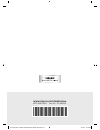- DL manuals
- Saeco
- Coffee Maker
- PicoBaristo HD8927
- Instruction Manual
Saeco PicoBaristo HD8927 Instruction Manual
Type HD8927
Instruction manual
Read carefully before using
the machine.
Bedienungsanleitung
Lesen Sie diese
Bedienungsanleitung vor
dem Gebrauch des Geräts
aufmerksam durch.
ENGLISH
DEUTSCH
Register your product and get support at
Registrieren Sie Ihr Produkt und erhalten Sie den entsprechenden Support unter
www.saeco.com/welcome
4219.440.5383.1 HD8927 FRONT-BACK COVER_EN-DE.indd 1
8/31/15 4:18 PM
Summary of PicoBaristo HD8927
Page 1
Type hd8927 instruction manual read carefully before using the machine. Bedienungsanleitung lesen sie diese bedienungsanleitung vor dem gebrauch des geräts aufmerksam durch. English deutsch register your product and get support at registrieren sie ihr produkt und erhalten sie den entsprechenden supp...
Page 3
English deutsch.
Page 4
Espresso espresso lungo caffe’ crema cappuccino latte macchiato aroma strength menu / special drinks 25 26 16 15 2 1 3 4 38 36 22 31 32 33 34 43 44 40 18 19 17 23 39 37 28 7 8 6 10 5 11 9 42 41 24 21 20 12 13 14 27 35 29 30
Page 5
English introduction dear customer, we thank you for buying the saeco picobaristo full-automatic espresso machine! Now you can prepare all your favorite coffee specialties from espresso to latte macchiato at the touch of a button, and of course from fresh beans! In this user manual you find all the ...
Page 6
- always put the machine on a flat and stable surface. Keep it in upright position, also during transport. - do not place the machine on a hotplate or directly next to a hot oven, heater or similar source of heat. - only put roasted coffee beans in the bean hopper. If ground coffee, instant coffee, ...
Page 7
28 water tank 29 grinder adjustment knob 30 cord 31 water hardness tester 32 grease 33 cleaning brush 34 multifunctional tool (measuring scoop, grinder adjustment key and coffee duct cleaning tool) 35 brew group 36 service door 37 coffee exit duct 38 coffee residues drawer 39 drip tray full indicato...
Page 8
15 cm 15 cm 15 cm 15 cm 15 cm 15 cm 15 cm 15 cm note: leave at least 15 cm of free space above, behind and on both sides of the machine. Ma x cal c clean max 3 fill the water tank with fresh water up to the max level indication and place it back into the machine. Press the ok button to confirm. 4 op...
Page 9
7 press the standby button to switch on the machine. 8 the display asks you to select your language. Press the ok button. Select language 9 scroll down the list of languages and confirm the chosen language by pressing the ok button. 10the display shows the circuit priming icon to indicate that you h...
Page 10
Priming 13the display shows the priming icon. The progress bar shows the progress of the priming cycle. Heating up 14the machine heats up and the display shows the temperature icon. 15empty the container and place it under the coffee dispensing spout. Rinsing 16the machine starts rinsing water throu...
Page 11
20immerse the aquaclean filter upside down in a jug with cold water and wait until no more air bubbles come out. 21remove the water tank from the machine and empty it. 22insert the aquaclean filter vertically onto the filter connection. Push the aquaclean filter to the lowest possible point. Make su...
Page 12
27then the machine ready screen appears with the aquaclean 100% icon to indicate that the filter has been activated. Manual rinsing cycle during the manual rinsing cycle, fresh water flows through the water and coffee brewing circuit. This takes a few minutes. Coffee brewing circuit rinsing 1 place ...
Page 13
2 immerse the aquaclean filter upside down in a jug with cold water and wait until no more air bubbles come out. 3 insert the aquaclean filter vertically onto the filter connection. Push the aquaclean filter to the lowest possible point. Make sure that the filter fits tightly and the seal is in the ...
Page 14
Aquaclean filter 0 / 8 - the display shows the number of aquaclean filters that have been installed previously from 0 to 8 filters. Activate aquaclean filter? 2 min 2 the display asks if you want to activate the filter. Press the ok button to activate the filter. Insert filter fill water tank 3 the ...
Page 15
Activating filter - the filter activation screen appears with a progress bar showing the progress of the filter activation. - when activation is finished, the display shows a tick to confirm activation. - then the machine ready screen appears with the aquaclean 100% icon to indicate that the filter ...
Page 16
- when you install a new filter, the status indication above the filter icon is 100%. - this percentage gradually drops from 100% to 20% as you use the machine. - the filter icon starts flashing 2 seconds on and 2 seconds off when the filter capacity has dropped to 10%. This is the indication that t...
Page 17
Aquaclean filter 2 / 8 - the display shows the number of aquaclean filters that have been installed previously from 0 to 8 filters. 2 the display asks if you want to activate a new filter. Press the ok button to confirm. 3 follow the instructions on the screen to install the new filter, to fill the ...
Page 18
2 2 soft water 3 3 hard water 4 4 very hard water setting the water hardness 1 to set the water hardness, press the menu/special drinks button, select menu and scroll to select water hardness. Water hardness 2 press the ok button and select the water hardness in your area. 3 press the ok button to c...
Page 19
Beverage name standard length length range espresso 40 ml 20 - 230 ml ristretto 30 ml 20 - 230 ml espresso lungo 80 ml 20 - 230 ml caffè crema 125 ml 20 - 230 ml espresso double 60 ml (double grinding) 40- 230 ml hot water 300 ml 50 - 450 ml note: the lengths stated above are approximate values. Bre...
Page 20
Espresso lungo 2 press the espresso, espresso lungo or caffÈ crema button to brew the selected coffee. Tip: ristretto and espresso double can be selected in the special drinks menu. - coffee starts pouring from the coffee dispensing spout. Note: if you want to stop the brewing process before the mac...
Page 21
How to use the milk carafe note: before first use, rinse the milk carafe as described in chapter 'maintenance and care', section 'cleaning the milk carafe'. Caution: steam and hot milk may spray out of the milk froth dispensing spout at the start of the brewing cycle. Caution: make sure that the mil...
Page 22
- press the latte macchiato button to brew a latte macchiato. - press the menu/special drinks button, choose 'drinks' and scroll through the drinks to select one of the special milk-based beverages. You can choose flat white, baby cappuccino and milk froth. You can find more details in chapter 'spec...
Page 23
1 tilt the hot water dispensing spout slightly and insert it into the machine. 2 press and turn the hot water dispensing spout downwards to lock it in the machine. To remove the hot water spout: 1 1 2 1 press the release buttons on the sides of the hot water dispensing spout to unlock it. 2 lift the...
Page 24
Espresso 1 to adjust the length of espresso, press and hold the espresso button until the display shows the memo icon. - the machine enters the programming phase and starts to brew the selected beverage. 2 press the ok button when the cup contains the desired amount of espresso. - the tick on the di...
Page 25
Adjusting the grinder settings you can adjust the grinder settings with the grinder adjustment key integrated into the handle of the multifunctional tool. At each setting selected, the ceramic coffee grinder guarantees a perfectly even grind for every cup of coffee you brew. It preserves the full co...
Page 26
2 fill the water tank with fresh water up to the max level indication and place it back in the machine. Cleaning the coffee compartments - clean the bean hopper with a dry cloth once a month. - if necessary, clean the pre-ground coffee compartment with a dry cloth. Cleaning the brew group weekly cle...
Page 27
2 1 6 press the push button (1) and pull at the grip of the brew group to remove it from the machine (2). 7 clean the coffee exit duct thoroughly with a spoon handle or with the multifunctional tool provided with the machine. Insert it as indicated in the figure. 8 remove the coffee residues contain...
Page 28
- make sure the lever is in contact with the base of the brew group. 13make sure that the locking hook of the brew group is in the correct position. - to position the hook correctly, push it upwards until it is in uppermost position. - the hook is not correctly positioned if it is still in bottommos...
Page 29
15to clean the drip tray, put a degreasing tablet in the drip tray and fill the drip tray up to two-thirds of its capacity with hot water. Let the degreasing tablet take effect for about 30 minutes. Then empty the drip tray and rinse it thoroughly. Monthly lubrication of the brew group lubricate the...
Page 30
Quick clean 1 when the carafe cleaning icon appears on the display, press the ok button if you want to perform a cleaning cycle. 2 place a container under the milk froth dispensing spout and pull out the milk froth dispensing spout. 3 press the ok button to start dispensing hot water. To clean the m...
Page 31
2 1 1 1 press the release buttons on both sides of the top of the milk carafe (1) and lift the top off the milk carafe (2). 2 turn the dispensing spout lid upside down and hold it firmly in your hand. Pull the suction tube off the rubber support. 2 1 3 press the release buttons on the milk froth dis...
Page 32
Mi n ma x 2 max 1 1 pour the contents of the milk circuit cleaner sachet in the milk carafe (1). Then fill the milk carafe with water up to the max level indication (2). 2 insert the milk carafe into the machine and place a container under the milk froth dispensing spout. 3 press the menu/special dr...
Page 33
Start descaling? 23 min 1 when the display asks 'start descaling?', press the ok button to start the descaling procedure. Note: you can press esc to skip descaling. If you want to start the descaling procedure later, press the menu/special drinks button, choose 'menu', and scroll to select 'descalin...
Page 34
Descaling completed 13wait until the machine stops dispensing water. The descaling procedure is finished when the tick appears on the display. 14press the ok button to exit the descaling cycle. The machine starts heating up and performs the automatic rinsing cycle. 15remove and empty the container. ...
Page 35
Add water - fill the water tank with fresh water to the max level indication. Add coffee - the bean hopper is empty. Put new coffee beans in the bean hopper. - the brew group is not in the machine. Insert the group. Insert water spout - the hot water dispensing spout is not installed. Insert the hot...
Page 36
Insert carafe - the milk carafe is not installed. Insert the milk carafe into the machine. - remove the coffee grounds container and empty it. - there is too much powder in the brew group. Clean the brew group. 10 support required - if an error code is triggered, check the section 'meaning of error ...
Page 37
Error code problem cause possible solution 3 - 4 the brew group cannot be removed. The brew group is blocked by dirt or is not positioned correctly. Close the service door. Switch the machine off and back on again. Wait for the ‘machine ready’ icon on the display and then remove the brew group.Clean...
Page 38
Place a cup under the dispensing spout to collect rinsing water. The coffee grounds container full icon remains displayed. The coffee grounds container was emptied while the machine was switched off. Always empty the coffee grounds container while the machine is on. If the coffee grounds container i...
Page 39
The coffee exit duct is dirty. Clean the coffee exit duct thoroughly with the handle of the multifunctional tool or a spoon handle. The coffee blend is not the correct one. Try another coffee blend. The coffee is not hot enough. The cups you use are cold. Preheat the cups by rinsing them with hot wa...
Page 40
The type of milk used is not suitable for frothing. Different types of milk result in different amounts of froth and different froth qualities. We have tested the following milk types which proved to deliver a good milk froth result: semi-skimmed or full-fac cow's milk, soy milk and lactose-free mil...
Page 41
The filter does not fit. You need to remove air from the filter. Let air bubbles come out of the filter. There is still water in the water tank. Empty the water tank before you install the filter. You try to install another filter than the aquaclean filter. Only the aquaclean filter will fit. There ...
Page 42
Housing material thermoplastic size (w x h x d) 221 x 335 x 430 mm weight 8.9 kg power cord length 800 - 1200 mm control panel front cup size up to 152 mm water tank 1.8 litres, removable coffee bean hopper capacity 250 g coffee grounds drawer capacity 15 pucks milk carafe capacity 500 ml pump press...
Page 43
Deutsch einführung sehr geehrter kunde, wir bedanken uns bei ihnen für den kauf des espresso- vollautomaten saeco picobaristo. Mit dieser maschine bereiten sie alle ihre lieblings-kaffeespezialitäten von espresso bis latte macchiato auf knopfdruck zu – und das natürlich aus frisch gemahlenen bohnen!...
Page 44
Achtung - diese maschine ist nur für den normalen hausgebrauch bestimmt. Sie ist nicht für den gebrauch in personalküchen, büros, landwirtschaftlichen betrieben oder anderen gewerblichen umgebungen vorgesehen. - stellen sie die maschine auf eine ebene und stabile fläche. Halten sie die maschine aufr...
Page 45
23 entriegelungstaste für abtropfschale 24 milchschaum-auslauftrichter 25 deckel der milchkanne 26 oberer rand der milchkanne 27 milchkanne 28 wasserbehälter 29 mahlgradregler 30 netzkabel 31 wasserhärtetester 32 fett 33 reinigungsbürste 34 multifunktionales werkzeug (messlöffel, einstellschlüssel f...
Page 46
15 cm 15 cm 15 cm 15 cm 15 cm 15 cm 15 cm 15 cm hinweis: lassen sie über, hinter und auf beiden seiten der maschine mindestens 15 cm abstand. Ma x cal c clean max 3 füllen sie den wasserbehälter bis zur markierung max mit frischem wasser, und setzen sie ihn in die maschine zurück. Drücken sie zur be...
Page 47
7 drücken sie zum einschalten der maschine die standby-taste. 8 das display bittet sie, ihre sprache auszuwählen. Drücken sie die ok-taste. Select language 9 gehen sie in der liste der sprachen nach unten, und bestätigen sie die gewählte sprache mit der ok-taste. 10das display zeigt das kreislaufspü...
Page 48
Priming 13das display zeigt das spülsymbol an. Der fortschrittsbalken zeigt den fortschritt des spülzyklus. Heating up 14die maschine heizt auf und das display zeigt das temperatursymbol an. 15leeren sie den behälter, und setzen sie ihn unter den kaffeeauslauftrichter. Rinsing 16die maschine beginnt...
Page 49
20setzen sie den aquaclean-filter kopfüber in einen behälter mit kaltem wasser, und warten sie, bis keine luftblasen mehr austreten. 21nehmen sie den wasserbehälter von der maschine, und leeren sie ihn. 22führen sie den aquaclean-filter senkrecht auf den filteranschluss. Schieben sie den aquaclean-f...
Page 50
27danach wird der „maschine bereit“-bildschirm mit dem aquaclean 100 %- symbol angezeigt zum zeichen, dass der filter aktiviert wurde. Manueller spülzyklus während des manuellen spülzyklus wird frisches wasser durch den wasser- und kaffeebrühkreislauf gegeben. Dies dauert einige minuten. Kaffeebrühk...
Page 51
2 setzen sie den aquaclean-filter kopfüber in einen behälter mit kaltem wasser, und warten sie, bis keine luftblasen mehr austreten. 3 führen sie den aquaclean-filter senkrecht auf den filteranschluss. Schieben sie den aquaclean-filter ganz nach unten. Kontrollieren sie, dass der filter dicht ansitz...
Page 52
Aquaclean filter 0 / 8 - das display zeigt die anzahl vorher installierter aquaclean-filter von 0 bis 8 an. Activate aquaclean filter? 2 min 2 das display fragt, ob sie den filter aktivieren möchten. Drücken sie die ok- taste, um den filter zu aktivieren. Insert filter fill water tank 3 das display ...
Page 53
Activating filter - in dem bildschirm für die filteraktivierung zeigt ein fortschrittsbalken den fortschritt der filteraktivierung an. - nachdem die aktivierung beendet ist, wird die aktivierung im display mit einem häkchen bestätigt. - danach wird der „maschine bereit“-bildschirm mit dem aquaclean ...
Page 54
- beim einbau eines neuen filters ist die statusanzeige über dem filtersymbol 100 %. - dieser prozentwert sinkt im gebrauch der maschine nach und nach von 100 % auf 20 %. - wenn die filterkapazität auf 10 % zurückgegangen ist, beginnt das filtersymbol zu blinken (2 sekunden an und 2 sekunden aus). D...
Page 55
Aquaclean filter 2 / 8 - das display zeigt die anzahl vorher installierter aquaclean-filter von 0 bis 8 an. 2 das display fragt, ob sie einen neuen filter aktivieren möchten. Drücken sie zur bestätigung die ok-taste. 3 folgen sie den anweisungen im bildschirm: neuen filter einbauen, wasserbehälter f...
Page 56
1 1 sehr weiches wasser 2 2 weiches wasser 3 3 hartes wasser 4 4 sehr hartes wasser wasserhärte einstellen 1 zum einstellen der wasserhärte drücken sie die menÜ/spezialgetrÄnke-taste, wählen menÜ und gehen zu der einstelloption für die wasserhärte. Water hardness 2 drücken sie die ok-taste, und wähl...
Page 57
Latte macchiato langer schuss heiße milch mit schaum, darauf ein schuss espresso, serviert in einem hohen glas programmierbare taste am bedienfeld aufgeschäumte milch heiße milch mit schaum spezialgetränke-menü heißes wasser spezialgetränke-menü getränk standardlänge längenbereich espresso 40 ml 20 ...
Page 58
Espresso lungo 2 drücken sie die taste espresso, espresso lungo oder caffÈ crema, um den gewählten kaffee zu brühen. Tipp: ristretto und espresso double sind über das menü spezialgetrÄnke anwählbar. - es kommt kaffee aus dem kaffeeauslauftrichter. Hinweis: wenn sie den brühvorgang beenden möchten, b...
Page 59
So verwenden sie die milchkanne hinweis: vor dem ersten gebrauch spülen sie die milchkanne wie im kapitel „wartung und pflege“ unter „milchkanne reinigen“ beschrieben. Achtung: zu beginn des brühvorgangs können aus dem milchschaumauslauf dampf und heiße milch spritzen. Achtung: bevor sie ein kaffeeg...
Page 60
- drücken sie die latte macchiato-taste, um eine latte macchiato zu brühen. - drücken sie die menÜ/spezialgetrÄnke-taste, wählen sie „getränke“, und wählen sie in der liste eines der spezialgetränke mit milch aus. Sie können flat white, baby-cappuccino und aufgeschäumte milch wählen. Weitere einzelh...
Page 61
1 kippen sie den heißwasserauslauf etwas an, und setzen sie ihn in die maschine. 2 drücken und drehen sie den heißwasserauslauf nach unten, um ihn in der maschine festzustellen. So entnehmen sie den heißwasserauslauf: 1 1 2 1 drücken sie die lösetasten an den seiten des heißwasserauslaufs, um den au...
Page 62
Espresso 1 um die länge von espresso einzustellen, halten sie die espresso-taste gedrückt, bis das display das memo-symbol anzeigt. - die maschine geht in den programmiermodus und beginnt das gewählte getränk zu brühen. 2 drücken sie die ok-taste, sobald die tasse die gewünschte menge espresso enthä...
Page 63
Multifunktionswerkzeugs, um die richtige menge in den behälter für vorgemahlenen kaffee zu dosieren. Hinweis: die maschine kehrt zum hauptbildschirm zurück und speichert die gewünschte aromastärke für das kaffeebrühen. Mahlgrad einstellen die mahlwerkeinstellungen können sie mit dem in den griff des...
Page 64
- die tropfschale ist voll, wenn durch die tropfschale die anzeige „tropfschale voll“ erscheint. Leeren und reinigen sie die tropfschale täglich. 1 1 2 1 drücken sie die lösetasten zu beiden seiten der tropfschale (1), und ziehen sie die tropfschale aus der maschine (2). 2 entnehmen und leeren sie d...
Page 65
2 1 6 drücken sie die push-taste (1), ziehen sie an dem griff der brühgruppe, und nehmen sie die einheit aus der maschine (2). 7 reinigen sie den kaffeeauswurfschacht gründlich mit einem löffelgriff oder mit dem multifunktionswerkzeug im lieferumfang der maschine. Setzen sie ihn wie in der abbildung...
Page 66
- achten sie darauf, dass der hebel die unterseite der brühgruppe berührt. 13stellen sie sicher, dass der verriegelungshaken der brühgruppe in der richtigen position ist. - um den haken in die richtige position zu bringen, schieben sie ihn so weit wie möglich nach oben. - der haken ist nicht richtig...
Page 67
14wiederholen sie die schritte 12 und 13 zwei mal. Schütten sie das abgegebene wasser weg. 15zum reinigen der tropfschale geben sie eine entfettungstablette in die tropfschale und füllen die tropfschale zu zwei dritteln mit heißem wasser. Lassen sie die entfettungstablette ca. 30 minuten einwirken. ...
Page 68
Quick clean 1 wenn das symbol „kanne reinigen“ im display erscheint, drücken sie die ok-taste, wenn sie einen reinigungszyklus ausführen möchten. 2 stellen sie einen behälter unter den milchschaumauslauf, und ziehen sie den milchschaumauslauf heraus. 3 drücken sie die ok-taste, um heißes wasser hera...
Page 69
2 1 1 1 drücken sie die lösetasten auf beiden seiten oben an der milchkanne (1), und heben sie das oberteil von der milchkanne (2). 2 drehen sie den milchschaumauslauf auf den kopf, und halten sie ihn mit der hand gut fest. Ziehen sie das saugrohr aus dem gummihalter. 2 1 3 drücken sie die lösetaste...
Page 70
Mi n ma x 2 max 1 1 geben sie den inhalt des milchkreislauf-reinigerbeutels in die milchkanne (1). Füllen sie die milchkanne dann bis zu markierung max (2) mit wasser. 2 stellen sie die milchkanne in die maschine, und stellen sie einen behälter unter den milchschaumauslauf. 3 drücken sie die menÜ/sp...
Page 71
3 das display fordert sie auf, die tropfschale zu leeren. Leeren sie die tropfschale, und drücken sie zur bestätigung die ok-taste. Mi n max 4 das display fordert sie auf, die milchkanne einzustellen. Füllen sie die milchkanne halb mit wasser, stellen sie die kanne ein, und öffnen sie den milchausla...
Page 72
Tipp: der aquaclean-filter reduziert den entkalkungsaufwand! Wenn der entkalkungsvorgang unterbrochen wurde der gestartete entkalkungsvorgang muss bis ganz zum schluss durchlaufen – die maschine darf währenddessen nicht ausgeschaltet werden. Wenn die maschine während dieses zyklus stehenbleibt, könn...
Page 73
Add water - füllen sie den wasserbehälter bis zur markierung max mit frischem wasser. Add coffee - der bohnenbehälter ist leer. Geben sie neue kaffebohnen in den bohnenbehälter. - die brühgruppe ist nicht in der maschine. Setzen sie die einheit ein. Insert water spout - der heißwasserauslauf ist nic...
Page 74
Insert carafe - die milchkanne ist nicht eingesetzt. Setzen sie die milchkanne in die maschine. - entnehmen sie den kaffeesatzbehälter, und leeren sie den behälter. - es ist zu viel pulver in der brühgruppe. Reinigen sie die brühgruppe. 10 support required - wenn ein fehlercode ausgelöst wird, sehen...
Page 75
Fehlercode problem ursache mögliche lösung 3 - 4 die brühgruppe lässt sich nicht entnehmen. Die brüheinheit ist mit schmutzverstopft oder nicht richtig positioniert. Schließen sie die serviceklappe. Schalten sie die maschine aus und wieder ein. Warten sie auf das „maschine bereit“-symbol im display,...
Page 76
Die maschine ist im demo-modus. Die standby-taste wurde länger als 8 sekunden gedrückt. Die maschine mit dem hauptschalter an der rückseite der maschine aus- und wieder einschalten. Die tropfschale wird schnell voll. Das ist normal. Die maschine spült den internen kreislauf und die brühgruppe mit wa...
Page 77
Initialisieren sie die maschine, indem sie sie ein- und ausschalten. Setzen sie die tropfschale und den kaffeesatzbehälter wieder ein. Lassen sie die brühgruppe ausgebaut. Schließen sie die serviceklappe, und schalten sie maschine ein und aus. Versuchen sie danach, die brühgruppe einzubauen. Der kaf...
Page 78
Die brühgruppe ist verschmutzt. Reinigen sie die brühgruppe. Der kaffeeauswurfschacht ist blockiert. Reinigen sie den kaffeeauswurfschacht mit dem griff des multifunktionswerkzeugs oder einem löffelgriff. Der maschinenkreislauf ist von kalk zugesetzt. Entkalken sie die maschine. Die milch schäumt ni...
Page 79
Der filter wurde nicht bei der inbetriebnahme der maschine, sondern erst nach ca. 50 tassen kaffee (à 100 ml) eingebaut. Die maschine muss zum einbau des aquaclean-filters vollkommen kalkfrei sein. Entkalken sie die maschine zuerst, und bauen sie dann den aquaclean- filter ein. Nach dem entkalken is...
Page 80
Hinweis: wenn sie das problem mit den informationen in dieser tabelle nicht beheben können, wenden sie sich an die philips saeco-hotline. Demo-modus die maschine besitzt einen demo-modus. 1 halten sie die standby-taste länger als 8 sekunden gedrückt, um den demo-modus aufzurufen. 2 um den demo-modus...
Page 81
Pumpendruck 15 bar kessel edelstahlkessel sicherheitseinrichtungen thermosicherung energiesparmodus nennspannung – nennleistung – netzanschluss siehe daten an der innenseite der serviceklappe. Recycling - dieses symbol bedeutet, dass das produkt nicht mit dem normalen hausmüll entsorgt werden kann (...
Page 84: Www.Saeco.Com/welcome
Www.Saeco.Com/welcome 4219.440.5383.1 rev. 00 - 31.08.2015 4219.440.5383.1 hd8927 front-back cover_en-de.Indd 2 8/31/15 4:18 pm.