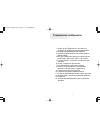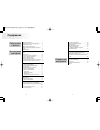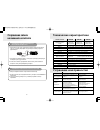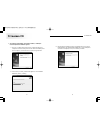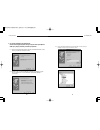- DL manuals
- Safa Media
- Voice Recorder
- SR-M160N
- User Manual
Safa Media SR-M160N User Manual
User's Manual
MP3 VOICE RECORDER
SR-M160N/M180N/M190N
Thank you your purchasing a MP3 VOICE RECORDER.
Please read this User Guide before you use MP3 VOICE RECORDER.
There is a warranty inside of manual.
Please state the content of warranty when you purchase it.
Please keep the warranty.
;.! )
15F DongWon Securities B/D, Karak-Dong, Songpa-Ku, Seoul, Korea
<-4" :MX
.)@"
P\\X"___[INIKWSZ
SAFA MEDIA Co., Ltd.
SAFA MEDIA Co., Ltd.
Summary of SR-M160N
Page 1
User's manual mp3 voice recorder sr-m160n/m180n/m190n thank you your purchasing a mp3 voice recorder. Please read this user guide before you use mp3 voice recorder. There is a warranty inside of manual. Please state the content of warranty when you purchase it. Please keep the warranty. ;.! ) 15f do...
Page 2: Special Features
1 special features 1. Function to record maximum 297ea items & function to save 99ea mp3/wma files. 2. Function to play mp3/wma file. 3. Function to save additional data file. (99 ea) 4. Fast saving to pc via usb1.1(max 3.5mbpx). 5. Convenient and easy to carry slim-line design. 6. Telephone convers...
Page 3: Table of Contents
3 2 specifications.................................................................. 27 troubleshooting ............................................................. 27 cd installation................................................................. 28 using pc program..................................
Page 4: Check The Components
5 main unit adapter for telephone conversation recording tel line audio cable usb cable user's manual stereo earphone external microphone cd-rom battery (aaa x 1) cable for telephone conversation recording check the components recorder and accessories 1. Do not attempt to open repair, or modify. 2. ...
Page 5: Names of Each Part
7 ں 4+, 6 names of each part 1 main unit ۆ ; ۀ :-+7:,8)=;- ھ -):8076- *]qt\qv;xmismz ڼ *)+3:-? ۅ .74,-::-8-) ۂ >wt]um,w_v ہ >wt]um=8 ڻ 6-@ ڽ 87?-:84)a ڹ 416- =;*kijtmkwvvmk\wz ۄ 57,- ۃ 5-6=074, ڿ 51+ ڹ line : it is the external line input connector. ں lcd : liquid crystal display: it displays the cu...
Page 6: Use of The Batteries
9 use of the batteries be sure that the power is off. Open the battery cover. Insert the batteries. Do not replace the batteries while the power is on. It may cause the product malfunction. Battery life battery recording capacity when playing recorded file approximately 6 hours approximately 6 hours...
Page 7: Recording
11 recording please note the followings before you start recording ƃ check that the product is in standby mode. ƃ press and hold power/play button in the stop state to turn off the power. Ȟ if it is not established as recorder mode (the mode of picture 1-1), recording is impossible. Ȟ press the (pow...
Page 8
13 ƃ establish sensitivity of recording, folder, vor function and tone quality (hq, sp and lp) in prior to recording. ƃ in case of line recording, too much volume can cause distortion of sound. 1. Connect one end of the audio cable to the audio cable connector (line) of your sound map and the other ...
Page 9: Playback
15 playback 1. Press the folder/repeat button to select the folder (a, b, c) you want. Ȟ if there is no selection, current file will be played. Under mp3 player mode, you can't change folder. 2. Select file to play with next and back keys. 3. Press the (power/play) button to start playback. The reco...
Page 10
17 index repetition - it repeats one file. - this function will be performed in the recorder or mp3 player as the same function. 1. Please push folder/repeat key once for long time (about 2 seconds) under play mode. 2. It will repeat the file currently being played endlessly while indicating oval ar...
Page 11: Deletion of File
19 deletion of file 1. Press and hold (stop/del) button (for about 3 seconds) during stop state. Ȟ the current file appears and del flashes. 2. Press the folder/repeat button to move to the folder you want to delete. (figure 4-2) Ȟ folders move as the following order; "a b c abc a". Ȟ when abc and a...
Page 12: Menu Function
21 20 menu function 1. Press menu/hold button twice during the stop mode. (figure 5-2) 2. Please establish lo sense or hi sense with next/back key. (figure 5-1, 5-2) 3. Press the menu/hold button shortly to select the changed mode. 4. Press the menu/hold button lengthily (for more than 2 seconds) to...
Page 13
23 22 1. Press the next button five times after pressing the menu/hold button shortly, and then press the menu/hold button shortly. (figure 5-12) 2. Set y/n with the next/back button. (figure 5-12 , 5-13) 3. The product plays from the first file of the current folder if pressing the menu/hold button...
Page 14
25 additional function (recorder) 1. Please push mode key for long time under stop mode. (figure 6-1) 2. Enter into recorded date confirmation mode. 3. You can check date/time while changing it with volume up/dn key. (figure 6-1, 6-2) 4. If you push next/back button, the recorded time of the changed...
Page 15: Specifications
Specifications item sr-m160n maximum recording time mp3(8kbps ~ 320kbps) / wma (64kbps ~ 192kbps) 64mb 128mb 256mb standard dos file system (fat 12/16) standard usb 1.1 (max 5mbps) recording : 6hours / playback: 6hours ڹ recording file : total 297ea (99*3) ں mp3 file : total 99 ea ڻ general data : t...
Page 16: Cd Installation
! 1. Install the product below in case of inserting installation cd. 1.1. The product is automatically performed as below if inserting installation cd. "setup.Exe" of the provided cd is not executed unless the next screen automatically appears. 1.2. Install program if selecting the next (n) from the...
Page 17
2. Installation of driver - when using windows 98 install the product to following sequence for connecting the voice recorder with the usb port before installing program. 2.1. After installing the voice recorder, press the "find new hardware" button and then select "next". 2.2. Select driver scan me...
Page 18: Using Pc Program
2.4. After finding a driver, select "next". 2.5. After installation of the driver, select "complete". 2.6. Perform the above cd installation process once again. Using pc program ſ firstly install the cd as mentioned before. 1. If moving file from recorder to a pc, there is file as below figure. 2. I...
Page 19
4. You can play recorded file from the windows media player. If setting once as above, you need not to setup again. Mmsystem277 error may happen for windows98 original. In this case, it is recommended to upgrade media player through upgrading of explorer. Warranty 1. This product has passed through ...
Page 20
Å·„Ó‰‡ËÏ Ç‡Ò Á‡ ÔÓÍÛÔÍÛ ‰ËÍÚÓÙÓ̇ åê3. èʉ, ˜Ï ÔÓθÁÓ‚‡Ú¸Òfl ËÏ, ÔÓ˜ÚËÚ Ì‡ÒÚÓfl˘ ÛÍÓ‚Ó‰ÒÚ‚Ó ÔÓ ˝ÍÒÔÎÛ‡Ú‡ˆËË. Ç ÛÍÓ‚Ó‰ÒÚ‚ ÒӉʇÚÒfl Ú‡ÍÊ ÛÒÎÓ‚Ëfl „‡‡ÌÚËË. è‰ ÔÓÍÛÔÍÓÈ, ÔÓʇÎÛÈÒÚ‡, ÓÁ̇ÍÓϸÚÒ¸ Ò ÛÒÎÓ‚ËflÏË „‡‡ÌÚËË. èÓʇÎÛÈÒÚ‡, ÒÓı‡ÌflÈÚ „‡‡ÌÚËÈÌ˚È Ú‡ÎÓÌ. Safa media co., ltd. 15f dongwon se...
Page 21
1 íıÌ˘ÒÍË ÓÒÓ·ÌÌÓÒÚË 1. á‡ÔËÒ¸ ‰Ó 297 Ù‡„ÏÌÚÓ‚ Ë ÒÔÓÒÓ·ÌÓÒÚ¸ ÒÓı‡ÌflÚ¸ ‰Ó 99 Ù‡„ÏÌÚÓ‚ ‚ ÙÓÏ‡Ú åê3. 2. îÛÌ͈Ëfl ‚ÓÒÔÓËÁ‚‰ÌËfl åê3-Ù‡ÈÎÓ‚. 3. îÛÌ͈Ëfl ÒÓı‡ÌÌËfl ‰ÓÔÓÎÌËÚθÌ˚ı Ù‡ÈÎÓ‚ ‰‡ÌÌ˚ı (99ÖÄ). 4. Å˚ÒÚÓ ÒÓı‡ÌÌË ‰‡ÌÌ˚ı ̇ ÔÒÓ̇θÌÓÏ ÍÓÏÔ¸˛Ú ˜Á ¯ËÌÛ usb1.1 (‰Ó 3,5 å·). 5. èÎÓÒÍËÈ ‰ËÁ‡ÈÌ, ...
Page 22
3 ëÔ‡‚Ó˜Ì˚ χÚˇÎ˚ 2 ëӉʇÌË èÓ‰„ÓÚӂ͇ Í ‡·ÓÚ ùÍÒÔÎÛ‡Ú‡ˆËfl ‰ËÍÚÓÙÓ̇ íıÌ˘ÒÍË ı‡‡ÍÚËÒÚËÍË .......................................27 ìÒÚ‡ÌÌË ÌËÒÔ‡‚ÌÓÒÚÈ ...................................... 27 ìÒÚ‡Ìӂ͇ cd ................................................................. 28 àÒÔÓθÁÓ‚‡ÌË Ô...
Page 23
5 èӂ͇ ÍÓÏÔÎÍÚÌÓÒÚË 1. ç Ô˚Ú‡ÈÚÒ¸ Ò‡ÏÓÒÚÓflÚθÌÓ ÏÓÌÚËÓ‚‡Ú¸ ËÎË ËÁÏÌflÚ¸ ÍÓÌÒÚÛÍˆË˛ ‰ËÍÚÓÙÓ̇. 2. ç ÔÓθÁÛÈÚÒ¸ ‰ËÍÚÓÙÓÌÓÏ Ú‡Ï, „‰ Á‡Ô˘ÌÓ ÔÓθÁÓ‚‡Ú¸Òfl ˝ÎÍÚÓÌÌ˚ÏË ÛÒÚÓÈÒÚ‚‡ÏË (̇ÔËÏ, ‚ Ò‡ÏÓÎÚ). 3. ç ·ËÚ ‰ËÍÚÓÙÓÌ Ë „Ó ‡ÍÒÒÒÛ‡˚ ‚ ÓÚ. 4. ç ÓÍÛ̇ÈÚ ‰ËÍÚÓÙÓÌ ‚ ‚Ó‰Û Ë Ì ÔÓÎË‚‡ÈÚ Ì‡ Ì„Ó ÊˉÍÓ...
Page 24
7 2 îÛÌ͈ËË ÍÌÓÔÓÍ ں ÜˉÍÓÍËÒÚ‡Î΢ÒÍËÈ ‰ËÒÔÎÈ (lcd) 6 ç‡ËÏÌÓ‚‡ÌËfl ÒÓÒÚ‡‚Ì˚ı ˜‡ÒÚÈ 1 éÒÌÓ‚ÌÓÈ ·ÎÓÍ (‰ËÍÚÓÙÓÌ) ھ Ç˚ıÓ‰ ̇ ̇ۯÌËÍË (earphone) ڿ åËÍÓÙÓÌ (mic) ۀ á‡ÔËÒ¸/Ô‡ÛÁ‡ (record/pause) ۃ åÌ˛/ۉʇÌË (menu/hold) ۄ êÊËÏ (mode) ۅ è‡Ô͇/ÔÓ‚ÚÓ (folder/repeat) ۆ ëÚÓÔ/Û‰‡ÎËÚ¸ (stop/delete) ۂ ìÏ̸¯ËÚ¸...
Page 25: Á‡ïì‡ ·‡ú‡Í
9 á‡Ï̇ ·‡Ú‡Í Ç ÇÒÒÚÚ‡‡‚‚¸¸ÚÚ ··‡‡ÚÚ‡‡ÈÈÍÍËË.. é éÚÚÍÍÓÓÈÈÚÚ ÍÍ˚ ˚¯ ¯ÍÍÛÛ ÓÓÚÚÒÒÍ͇‡ ‰‰ÎÎflfl ··‡‡ÚÚ‡‡ÍÍ Ì̇‡ ‰‰ËËÍÍÚÚÓÓÙ ÙÓÓÌÌ.. ëÓÍ ÒÎÛÊ·˚ ·‡Ú‡Í íËÔ ·‡Ú‡ÈÍË èË Á‡ÔËÒË éÍÓÎÓ 6 ˜‡ÒÓ‚ éÍÓÎÓ 6 ˜‡ÒÓ‚ ôÎӘ̇fl (lr03) 4 3 ì ì··‰‰ËËÚÚÒÒ¸¸,, ˜˜ÚÚÓÓ ÔÔËËÚÚ‡‡ÌÌËË ‰‰ËËÍÍÚÚÓÓÙ ÙÓÓÌ̇‡ ÓÓÚÚÍÍÎβ ˛˜...
Page 26: Á‡ôëò¸
11 á‡ÔËÒ¸ è‰ Ì‡˜‡ÎÓÏ Á‡ÔËÒË, ÔÓʇÎÛÈÒÚ‡, Ó·‡ÚËÚ ‚ÌËχÌË Ì‡ ÒÎ‰Û˛˘: 10 1 ÇÍβ˜ÌË ç‡ÊÏËÚ Ë Û‰ÊË‚‡ÈÚ ÍÌÓÔÍÛ power/play, ÔËÚ‡ÌË ‚Íβ˜ËÚÒfl Ë ÛÒÚÓÈÒÚ‚Ó ·Û‰Ú ‡·ÓÚ‡Ú¸ ‚ ÊËÏ Ô‡ÛÁ˚. Ȟ ÖÒÎË ˜‡Ò˚ Ì ÛÒÚ‡ÌÓ‚ÎÌ˚, ·Û‰Ú ÏË„‡Ú¸ Á̇˜ÌË "date" (‰‡Ú‡). ÑÎfl ‚˚ıÓ‰‡ ÛÒÚ‡ÌÓ‚ËÚ ‚Ïfl, ÍÓÓÚÍÓ Ì‡ÊÏËÚ ËÎË Û‰ÊË‚‡ÈÚ ÍÌÓ...
Page 27
13 á‡ÔËÒ¸ Ò ‚̯ÌËı ÛÒÚÓÈÒÚ‚ (‡Û‰ËÓ‡ÔÔ‡‡ÚÛ˚, ÔÒÓ̇θÌÓ„Ó ÍÓÏÔ¸˛Ú‡) ƃ è‰ Ì‡˜‡ÎÓÏ Á‡ÔËÒË ÛÒÚ‡ÌÓ‚ËÚ ˜Û‚ÒÚ‚ËÚθÌÓÒÚ¸ Á‡ÔËÒË, Ù‡ÈÎ, ÙÛÌÍˆË˛ vor Ë ÚÏ· Á‡ÔËÒË (hq, sp ËÎË lp). ƃ ëÎ˯ÍÓÏ ·Óθ¯‡fl „ÓÏÍÓÒÚ¸ ÔË Á‡ÔËÒË Ò ÎËÌÈÌÓ„Ó ‚ıÓ‰‡ ÏÓÊÚ ‚˚Á‚‡Ú¸ ËÒ͇ÊÌË Á‚Û͇. 1 á‡ÔËÒ¸ Ò ÎËÌÈÌÓ„Ó ‚ıÓ‰‡ 12 ƃ è‰ Ì‡˜‡Î...
Page 28
1. ÇÒÚ‡‚¸Ú ‡Û‰ËÓ͇·Î¸ ‚ ‡Á˙Ï line ‰ËÍÚÓÙÓ̇. ÑÎfl Á‡ÔËÒË ÚÎÙÓÌÌÓ„Ó ‡Á„Ó‚Ó‡ ÒÓ‰ËÌËÚ ÚÎÙÓÌÌ˚È Í‡·Î¸ Ë ÚÎÙÓÌ Ò ‡‰‡ÔÚÓÏ. á‡ÚÏ ÔÓ‰ÒÓ‰ËÌËÚ Í ‡‰‡ÔÚÛ ÚÎÙÓÌÌÛ˛ ÚÛ·ÍÛ. ſ èËϘ‡ÌË: çÍÓÚÓ˚ ÚËÔ˚ ÚÎÙÓÌÌ˚ı ‡ÔÔ‡‡ÚÓ‚ Ì ÔÓ‰ıÓ‰flÚ ‰Îfl Á‡ÔËÒË. èÓʇÎÛÈÒÚ‡, ÔÓ‚‰ËÚ ÚÒÚÓ‚Û˛ Á‡ÔËÒ¸. 2. Ç˚ÔÓÎÌflÈÚ Ú Ê ‰ÈÒÚ‚Ëfl, ˜ÚÓ...
Page 29
1. ç‡ÊÏËÚ (ÍÓÓÚÍËÏ Ì‡Ê‡ÚËÏ) ÍÌÓÔÍÛ fold/repeat ‚ ÚÓÏ ÏÒÚ, Ò ÍÓÚÓÓ„Ó Ç˚ ıÓÚËÚ Ì‡˜‡Ú¸ ÔÓ‚ÚÓÌÓ ‚ÓÒÔÓËÁ‚‰ÌË. Ȟ èË ÛÒÚ‡ÌÓ‚ÎÌËË Ì‡˜‡Î¸ÌÓÈ ÚÓ˜ÍË ÏË„‡Ú Ë̉Ë͇ÚÓ ÄÄ ÇÇ (ËÒÛÌÓÍ 3-3). 2. èË ÏË„‡˛˘Ï Ë̉Ë͇ÚÓ Ä Ä Ç Ç Ì‡ÊÏËÚ (ÍÓÓÚÍËÏ Ì‡Ê‡ÚËÏ) ÍÌÓÔÍÛ folder/repeat ‚ ÚÓÏ ÏÒÚ, „‰ Ç˚ ıÓÚËÚ Á‡ÍÓ̘ËÚ¸ ÔÓ‚ÚÓÌ...
Page 30: ̉‡îìë Ù‡èî‡
ƃ ÇÏfl, ÌÓ·ıÓ‰ËÏÓ ‰Îfl Û‰‡ÎÌËfl, Á‡‚ËÒËÚ ÓÚ ‡Áχ هȷ. ƃ îÛÌ͈Ëfl ‡·ÓÚ‡Ú Í‡Í ‚ ÊËÏ ‰ËÍÚÓÙÓ̇, Ú‡Í Ë åê3-ÔÓË„˚‚‡ÚÎfl. 1. Ç ÊËÏ ‚ÓÒÔÓËÁ‚‰ÌËfl ËÎË ëíéè ̇ÊÏËÚ ÍÌÓÔÍÛ stop/delete. Ȟ ç‡ ‰ËÒÔÎ ÔÓfl‚ËÚÒfl ÌÓÏ Ù‡È· Ë Ì‡˜ÌÚ ÏË„‡Ú¸ ̇‰ÔËÒ¸ del, ‚ ˝ÚÓ ‚Ïfl ‚ ÓÊˉ‡ÌËË ÍÓχ̉˚ Û‰‡ÎÌËfl ·Û‰Ú Ë„‡Ú¸ Ï...
Page 31: Îûìíˆëë Ïì˛
21 1. ç‡ÊÏËÚ ÍÌÓÔÍÛ menu/hold ‚ ÊËÏ ÓÒÚ‡ÌÓ‚ÍË, ‡ Á‡ÚÏ ‰‚‡Ê‰˚ ̇ÊÏËÚ ÍÌÓÔÍÛ next , Ë ˘ ‡Á menu/hold. (ëıχ 5-5) 2. Ç˚·ËÚ ÓÔˆË˛ beep on/off (Á‚ÛÍÓ‚ÓÈ Ò˄̇Π‚ÍÎ./‚˚ÍÎ.) ÍÌÓÔ͇ÏË next/back (ëıχ 5-5, 5-6) 3. ç‡ÊÏËÚ ÍÌÓÔÍÛ menu/hold ‰Îfl ÔӉڂʉÌËfl ‚˚·‡ÌÌÓÈ ÓÔˆËË. 4. ç‡ÊÏËÚ Ë Û‰ÊË‚‡ÈÚ ·ÓÎ 2 ÒÍÛ̉...
Page 32
23 22 ç‡ÒÚÓÈ͇ ˜‡ÒÓ‚ 1. ç‡ÊÏËÚ ÍÌÓÔÍÛ next ¯ÒÚ¸ ‡Á ÔÓÒÎ ÍÓÓÚÍÓ„Ó Ì‡Ê‡ÚËfl menu/hold, ‡ Á‡ÚÏ Ì‡ÊÏËÚ menu/hold ˘ ‡Á. 2. Ç ÊËÏ ÛÒÚ‡ÌÓ‚ÍË ‰‡Ú˚ (date establishment mode) ÍÛÒÓ Ì‡˜ÌÚ ÏË„‡Ú¸ Ô‰ Á̇˜ÌËÏ y („Ó‰). (ëıχ 5-14) 3. ìÒÚ‡ÌÓ‚ËÚ ‰‡ÚÛ ÍÌÓÔ͇ÏË next/back (ëıχ 5-15) 4. ç‡Ê‡‚ menu/hold, ‚ÓȉËÚ ‚...
Page 33
1. ç‡ÊÏËÚ menu/hold ‚ ÊËÏ ÓÒÚ‡ÌÓ‚ÍË, ‡ Á‡ÚÏ Ì‡ÊÏËÚ next Òϸ ‡Á, ÔÓÒÎ ˝ÚÓ„Ó ˘ ‡Á menu/hold. (êËÒÛÌÓÍ 5-17) 2. äÌÓÔ͇ÏË next/back ‚˚·ËÚ clr(Ó˜ËÒÚ͇)y(‰‡)/n(ÌÚ). (êËÒÛÌÓÍ 5-17). 3. èÓ ÓÍÓ̘‡ÌËË ÓÔ‡ˆËË ÙÓχÚËÓ‚‡ÌËfl ÛÒÚÓÈÒÚ‚Ó ÔÈ‰Ú ‚ ÊËÏ ÓÒÚ‡ÌÓ‚ÍË, ÒÎË Ç˚ ̇ÊÏÚ ÍÌÓÔÍÛ menu/hold ‚ ÊËÏ clr y. 4....
Page 34
27 íıÌ˘ÒÍË ı‡‡ÍÚËÒÚËÍË ç‡ËÏÌÓ‚‡ÌË sr-m180n sr-m160n sr-m190n å‡ÍÒËχθ̇fl ÔÓ‰ÓÎÊËÚθÌÓÒÚ¸ Á‡ÔËÒË mp3(8ÍÅËÚ/ÒÍ-320ÍÅËÚ/ÒÍ)/wma(64ÍÅËÚ/ÒÍ-192ÍÅËÚ/ÒÍ) ëڇ̉‡Ú̇fl Ù‡ÈÎÓ‚‡fl ÒËÒÚχ dos(fat 12/16) ëڇ̉‡ÚÌ˚È usb 1.1 (max 5mbps) èÓÒÚÓflÌÌ˚È ÚÓÍ 1,5 Ç (·‡Ú‡È͇ 1 ÖÄ ‡Áχ ÄÄÄ) èË Á‡ÔËÒË: 6 ˜‡ÒÓ‚ /...
Page 35: Ìòú‡ìó‚͇ Cd
! 1. ìÒÚ‡ÌÓ‚ËÚ ÔÓ„‡ÏÏÛ, Í‡Í ÓÔËÒ‡ÌÓ ÌËÊ, Ò ÔÓÏÓ˘¸˛ ËÌÒÚ‡ÎÎflˆËÓÌÌÓ„Ó ÍÓÏÔ‡ÍÚ-‰ËÒ͇. 1.1. èÓÒÎ ÚÓ„Ó, Í‡Í Ç˚ ‚ÒÚ‡‚ËÎË ‰ËÒÍ ‚ ‰ËÒÍÓ‚Ó‰, ̇ ˝Í‡Ì ‡‚ÚÓχÚ˘ÒÍË ÓÚÓ·‡ÁËÚÒfl ÔÓ͇Á‡ÌÌÓ ÌËÊ ‰Ë‡ÎÓ„Ó‚Ó ÓÍÌÓ. î‡ÈÎ "setup.Exe" ‰‡ÌÌÓ„Ó ‰ËÒ͇ Ì ÓÚÍÓÚÒfl, ÔÓ͇ ‡‚ÚÓχÚ˘ÒÍË Ì ÔÓfl‚ËÚÒfl ÒÎ‰Û˛˘ ÓÍÌÓ. 1.2. óÚÓ·˚ Ì...
Page 36
ìÒÚ‡Ìӂ͇ cd 2.3. èÓÒÎ ÔÓ‚ÍË Ô‡‡ÏÚÓ‚ ÔÓËÒ͇ ̇ÊÏËÚ "find" (èÓËÒÍ) Ë ‚˚·ËÚ Ô‡ÔÍÛ "driver" ̇ ÍÓÏÔ‡ÍÚ-‰ËÒÍ. ìÒÚ‡Ìӂ͇ cd 2. ìÒÚ‡Ìӂ͇ ‰‡È‚‡ ‚ éë windows 98. Ç˚ÔÓÎÌËÚ ÒÎ‰Û˛˘Ë ‰ÈÒÚ‚Ëfl ‰Îfl ÔÓ‰Íβ˜ÌËfl ‰ËÍÚÓÙÓ̇ Í usb-ÔÓÚÛ Ô‰ ̇˜‡ÎÓÏ ÛÒÚ‡ÌÓ‚ÍË ÔÓ„‡ÏÏ˚. 2.1. èÓÒÎ ÔÓ‰Íβ˜ÌËfl ‰ËÍÚÓÙÓ̇, ̇ÊÏËÚ ...
Page 37
2.4. èÓÒÎ ÚÓ„Ó, Í‡Í ‰‡È‚ ̇ȉÌ, ̇ÊÏËÚ "next". 2.5. èÓ ÓÍÓ̘‡ÌËË ÛÒÚ‡ÌÓ‚ÍË Ì‡ÊÏËÚ "complete" (ÉÓÚÓ‚Ó) 2.6. Ç˚ÔÓÎÌËÚ ‡ÒÒÏÓÚÌÌÛ˛ ‚˚¯ ÔÓˆ‰ÛÛ ÛÒÚ‡ÌÓ‚ÍË cd ˘ ‡Á. àÒÔÓθÁÓ‚‡ÌË ÔÓ„‡ÏÏ˚ èä. ſ ë̇˜‡Î‡ ÛÒÚ‡ÌÓ‚ËÚ ÔÓ„‡ÏÏÛ, Í‡Í Û͇Á‡ÌÓ ‚˚¯. 1. ÖÒÎË Ç˚ ÍÓÔËÛÚ Ù‡ÈÎ ËÁ ‰ËÍÚÓÙÓ̇ ‚ èä, Ù‡ÈÎ ·Û‰Ú ‚˚„Îfl‰Ú...
Page 38
ɇ‡ÌÚËfl 1. ùÚÓÚ ÔÓ‰ÛÍÚ ÔӯΠÒÚÓ„Û˛ ÒËÒÚÏÛ ÛÔ‡‚ÎÌËfl Ë ÍÓÌÚÓÎfl ͇˜ÒÚ‚‡. 2. Ç Ú˜ÌË „‡‡ÌÚËÈÌÓ„Ó ÒÓ͇ β·‡fl ÌËÒÔ‡‚ÌÓÒÚ¸, ‚ÓÁÌËͯ‡fl ÔË ÌÓχθÌÓÈ ˝ÍÒÔÎÛ‡Ú‡ˆËË, ·Û‰Ú ÛÒÚ‡Ì̇ ·ÒÔ·ÚÌÓ. 3. Ç ÒÓÓÚ‚ÚÒÚ‚ËË ÒÓ ëÔËÒÍÓÏ Ô·ÚÌ˚ı ÛÒÎÛ„ ÌÍÓÚÓ˚ ÛÒÎÛ„Ë fl‚Îfl˛ÚÒfl Ô·ÚÌ˚ÏË ‰‡Ê ‚ Ú˜ÌË „‡‡ÌÚËÈÌÓ„Ó ÒÓ͇...