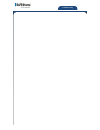Safe-at-home security system Quick Start Manual
Installation
Maintenance
Troubleshooting
Carefully unpack the box(es) containing your SAFE@home
TM
security system and check off the components listed on the
enclosed Agreement / packing list.
PART NAME
PACKAGE
LYNX TOUCH
CONTROL PANEL
• PROTECTION
• AUTOMATION
• VIDEO
DESKTOP MOUNT
5828DM
• PROTECTION
• AUTOMATION
• VIDEO
DOOR / WINDOW
CONTACT
• PROTECTION
• AUTOMATION
• VIDEO
MOTION DETECTOR
• PROTECTION
• AUTOMATION
• VIDEO
SMOKE DETECTOR
• PROTECTION
• AUTOMATION
• VIDEO
IP VIDEO CAMERA
• VIDEO ONLY
PART NAME
PACKAGE
CARBON MONOXIDE
DETECTOR
ADD-‐ON
OUTDOOR CAMERA
ADD-‐ON
DOOR LOCK MODULE
ADD-‐ON
GLASS BREAK
SENSOR
ADD-‐ON
HEAT DETECTOR
ADD-‐ON
KEY FOB
ADD-‐ON
Alarm Panel Set Up
1. Determine a location for the Alarm panel and plug it into a power outlet to initialize.
1. Enable your Wi-‐Fi device
a) Press MORE
b) Press TOOLS
c) Enter Master Code (default = 1234)
d) Press WIFI CONFIG
e) Press SCAN ACCESS POINTS
f) Use Up or Down Arrows to find your Network
g) Select your Network
h) Press EDIT
i) Press KEY
j) Add your Network Key and Press DONE
k) Press JOIN (wait for connection confirmation)
l) If confirmed that the network is connected the
press the back arrow to back out of
programming
m) If unable to connect, confirm that the correct
Network Key has been entered.
2. Place the panel in “CHIME” mode to hear panel announcements.
a) Select the SETTINGS icon from the second page of the home screen.
b) Select the CHIME icon.
c) Select the SAVE button to save the settings.
Changing Codes
How to Change or Add a Code
1. Press MORE
2. Press TOOLS
3. Enter Master Code (default = 1234)
4. Press USERS
5. To Change a user code, select the user and
press EDIT. (If Adding a code skip to step 9)
6. Press USER CODE and input the new user code.
7. Press DONE
8. Press SAVE
9. To Add a user code Press ADD NEW
10. Press USER CODE and input the new user code.
11. Press DONE
12. Press SAVE
How to Delete a Code
1. Press MORE
2. Press TOOLS
3. Enter Master Code (default = 1234)
4. Press USERS
5. Select the USER you want to delete.
6. Press DELETE
7. Press the YES to confirm the code deletion.