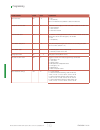- DL manuals
- Safeline
- Emergency Phone
- MX2
- Installation Manual
Safeline MX2 Installation Manual
Summary of MX2
Page 1
® safeline mx2 installation manual english v. 4.02 10.2010 small, inexpensive and intelligent probably the world’s smallest en81-28 compatible lift telephone!.
Page 2: Safeline.Eu
Safeline.Eu safeline mx2 technical data power: supply voltage: 10 - 30 vdc. Current consumption max 50 ma. Emergency signal button: can be set as no or nc, 10-30vdc. Auxillary input: can be set as no or nc, 10-30vdc. Size hxwxd: 130x78x18mm installation manual.
Page 3
3 © 2010 safeline and all the safeline products and accessories are copyrighted by law. English v. 4.02 table of contents general information 4 concerning your personal safety 4 component list 5 measurements 6 wiring diagram 7 wiring diagram, safeline mx2 on pstn line 8 led indication 9 programming ...
Page 4
4 © 2010 safeline and all the safeline products and accessories are copyrighted by law. Introduction english v. 4.02 general information the emergency telephone safeline was built to state of the art-technology and to generally recognized safety-related technical standards currently applicable. Thes...
Page 5
5 © 2010 safeline and all the safeline products and accessories are copyrighted by law. 2 4 3 1 2 5 installation english v. 4.02 component list 1. Rj45 connector. For power, emergency button, phone line and auxillary input. 2. Rs232 pc connection for fi rmware update and programming with safeline pr...
Page 6
6 © 2010 safeline and all the safeline products and accessories are copyrighted by law. 100 80 83 53 89,5 69,5 12 12 15,4 16 155 90 141 76 83 53 n 6 17,3 141 155 90 76 53 1 10,5 n 6 23,5 130 78 42 92 18 155 89 11 7 53 29 installation english v. 4.02 flush mount safeline mx2 with pictograms article n...
Page 7
7 © 2010 safeline and all the safeline products and accessories are copyrighted by law. Installation english v. 4.02 wiring diagram note! Unconnected cables must be isolated, to avoid short circuiting. Colours when using round cable colours when using fl at cable voltage supply 0v voltage supply 0v ...
Page 8
8 © 2010 safeline and all the safeline products and accessories are copyrighted by law. Installation english v. 4.02 daisy-chain-wiring (serial wiring) parallel-wiring wiring diagram, safeline mx2 on a pstn line (max 9 units) phone line in phone line in unit numbers can be programmed from remote. Un...
Page 9
9 © 2010 safeline and all the safeline products and accessories are copyrighted by law. Menu english v. 4.02 led indication yellow led light off: telephone line ok, call terminated flashing once every 5 seconds: telephone line not ok. Flashing twice every second: emergency signal button active. Yell...
Page 10
10 © 2010 safeline and all the safeline products and accessories are copyrighted by law. Emergency lift telephones safeline safeline pro safeline pro slpro link menu english v. 4.02 programming interfaces • keyboard programming the integrated keyboard at the rear of the safeline enables a fast progr...
Page 11
11 © 2010 safeline and all the safeline products and accessories are copyrighted by law. Programming english v. 4.02 programming method if the time between the operation of two keys exceeds 10 seconds, the code has to be reentered. If the time exceeds 30 seconds, the call is disconnected. End progra...
Page 12
12 © 2010 safeline and all the safeline products and accessories are copyrighted by law. Programming english v. 4.02 programming unit numbers yes no programming the unit number start programming dial phone number. Hang up hang up re-dial the phone number program unit as number 1 program unit as numb...
Page 13
13 © 2010 safeline and all the safeline products and accessories are copyrighted by law. Programming english v. 4.02 see the programming methods chapter before reading this example to see how to get started. The example will assign the following settings to the safeline: set id code for p100 protoco...
Page 14
14 © 2010 safeline and all the safeline products and accessories are copyrighted by law. Programming english v. 4.02 programming data code data comments enter programming mode 00 enter password * - - - - # default = 0000 exit programming mode *00*# alarm codes code data comments p100 id code *01* - ...
Page 15
15 © 2010 safeline and all the safeline products and accessories are copyrighted by law. Programming english v. 4.02 distress message code data comments record distress message played in the lift car. *51* ”speak” # this message will be played in the lift cabin when the emergency lift telephone star...
Page 16
16 © 2010 safeline and all the safeline products and accessories are copyrighted by law. Programming english v. 4.02 other codes code data comments detect dial tone *83* - # 0 = off 1 = on (default) set to off if safeline has problem to detect the dial tone. Receipt to alarm receiver *84* - # select...
Page 17
17 © 2010 safeline and all the safeline products and accessories are copyrighted by law. Operating english v. 4.02 testing phone line dial tone safeline mx2 will make a self test connect telephone line green led fl ashes 5 times. Short tone in the speaker. Green led fl ashes every 5 sec if valid tel...
Page 18
18 © 2010 safeline and all the safeline products and accessories are copyrighted by law. Operating english v. 4.02 emergency calling process alarm operator made connection calling 1st phone number wait 1 minute calling 2nd phone number calling 4th phone number calling 3rd phone number line missing o...
Page 19
19 © 2010 safeline and all the safeline products and accessories are copyrighted by law. Service english v. 4.02 emergency button no emergency button nc troubleshooting the telephone beeps every 5 seconds. This is to notify the passengers of the ongoing call (anti eaves drop- ping) the unit makes an...
Page 20: Safeline.Eu
® safeline.Eu safeline europe blvd de la woluwelaan 42, 1200 brussel belgium phone: +32 (0)2 762 98 10 fax: +32 (0)2 762 97 10 e-mail: info@safeline.Eu support: www.Safeline.Eu/support.