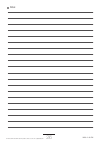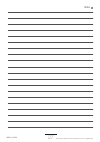Summary of MX3
Page 1
Safeline mx3 03.2015 installation manual english v1.06.
Page 2: Safeline.Eu
2 © 2015 safeline and all the safeline products and accessories are copyrighted by law. Safeline.Eu safeline mx3 mx3 v1.06 en installation manual technical data supply voltage: 10 to 30 vdc supply current: in standby: 50 ma at 12 vdc when connected: 160 ma at 12 vdc alarm button input: 10 to 30 vdc,...
Page 3
3 © 2015 safeline and all the safeline products and accessories are copyrighted by law. Mx3 v1.06 en table of contents troubleshooting 24 service repair form 25 service led indication 21 testing 22 emergency calling process 23 operating outputs 12 configuration interfaces 14 configuration method 15 ...
Page 4
4 © 2015 safeline and all the safeline products and accessories are copyrighted by law. Mx3 v1.06 en introduction safety precautions! • only trained professionals, who are authorised to work on the equipment, should install and confi gure this product. • this quality product has been designed and ma...
Page 5
5 © 2015 safeline and all the safeline products and accessories are copyrighted by law. 5 3 2 1 4 mx3 v1.06 en installation overview 1. Connections 2. Rs232 pc connection firmware update and confi guration with safeline pro. 3. Volume control to increase volume, press button ”2”, to decrease volume,...
Page 6
6 © 2015 safeline and all the safeline products and accessories are copyrighted by law. 52,6 88,2 13,95 12,2 20 18x 2 35 8 8 13 12 12 90 76 155 141 52,5 88 12,1 13,6 4 x Ø6 90 76 141 155 119 52,6 4 x Ø6 22 27,5 102,2 43,6 77,6 16,2 136,2 2 x Ø4,5 90 155 117 54 30,7 2 x Ø4 mx3 v1.06 en installation f...
Page 7
7 © 2015 safeline and all the safeline products and accessories are copyrighted by law. Mx3 v1.06 en installation wiring diagram pink grey yellow green brown white voltage supply +10 - 30 v voltage supply 0 v additional input (fi lter) input alarm button telephone line in output 1 output 2 additiona...
Page 8
8 © 2015 safeline and all the safeline products and accessories are copyrighted by law. 10 - 30 vdc max 200 ma 10 - 30 vdc max 200 ma cable13 x mx3 v1.06 en installation or mx3 in this example the settings are confi gured as: output 1: alarm *88*13# output 2: system failure *88*22# in this example th...
Page 9
9 © 2015 safeline and all the safeline products and accessories are copyrighted by law. Cable13 mx3 v1.06 en installation mx3 wiring diagram, output 1 and 2 use cable13 to connect safeline mx3 with external accessories. N/o.
Page 10
10 © 2015 safeline and all the safeline products and accessories are copyrighted by law. + _ speaker b speaker a cable15 mx3 v1.06 en installation wiring diagram, hl1 / hl2 use cable15 to connect safeline mx3 with a hearing loop. Mx3 hl1 / hl2 12-15 vdc red black 0 vdc.
Page 11
11 © 2015 safeline and all the safeline products and accessories are copyrighted by law. Mx3 v1.06 en installation wiring diagram, when updating to mx3 from mx2 note! Unconnected cables must be isolated in order to avoid short circuiting. Colours when using fl at cable voltage supply 0 v additional i...
Page 12
12 © 2015 safeline and all the safeline products and accessories are copyrighted by law. Mx3 v1.06 en confi guration outputs output 1 and 2 can be confi gured independently. Outputs the two outputs can be confi gured independently with a number of functions. The confi guration is performed via safeli...
Page 13
13 © 2015 safeline and all the safeline products and accessories are copyrighted by law. Mx3 v1.06 en configuration activate with dtmf 8 (output 1, configuration code 1) the output is activated at the following events: - dtmf tone 8 is received. The output is deactivated at the following events: - 3...
Page 14
14 © 2015 safeline and all the safeline products and accessories are copyrighted by law. Serial no. Sw ver. Mx3 safeline pro safeline pro slpro link mx3 v1.06 en confi guration configuration interfaces keyboard confi guration the integrated keyboard at the rear of the mx3 enables a fast confi guratio...
Page 15
15 © 2015 safeline and all the safeline products and accessories are copyrighted by law. Mx3 v1.06 en confi guration configuration method on-site confi guration using the keyboard. Start confi guration: remote confi guration with external telephone. 1 beep. (all mx answers) 3 beeps. (requested unit a...
Page 16
16 © 2015 safeline and all the safeline products and accessories are copyrighted by law. Mx3 v1.06 en confi guration configuration examples - safeline autodialer units lift id code (each lift must have its own unique code). 1. Start confi guration: 2. 1 st phone number : 3. 2 nd phone number : 4. Cal...
Page 17
17 © 2015 safeline and all the safeline products and accessories are copyrighted by law. Mx3 v1.06 en confi guration configuration data code data comments enter confi guration mode 00 enter password * - - - - # default = 0000 exit confi guration mode *00*# alarm codes code data comments p100 id code ...
Page 18
18 © 2015 safeline and all the safeline products and accessories are copyrighted by law. Mx3 v1.06 en confi guration distress message code data comments record distress message played in the lift car. *51* ”speak” # this message will be played in the lift car when the emergency lift telephone starts ...
Page 19
19 © 2015 safeline and all the safeline products and accessories are copyrighted by law. Mx3 v1.06 en confi guration other codes code data comments compatability mode *77* - # 0 = automatic voice switching the call is validated when there is a voice response. The call is terminated by pressing ”#”. 1...
Page 20
20 © 2015 safeline and all the safeline products and accessories are copyrighted by law. Mx3 v1.06 en confi guration other codes code data comments outputs *88* - - # the fi rst digit specifi es the output, i.E output 1 or output 2 the second digit specifi es the function. 0 = pictogram (output 1 - y...
Page 21
21 © 2015 safeline and all the safeline products and accessories are copyrighted by law. Mx3 v1.06 en operating led indication yellow led light off: telephone line ok, call terminated. Flashing once every 5 seconds: telephone line not ok. Flashing twice every second: emergency signal button active. ...
Page 22
22 © 2015 safeline and all the safeline products and accessories are copyrighted by law. Mx3 v1.06 en operating testing phone line dial tone? Safeline mx3 will make a self test. Connect telephone line. Green led fl ashes 5 times. Short tone in the speaker? Green led fl ashes every 5 sec? Yellow led fl ...
Page 23
23 © 2015 safeline and all the safeline products and accessories are copyrighted by law. Mx3 v1.06 en operating emergency calling process alarm operator made connection. Calling 1st phone number. Wait 1 minute. Calling 2nd phone number. Calling 4th phone number. Calling 3rd phone number. Line missin...
Page 24
24 © 2015 safeline and all the safeline products and accessories are copyrighted by law. Mx3 v1.06 en service emergency button no emergency button nc troubleshooting the telephone beeps every 5 seconds this is to notify the passengers of the ongoing call (anti eaves dropping). The unit makes an alar...
Page 25: Service Repair Form
25 © 2015 safeline and all the safeline products and accessories are copyrighted by law. Safeline mx3 mx3 v1.06 en service h b m g d n a l h c s t u e d - e n i l e f a s a 2 2 e ß a rt s n e l a ft s e w h tr ü fr e p p i w 8 8 6 1 5 - d d n a l h c s t u e d safeline europe interleuvenlaan 62 3001...
Page 26
26 © 2015 safeline and all the safeline products and accessories are copyrighted by law. Mx3 v1.06 en notes.
Page 27
27 © 2015 safeline and all the safeline products and accessories are copyrighted by law. Mx3 v1.06 en notes.
Page 28: Safeline-Group.Com/support
Safeline-group.Com/support safeline sweden antennvägen 10 13548 tyresö sweden tel: +46 (0)8 447 79 32 e-mail: order@safeline.Eu safeline europe interleuvenlaan 62 3001 heverlee belgium tel: +32 (0)16 39 48 66 e-mail: order@safeline.Eu safeline-deutschland westfalenstraße 22a d-51688 wipperfürth deut...