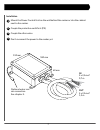- DL manuals
- SAFERA
- Household Appliance
- Smart R Stove Guard
- Installation manual
SAFERA Smart R Stove Guard Installation manual
Summary of Smart R Stove Guard
Page 1
1 5 installation manual v4.2.1 eng smart r pcu3 safera smart r stove guard with power control unit pcu3.
Page 2
2 contents 1. Preparations 2. Installation 3. Troubleshooting 4. Optional: installing the water leakage sensor follow these instructions carefully and pay particular attention to the instruc- tions marked in the following way: warnings ѥ warning follow instructions marked with a warn- ing accurately...
Page 3
3 1. Preparations check the product and the contents of the package before installation: • central unit Ⓐ • power supply Ⓓ • power contro l unit Ⓒ • user and installation manual • declaration of conformity ѥ warning please contact your vendor if you notice anything unusual about the appliance. 1.1 c...
Page 4: Installation - Step 1/6
4 install the central unit Ⓐ according to the dimensions below. Width align the central unit ±15 mm with the cen- tre of the cooktop. Depth align the sensor of cen- tral unit (white lens) ±100 mm with the cen- tre of the cooktop. 497 or 597 mm cooker width installation height max. 60 cm 45 - 75 cm 6...
Page 5
5 mount the central unit Ⓐ. You have two mounting options: 5 1 4 5 6 1 2 2 3 3 a b 10mm ⚐ attention the central unit Ⓐ is plugged into the wall socket with its own power supply Ⓓ..
Page 6: Installation - Step 2/6
6 installation - step 2/6 mount the power control unit Ⓒ. Out in pe l/n l pe n l l 230v 16a 400v 10a 230v 16a 400v 10a 230v 16a 400v 10a max max max l1 l2 l3 micro disconnection ѥ warning make sure that there is no power supply to the cooker and the oven by removing their fuses. Also ensure that the...
Page 7
7 in 5 x 2,5 mm 2 0,7 m out 5 x 2,5 mm 2 1,3 m 180 mm 60 mm 130 mm optional water sen- sor connection. See chapter 4. Mount the power control unit on the wall behind the cooker or into the cabinet next to the cooker. Coupletheprotectiveearthfirst(pe). Couple the other wires. Don’t reconnect the powe...
Page 8: A B
8 c a b d c a b d connect the power supply Ⓓ to the central unit Ⓐ. Put back the fuses for the cooker and the oven. The power control unit Ⓒ will now contact the central unit Ⓐ whichgivesasoundsignal(•••). 3 press the adjustment mode button ❽: indicator lights ❺, ❻ and ❼ start blinking by turns. 2 ѧ...
Page 9: Installation - Step 4/6
9 when the indicator lights for child proof lock and normal activity ( ❸ and ❹) start blinking by turns, calibrate the cooker. Choose from the two options: kalibroi virranhallintayksikkö 1 installation - step 4/6 calibrate the system check that the indicator light for normal activity ❹blinkseveryfiv...
Page 10: Installation - Step 5/6
10 installation - step 5/6 adjust the alarm limit location of the cooker installation height alarm limit (1-12) in a corner 75 cm 6* 65 cm 7 55 cm 8 45 cm 9 next to a wall 75 cm 5 65 cm 6* 55 cm 7 45 cm 8 in an island 75 cm 4 65 cm 5 55 cm 6* 45 cm 7 adjust the alarm limit according to the reference...
Page 11
11 when you adjust the alarm limit, the new alarm limit is indicated as shown in the table on the right. 3 ѥ warning do not set the alarm limit higher than 9 during the installation. If the alarm limit is set too high, the appli- ance may fail to detect a hazardous situ- ation in time. ѧ hint you ma...
Page 12: Installation - Step 6/6
12 installation - step 6/6 ready! Check-list checktheworkingorderoftheapplianceandfillintheinstallationchecklist: ፌ all the burners of the cooker cause a child proof lock alarm. ፌ the oven (if connected) causes the child proof lock alarm. The sound signal is lower than the signal from the cooker chi...
Page 13
13 3. Installation troubleshooting problem remedy installation is not proceeding as expected. You can re-start the installation process anytime by pressing the adjustment mode button ❽forfive seconds until you hear the signal and continue from step 3/6. The central unit Ⓐ is not respond- ing to any ...
Page 14
14 4. Installing the water leakage sensor (optional) stove guard can be equipped with max. Four safera water leakage sensors. The sensors are placed in the typical leakage areas, e.G. Under the dishwasher or sink. Attach the sensors Ⓕ in place. Attach the plug Ⓖ of the leakage sensor to the power co...