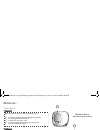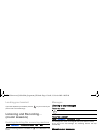- DL manuals
- SAGEMCOM
- Cordless Telephone
- D380
- Manual
SAGEMCOM D380 Manual
Summary of D380
Page 1
D380-d380a quick installation guide gir 253xxxxxxa_d380-380a_sagemcom_en.Book page 1 jeudi, 23. Février 2012 10:07 10
Page 2
2 dear customer, you have just acquired a new generation sagemcom telephone and thank you for placing your confidence in us. This device has been manufactured with the utmost care. If you should have difficulties in operating it, we recommend that you consult this quick start guide. This product fol...
Page 3: Recommendations and Safety
3 recommendations and safety instructions for safety reasons, never put the handset in the base station without the battery inserted or without the lid on the battery compartment as this could cause an electric shock. To avoid damaging your handset/base, only use certified rechargeable batteries nim...
Page 4: Discover...
4 discover... Your phone the pack the base 1 handset location. 2 short press : read/stop reading messages. 3 message deletion: • long press in read mode: delete a message, • long press when not in read mode: delete already read messages. 4 display: • answering machine off: no display. • answering ma...
Page 5
5 the handset 1 loudspeaker. 2 graphic screen. 3 programmable/cancel shortcut key. 4 browsing through the menus. 5 hand up key • short press : return to main menu, • long press : switch off the handset. 6 phonebook access key. 7 alphanumeric keyboard. 8 # key • long press : switch off the microphone...
Page 6: Install...
6 the screen t he icons displayed in standby mode or during use, your phone screen informs you of your phone’s current state through icons, and in particular: 1 status icons: indicates your phone’s current state. 2 information area: • placed on the base : the current time is displayed, • off-hook : ...
Page 7: Browsing...
7 handset set-up 1 take the batteries and the hatch provided in the packaging. 2 turn over your handset and press the top of the hatch to release it. 3 insert the batteries one by one according to their polarities as indicated in the illustration opposite. 4 fit the hatch to the handset by pushing i...
Page 8: Communicating...
8 communicating... Managing a call making a call m ethod 1 1 dial your contact’s number. 2 press the key , a beep sounds. M ethod 2 1 press the key . 2 dial your contact’s number, a beep sounds. At the end of the call, press the handset key and replace the handset on its base. Receiving a call 1 pre...
Page 9: Listening and Recording...
9 locating your handset if you have misplaced your handset, press the key on the rear of your phone's base. The handset rings. Listening and recording... (model d380a ) enabling/disabling the answering machine when the answering machine is enabled, the icon is displayed on the screen. Answering mach...
Page 10: Setting Up...
10 setting up... Associating a new handset your phone allows you to associate other handsets with the base. Then you have the pair for their recognition. F rom a handset registered on your base : to enable the pairing mode: or from the base : to enable the pairing mode, press: depending on the model...
Page 11: Menu Tree Structure
11 menu tree structure phonebook option view call edit search ring tone add number new entry delete transmit contextual menu handsfree loudspeak base (*) call transfer (**) second call phonebook calls secret record (*) simple call calls incoming calls outgoing calls events accessories alarm room mon...
Page 12: Environment
12 environment environmental protection and sustainable development is an important priority for sagemcom. Sagemcom has a policy of using environmentally- friendly systems and makes environmental protection an essential part of the life-cycle of its products – from the manufacturing, to the installa...
Page 13: Guarantee
13 guarantee terms and conditions for united kingdom & ireland only in order to apply the guarantee, you should contact the sagemcom helpdesk or the retailer where you purchased the equipment. Proof of purchase will be required in either case. Please make sure that you use your equipment only for th...
Page 14
14 b) general guarantee conditions sagemcom shall have no liability under the guarantee in respect of: • damage, defects, breakdown or malfunction due to one or more of the following: - failure to properly follow the installation process and instructions for use - an external cause to the equipment ...
Page 15
15 c) out of guarantee repairs in the cases set forth in b) as well as after expiry of the guarantee period, the customer must ask the authorised sagemcom repair centre for a cost estimation prior to work being carried out. In such cases, the repair and delivery costs will be invoiced to the custome...
Page 16: Sagemcom Broadband Sas
Sagemcom broadband sas headquarters: 250, route de l'empereur 92848 rueil-malmaison cedex - france tel. +33(0)1 57 61 10 00 - fax: +33(0)1 57 61 10 01 www.Sagemcom.Com 25 34 59 4 8 4 -b - 02 /2 0 1 2 al l rig h ts r e s e rv ed . T h e in fo rm at io n an d s p ec if ic at io ns in c lu d e d a re s...