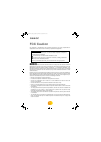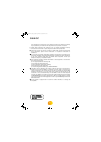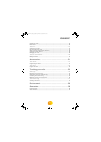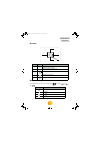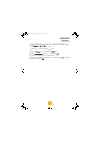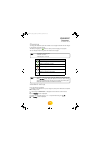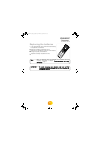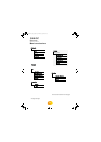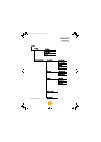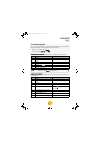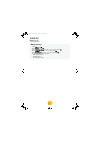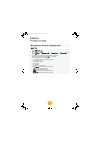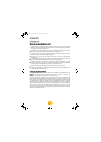- DL manuals
- SAGEMCOM
- Cordless Telephone
- D680C Solo
- User Manual
SAGEMCOM D680C Solo User Manual
Summary of D680C Solo
Page 1
User guide d680c en couv1_4.Fm page 1 dimanche, 2. Septembre 2012 10:18 10
Page 2
1 you have just purchase a d680c and we thank you for your purchase. This product follows a strategy of continuous development. We reserve the right to make changes without notice, modifications and improvements to the products described in this user manual. To operate the device safely and easily, ...
Page 3: Recommendations and
2 recommendations and safety instructions for safety reasons, never put the handset in the base station without the battery inserted or without the lid on the battery compartment as this could cause an electric shock. To avoid damaging your handset/base, only use certified rechargeable batteries nim...
Page 4
3 your dect telephone has a range of approx. 50 feet indoors and up to 300 feet outdoors. The range can be affected by the proximity of metal objects, such as a television and electrical devices. Areas without reception may appear due to elements in the building. This can cause brief interruptions i...
Page 5: D680C
4 d680c fcc caution any changes or modifications not expressly approved by the party responsible for compliance could void the user's -authority to operate the equipment. F fcc id: vw3d680c this device complies with part 15 of the fcc rules. Operation is subject to the following two conditions: 1 th...
Page 6: D680C
5 d680c c customer information 1 this equipment complies with part 68 of the fcc rules and the requirements adopted by the acta. On the b bottom of this equipment is a label that contains, among other information, a product identifier in the format us:aaaeq##txxxx . If requested, this number must be...
Page 7: D680C
6 d680c if the equipment is causing harm to the telephone network, the telephone company may request that you disconnect the equipment until the problem is resolved. 8 8 please follow instructions for repairing if any (e.G. Battery replacement section); otherwise do not alternate or repair any parts...
Page 8: D680C
7 d680c contents discover...........................................................10 your phone ......................................................................... 10 unpacking ......................................................................................................................
Page 9: D680C
8 d680c enable the mute mode...................................................................................................................... 31 using additional handsets ................................................... 32 calling another handset (intercom) .....................................
Page 10: D680C
9 d680c resetting the base ............................................................................................................................. 45 base version ......................................................................................................................................
Page 11: D680C
10 d680c d discover... Your phone unpacking open the box and make sure it contains the following items: discover... 1 attention the d680c phone is only compatible with gateway us. Un manuel utilisateur un manuel utilisateur un manuel utilisateur un manuel utilisateur un manuel utilisateur un manuel ...
Page 12: D680C
11 d680c d discover... Installing the belt clip to install the belt clip: 1 first insert one side of the clip into the dedicated slot (a). 2 gently press on the other side of the clip until the pin snaps into the other slot. The "tic" sound indicates that the belt clip is in the locked position. To ...
Page 13: D680C
12 d680c discover... The handset key description 1. Screen 2. Access to the main menu / validation key. 3. Browser (see "browser" section for details). 4. "answer" key or to get dial tone (short press) / access to " all calls " log (long press). 5. Access to voice mail (long press in standby mode). ...
Page 14: D680C
13 d680c discover... The base caption description 1 indicator light 2 button paging/pairing: • short press: paging of handsets • long press: pairing of handsets 3 power socket 4 telephone socket 1 2 3 4 n note indicator light operation: - fixed: base startup. - fast flashing: the base is in pairing ...
Page 15: D680C
14 d680c discover... Connecting the base take the base and turn it over. 1 plug the telephone cord into the socket. 2 connect the other end of the cord to the gateway. 3 take the power adapter. Connect the power adapter cord to the underside of the base. 4 connect the power adapter to an electrical ...
Page 16: D680C
15 d680c discover... Browser menu browsing to browse through menus, use the browser keys and the keys , and . Legend item description 1 loudspeaker (switch to hands-free mode)/disable (switch to handset mode). 2 enable/disable the silent mode. 3 select key / main menu access key. 4 phonebook access ...
Page 17: D680C
16 d680c discover... Pressing the corresponding sub-menu number (from 1 to 6). D etailed browser example : access to the communication menu during a call: 1 press the o options key, s second call is displayed. 2 scroll through the options using the top or the bottom . 3 select your choice by pressin...
Page 18: D680C
17 d680c discover... D etailed browser example : changing the ring tone of external calls 1 press m menu (or key). The main menu is displayed on the screen. 1 press the ( ) key then press the ( ) key. 2 enter the m melodies menu by pressing the (o ok) key. 3 select e external ringtone using the or k...
Page 19: D680C
18 d680c discover... The screen t he icons displayed in standby mode or during use, your phone screen communicates your phone’s current state through icons, and in particular: legend description 1 status icons: indicates your phone's current state. 2 information field: the current date mm/dd/yyyy an...
Page 20: D680C
19 d680c discover... Charging to charge your telephone, place the handset on its charger and make sure the charger is connected to the power supply. The battery charging icon moves to inform you that charging is in progress. The icon display stops moving when the batteries are charged. Handset set-u...
Page 21: D680C
20 d680c discover... 7 select the country using the or keys and select using the key. 8 the date and time setting menu is displayed. 9 enter the right date. Press the key , and enter the time. 10 press the key . The action is confirmed by the indication "o ok". S witch the handset off and then on ag...
Page 22: D680C
21 d680c discover... Replacing the batteries 1 turn off the handset. Turn it around so that the battery compartment is accessible. 2 remove the battery compartment cover. 3 remove the old batteries, insert the new batteries, noting the polarity of the batteries. 4 replace the battery compartment cov...
Page 23: D680C
22 d680c discover... Menu tree structure phonebook voicemail list search add delete all speed dialing all calls incoming calls outgoings calls missed calls events tree structure continued on next page options second call intercom calls phonebook selec. Call line mute during a call melodies external ...
Page 24: D680C
23 d680c discover... Settings set handset ** change code reset base base version set base line name handset list ** attached hs configuration selec. Call line advanced settings ** settings date/time auto hang/pick up language display registration person.Registr base priority handset version reset ha...
Page 25: D680C
24 d680c call... Managing calls call... 2 note if the handset is being synchronized with the base, the "p please wait" message is displayed on the screen. It is not possible to make or receive calls until the "p please wait" message has disappeared from the screen. Making a call m ethod 1 (p re - di...
Page 26: D680C
25 d680c call... Ending a call at the end of the call, press the handset key and put the handset back on its charger. A sound signal is emitted. End of call receiving a call 1 1 to answer a call press the key or simply pick the handset up from its base if the automatic pick up option is activated. Y...
Page 27: D680C
26 d680c call... Managing several calls your phone allows you to take and manage several calls (subject to service availability) when you are already on a call.(*) (*) you must have first enable "concurrent calls". Receiving a second call during a call, a beep indicates the arrival of a second call....
Page 28: D680C
27 d680c call... Ending one of the calls in progress • during a conversation press o options. • choose the option r release using the or keys. Press o ok. The current call is ended and you resume the previous call. Note during the call you can hang up both calls by pressing the key for a long time. ...
Page 29: D680C
28 d680c call... Making a second call • during a conversation press o options. • choose the option s second call using the or keys. Press o ok. • select the number for the person you want to call in the address book by pressing , and then o ok. - or - • dial the number using the keypad and select. •...
Page 30: D680C
29 d680c call... Transferring calls during a call, you can transfer it to another handset. This function can be used as long as two handsets have been registered to the same base. • during a conversation press o options. • choose the option iintercom. Press ok. U nannounced transfer this function al...
Page 31: D680C
30 d680c call... Options during a call you can use the following options during a call: enable/disable loudspeaker (hands-free mode) h andset loudspeaker during the call you can activate the hands-free mode by pressing the key. The icon is displayed on the screen. To disable the hands-free mode, pre...
Page 32: D680C
31 d680c call... Enable the mute mode during a call, you can switch to mute mode and your handset's microphone will be muted and your contact will no longer hear you. To enable the mute mode : • during a conversation, press o options . • select m mute, press s select . The icon is displayed at the t...
Page 33: D680C
32 d680c call... Using additional handsets you can associate additional handsets with your phone. You can then make and receive outside calls or calls between these handsets. Note you first have to pair the handsets with the base. For further details, refer to the section “a associating a new handse...
Page 34: D680C
33 d680c manage your contacts... Use the phonebook manage your contacts... 3 your phonebook is common to all the dect handsets recorded on the same base. You can also directly access the list of phonebook entries using the key. When browsing through the phonebook, the handset displays the number of ...
Page 35: D680C
34 d680c manage your contacts... Call the contact from phonebook • press m menu . • select p phonebook, press o ok. • select an entry using l list or s search and press o ok. • select c call and press o ok. Changing an entry • press m menu . • select p phonebook, press o ok. • select an entry using ...
Page 36: D680C
35 d680c manage your contacts... Delete all the entries • press m menu . • select p phonebook, press o ok. • select d delete all using the or keys. Press o ok. • for the question d delete all?, press o ok to confirm the deletion of all entries. W warning this operation will erase all the files in yo...
Page 37: D680C
36 d680c voice mail service... Voice mail service... 4 note the default voice mail number is *99. Modifying the voice mail number this function allows you to set your voice mail number on line. Incoming calls in your absence are redirected to your telephone line's voice mail. • press m menu . • sele...
Page 38: D680C
37 d680c audio adjustment... Audio adjustment... 5 changing the ringing tone you can change the ringing tone of: - outside calls, - calls between handsets (intercom). • press m menu . • select m melodies, press o ok. • select e external ringtone to change the ringing tone for external calls. - or - ...
Page 39: D680C
38 d680c audio adjustment... Enabling/disabling audio alerts audio alerts refer to: • pressing the keypad keys, • putting the handset on the charger, • low battery alert, • others (error alerts). • press m menu . • select m melodies, press o ok. • select b beeps to change the audio alerts, then pres...
Page 40: D680C
39 d680c setting up... The phone setting up... 6 setting the date and the time • press m menu . • select s settings, press o ok. • select s settings using the or keys and press o ok. • select d date/time using the or keys and press o ok. • the date and time setting screen is displayed, press e edit ...
Page 41: D680C
40 d680c setting up... Picking up and hanging up calls automatically this function allows you to take and end a call by simply taking the handset off or placing it back on its charger. • press m menu . • select s settings, press o ok. • select s settings using the or keys and press o ok. • select a ...
Page 42: D680C
41 d680c setting up... Adjust the brightness • press m menu . • select s settings, press o ok. • select s settings using the or keys and press o ok. • select d display using the or keys and press o ok. • select b brightness using the or keys and press o ok. • a bar graph is used to adjust the bright...
Page 43: D680C
42 d680c setting up... The handset associating a new handset the base allows you to pair other handsets with the base. You then have to pair them so that they are recognized. F rom the base : to enable the pairing mode, press and hold (on the bottom of the base). F rom the handset : case 1: the hand...
Page 44: D680C
43 d680c setting up... Customizing the handset’s registration this function allows you to pair your handset with a phone base (if you have more than one). • press m menu . • select s settings, press o ok. • select a advanced settings using the or keys and press o ok. • select s set handset using the...
Page 45: D680C
44 d680c setting up... Modifying the country this menu allows you to select the country where you are using the telephone • press m menu . • select s settings, press o ok. • select a advanced settings using the or keys and press o ok. • select s set handset using the or keys and press o ok. • select...
Page 46: D680C
45 d680c setting up... The base changing the base code the base code (pin number) is 0000 by default, but can be changed to 4 other numbers. You will be prompted to enter it, for example, when registering a new handset. • press m menu . • select s settings, press o ok. • select a advanced settings u...
Page 47: D680C
46 d680c setting up... Base version • press m menu . • select s settings, press o ok. • select a advanced settings using the or keys and press o ok. • select s set base using the or keys and press o ok. • select b base version using the or keys and press o ok. • the following information is displaye...
Page 48: D680C
47 d680c setting up... The line this menu allows you to change the settings of the lines on the base. Important we do not recommend that you change line settings without first contacting your operator, as this may result in your phone line being disconnected. Change the line name • press m menu . • ...
Page 49: D680C
48 d680c setting up... Allow three-way communication (intrusion) this intrusion function allows or prohibits a second handset registered on the same base to share an ongoing conversation. If the intrusion mode is enabled, you will then be able to share a call in process with another handset. • press...
Page 50: D680C
49 d680c setting up... Call management this menu allows you to select the line on which you want to make your first outgoing call. Managing your calls • press m menu . • select s settings, press o ok. • select a advanced settings using the or keys and press o ok. • select s selec. Call line using th...
Page 51: D680C
50 d680c setting up... The list of handsets this menu displays the list of handsets registered on the same base. Manage handsets • press m menu . • select s settings, press o ok. • select a advanced settings using the or keys and press o ok. • select h handset list using the or keys and press o ok. ...
Page 52: D680C
51 d680c accessories... The alarm accessories... 7 note the alarm clock function arranges your handset to ring each day at a specified time. Once a time is programmed, the selected ring tone rings for 60 seconds through the handset loudspeaker and a warning screen is displayed. To stop the warning, ...
Page 53: D680C
52 d680c accessories... The timer note the timer function enables the handset to ring after a programmed time. You can view the time countdown in minutes on the screen. Program the timer • press m menu . • select a accessories, press o ok. • select t timer using the or keys and press o ok. • the tim...
Page 54: D680C
53 d680c tracking your calls... Call logs logs are lists of numbers or events received or sent by your phone. Depending on your phone company and the options of your contract, the following information may be accessed in the call logs: • the date and time of the call. • the contact's name and/or num...
Page 55: D680C
54 d680c tracking your calls... Viewing the received or dialed call log • press m menu . • select c calls, press o ok. • select iincoming calls, (or o outgoings calls) using or keys then press o ok. • the last received call (or dialed number) is then displayed. • the other calls are displayed using ...
Page 56: D680C
55 d680c tracking your calls... Consulting the missed call log the icon is displayed if there are one or more new missed call and no viewed calls. • press m menu . • select c calls, press o ok. • select m missed calls using the or keys, then press o ok. • the latest missed call is displayed. • the o...
Page 57: D680C
56 d680c tracking your calls... Managing incoming or outgoing calls • press m menu . • select c calls, press o ok. • select a all calls or o outgoings calls or iincoming calls or m missed calls then press o ok. • the list of calls (incoming/outgoing/missed) is displayed. • select the desired call an...
Page 58: D680C
57 d680c tracking your calls... The events log note the icon is displayed if there is one or more voice mail messages. Checking new events a summary screen for the number of events that occurred in your absence is displayed: - number of missed calls, - operator messages. • press o ok. • select e eve...
Page 59: D680C
58 d680c environment environment environmental protection and sustainable development is an important priority for sagemcom. Sagemcom has a policy of using environmentally- friendly systems and makes environmental protection an essential part of the life-cycle of its products – from the manufacturin...
Page 60: D680C
59 d680c guarantee guarantee limited warranty what does this limited warranty cover? Sagemcom warrants to the holder of a valid proof of purchase (“consumer” or “you”) that the product and all accessories provided in the sales package (“product”) are free from defects in material and workmanship, pu...
Page 61: D680C
60 d680c guarantee what is not covered by this limited warranty? This limited warranty does not cover: 1 product that has been subjected to misuse, accident, shipping or other physical damage, improper installation, abnormal operation or handling, neglect, inundation, fire, water or other liquid int...
Page 62: D680C
61 d680c guarantee what must you return with the product to get warranty service? 1 return the entire original package and contents including the product to the sagemcom service location along with a description of the malfunction or difficulty; and 2 include a “valid proof of purchase” (sales recei...
Page 63
Mu 25xxxxxx-a_d680c_us.Book page 1 dimanche, 2. Septembre 2012 9:51 09.
Page 64
Sagemcom broadband sas 250, route de l'empereur - 92848 rueil-malmaison - france tél. +33(0)1 57 61 10 00 - fax : +33(0)1 57 61 10 01 www.Sagemcom.Com 25 354 604 7a - 09/ 13 mu 25xxxxxx-a_d680c_us.Book page 2 dimanche, 2. Septembre 2012 9:51 09.