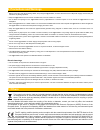SAGEMCOM F@ST 3284u User Manual
Page 1
F
F
@
@
S
S
T
T
3
3
2
2
8
8
4
4
1. Introduction
This F@ST 3284u Cable Gateway is an Embedded Media Terminal Adapter (EMTA) which is CableLabs DOCSIS 3.0 and
PacketCable 1.5 compliant. It provides high-speed Internet access as well as cost-effective, toll-quality telephone voice and
fax/modem services over residential, commercial, and education subscribers on public and private networks via an existing
CATV infrastructure. F@ST 3284u offers high-speed LAN connectivity with 4 Gigabit Ethernet ports and one integrated
Wireless LAN access point compatible with IEEE 802.11a/b/g/n. The Wireless access point is operating on 2.4GHz band.
Package Contents
F@S T3284u Gateway x1
Ethernet Cable (RJ45)
x1
Phone Cable (RJ11)
x1
Quick Start Guide
x1
Power Supply Unit
x1
2. Hardware Connection
11
10
12 13 14 15
1 2 3 4 5 6 7
8
9
16
LED Power ON/OFF
1
2
3
4
5
6
7
8
9
16
10
11
12
13
15
14
LED Downstream - indicate receiving RF DS traffic
LED Upstream - indicate receiving RF US traffic
LED Internet ON/OFF
LED WiFi ON/OFF
LED Telephone Line 1
LED Telephone Line 2
WPS button with Blue LED.
Wireless ON/OFF button
RJ-11 Telephone port lines 1 and 2
Ethernet 10/100/1000 BaseT RJ-45 connector
Restore To Factory Defaults button
RF coaxial F-connector
Power plug
Power switch ON/OFF
USB port
u
User Manual