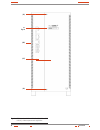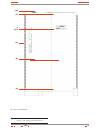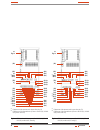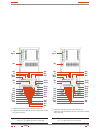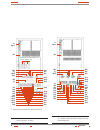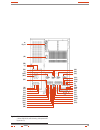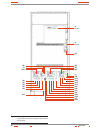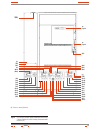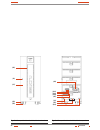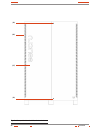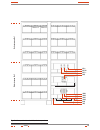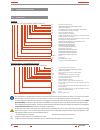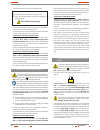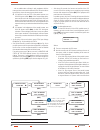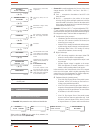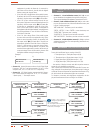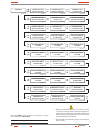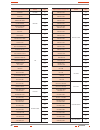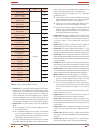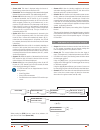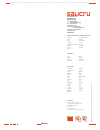- DL manuals
- Salicru
- UPS
- SLC Cube3+
- User Manual
Salicru SLC Cube3+ User Manual
U N I N T E R R U P T I B L E P O W E R S U P P LY ( U P S + L I G H T I N G F LO W D I M M E R S TA B I L I Z E R S ( I LU E S T ) + S W I TC H M O D E P O W E R S U P P LY + S TAT I C I N V E R T E R S + P H OTO V O LTA I C I N V E R T E R S + V O LTA G E S TA B I L I Z E R S A N D P O W E R L I N E C O N D I T I O N E R S
USER’S MANUAL
UNINTERRUPTIBLE POWER SUPPLY
Summary of SLC Cube3+
Page 1
U n i n t e r r u p t i b l e p o w e r s u p p ly ( u p s + l i g h t i n g f lo w d i m m e r s ta b i l i z e r s ( i lu e s t ) + s w i tc h m o d e p o w e r s u p p ly + s tat i c i n v e r t e r s + p h oto v o lta i c i n v e r t e r s + v o lta g e s ta b i l i z e r s a n d p o w e r l i n...
Page 2
2 general index 1. Introduction. 1.1 acknowledgement letter. 2. Information for safety. 2.1. Using this manual. 2.1.1. Conventions and used symbols. 2.1.2. For more information and/or help. 2.2. Safety instructions. 2.2.1. To keep in mind. 2.2.2. General safety warnings. 2.2.3. Safety warnings regar...
Page 3
3 salicru 8.2. Warranty conditions. 8.2.1. Warranty terms. 8.2.2. Out of the scope of supply. 8.3. Service and technical support (s.S.T.). 8.3.1. Consult and studies. 8.3.1.1. Energy audits of the installations. 8.3.1.2. Harmonic study. 8.3.1.3. Pre-sales advising. 8.3.1.4. Studies to renew the equi...
Page 4
4 salicru 1. Introduction. 1.1 acknowledgement letter. We would like to thank you in advance for the trust you have placed in us by purchasing this product. Read this instruction manual care- fully in order to be familiar with its contents, because as much you understand and know the equipment, the ...
Page 5
5 salicru 2.1.2. For more information and/or help. For more information and/or help of your specific unit, request it to our service and technical support (s.T.S.). 2.2. Safety instructions. • check the data of the nameplate are the required by the installation. • never forget that the ups is an ele...
Page 6
6 • to manipulate over the connection terminals of the equipment, which has been already connected to mains, wait for five minutes after its complete isolation, before taking any action in it. 2.2.1. To keep in mind. • the ups is supplied packaged from factory in the best way for its transport and s...
Page 7
7 salicru • all power supply electrical cables have to be fixed to the equip- ments and loads, interfaces, etc..., to immovable parts and in the way to avoid step on it or go through them with an transport medium or expose them to fortuitous pulls. • be careful to not wet it, because it is not water...
Page 8
8 devices type b and circuit breakers with c characteristic or any other equivalent one). For equipments with three phase input, and connected to an it distribution system, the protection will be four poles in order to break the three phases and neutral in the same manoeuvring. Overload conditions a...
Page 9
9 salicru • in case the automatic software to shutdown the devices due to end of back up time is not installed, it is recommended to shutdown the loads and the ups before depleting the autonomy of the batteries, as a preventive safety measure for the own loads. • if the equipment is not in operating...
Page 10
10 3. Standard and quality guarantee. 3.1. Declaration of the management. Our target is the client’s satisfaction, therefore this management has decided to establish a quality and environmental policy, by means of installation a quality and environmental management system that becomes us capable to ...
Page 11
11 salicru 4. Presentation. 4.1. Views. 4.1.1. Views of the equipment. Figures from 1 to 20 show the illustrations of the equipments ac- cording to model, nominal operating voltage and input-output setting, which is summarised in the chart 1. Format of protections and size of the terminals shown in ...
Page 12
12 fig. 23 (rv) (cl) (pf) (pb) (rd) fig. 23 (rv) (cl) (pf) (pb) (rd) fig. 1. Ups front view from 5 to 30 kva (lv) / 7,5 to 60 kva (hv), with or without separate static bypass line (-b). Fig. 2. Ups front view from 40 to 60 kva (lv) / 80 to 120 kva (hv), without separate static bypass and 40 kva (lv)...
Page 13
13 fig. 23 (rv) (cl) (pf) (pb) (rd) salicru fig. 3. Ups front view of 50 and 60 kva (lv) / 100 and 120 kva (hv), with separate static bypass line (-b)..
Page 14
14 (cl) fig. 24 (rv) (pf) (cl) fig. 4. Ups front view of 80 and 100 kva (lv) / 160 and 200 kva (hv), without separate static bypass line. User manual.
Page 15
15 * (pr) (cl) fig. 24 (rv) (pf) (cl) salicru (*) top entry cable (optional). Fig. 5. Ups front view of 80 and 100 kva (lv) / 160 and 200 kva (hv), with separate static bypass line (-b)..
Page 16
16 fig. 21 (sl) (bl) (t 2 ) (1) (q4a) (q1a) (tb) (t 1 ) (x1) (x5) (x2) (x3) (x4) (1) (x14) (1) (x15) (1) (x16) (1) (x17) (pr) (q5) (q2) (q3) (x11) (2) (x23) (2) (x12) (2) (x10) (x34) (x45) (pt) (x51) (x9) (x8) (x7) (x6) fig. 21 (sl) (bl) (t 2 ) (1) (q4a) (q1a) (tb) (t 1 ) (x1) (x5) (x4) (1) (x14) (1...
Page 17
17 fig. 21 (sl) (bl) (t 2 ) (1) (q4a) (q1a) (tb) (t 1 ) (x1) (x5) (x4) (1) (x14) (1) (x15) (1) (x16) (1) (x17) (pr) (q5) (q2) (q3) (x11) (2) (x23) (2) (x12) (2) (x10) (x34) (x45) (pt) (x51) (x9) (x8) (x7) (x6) fig. 21 (sl) (bl) (t 2 ) (1) (q4a) (q1a) (tb) (t 1 ) (x1) (x5) (x2) (x3) (x4) (1) (x14) (1...
Page 18
18 fig. 21 (sl) (bl) (t 2 ) (1) (q4a) (q1a) (tb) (t 1 ) (x1) (x2) (x5) (x3) (x4) (1) (x14) (1) (x15) (1) (x16) (1) (x17) (pr) (q5) (q2) (q3) (x11) (x23) (x12) (x10) (x34) (x45) (pt) (x51) (x9) (x8) (x7) (x6) fig. 21 (sl) (bl) (t 2 ) (q1a) (t 1 ) (tb) (x1) (x2) (x5) (x3) (x4) (bf) (pr) (q5) (q2) (q3)...
Page 19
19 fig. 21 (sl) (tb) (t 1 ) (bl) (t 2 ) (q4a) (q1a) (bf) (x1) (x2) (x3) (x4) (x5) (x14) (x15) (x16) (x17) (bf) (pr) (q5) (q2) (q3) (x11) (x23) (x12) (t 1 ) (tb) (x10) (x9) (x8) (x7) (x6) (x34) (x45) (pt) (x51) salicru fig. 12. Ups front view with door opened, models 50 and 60 kva (lv) / 100 and 120 ...
Page 20
20 (bl) (t 2 ) (q1a) (x5) (x1) (x2) (x3) (x4) (pr) fig. 24 fig. 22 (sl) (q5) (q2) (q3) (t 1 ) (tb) (x12) (x10) (x23) (x11) (x9) (x8) (x7) (x6) (x34) (x45) (pt) (x51) fig. 13. Ups front view with door opened, models 80 and 100 kva (lv) / 160 and 200 kva (hv) and iii / iii settings, without separate s...
Page 21
21 *(pr) (t 1 ) (tb) (bl) (t 2 ) (q1a) (q4a) (x1) (x2) (x3) (x4) (x5) (x14) (x15) (x16) (x17) (pr) fig. 24 fig. 22 (sl) (q5) (q2) (q3) (t 1 ) (tb) (x12) (x10) (x23) (x11) (x9) (x8) (x7) (x6) (x34) (x45) (pt) (x51) salicru (*) top entry cables (optional). Fig. 14. Ups front view with door opened, mod...
Page 22
22 (rv) (cl) (pf) (pb) (rd) (q8) (x47) (x49) (x48) (bf) (x5) (pr) (x10) fig. 15. Battery cabinet front view nr 1, with door closed. Fig. 16. Battery cabinet front view nr 1, with door opened. User manual.
Page 23
23 (rv) (cl) (pf) (q8) (x47) (x49) (x48) (x5) (pr) (x10) salicru fig. 17. Battery cabinet front view nº 2, with door closed. Fig. 18. Battery cabinet front view nº 2, with door opened..
Page 24
24 (cl) (rv) (pf) (cl) fig. 19. Battery cabinet front view nº 3, with door closed. User manual.
Page 25
25 (f8) – (f8) n (f8) + (q8) (x48) (x49) (x47) (x10) (pr) (x5) salicru ba tt er ie s gr ou p n o 1 ba tt er ie s gr ou p n o 2 fig. 20. Battery cabinet front view nº 3, with door opened..
Page 26
26 (x32) (x50) (x31) (x36 i ) (x36 o ) (x36 o ) (x36 i ) (x31) (x50) (x32) (1): (a) (b) (c) (d) (e) (2) (3) c b a d e 1 2 3 fig. 21. Connection of communications for models up to 60 kva (lv) / 120 kva (hv). Fig. 22. Connection of communications for models higher than 60 kva (lv) / 120 kva (hv). Fig....
Page 27
27 salicru (x7) terminal of output phase v. (x8) terminal of output phase w. (x9) terminal of output neutral n. (x10) terminal (copper rod) of earth bonding for load or loads and/or battery cabinet ( ). (1) (x11) battery positive terminal (+). (1) (x12) battery negative terminal (–). (x14) terminal ...
Page 28
28 4.2. Definition and structure. 4.2.1. Nomenclature. Equipment slc-10-cube3+ lbt-p2 b1 0/62ab147 awco “ee550714-2” external batteries or extended back up times mod bat cube3+ 0/2x62ab147/213 100a awco “ee550714-2” ee* particular client specifications. Co “made in spain” marking in ups and packagin...
Page 29
29 salicru 4.2.2. Structural diagram. To describe the operating principle, it is taken as a reference and example the single line diagram of fig. 25 and 26, corresponding to slc cube3+ with three phase input and output setting, one with basic structure and the other one with separate bypass line. Al...
Page 30
30 (q2) (q3) (q5) (q1a) a c i npu t n r -s -t n u -v -w a c o ut put maintenance line (manual bypass). Emergency line (static bypass). Normal operating. Mains fault. Operating with inverter non-active (epo condition to «off»). Operating over manual bypass. Fig. 25. Slc cube3+ ups single line diagram...
Page 31
31 salicru 4.3.7. Terminals for epo. The ups has two terminals to install an external button of emer- gency output shutdown (epo). 4.3.8. Control panel. Ups from slc cube3+ has a sophisticated control panel based on a dsp (digital signal processor) that performs as interface between the ups and end-...
Page 32
32 etc...). Whatever the type of load to protect is, these equipments are ready to assure the quality and uninterruptible electrical power supply. The use of the transformerless technology allows a significant re- duction of weight and volume in the equipments, by improving a lot important coefficie...
Page 33
33 salicru a c o ut put u-v-w n a c in pu t r-s-t n com. Connec- tions inp. Out. Com. Connec- tions inp. Out. Com. Connec- tions inp. Out. Fig. 27. Single line diagram, connection of parallel system up to 4 slc cube3+ equipments. A c o ut put u-v-w n a c e nt ra da a c b yp as s r-s-t n r-s-t n com....
Page 34
34 4.5. Operating structure of a parallel system. The uninterruptible power supply systems slc cube3+ se- ries, are designed and thought for its «parallel» connection with a maximum of four units, on condition that they are the same model (setting, voltage, power, frequency, back up time, ...), all ...
Page 35
35 salicru 5. Installation. • read and respect the safety information, described in section 2 of this document. To obviate some of the indi- cations stated in it, can cause a serious or very serious injuries to persons in direct contact or in the vicinity, as well as break- downs in the equipment an...
Page 36
36 proceed to start it up as it is described in section 6, do not turn «on» the output switch (q2), and do not start up the inverter through the control panel (pc). Leave the equipment in this mode for 12 hours as minimum. Once the battery recharging is finished, proceed to shut- down the equipment,...
Page 37
37 salicru 150 cm. 50 cm. 10 cm. 25 cm. 25 cm. 50 cm. 50 cm. 50 cm. 25 cm. 10 cm. 25 cm. Ups battery cabinet nr 1 ups battery cabinet nr 2 ups cabinet nr 1 ups cabinet nr 2 ups cabinet nr 3 ups cabinet nr 4 ups battery cabinet nr 3 ups battery cabinet nr 4 fig. 31. Floor view with minimum distances ...
Page 38
38 the information for «n» units in parallel, as well as the features of the own «backfeed protection». • in parallel systems, the length and cross section of the wires that goes from the panel board to the each ups and vice versa, will have the same for all of them, without any exception. • always ...
Page 39
39 salicru 5.2. Connection. • this equipment is suitable to be installed in mains with power distribution system of tt, tn-s, tn-c or it, taking into account when installing the particularities of the used system and the national electrical regulation of the destination country. 5.2.1. Connection to...
Page 40
40 the label will bear the following or an equivalent text: before working on this circuit. Isolate the uninterruptible power system (ups). Check the voltage between all terminals, including the protective earth. Risk of ups backfeed voltage. • connect the bypass input cables to the respective termi...
Page 41
41 salicru + n – + n – ups battery cabinet fig. 33. Connection between ups and battery cabinet. • for extended back up times with more than one battery module or cabinet, the connection will always be done in parallel among them and the equipment. So, cable with black colour, from the ups negative t...
Page 42
42 to earth that will affect to the quality of the power supplied. • all the terminals identified as earth bonding ( ), are joined to- gether, to the main protective earthing terminal ( ) and to the ground of the equipment. 5.2.6. Relay com port. Connector (x32). • the communications line (com) is a...
Page 43
43 salicru 5.2.8. Epo terminals (x50). • all upss have two terminals to install an external emergency button to shutdown the output (epo). • in case it was required to install a switch or button (epo) in a single equipment, the cable bridge that closes the circuit has to be removed from terminal str...
Page 44
44 5.2.9.3. Terminal strip, battery temperature probe (x34). For batteries in a separate cabinet only. • as the battery manufacturer recommends a variable floating voltage depending on the ambient temperature. The control of this feature will be done through the measure- ment of the temperature by m...
Page 45
45 salicru on how the communication loop has to be connected. To see the physical layout of the com connectors for each power rate, refer to the illustrations of figures 6 to 14. • the base of front door (pf) has a slot to facilitate the entering and way out of the communication cables inside the up...
Page 46
46 6. Operating. • during the description of this section, it is detailed the procedure to follow to get the different functionalities, considering a system of «n» equipments connected in parallel. If in your case, it is available only one ups from slc cube3+, series, proceed in the same order, but ...
Page 47
47 salicru • continue with the described procedure in the next section, considering that the stated actions in the first three steps are already done. 6.2.3.2. Normal start up procedure. • supply input voltage to the switchgear panel board. • turn «on» the input switch or switches of the panel board...
Page 48
48 ... Also an audible alarm will beep in each equipment with the message in the screen and the affected ups/s will not be able to be started up, due to the wrong bypass phase rotation. If it happens in only one ups of the parallel system, turn «off» the bypass switch (q4a) of the corresponding equi...
Page 49
49 salicru equipments in parallel, the hierarchy of «reserved by- pass slave» will be taken by the one with the highest address among the «bypass slave». – «paral. Mst. Volt» voltage master of the parallel system. By default, the first ups on normal operating (inverter in operation), that the output...
Page 50
50 – inverters are shutdown or in start up process. • voltage master and slave («mst. Volt», «slv. Volt», «slv. Vt.Rsv»). Master manages the status of the own solid state static by- pass switch and controls the inverter voltage, as well as the one of the slave equipments. Equipments are sharing the ...
Page 51
51 salicru 6.7. Smart eco-mode operating. For those less critical applications, the smart and efficient function «smart eco-mode», meanwhile the power supply is available, al- lows supplying the loads from mains directly through the solid state static bypass («off line» mode). In case of power suppl...
Page 52
52 • turn the output switch (q2) of the ups or each equipment, to «on» position. • equipments in parallel are set to master or slave, of bypass or voltage, as they were in the last setting. • wait till the static bypass of the equipment acts (bypass led (b) lights -see fig. 40). • turn the manual by...
Page 53
53 salicru 7. Description of the control panel. 7.1. Control panel parts. (1) led indicators: (a) rectifier input voltage ok (green). (b) equipment on bypass (orange). (c) inverter on (green). (d) equipment running from batteries -mains failure- (red). (e) in case of any alarm of the equipment (red)...
Page 54
54 slc cube 3+ 11:19:35 11/09/2013 screen 0.0 () () () () () () () () () () () () () () control & status of the unit measures parameters alarms data logger configuration password: ***** rated values screen 1.0 screen 2.0 screen 3.0 screen 4.0 screen 5.0 (*1) screen 6.0 screen 7.0 () (...
Page 55
55 salicru equipments in parallel, the hierarchy of «reserved by- pass slave» will be taken by the one with the highest address among the «bypass slave». – «paral. Mst. Volt» voltage master of the parallel system. By default, the first ups on normal operating (inverter in operation), that the output...
Page 56
56 measures i.Voltage v12=398.3 v23=397.7 v31=400.2 out. Volt v1n=230.1 v2n=229.8 v3n=230.0 byp.Volt. V1n=227.3 v2n=224.9 v3n=219.8 battery voltages p=419.8v n=420.8v inp. Apparent pow. L1=9.8kva input active power l1=9.7kw input total power 28.8kva 28.7kw output apparent pow l2=9.1kva output active...
Page 57
57 salicru not available measurement screens according to ups setting. (iii / iii) -n- (iii / i) -l- (i / i) -m- (i / iii) - - 2.1 2.1 - - 2.13 2.13 - - 2.14 2.14 - - 2.15 2.15 - - 2.16 2.16 - - 2.17 2.17 - - 2.18 2.18 - 2.21 2.21 - - 2.22 2.22 - - 2.23 2.23 - - 2.24 2.24 - - 2.25 2.25 - - 2.26 2.26...
Page 58
58 parameters clock: 11:19:35 date: 11/09/2013 port 0 parity none autom. Battery test type: disabled autom. Battery test day/month: 1/jan language : english modbus address : 1 port 0 stop bits 1 bit/s autom. Battery test week day : mon port 0 baud rate 9600 bauds port 0 protocol sec autom. Battery t...
Page 59
59 salicru also, alarm message screens may appear blinking and replacing any other screen (even if is a in different menu or submenu) currently displayed. By pressing (ent), blinking alarm message is acknowledged and previous screen is displayed again. Alarms rectifier overload screen 4.0 screen 4.1...
Page 60
60 representation in display lcd alarms ref. Rectifier overload rectifier 4.1 inverter overload inverter 4.2 mains failure low battery level 4.3 inverter voltage out of margins 4.4 dc volt. Detected at the output 4.5 maintenance byp.Inverter not avail. 4.6 battery discharging ups 4.7 high temperatur...
Page 61
61 salicru representation in display lcd alarms ref. Output dc voltage inverter block inverter blocks 4.59 inverter blocked blk.Ups -> blk.Inv 4.60 inverter desats. Inverter block 4.61 intern.Exe. Error inverter block 4.62 dsp intern. Error inverter block 4.63 inverter failure inverter block 4.64 up...
Page 62
62 • screen 4.35: this message indicates that one ups of the par- allel system is running over 160% of load. • screen 4.36: when an overtemperature is detected by the pfc or inverter temperature probes, after 1 minute the inverter is turned off automatically. If overtemperature condition remains aft...
Page 63
63 salicru • screen 4.68: this alarm is displayed when the inverter is blocked for any reason that also blocks the ups. • screen 4.69: there is an internal error in the communication channel between microprocessor and dsp. This condition blocks the ups. • screen 4.70: unlike the cases 4.27, 4.51, if...
Page 64
64 • screen 5.4: this screen is divided in two rows. In the first row shows the information about time and date of alarm activation: hh: hour of alarm activation mm: minutes of alarm activation ss: seconds of alarm activation dd: day of alarm activation mm: month of alarm activation aa: year of alar...
Page 65
65 salicru 8. Maintenance, warranty and service. 8.1. Maintenance basic guide. Batteries, fans and capacitors must be replaced at the end of their useful lifetime. Inside the ups there are dangerous voltages and metallic parts at very high temperatures, although the ups is shut- down. The direct con...
Page 66
66 • consult and study. Energy audits of the installations. Harmonic studies. Pre-sales advising. Studies to renew the equipments. • technical support. Telephone technical support. Commissioning. Corrective actions. Battery replacement. • services. Maintenance contracts. Telemaintenance (sicres). Co...
Page 67
67 salicru preventive and corrective visits. When the warranty is expired, and adapting to the customer’s needs, there are several maintenance modalities, which all of them includes the preventive and corrective actions. • preventive visits. Preventive actions guarantee a higher safety to the client...
Page 68
68 9. Annexes. 9.1. Particular specifications, equipments (lv). Nominal power (kva) 5 7,5 10 15 20 30 40 50 60 80 100 nominal power (kw) depending on the input/output setting and power supply voltage (see chart 9) input nominal voltage single phase 115v, 120v, 127v or 133v - three phase 3x200v, 3x20...
Page 69
69 salicru nominal power (kva) 5 7,5 10 15 20 30 40 50 60 80 100 nominal power (kw) depending on the input/output setting and power supply voltage (see chart 9) capacity (ah) 7 12 18 26 standard charging current (cx0,2) (a) 1.4 2.4 3.6 5.2 battery terminal torque according to battery manufacturer fi...
Page 70
70 nominal power (kva) 7,5 10 15 20 30 40 50 60 80 100 120 160 200 nominal power (kw) depending on the input/output setting and power supply voltage (see chart 9) permissible overload 400 % for 10 s transference to bypass immediate, for overloads higher than 150 % re-transference automatic after ala...
Page 71
71 salicru 9.2. Glossary. • ac.- it is nominated as alternating current to the electrical cur- rent in which the magnitude and direction varies in a cyclic way. The most common wave shape of the alternating current is sinewave, because the energy transmission is better. Neverthe- less, some applicat...
Page 72
Avda. De la serra, 100 08460 palautordera barcelona (spain) tel. +34 93 848 24 00 902 48 24 00 (spain only) fax. +34 94 848 11 51 salicru@salicru.Com tel. (s.T.S.) +34 93 848 24 00 902 48 24 01 (spain only) fax. (s.T.S.) +34 93 848 22 05 sst@salicru.Com salicru.Com barcelona bilbao gijÓn la coruÑa l...