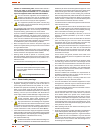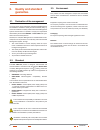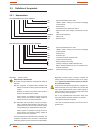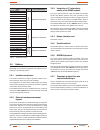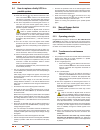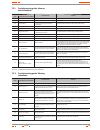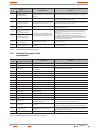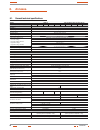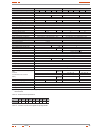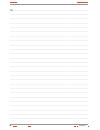- DL manuals
- Salicru
- UPS
- SLC TWIN RT series
- User Manual
Salicru SLC TWIN RT series User Manual
Summary of SLC TWIN RT series
Page 1
Uninterruptible power supply (ups) + lighting flow dimmer stabilizers (iluest) + switch mode power supply + static inverters + photovoltaic inverters + voltage stabilizers and power line conditioners ups slc twin rt series 0.7 to 10 kva uninterruptible power supply user's manual.
Page 3: General Index
3 salicru general index 1. Introduction. 1.1. Acknowledgement letter. 1.2. Using this manual. 1.2.1. Conventions and used symbols. 1.2.2. For more information and/or help. 1.2.3. Safety instructions. 1.2.3.1. General safety warnings. 1.2.3.2. To keep in mind. 1.2.3.3. Safety warning regarding batter...
Page 4: 1. Introduction.
4 salicru 1. Introduction. 1.1. Acknowledgement letter. We would like to thank you in advance for the trust you have placed in us by purchasing this product. Read this instruction manual carefully before starting up the equipment and keep it for any possible future consult that can arise. We remain ...
Page 5
5 salicru stallation or commissioning tasks, because there could be a risk on your safety or on the other/s persons, being able to make serious injuries even the death, also it can cause dam- ages to the equipment and/or to the loads and installation. Ŗ the local electrical regulations and the diffe...
Page 6
6 this is applicable when the two lines are supplied from dif- ferent mains, i.E.: two different electrical companies. An electrical company and genset, ... Ŗ all the equipments have an auxiliary terminal strip to install an external emergency power off button (epo), and it will be- long to the user...
Page 7
7 salicru ddd , 32 - 55 kg. , > 55 kg. Ŗ upss are electronic equipments, so they will be treated as they are: avoid shocks. Avoid jolting or bouncing of the ups, like those produced by moving the equipment on a hand truck and move on an uneven or wavy surface. Ŗ ups transport will be done packaged i...
Page 8: 2. Quality and Standard
8 2. Quality and standard guarantee. 2.1. Declaration of the management. Our target is the client’s satisfaction, therefore this management has decided to establish a quality and environmental policy, by means of installation a quality and environmental management system that becomes us capable to c...
Page 9: 3. Presentation.
9 salicru 3. Presentation. 3.1. Views. 3.1.1. Views of the equipment. Figures from 1 to 3 are shown the illustrations of the equipment depending on the format of the case and regarding the power rate of the model. Nevertheless and due to the product is in con- stant evolution, some small discrepanci...
Page 10
10 tomas iec de salida ac models from 4 to 6 kva standard usb com port parallel bus connection breaker for each iec outlet group connector for external epo smart slot protection cover fan rs232 com port main earth for battery module bloqueo mecánico bypass manual bypass manual terminal protection co...
Page 11
11 salicru models from 8 to 10 kva estándar iec ac outlets usb com port parallel bus connection breaker for iec outlet group smart slot protection cover fan rs232 com port mechanical lock for manual bypass manual bypass protection cover for bypass, input and output terminals cable gland for bypass, ...
Page 12
12 3.2. Definition of the product. 3.2.1. Nomenclature. Slc-8000-twin rt (b1) wco “ee29503” mod bat twin rt 2x6ab003 40a wco “ee29503” ee* special specifications of the client. Co “made in spain” marking in the ups and packaging (custom issues). W neutral brand. (b0) no batteries and no space to fit...
Page 13
13 salicru 3.3. Operating principle. This manual describes the installation and operating of the un- interruptible power supply (ups) from slc twin rt series, as equipments that can work as a single units or connected in parallel with a maximum of two units (equipments higher than 3 kva only). Ups f...
Page 14
14 model type input / output tipology slc-700-twin rt sta nda rd single phase / single phase slc-1000-twin rt slc-1500-twin rt slc-2000-twin rt slc-3000-twin rt slc-4000-twin rt slc-5000-twin rt slc-6000-twin rt slc-8000-twin rt slc-10000-twin rt slc-700-twin rt (b0) no ba tte ries single phase / si...
Page 15: 4. Installation.
15 salicru 4. Installation. Ŗ check the safety instructions, from section 1.2.3. Ŗ check that the data in the nameplate are the required by the installation. Ŗ a wrong connection or manoeuvring, can make faults in the ups and/or loads connected to itself. Read carefully the in- structions of this ma...
Page 16
16 aging and in the equipment, correspond to the ones stated in the order, so it is required to unpack it (see section 4.2.3). Otherwise, make a nonconformity as soon as possible, by quoting the serial number of the equipment and references in the delivery note. Ŗ check the contents of the packaging...
Page 17
17 salicru of the battery pack and the equipment depends on it. Ŗ put the blocking cover back for the battery pack and its fixing screws. If this cover is not properly fixed against the metallic chassis, check that the battery pack is completely inserted. Ŗ put the beautiful front/s cover back depen...
Page 18
18 8 to 10 kva models, the connection with battery modules for extended back up time, it is done through a connector lo- cated in the rear side of the equipment (see figure 11). Ŗ all the instructions relating to connections will detailed later on, less those ones regarding the battery connection. T...
Page 19
19 salicru "a" "a" "b" fig. 7. Vertical -tower type- assembling. 4.2.5.4. Vertical -tower type- assembling, with extended back up time (battery module). Ŗ the description of this section is based on an equipment with only one battery module (see figure 8). For a higher quantity of modules proceed to...
Page 20
20 "f" "h" "j" "g" "k" "k" fig. 8. Model in vertical -tower type- assembling with ex- tended back up time (battery module). Ŗ regarding the connections of the ups with the battery module in models up to 6 kva, make the following steps, but reading section 4.3.4 previously: connect the supplied earth...
Page 21
21 salicru Ŗ to do it proceed as follows (see figure 9): fix both adaptor angles "a" of the equipment as rack, to its side by means of the supplied screws. Put a ups in a rack cabinet, it is needed to have the side internal as support mode "c". In lack of them and under request, a rails can be suppl...
Page 22
22 Ŗ regarding the connections of the ups with the battery module in models of 8 and 10 kva, make the following steps, but reading section 4.3.4 previously (see figure 11): connect the supplied earth joint cable, between the ups and battery module. To connect the battery module with the equipment, t...
Page 23
23 salicru the label will have the following text or an equivalent one: before working on this circuit. Ŗ isolate uninterruptible power system (ups). Ŗ then check for hazardous voltage between all terminals including the protective earth. Risk of voltage backfeed from ups. Connect the power supply c...
Page 24
24 Ŗ in equipments with separate bypass line, a galvanic isolation transformer has to be installed in any of the two lines that supply the ups (rectifier input or static bypass), to avoid the direct union of the neutral of both lines through the internal wiring of the equipment. This is applicable w...
Page 25
25 salicru 4.3.4. Connection of the external batteries (extended back up time). Ŗ as this is a device with class i protection against elec- tric shocks, it is essential to install a protective earth conductor (connect earth( )). Connect the conductor to the terminal, before connecting the power supp...
Page 26
26 4.3.7. "dry_in" terminals, remote on-off (0,7 to 3 kva equipments only). Ŗ the equipments from 0,7 to 3 kva have a 4 pins connector, two for the epo (see the description in the previous section) and two for remote start up ru shutdown "dry_in". Ŗ through these terminals, an external button can be...
Page 27
27 salicru when the distance among the upss and the protec- tion panel is higher than 20 metres, the difference in the length between the input and output cables of the equip- ments has to be lower than 10% . ŖŖŖ input circuit breakers output circuit breakers m anual b ypas s ups nr 1 input to loads...
Page 28
28 Ŗ the most common use of this type of ports is to provide the needed information for the closing file software. Ŗ this card has a rs232 port through a rj connector. So, in case of requiring a db9 connector, use the adaptor rj / db9 supplied with the relays interface card. Ŗ for more information, ...
Page 29
29 salicru avoid any problem, as minimum in the first commissioning. Ŗ if inductive loads with big inrush current apart from sensi- tive ones are required to be connected like laser printers or crt monitors, keep in mind the start inrush currents of these peripherals in order to avoid that the equip...
Page 30: 5. Operating.
30 5. Operating. 5.1. Commissioning. 5.1.1. Controls before commissioning. Ŗ check that the epo connector with the cable (fig.A), is in- serted into plinth located in the rear side of the equipment. Ŗ make sure that all the connections have been made prop- erly and are sufficiently tight, respecting...
Page 31
31 salicru 5.4. How to replace a faulty ups in a parallel system. Press over the key in any ups for more than 3 sec- onds to shutdown all the inverters. The acoustic alarm will beep for 3 seconds. The equipments that belong to the current parallel system will transfer to "bypass mode". Put all the e...
Page 32
32 the ups is completely shutdown and inactive and loads are supplied through the manual bypass of the distribu- tion panel. 5.5.3. Transference to normal mode. Ŗ the procedure to transfer from maintenance bypass to normal mode, is the same for a single ups or parallel system, less the quantity of a...
Page 33: 6. Control Panel With
33 salicru 6. Control panel with lcd. 6.1. Control panel. Fig. 20. Control panel view. Button function description inverter start up with no ac power supply and battery connected to the equipment (b0 or b1 equipments), press the button for 3 sec. As minimum to start up the inverter. Ups start up whe...
Page 34
34 code condition description color lcd 65 state in converter mode. Blue 71 warning epo active. Blue 72 warning on maintain bypass (only models of 4.. 10 kva). Blue 81 fault heatsink over temperature. Red 82 warning ambient over temperature. Blue 83 warning ambient ntc abnormal (only models of 0.7.....
Page 35
35 salicru bypass with output voltage: the output voltage that feeds the load comes from the commercial mains directly through the internal filters. This way the loads are not protected against mains faults or blackouts. The acoustic alarm beeps every 2 minutes. Fig. 24. Bypass with output voltage s...
Page 36
36 overload. Fig. 30. Overload screen. When the ups is overloaded, an alarm is triggered with a beeping of twice per second. Decrease the load level connected at the output of the equipment, till the power doesn't exceed from the nominal power of itself. Battery test. The ups is running a battery te...
Page 37
37 salicru ups status summary (screen by default) alarm screen parallel system screen pantalla estado baterías press > 1 sec. Press or press or structure of the menu, ups status structure of main menu (*) (*) accessible with s.T.S password only. Fig. 33. Main screen structure. Ups status summary (sc...
Page 38
38 press > 1 sec. Press o event logger structure menu main menu structure press fig. 35. Event logger submenu screens. Press > 1 sec. Press o measurement submenu structure main menu structure press fig. 36. Measurement submenu screens. 6.3.3. Data logger submenu. Ŗ when pressing the key for less tha...
Page 39
39 salicru press > 1 sec. Press or contro submenu structure main menu structure press press > 1 sec. Press (*) accessible by password by the s.T.S. (*) control submenu for 0,7 to 3 kva models. Press > 1 sec. Press o control submenu structure main menu structure press press > 1 sec. Press (*) accesib...
Page 40
40 Ŗ battery test of a single ups (individual): it is a control com- mand for a ups that it is running in a parallel system currently , to make a battery test equipment by equipment. Ŗ battery test of parallel upss: it is a control command of all parallel ups, to make the battery test in all the equ...
Page 41
41 salicru 6.4.1. Operating on eco mode. 6.4.1.1. Short description of the eco mode. Ŗ "eco mode" function allows supplying the load/s from mains directly, through the internal filters only, meanwhile the en- ergy is inside the limits, so the ups allows an "economy mode" and with high efficiency > 0...
Page 42: 7. Maintenance,
42 7. Maintenance, warranty and service. 7.1. Battery maintenance. Ŗ pay attention to the safety instructions regarding battery and the stated in section 1.2.3.3. Ŗ the upss from slc twin rt series only requires a minimum maintenance. The used battery in the standard models is lead acid, sealed, vrl...
Page 43
43 salicru 7.2.1. Troubleshooting guide. Alarm or fault indications. Alarm or fault possible cause solution code description of the lcd panel 21 bus over voltage fault due to positive dc bus overvoltage. The ups transfers the load over the inverter (battery mode). 22 bus under voltage fault due to p...
Page 44
44 warning possible cause solution code description in the lcd panel 72 on maintain bypass (> 3 kva models only) manual bypass switch on bypass position and/or the protection cover of the switch is removed. Check the position of the swith and/or the protection cover is fitted in. 82 ambient over tem...
Page 45
45 salicru 7.3. Warranty conditions. The limited warranty only applies to those products that you ac- quire for commercial or industrial use in the normal development of your business. 7.3.1. Covered product. Ups slc twin rt series. 7.3.2. Warranty terms. This product is guaranteed against any parts...
Page 46: 8. Annexes.
46 8. Annexes. 8.1. General technical specifications. Models: twin rt twin rt (bornes para dos líneas de ac) available powers (kva / kw) (**) 0.7 / 0.63 1 / 0.9 1.5 / 1.35 2 / 1.8 3 / 2.7 4 / 3.6 5 / 4.5 6 / 5.4 8 / 7.2 10 / 9 technologya on-line double conversion, pfc, double dc bus rectifier input...
Page 47
47 salicru models: twin rt twin rt (bornes para dos líneas de ac) available powers (kva / kw) (**) 0.7 / 0.63 1 / 0.9 1.5 / 1.35 2 / 1.8 3 / 2.7 4 / 3.6 5 / 4.5 6 / 5.4 8 / 7.2 10 / 9 batteries voltage 12 v dc capacity 7 ah 9 ah 5 ah 9 ah quantity of batteries in series / string voltage 3 / 36 v dc ...
Page 48
48 8.2. Glossary. Ŗ ac.- it is nominated as alternating current (abbrevia- tion in spanish ca and in english ac) to the electrical current in which the magnitude and direction varies in a cyclic way. The most common wave shape of the alternating current is sinewave, because the energy transmission i...
Page 49
49 salicru.
Page 50
50 # : .................................................................................................................................................................................................................... ...................................................................................
Page 51
51 salicru # : .................................................................................................................................................................................................................... ...........................................................................
Page 52
Uninterruptible power supply (ups) + lighting flow dimmer stabilizers (iluest) + switch mode power supply + static inverters + photovoltaic inverters + voltage stabilizers and power line conditioners avda. De la serra, 100 08460 palautordera barcelona tel. +34 93 848 24 00 902 48 24 00 (only spain) ...