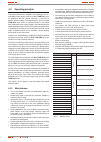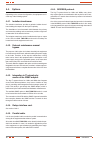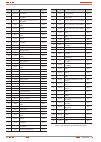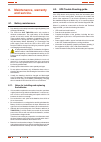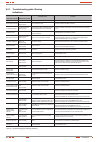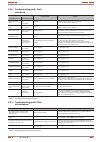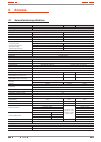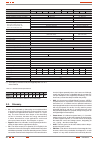- DL manuals
- Salicru
- UPS
- UPS SLC TWIN PRO series
- User Manual
Salicru UPS SLC TWIN PRO series User Manual
Summary of UPS SLC TWIN PRO series
Page 1
Uninterruptible power supply user's manual ups slc twin pro series 4.. 20 kva.
Page 3: General Index
3 salicru general index 1. Introduction. 1.1. Acknowledgement letter. 2. Information for safety. 2.1. Using this manual. 2.1.1. Conventions and used symbols. 3. Quality and standard guarantee. 3.1. Declaration of the management. 3.2. Standard. 3.2.1. First and second environment. 3.2.1.1. First envi...
Page 4: 1. Introduction.
4 salicru salicru 1. Introduction. 1.1. Acknowledgement letter. We would like to thank you in advance for the trust you have placed in us by purchasing this product. Read this instruc- tion manual carefully in order to be familiarized with its con- tents, because, as much as you know and understand ...
Page 5
5 salicru 2. Information for safety. 2.1. Using this manual. The generic information of the equipment is supplied in digital format in a cd-rom, and it includes among other documents the own user's manual of the system and the ek266*08 docu- ment concerning to «safety instructions». Before doing any...
Page 6: 3. Quality And Standard
6 3. Quality and standard guarantee. 3.1. Declaration of the management. Our target is the client’s satisfaction, therefore this management has decided to establish a quality and environmental policy, by means of installation a quality and environmental management system that becomes us capable to c...
Page 7: 4. Presentation.
7 salicru 4. Presentation. 4.1. Views. 4.1.1. Views of the equipment. Figures 1 to 3 show the illustrations of the equipment according to the case format and depending on the power of the model. Nevertheless and due to the constant evolution of the product, some discrepancies or small contradictions...
Page 8
8 rs-232 epo relays interface protection cover for smart slot protection cover for parallel port protection cover for manual bypass switch (maintenance) usb protection cover for smart slot fans input switch m1 protection cover for power blocks rs-232 epo relays interface protection cover for paralle...
Page 9
9 salicru battery switch protection cover for power blocks batteries module for models > 10 kva. Batteries module for models up to 10 kva. Battery switch power blocks fig. 3. Rear view batteries module..
Page 10
10 4.2. Definition of the product. 4.2.1. Nomenclature. Slc-8000-twin/3 pro (b1) wco “ee29503” mod bat twin pro 2x6ab003 40a wco “ee29503” ee* special specifications of the client. Co “made in spain” marking in the ups and its packaging (custom issue). W neutral brand equipment. B0 no batteries and ...
Page 11
11 salicru 4.3. Operating principle. This manual describes the installation and operating of the un- interruptible power supply (ups) from slc twin pro series as equipments that can operate separately or connected in parallel, without needing a centralised bypass. Upss from slc twin pro series assur...
Page 12
12 4.4. Options. Depending on the selected configuration, the equipment can in- clude any of the following options: 4.4.1. Isolation transformer. The isolation transformer, provides a galvanic isolation that al- lows isolating the output from the input completely. The installation of an electrostati...
Page 13: 5. Installation.
13 salicru 5. Installation. • check the safety instructions (see chapter 2). • check that the data in the nameplate are the required by the installation. • a wrong connection or manoeuvring, can make faults in the ups and/or loads connected to itself. Read carefully the in- structions of this manual...
Page 14
14 • in case of observing damages, make all pertinent claims to the transport agency or in their lack to our company. Never start up an equipment when external damages can be observed. • also check that the data in the nameplate sticked in the pack- aging and in the equipment, correspond to the ones...
Page 15
15 salicru before downloading the equipment from the pallet, the sta- bilizer supports have to be removed (see figure 8), otherwise they will make difficult the process and they will be bent when impacting with the wooden ramp, making damages and the own case or cabinet structure of the equipment. P...
Page 16
16 tion and neutral stated in the labelling of the equipment and in this manual. If this rotation is not respected, the equipment will not work. A wrong connection between the neutral and one phase will make serious or very serious faults. When discrepancies exist between the labelling and the in- s...
Page 17
17 salicru to restore the logical control of «backfeed protection», the ups has to be shutdown for a few seconds, and start it again and acknowledge the alarm in the control panel (see chapter 7). • warning labels should be placed on all primary power switches installed in places away from the devic...
Page 18
18 model batteries (u cell x nº) = u nominal / u floating minimum features of two poles protection switch voltage dc (v) current (a) slc-4000-twin pro (12v x 20) = 240v / 275v 440 20 slc-5000-twin pro 25 slc-6000-twin pro 32 slc-8000-twin pro 40 slc-10000-twin pro 50 slc-8000-twin/3 pro 40 slc-10000...
Page 19
19 salicru of connection due to the function of the epo button, because it would not work in case of any of the two cables that goes from the button to the ups were cut (damaged). On the other hand this failure would be immediately detected in the normally closed epo type, with the inconvenience of ...
Page 20
20 • respect the established procedure to make the connection of the battery modules for those equipments with extended back up time, which has been described in the previous sections of this chapter. • respect the established procedure to make the connection of the output (loads), which has been de...
Page 21
21 salicru description nr pin input/output ups fault 1 output general alarm 2 output ground (gnd) 3 input remote shutdown 4 input common 5 input bypass 6 output batería low 7 output ups on 8 output mains fault 9 output db9 connector, standard. Description nr pin input/output mains fault programmable...
Page 22
22 erating hours and the available autonomy time in the ups. • do not start up the equipment and loads completely till chapter 6 states it. Nevertheless, when it is done, it will be done gradually to avoid any problem, as minimum in the first commissioning. • if inductive loads with big inrush curre...
Page 23: 6. Operating.
23 salicru 6. Operating. 6.1. Commissioning. 6.1.1. Controls before commissioning. • make sure that all the connections have been made prop- erly and are sufficiently tight, respecting the labelling of the equipment and the instructions of chapter 5. • check that the ups switches and batteries cabin...
Page 24
24 6.3. Operative for a parallel system. • the following operative, it is considered for equipments with the configuration preset from factory. • check that the load/s and output circuit breakers switches from protection panel, are in position "off". • turn "on" the following circuit breaker switche...
Page 25
25 salicru 6.5. How to replace a faulty ups from the operating parallel system. Press over the key in any ups for more than 3 sec- onds to shutdown all the inverters. The acoustic alarm will beep for 3 seconds. The equipments that belong to the current parallel system will transfer to "bypass mode"....
Page 26
26 also, if the protection panel has manual bypass switch, remove the mechanical lock and turn the switch "on" (bypass). In this case and in this case only, turn the output switch/es from distribution panel to "off", depending if there is only one ups or a system with "n" equipments in parallel. The...
Page 27: 7. Control Panel With
27 salicru 7. Control panel with lcd. 7.1. Control panel. Fig. 16. Control panel view. Button function description inverter start up with no ac power supply and battery connected to the equipment (b0 or b1 equipments), press the button for 1 sec. As minimum to start up the inverter. Ups start up whe...
Page 28
28 code condition description color lcd 05 warning neutral or gnd loss (ups only 8.. 20 kva twin/3). Blue 11 state battery disconnect (ups only 4.. 10 kva twin). Blue 11 warning battery disconnect (ups only 8.. 20 kva twin/3). Blue 12 state battery low (ups only 4.. 10 kva twin). Blue 12 warning bat...
Page 29
29 salicru 7.1.4. Main screen. • ups control panel provides useful information about the status of the load, events, measures, identification and setting through the screen of the front panel. • immediately after the start up, the lcd panel shows the salicru logo for few seconds and next the main sc...
Page 30
30 bypass without output voltage: the ups is running on bypass mode without output voltage. Fig. 22. Bypass without output voltage screen. Eco mode: once the ups is started up, the energy that feeds the load/s comes from the commercial mains directly through the internal filters, meanwhile the volta...
Page 31
31 salicru battery test. The ups is running a battery test. Fig. 28. Battery test screen. Battery fault. When the battery status sensor shows "faulty battery detected" or "battery disconnected", the symbol of faulty battery is shown in the screen and the alarm will be saved. Fig. 29. Faulty battery ...
Page 32
32 ups status summary (screen by default) alarm screen parallel system screen battery status screens press > 1 sec. Press o structure of ups status menu structure of main menu press fig. 31. Ups status screen. Press > 1 sec. Press o structure of data logger submenu structure of main menu press fig. ...
Page 33
33 salicru 7.3.3. Data logger submenu. • when pressing the key for less than 1 sec. From the "event log" screen, it is accessed to the event data logger structure (see figure 32). • alarm and faults data logger is registered in this submenu and each one includes the event code, as well as the period...
Page 34
34 press press press o (1) (2) (1) blinking option. (2) this option ends the blinking once validated. Fig. 35. Example of screens of epo status cleared. • restore the preset configuration from factory: all values are set to the preset values from factory. This action can only be done on bypass mode....
Page 35: 8. Maintenance, Warranty
35 salicru 8. Maintenance, warranty and service. 8.1. Battery maintenance. • pay attention to the safety instructions regarding battery (see document ek266*08). • the upss from slc twin pro series only requires a minimum maintenance. The used battery in the standard models is lead acid, sealed, vrla...
Page 36
36 8.2.1. Troubleshooting guide. Warning indications. Indication in the lcd possible cause solution twin pro 4-10 kva twin/3 pro 8-20 kva read eeprom error - ups internal fault consult with the s.T.S. Emergency power off epo active alarm code:71 epo connector is open check the status of the epo conn...
Page 37
37 salicru 8.2.2. Troubleshooting guide. Fault indications. Indication in the lcd possible cause solution twin pro4-10 kva twin/3 pro 8-20 kva inverter overload fault inverter overload fault alarm code:42 overload check the load and remove the non-critical ones check if any load is faulty or damaged...
Page 38
38 8.3. Warranty conditions. 8.3.1. Warranty terms. The warranty conditions for the acquired product can be found in our website and in that you will be able to register it. It is recom- mended to do it as soon as possible in order to include it in the technical service & support (t.S.S.) database. ...
Page 39: 9. Annexes.
39 salicru 9. Annexes. 9.1. General technical specifications. Models: twin pro twin/3 pro ≤ 10 kva twin/3 pro > 10 kva available powers (kva / kw) (**) 4 / 3.6 5 / 4.5 6 / 5.4 8 / 7.2 10 / 9 8 / 7.2 10 / 9 12 / 10.8 15 / 13.5 20 / 18 technology on-line double conversion, pfc, double dc bus rectifier...
Page 40
40 from the highest potential point to the lowest one. Although, usually the direct current is identified with the constant cur- rent (for example the one supplied by the battery), it is con- tinuous any current that always maintain the polarity. • dsp.- it is the acronym of digital signal processor...
Page 41
41 salicru tromagnetic radiation coming from an external source. Also it is known as emi, electromagnetic interference, radio fre- quency interference or rfi. This perturbation can derate or limit the efficiency of the circuit. • igbt.- the insulated gate bipolar transistor is a semicon- ductor devi...
Page 42
42 : .................................................................................................................................................................................................................... .....................................................................................
Page 43
43 salicru : .................................................................................................................................................................................................................... .............................................................................
Page 44
Avda. De la serra 100 08460 palautordera barcelona tel. +34 93 848 24 00 fax +34 93 848 22 05 services@salicru.Com salicru.Com www.Linkedin.Com/company/salicru @salicru_sa product range uninterruptible power supplies (ups) lighting flow dimmer-stabilisers dc power systems static inverters photovolta...