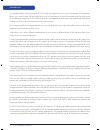- DL manuals
- Salus
- Thermostat
- RT510
- Installation Manual
Salus RT510 Installation Manual
Summary of RT510
Page 1
Installation manual model: rt510
Page 2
Product compliance .................................................................................................... 3 safety information ....................................................................................................... 3 box content ............................................
Page 3
Product compliance this product complies with the essential requirements and other relevant provisions of the following eu directives: 2014/30/eu, 2014/35/eu, 2014/53/eu and 2011/65/eu. The full text of the eu declaration of conformity is available at the following internet address: www.Saluslegal.C...
Page 4
Introduction the programmable room thermostat rt510 is both a programmer and a room thermostat. A programmer allows you to set ‘on’ and ‘off’ time periods to suit your own lifestyle. A room thermostat works by sensing the air temperature, switching on the heating when the air temperature falls below...
Page 5
Installation terminal description backplate common terminal 1 (com) 2 (nc) switched live off 3 (no) switched live on unscrew the backplate of the thermostat in order to do the wiring connections. You can set your rt510 directly on the wall or by using wall boxes. The wall boxes must have minimum 4 h...
Page 6
Dip switch settings the dip switches are found on the rear of your thermostat and can be used to change the span (temperature accuracy) of your thermostat from the default +/-0.5°c to +/-0.25°c and the programmes 5-2 or 24h. Changing the span dip switch (2) may cause your boiler to operate more freq...
Page 7: Key Function
Button functions key function +hr select select set set + + + press for 3 seconds in order to activate holiday mode. Press once to activate/deactivate boost function press once to enter/exit permanent override function. Increase button decrease button select the clock or programme settings and confi...
Page 8
Lcd functions 1 2 3 4 5 6 7 8 9 10 11 12 1 current day of the program 2 current time 3 temperature unit 4 am/pm 5 frost mode on 6 holiday mode on 7 temporary/permanent override 8 heating mode on 9 low battery 10 boost mode on 11 current temperature 12 current program 08 rt510 installation manual.
Page 9: Dxx
Installer mode reset +hr select set reset +hr select set 3 sec 3 sec 3 sec reset +hr select set press and hold all three buttons together for 3 sec . Press set in order to changed the setting. Reset +hr select set 0 . 5 °c press up/down to select the desired value. For any advanced settings please a...
Page 10
Operations the rt510 is configured and adjusted by the use of a minimal number of user controls, and an intuitive user interface. The backlight liquid crystal display (lcd) gives a highly visible, easily readable indication of the programmable thermostat status. Setting the time press the buttons to...
Page 11: 5-2 Days Programme
You can create personalized programmes for your controller. You have the option to choose between a 5-2 days programme or a daily one by using the dip switches. 5-2 days programme rt510 weekdays 6 sets of time/channel weekends 6 sets of time/channel total: 12 settings/week 24h programme 24h 6 sets o...
Page 12
Press select to confirm your option. Reset +hr select set 5 press up/down to set the minutes. Reset +hr select set reset +hr select set press select to confirm your option. Reset +hr select set press up/down to set the temperature. Repeat the steps above for programs 2-6. After you have done all the...
Page 13
Functions temporary override when the temporary override is active, the setpoint temperature will be changed until the next program starts. Review the setpoint temperature when no button is pressed, your thermostat is showing the actual temperature of the room. To review the setpoint (desired) tempe...
Page 14
Permanent override press override in order to activate the mode. Press up or down to set the temperature. Press set to save the changes. The override sign will appear on the main screen. Boost function boost function can be activated when your thermostat is in normal mode, in temporary or permanent ...
Page 15
A. Boost function in normal mode reset +hr select set reset +hr select set 1 each press on means an extra hour added on the boost function. The maximum is +9 hours. +hr reset +hr select set 1 press up or down to set the temperature. Reset +hr select set after the temperature is set press set to save...
Page 16
Reset +hr select set 1 reset +hr select set after the temperature is set press set to save your options and to return to main screen. Press up or down to set the temperature. Set note: rt510 will work in boost mode for up to 9 hours, set on the desired temperature. After the boost time is over, the ...
Page 17
Note: when frost/holiday mode are activated, the boost function will be canceled. Also, you cannot activate the boost function when the thermostat is set in frost or holiday mode. D. Boost function in frost/holiday mode frost mode on holiday mode on reset +hr select set +hr select set frost function...
Page 18
Press the once for turning the frost protection off. Reset +hr select set press up/down to review the frost setpoint temperature. Reset +hr select set set 5 0 holiday function press the for 3 sec to turn the holiday mode on. Reset +hr select set reset +hr select set set 1dy press up/down to set the ...
Page 19
Reset +hr select set set press the for 3 sec to turn the holiday mode off. Reset +hr select set other functions backlight the backlight of the rt510 is switched on automatically whenever any of the keys are pressed. The backlight will remain illuminated for approximately 5 seconds after the last key...
Page 20: Model
Reset function the reset button is provided as a way to restore the programmable thermostat to its default factory settings. Pressing this button will delete any previously entered settings. This should only be done by your installer. Reset +hr select set press the reset button once. You can use a p...
Page 21
Warranty salus controls warrants that this product will be free from any defect in materials or workmanship, and shall perform in accordance with its specification, for a period of two years from the date of installation. Salus controls sole liability for breach of this warranty will be (at its opti...
Page 22
Salus controls plc salus house dodworth business park south, whinby road, dodworth, barnsley s75 3sp, uk. Sales: t: +44 (0) 1226 323961 e: sales@salus-tech.Com technical: t: +44 (0) 1226 323961 e: tech@salus-tech.Com www.Salus-controls.Com salus controls is a member of the computime group maintainin...