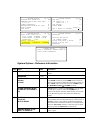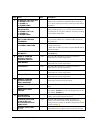- DL manuals
- Sam4s
- Cash Register
- SPS-300 Series
- Programming & Operation Manual
Sam4s SPS-300 Series Programming & Operation Manual
Summary of SPS-300 Series
Page 1
Sps-300 programming & operation manual all specifications are subject to change without notice jk68-60300b (prevision.04 dec 13) from sps-300 v1.010 to v1.011.
Page 3
Attention the product that you have purchased contains a rechargeable ms lithium battery. This battery is recyclable. At the end of its useful life, under various state and local laws, it may be illegal to dispose of the battery into the municipal waste system. Check with your local solid waste offi...
Page 4: Precaution Statements
Precaution statements follow these safety, servicing and esd precautions to prevent damage and to protect against potential hazards such as electrical shock. 1-1 safety precautions 1. Be sure that all built-in protective devices are replaced. Restore any missing protective shields. 2. When reinstall...
Page 5
1-2 servicing precautions warning: first read the-safety precautions-section of this manual. If some unforeseen circumstance creates a conflict between the servicing and safety precautions, always follow the safety precautions. Warning: an electrolytic capacitor installed with the wrong polarity mig...
Page 7: Contents
Sps-300 contents • i contents introduction 1 about the sps-300 series electronic cash registers ............................................................... 1 using this manual .................................................................................................................... 2 u...
Page 8
Ii • contents sps-300 keyboard plu entry - open price / preset price override ....................................... 38 keyboard plu entry - preset price ........................................................................... 38 keyboard plu entry - repeat..........................................
Page 9
Sps-300 contents • iii totaling and tendering ........................................................................................................... 75 totaling a cash sale .................................................................................................. 75 totaling a check sal...
Page 10
Iv • contents sps-300 age verification .................................................................................................................... 117 reset not found plu report ................................................................................................ 118 service mode...
Page 11
Sps-300 contents • v print options - reference information .................................................................... 182 currency symbol programming ............................................................................................ 187 clerk programming ............................
Page 12
Vi • contents sps-300 clerk in/out ........................................................................................................................... 256 plu stock .............................................................................................................................. ...
Page 13: Introduction
Sam4s sps-300 series electronic cash register au introduction • 1 introduction about the sps-300 series electronic cash registers congratulations! You have selected a very flexible electronic cash register designed for years of reliable service. Sps-300 will fit many shops and restaurants, providing...
Page 14: Using This Manual
2 • introduction sam4s sps-300 series electronic cash register au using this manual this manual provides you with a means to use your sam4s cash register to its fullest potential. It is divided into eight sections: • introduction - the section you are reading now; provides a basic idea about the reg...
Page 15: Basic Features and Functions
Sam4s sps-300 series electronic cash register au introduction • 3 basic features and functions lcd operator display the sps-300 series come with a liquid crystal screen, allowing you to view up to 8 lines of information with up to 32 characters per line. The display is backlighted and view angle is ...
Page 16
4 • introduction sam4s sps-300 series electronic cash register au void manager / x ♦ press page down to view the remainder of the manager mode menu: reset report / z ♦ press page down to view the remainder of the reset report mode menu: reset report mode Ç 7.Reset not found plu manager mode Ç 7.E.J....
Page 17
Sam4s sps-300 series electronic cash register au introduction • 5 pgm ♦ press page down to view the remainder of the program mode menu: ♦ press 00 to view the more programs menu: ♦ press page down to view the remainder of the program mode page 2 menu: program mode page2 Ç 7.Machine no. 8.Pc schedule...
Page 18
6 • introduction sam4s sps-300 series electronic cash register au sm ♦ press page down to view the remainder of the service mode menu: service mode Ç 7.Irc options 8.Rs232c port 9.Sd card operation service mode È 0.H/w test 1.Clear all totals 2.Clear grand total 3.Clear plu file 4.Flashrom informati...
Page 19
Sam4s sps-300 series electronic cash register au introduction • 7 vfd customer display the rear display is a 10 digit florescent display that allows your customer to monitor the transaction and view the sale total. The rear display can be turned horizontally for easy customer viewing. Rear display i...
Page 20
8 • introduction sam4s sps-300 series electronic cash register au control lock and keys sps-300 series has a control lock in order to access following control lock positions. The control lock has 7 positions, accessed with 5 keys. Each ecr is shipped with two full sets of keys. Void use to void (cor...
Page 21
Sam4s sps-300 series electronic cash register au introduction • 9 keyboards sps-320/340 keyboard the sps-320/340 keyboard includes 150 key positions with the default legends and key assignments as shown below. This configuration has 100 keyboard nlu locations. The keyboard legend sheet can be replac...
Page 22
10 • introduction sam4s sps-300 series electronic cash register au sps-320/340 (150 buttons)alpha keyboard overlay note: * the journal feed key is replaced with price inq. Key on sps-320 (150 buttons) 1 subtl 3 2 space caps space space 4 6 5 caps space space double double back space b , m n 7 9 8 z ...
Page 23
Sam4s sps-300 series electronic cash register au introduction • 11 sps-325/345 keyboard the sps-325/345 keyboard includes 91 (or 98) key positions with the default legends and key assignments as shown below. This configuration has 56 keyboard nlu locations. The keyboard legend label can be replaced ...
Page 24
12 • introduction sam4s sps-300 series electronic cash register au internal printers sps-320/325 models feature a single receipt printer. Used as a receipt printer used as a journal printer sps-340/345 models feature separate receipt and journal printers. Printer specifications paper: 57mm (2 ¼”) th...
Page 25
Sam4s sps-300 series electronic cash register au introduction • 13 communication ports sps-300 series has four communication ports standard - com #1 and #2 are db9 male serial port, com #3 is rj-45 serial port and com #4 is a female virtual com usb port. Also a drawer port for the second cash drawer...
Page 26
14 • introduction sam4s sps-300 series electronic cash register au optional hardware • pc link. • load cell scale. • kitchen printer / bill printer / slip printer / journal printer. • barcode scanner. • pole display. • cash drawer. • magnetic card reader module. • ibutton system (dallas key module w...
Page 27: Getting Started
Sam4s sps-300 series electronic cash register au getting started • 15 getting started australian / new zealand default programming • all keyboard plus are taxable by gst (tax1), preset price and overridable on preset price, without entry limits by default status programming of "400000000". • the def...
Page 28: Unpacking
16 • getting started sam4s sps-300 series electronic cash register au unpacking 1. Unpack and unwrap the cash register. 2. Located in the packing are the following items: • paper roll: => sps-320/325: 1 roll of paper, => sps-340/345: 2 rolls of paper • 1 paper spindle, • 2 sets of control keys, • op...
Page 29: Installing The Paper
Sam4s sps-300 series electronic cash register au getting started • 17 installing the paper sps-320/325 - single station printer the sps-320/325 models are equipped with single printer for receipt printing. Paper loading for these models is shown below: 1. Remove the printer cover. 2. Push the blue c...
Page 30
18 • getting started sam4s sps-300 series electronic cash register au 3. Ensure that the paper is being fed from the bottom of the roll and then close the paper cover slowly until it locks firmly. 4. Pass the leading edge of the paper through the cutter slot. Tear off the excess paper. Replace the p...
Page 31
Sam4s sps-300 series electronic cash register au getting started • 19 2. Push the blue cap lever and then lift up to open the paper cover. 3. Ensure that the paper is being fed from the bottom of the roll and then close the paper cover slowly until it locks firmly 4. Pass the leading edge of the pap...
Page 32
20 • getting started sam4s sps-300 series electronic cash register au 5. Push the blue cap lever and then lift up to open the journal paper cover. 6. Ensure that the paper is being fed from the bottom of the roll and then close the paper cover slowly until it locks firmly. 7. If you wish to use the ...
Page 33: Memory Clear
Sam4s sps-300 series electronic cash register au getting started • 21 memory clear initial clear (status clear) caution: do not share this information with unauthorized users. Distribute the s mode and/or p mode key only to those you may want to perform this function. The initial clear function allo...
Page 34
22 • getting started sam4s sps-300 series electronic cash register au 6. Then please wait .... And then message about ethernet link test result prints. When irc network is functioning, a “** ethernet link success!!! **” will print. Receipt example: ** ethernet link success!!! ** or… when test result...
Page 35: Clerk Sign-On/sign-Off
Sam4s sps-300 series electronic cash register au getting started • 23 clerk sign-on/sign-off the number of clerks available is determined by memory allocation. See memory allocation in the service mode programming chapter. You can choose a push button or code entry (keyboard code, msr or ibutton) cl...
Page 36
24 • getting started sam4s sps-300 series electronic cash register au clerk sign on instructions when a clerk is not signed on, the message "closed" is shown on the display. The current clerk must be signed off before a new clerk can be signed on. Push button code entry • • swipe clerk card • attach...
Page 37: Operating Instructions
Sam4s sps-300 series electronic cash register au operating instructions • 25 operating instructions function keys description function keys are listed in alphabetical order. Some of the keys described below are not included on the default keyboard. See “service mode Æ 6.Key assignment” to add or cha...
Page 38
26 • operating instructions sam4s sps-300 series electronic cash register au key description % (1 - 5) up to five % keys may be placed on the keyboard. Each % key is set with a specific function, function combined with percentage rate (%) or dollar amount (amount), and for item (item) or for sale (s...
Page 39
Sam4s sps-300 series electronic cash register au operating instructions • 27 key description check (cheque) use check key to finalise check sales. Calculates the sale total including tax, finalises the sale, and opens the cash drawer. Change computation is allowed by entering an amount before pressi...
Page 40
28 • operating instructions sam4s sps-300 series electronic cash register au key description f/s shift when pressed before a plu entry, the f/s shift key reverses the preprogrammed food stamp status of the plu. For example, an item not food stamp eligible can be made food stamp eligible. F/s sub dis...
Page 41
Sam4s sps-300 series electronic cash register au operating instructions • 29 key description level 1 - 5 (price level) price level keys shift the price plu that is being registered. Levels can be stay down ; pop-up after each item to register, for example large, medium or small soft drink; pop-up af...
Page 42
30 • operating instructions sam4s sps-300 series electronic cash register au key description tip the tip key allows a gratuity to be added into a guest check payment before finalise. The tip amount received, depends on tendered method, will deduct from its total for the clerk/cashier closing the gue...
Page 43: Ethernet (Irc) Status Test
Sam4s sps-300 series electronic cash register au operating instructions • 31 ethernet (irc) status test the sps-300 electronic cash register has a lan port built-in for irc (inter register communication) operation. An automatic irc test has been designed during power up procedure. While power up, yo...
Page 44: Operator Display Screen
32 • operating instructions sam4s sps-300 series electronic cash register au operator display screen the sps-300 electronic cash register has a liquid crystal display screen, providing up to 8 lines of information with up to 20 characters per line. The display is backlit to provide excellent visibil...
Page 45: Clerk Time Keeping
Sam4s sps-300 series electronic cash register au operating instructions • 33 clerk time keeping clerk time keeping is a standard feature of the sps-300. Clerks can clock in and clock out at any time, regardless of whether they are signed on to operate the register. (clocking in and clocking out are ...
Page 46
34 • operating instructions sam4s sps-300 series electronic cash register au 5. Repeat the procedure from step 1 to clock out. 6. The printer will print time in and time out records as in the examples below: receipt example: date 01/05/2012 tue time 08:30 ================================ clerk time ...
Page 47: Receipt On and Off
Sam4s sps-300 series electronic cash register au operating instructions • 35 receipt on and off a receipt is designed to be issued all the time after a transaction. When a receipt is not normally issued, you can turn the receipt printing function off in x/manager-mode. To turn off the receipt printe...
Page 48
36 • operating instructions sam4s sps-300 series electronic cash register au receipt on request if the receipt is off, you can still issue a receipt after the sale has been complete and before the next transaction starts by pressing cash button. Note: this feature require 2 settings to be set correc...
Page 49: Item Registrations
Sam4s sps-300 series electronic cash register au operating instructions • 37 item registrations all registrations are accumulated into plus. Keyboard plus are fixed keys on the keyboard (like traditional department keys) that access specific plus. 1. On the default keyboard, there are 63 keyboard pl...
Page 50
38 • operating instructions sam4s sps-300 series electronic cash register au keyboard plu entry - open price / preset price override 1. Enter an amount on the number pad. Do not use the decimal key. For example, for $2.99, enter: 2. Press a plu. For example, press plu 1: receipt example: date 01/05/...
Page 51
Sam4s sps-300 series electronic cash register au operating instructions • 39 keyboard plu entry - repeat open or preset price plus can be repeated as many times as necessary by pressing the same plu again. The number of times the item is repeated is shown on the display. 1. Enter an amount on the nu...
Page 52
40 • operating instructions sam4s sps-300 series electronic cash register au keyboard plu entry - multiplication when several of the same items are to be entered into the same plu, you can use multiplication. You can enter a quantity (1 to 999.999) using the x/time key. You can multiply open or pres...
Page 53
Sam4s sps-300 series electronic cash register au operating instructions • 41 keyboard plu entry - multiplication with decimal point if you are selling goods by weight or by length etc., you can multiply a fraction of a unit. It is up to 3 digits after decimal places. 1. Enter the amount with the dec...
Page 54
42 • operating instructions sam4s sps-300 series electronic cash register au keyboard plu entry - split pricing when items are priced in groups, i.E. 3 for $1.00, you can enter the quantity purchased and let the register calculate the correct price. 1. Enter the quantity purchased, and then press th...
Page 55
Sam4s sps-300 series electronic cash register au operating instructions • 43 code plu entry - open price if the preset status of a plu is set to n (no), the plu will operate as an open price plu. See "plu programming" in the "program mode programming" chapter to program plu descriptors and options. ...
Page 56
44 • operating instructions sam4s sps-300 series electronic cash register au code plu entry - preset price override if the override preset is set to y (yes), the plu is operating as a preset override plu. See "plu programming" in the "program mode programming" chapter to program plu descriptors and ...
Page 57
Sam4s sps-300 series electronic cash register au operating instructions • 45 code plu entry - multiplication when several of the same items are to be entered into the same plu, you can use multiplication. You can enter a quantity (1 to 999.999) using the x/time key. You can multiply open or preset p...
Page 58
46 • operating instructions sam4s sps-300 series electronic cash register au code plu entry - split pricing when items are priced in groups, i.E. 3 for $1.00, you can enter the quantity purchased and let the register calculate the correct price. 1. Enter the quantity purchased, and then press the x/...
Page 59
Sam4s sps-300 series electronic cash register au operating instructions • 47 barcode plu entry - open price, single item 1. Press 1 on the number pad, and then press the x/time key. 2. Scan barcode of the item. 3. Enter an amount on the number pad. Do not use the decimal key. For example, for $2.99,...
Page 60
48 • operating instructions sam4s sps-300 series electronic cash register au barcode plu entry - preset price override, single item 1. Press 1 on the number pad, and then press the x/time key. 2. Scan barcode of the item. 3. Enter an amount on the number pad. Do not use the decimal key. For example,...
Page 61
Sam4s sps-300 series electronic cash register au operating instructions • 49 plu price inquiry you can check the price of a plu without registering the plu by placing a price inquiry function key on the keyboard. 1. Press the price inq key. The message "priceinq" displays: 2. Press a preset plu key,...
Page 62
50 • operating instructions sam4s sps-300 series electronic cash register au modifier key pressing a modifier key alters the next plu registered, either by changing the code number of the plu so that a different item is registered, or by just adding the modifier descriptor and registering the same p...
Page 63
Sam4s sps-300 series electronic cash register au operating instructions • 51 price level key if you choose to use the price level feature, you must allocate memory for each level. See "memory allocation" in the "service mode programming" chapter. Note that the default program selects one price level...
Page 64
52 • operating instructions sam4s sps-300 series electronic cash register au promo the promo key allows you to account for promotional items, as in "buy two, get one free". Pressing this key will remove an item's cost from the sale, and the promo item will not be added to the plu sales total, but it...
Page 65
Sam4s sps-300 series electronic cash register au operating instructions • 53 waste the waste key allows control of inventory by accounting for items that must be removed from stock due to spoilage, breakage or mistakes. Press the waste key before entering wasted items, and then press the waste key a...
Page 66: Not Found Plu Function
54 • operating instructions sam4s sps-300 series electronic cash register au not found plu function the “not found plu” feature is used when a new item which is not yet been programmed is registered. When the operator decided to register that item, choices between quick entry, input the price of the...
Page 67
Sam4s sps-300 series electronic cash register au operating instructions • 55 2. The screen below then appears. In select copy plu, you can copy existing plu information and status by either: • press the plu on the keyboard, or • enter up to 15 digit number of the plu and press the plu key, or • for ...
Page 68
56 • operating instructions sam4s sps-300 series electronic cash register au detail entry 1. After scanning or entering a plu not in the plu file, not found plu program screen appears like below. Press 1 to start not found plu entry procedure (or press 0 to stop (discard the registration of the item...
Page 69
Sam4s sps-300 series electronic cash register au operating instructions • 57 4. The left- arrow then jumps to desc for entering up to 18 digits characters of the item descriptor, then press cash key, or, if you are programming using descriptor codes, enter up to 18 three-character codes and press th...
Page 70
58 • operating instructions sam4s sps-300 series electronic cash register au 6. The new item is registered with the description and price entered, and tax status selected. Note: all not found plus are default to link to group 1. Not found plu report for better management, there is a not found plu re...
Page 71: Shifting Or Exempting Tax
Sam4s sps-300 series electronic cash register au operating instructions • 59 shifting or exempting tax there are 4 tax function keys (gst (tax1), tax2, tax3 and tax4) s in the system. A proper tax function key need to be assigned to the keyboard before using the features. Unlike taxexmt (tax exempt)...
Page 72
60 • operating instructions sam4s sps-300 series electronic cash register au shift tax on a non-taxable item 1. Press the tax shift for the tax you wish to shift. For example, press gst (tax1): 2. Enter an amount on the ten key pad. Do not use the decimal key. For example, for $2.99, enter: 3. Press...
Page 73
Sam4s sps-300 series electronic cash register au operating instructions • 61 exempting tax occasionally, you may need to exempt tax from an entire sale. For example, you might remove tax when you sell merchandise to a church or charitable institution. You can exempt tax by using a proper tax key and...
Page 74
62 • operating instructions sam4s sps-300 series electronic cash register au exempting tax with the taxexmt (tax exempt) key you can program the taxexmt function to remove all or selected taxes. Note: when a function is located on a function look up menu key, you access the function by pressing the ...
Page 75: Percent Key Operations
Sam4s sps-300 series electronic cash register au operating instructions • 63 percent key operations a total of five % functions are available. %1, %2 and %3 are located on the default sps-320/340 keyboard and %1 is located on the default sps-325. Your keyboard may be different. More or less % keys m...
Page 76
64 • operating instructions sam4s sps-300 series electronic cash register au preset percent discount on an item in this example the %1 function is programmed with percentage, negative, item, preset and overridable witha rate of 10%.Please refer to % (1 ~ 5) (discounts or surcharges) in function key ...
Page 77
Sam4s sps-300 series electronic cash register au operating instructions • 65 preset percent discount on sale total in this example the %1 function is programmed with percentage, negative, sale, preset and overridable witha rate of 10%.Please refer to % (1 ~ 5) (discounts or surcharges) in function k...
Page 78
66 • operating instructions sam4s sps-300 series electronic cash register au dollar amount discount on sale when programmed as "amount", "sale", "open" and "negative", a % key will deduct an amount from a sale. Also, depending upon programming: • you may be allowed to enter only one discount in a sa...
Page 79
Sam4s sps-300 series electronic cash register au operating instructions • 67 return merchandise registrations if you wish to return or refund an item, press mdse return, then re-enter any item. You can return merchandise as part of a sale, or you can return merchandise as a separate transaction and ...
Page 80: Voids and Corrections
68 • operating instructions sam4s sps-300 series electronic cash register au voids and corrections error correction (void last item) this function corrects the last item entered. 1. Register the item you wish to sell. 2. Press the error corr key: receipt example: date 01/05/2012 tue time 08:30 plu1 ...
Page 81
Sam4s sps-300 series electronic cash register au operating instructions • 69 cancel the cancel key allows you to stop any transaction. Anything registered within the transaction before the cancel key is pressed is automatically corrected. The cancel key can be programmed to require manager control, ...
Page 82: #/no Sale Operations
70 • operating instructions sam4s sps-300 series electronic cash register au #/no sale operations the #/ns key has two functions - no sale and non add#. No sale is used to open cash drawer outside a transaction, non add # is used to enter a reference number for the transaction. No sale - open drawer...
Page 83
Sam4s sps-300 series electronic cash register au operating instructions • 71 received on account operations you can use one of the received on account (ra) functions (ra1-ra3) to accept cash or checks into the cash drawer when you are not actually selling merchandise. For example, use received on ac...
Page 84: Paid Out Operations
72 • operating instructions sam4s sps-300 series electronic cash register au paid out operations you can use the paid out (po) functions (po1-po3) to track cash or checks paid out or to record loans from the cash drawer. Note: when a function is located on a function look up menu key, you access the...
Page 85: Subtotaling A Sale
Sam4s sps-300 series electronic cash register au operating instructions • 73 subtotaling a sale 1. Register the items you wish to sell. 2. Press subtl. The subtotal will display with the message "sub" indicated on the rear display. The subtotal can be printed if the system option is set. See "print ...
Page 86
74 • operating instructions sam4s sps-300 series electronic cash register au quick ej (electronic journal) lookup when the operator needs to find out the detail of the most recent transaction, a quick ej lookup in reg-mode feature allows operator to print up to 99 lines ej for a quick check. Please ...
Page 87: Totaling and Tendering
Sam4s sps-300 series electronic cash register au operating instructions • 75 totaling and tendering there are ten tender functions available to categorize sales. Cash and check are individual keys on the keyboard. The eight charge functions charge 1 - charge 8 are available on the function look#2 ke...
Page 88
76 • operating instructions sam4s sps-300 series electronic cash register au tendering a cash sale 1. Register the items you wish to sell. 2. Enter the amount tendered by the customer. For example, for $20.00 enter: 3. Press cash: 4. The display will indicate the total amount of the cash tendered an...
Page 89
Sam4s sps-300 series electronic cash register au operating instructions • 77 totaling a charge (eftpos) sale use the charge keys to track charge or credit card sales. See "function key programming" in the "program mode programming" chapter to change the descriptors for the charge tender functions. F...
Page 90
78 • operating instructions sam4s sps-300 series electronic cash register au tendering a charge (eftpos) sale tendering a charge sale may or may not be allowed. See "function key programming" in the "program mode programming" chapter to set tendering options for the charge keys, i.E. Whether to allo...
Page 91
Sam4s sps-300 series electronic cash register au operating instructions • 79 check (cheque) cashing check cashing means exchanging cash for a check. If you wish to cash checks, you must place a chkcash key on the keyboard. See "function key assignment" in the "program mode programming" chapter. 1. E...
Page 92
80 • operating instructions sam4s sps-300 series electronic cash register au split tender split tendering is paying for one transaction by more than one payment method. For example, a $20.00 sale could be split so $10.00 is paid in cash, and the remaining $10.00 is paid by a check. If necessary, you...
Page 93
Sam4s sps-300 series electronic cash register au operating instructions • 81 post tender post tendering means computing change after the sale has been totaled and the drawer is open. This feature is useful when a customer changes the amount of the tender or when a "quick change artist" confuses a cl...
Page 94
82 • operating instructions sam4s sps-300 series electronic cash register au currency conversion if you normally accept currency from neighboring nations, you can program to convert the subtotal of a sale to the equivalent cost in the foreign currency. You can set up four separate conversion functio...
Page 95
Sam4s sps-300 series electronic cash register au operating instructions • 83 check track system (account management) overview the sps-300 series has a check track system for account management. This can be used in several ways. Clerks use a special account to temporarily interrupt sales, while actua...
Page 96
84 • operating instructions sam4s sps-300 series electronic cash register au multiple registers check track system (account management) when multiple registers are used in the irc network, a guest check can be opened on one machine then re-opened on one of the others. Items and balance are transferr...
Page 97
Sam4s sps-300 series electronic cash register au operating instructions • 85 the first clerk sign-on as the clerk feature has been programmed as pop-up, the first clerk has to sign on in order to use the register. 1. Clerk 1 signs-on by entering his clerk number then clerk key 2. Plu 1 has been regi...
Page 98
86 • operating instructions sam4s sps-300 series electronic cash register au the first clerk finalises their transaction while the first clerk is serving the customer, but walk away from the register, the second clerk can interrupt the first clerk’s transaction by signing on to the register. 1. The ...
Page 99
Sam4s sps-300 series electronic cash register au operating instructions • 87 table management if table management is preferred, it can be used for short term account management such as restaurant billing, lay by or bar tab when based on soft check and the whole transaction has less than 200 line rec...
Page 100
88 • operating instructions sam4s sps-300 series electronic cash register au basic operation for basic operation, 4 function keys are involved - check#, service, printchk, and finalise. In this system:- the check# function key is used to open an account, both new and ongoing accounts. The name of th...
Page 101
Sam4s sps-300 series electronic cash register au operating instructions • 89 opening a new table (account) 1. Enter the number of the guest check, press the table# (check#) key: 2. Register the items you wish to sell. 3. To total the posting, press new balance (service): receipt example: date 01/05/...
Page 102
90 • operating instructions sam4s sps-300 series electronic cash register au deposit or part payment of the table (account) 1. Enter the number of the guest check, press the table# (check#) key: 2. To enter a deposit or account payment, simply enter the amount given and press the tender type followe...
Page 103
Sam4s sps-300 series electronic cash register au operating instructions • 91 paying a soft check without payment key required to close check 1. Enter the number of the guest check, press the check # key: or, if you entered a table number, enter the table number and press the table key: 2. Pay the ba...
Page 104
92 • operating instructions sam4s sps-300 series electronic cash register au advanced operation - table transfer for advanced operation, 1 additional function key - table - is need for table transfer along with those 4 function keys - check#, service, printchk, and finalise for table management. In ...
Page 105
Sam4s sps-300 series electronic cash register au operating instructions • 93 to maximise the convenience and minimise the complexity, the recommend programming is: in service mode: 1. Program an additional macro function key to keyboard. Macro 1 ~ 4 have been programmed on the default keyboard. Do t...
Page 106
94 • operating instructions sam4s sps-300 series electronic cash register au opening a new table (account) 1. Enter the number of the table, press the new table (macro) key: 2. Register the items you wish to sell. 3. To total the posting, press new balance (service): receipt example: date 01/05/2012...
Page 107
Sam4s sps-300 series electronic cash register au operating instructions • 95 additional operation - guest number and tip for additional operation, 2 additional function keys - guest and tip - are involved for guest number and tip amountrecording for table management. The guest function key is used t...
Page 108: Scale Operations
96 • operating instructions sam4s sps-300 series electronic cash register au scale operations the sps-300 series can be interfaced to an optional load-cell scale. The scale interface allows direct entry of an item's weight using the scale function. You can also choose "manual entry" scale operation ...
Page 109
Sam4s sps-300 series electronic cash register au operating instructions • 97 direct scale entry place a product on the scale and access the scale function to display the weight on the cash register. Then make the appropriate entry; the plu must have "scalable" status. 1. Place an item on the scale. ...
Page 110
98 • operating instructions sam4s sps-300 series electronic cash register au tare weight entry 1. Place an item on the scale. 2. Enter the pre-programmed tare number. Press the tare key. 3. Press the scale key. 4. Note that the weight, less the tare weight, is displayed on the screen. Enter the pric...
Page 111
Sam4s sps-300 series electronic cash register au operating instructions • 99 manual tare weight entry 1. Place an item on the scale. 2. Enter the manual tare number, 5. Press the tare key: 3. Enter the weight of the tare. For example, enter .01, press the tare key: 4. Press the scale key. 5. Note th...
Page 112
100 • operating instructions sam4s sps-300 series electronic cash register au automatic scale entry place a product on the scale and make the appropriate plu entry. The plu must be set with "auto scale " & “scalable” status. 1. Place an item on the scale. 2. Press a plu key, if the item is a preset ...
Page 113: X Mode
Sam4s sps-300 series electronic cash register au x mode • 101 x mode manager mode turn the control lock to the x position to display the manager mode menu: press page down to view the remainder of the manager mode menu: manager mode Ç 7.E.J. Operation 8.Not found plu manager mode È 0.Manager operati...
Page 114: Manager Operation
102 • x mode sam4s sps-300 series electronic cash register au manager operation choose manager operation to access the manager mode screen, where operations allowed only with manager control can be performed. 1. From the manager mode menu press 0 to enter manager mode: 2. The manager mode screen dis...
Page 115: X Reports
Sam4s sps-300 series electronic cash register au x mode • 103 x reports x reports read, but do not reset, totals and counters within a report. 1. From the manager mode menu press 1 to select x reports: 2. If you know the number of the report you wish to generate, enter the number and press enter (ca...
Page 116
104 • x mode sam4s sps-300 series electronic cash register au 5. If irc is select, then the register selection displays: 6. Press the yes/no key at each register # to select whether you wish to include each register in the consolidated report. Press enter (cash) after each selection. According to th...
Page 117: Cash Declaration
Sam4s sps-300 series electronic cash register au x mode • 105 cash declaration cash declaration is the process of counting and reporting media in drawer before a report is taken. "enforce cash declaration" is an option that requires to the operator to declare amounts of media in the drawer before a ...
Page 118: Register Print Format
106 • x mode sam4s sps-300 series electronic cash register au register print format you can designate the sps-300 printer to print either a receipt, or a sales journal. If you select journal format, the preamble/postamble will not print. If you select receipt format, the preamble/postamble will prin...
Page 119: Stop Receipt Printing
Sam4s sps-300 series electronic cash register au x mode • 107 stop receipt printing you can turn the receipt printer to an on or off condition. In the off condition transactions will not be printed, but reports will continue to print, if requested. 1. From the manager mode menu press 4 to set printi...
Page 120: Training Mode
108 • x mode sam4s sps-300 series electronic cash register au training mode a training mode is available so that the register can be operated, to practice registrations, without updating totals and s. If you choose to use training mode, you must set a training mode password (see "program mode Æ trai...
Page 121: E.J. Operation
Sam4s sps-300 series electronic cash register au x mode • 109 e.J. Operation an electronic journal feature is available on the sps-300. The electronic journal captures the sales journal in the register memory. If you intend to use the electronic journal, you must allocate sufficient memory (see "mem...
Page 122: Not Found Plu Report
110 • x mode sam4s sps-300 series electronic cash register au not found plu report a not found plu report is available to print out up to 50 newly programmed plus which are programmed through item registration procedure. You can print out this report if you wish to complete programming for those plu...
Page 123: Z Mode
Sam4s sps-300 series electronic cash register au z mode • 111 z mode reset report mode turn the control lock to the z position to display the reset report mode menu: press page down to view the remainder of the reset report mode menu: reset report mode Ç 7.Reset not found plu reset report mode È 0.Z...
Page 124: Z Reports
112 • z mode sam4s sps-300 series electronic cash register au z reports z reports read, then reset totals within a report. 1. From the reset report mode menu press 1 to select z reports: 2. If you know the number of the report you wish to generate, enter the number and press enter (cash). If you wis...
Page 125
Sam4s sps-300 series electronic cash register au z mode • 113 5. If irc is select, then the register selection displays: 6. Press the yes/no key at each register # to select whether you wish to include each register in the consolidated report. Press enter (cash) after each selection. According to th...
Page 126: Reset Electronic Journal
114 • z mode sam4s sps-300 series electronic cash register au reset electronic journal an electronic journal feature is available on the sps-300. The electronic journal captures the sales journal in the register memory. If you intend to use the electronic journal, you must allocate sufficient memory...
Page 127: Mix & Match Program
Sam4s sps-300 series electronic cash register au z mode • 115 mix & match program there are 99 mix and match tables available in the sps-300. This table is linked to plu status in program mode. 1. From the reset report mode menu press 3 to select mix & match no. The mix & match screen displays: 2. E...
Page 128: Plu Lookup Program
116 • z mode sam4s sps-300 series electronic cash register au plu lookup program you can assign up to fifteen plu look up keys on the keyboard. (see “function key assignment” in the “service mode programming” chapter). Each of the plu look up keys can be programmed here to list specific plus. 1. Fro...
Page 129: Age Verification
Sam4s sps-300 series electronic cash register au z mode • 117 age verification in most areas, the sale of tobacco and/or alcoholic beverages to minors is prohibited. The sps-300 offers an age verification feature that helps control the sale of restricted items by forcing the operator to enter a birt...
Page 130: Reset Not Found Plu Report
118 • z mode sam4s sps-300 series electronic cash register au reset not found plu report a reset not found plu report is available to reset the report. This function will still print the not found plu report then reset it. On the report, plu# will print first then followed by plu name. 1. On z (rese...
Page 131: Service Mode Programming
Sam4s sps-300 series electronic cash register au service mode programming • 119 service mode programming overview the service mode programming requires careful reading. You may want to contact your dealer for assistance. The following procedures are available in the service mode programming. • memor...
Page 132
120 • service mode programming sam4s sps-300 series electronic cash register au turn the key to the sm position (one position clockwise from the pgm position) to display the service mode menu: press page down to view the remainder of the service mode menu: service mode Ç 7.Irc options 8.Rs232c port ...
Page 133: Memory All Clear
Sam4s sps-300 series electronic cash register au service mode programming • 121 memory all clear before you use your sps-300 series electronic cash register for the first time, you must perform a memory all clear to insure that all totals and counters are cleared and that the factory default program...
Page 134
122 • service mode programming sam4s sps-300 series electronic cash register au 6. Press the upper left button (plu #1) of the keyboard, then the lower left button (plu #10), then the upper right button (clerk), and finally press the lower right button (cash). After each button press, a Åsymbol appe...
Page 135
Sam4s sps-300 series electronic cash register au service mode programming • 123 7. After a while, ok appear on the right side of “ram (16m)”, then “please wait ….” appears last on the display. 8. The display then shows 2-station printer : ‘cash’ key 1-station printer : ‘clear’. For an sps-320/325 (o...
Page 136
124 • service mode programming sam4s sps-300 series electronic cash register au 10. The display now shows usb port (serial4) : ‘cash’ key rj45 (serial4) : ‘clear’ key. For australian standard model, serial port #4 is an usb port, unless modified. Please have a look at the back panel inside the cover...
Page 137: Hardware Test
Sam4s sps-300 series electronic cash register au service mode programming • 125 hardware test various components of the sps-300 can be tested by using this program. 1. From service mode menu press 0 to display the h/w test menu: press page down to view the remainder of the h/w test menu: 2. Press th...
Page 138
126 • service mode programming sam4s sps-300 series electronic cash register au hardware test table page test description 1 printer a printer test pattern is printed. The h/w test menu automatically returns when the test is complete. Display a display test is initiated. The h/w test menu automatical...
Page 139: Clear All Totals
Sam4s sps-300 series electronic cash register au service mode programming • 127 clear all totals this section clears all totals and counters, including the grand total. The clear all totals will not change your program. 1. From service mode menu press 1 to display the clear all totals screen: 2. Pre...
Page 140: Clear Grand Total
128 • service mode programming sam4s sps-300 series electronic cash register au clear grand total this section clears only the grand total. 1. From service mode menu press 2 to display clear grand totals screen: 2. Press the yes/no key to display y at the "are you sure ?" question. Press enter (cash...
Page 141: Clear/delete Plu File
Sam4s sps-300 series electronic cash register au service mode programming • 129 clear/delete plu file this section clears/deletes the entire plu file, including totals, counters and programming. 1. From service mode menu press 3 to display the clear plu file screen: 2. Press the yes/no key to displa...
Page 142: Flashrom Information
130 • service mode programming sam4s sps-300 series electronic cash register au flashrom information this section displays the version, check sum and date of the flashrom. You may be asked to check you eprom version if you contact your dealer for assistance. You should also verify that all registers...
Page 143: Memory Allocation
Sam4s sps-300 series electronic cash register au service mode programming • 131 memory allocation note: you must step through every memory allocation field to implement new memory allocation. If you press clear, at any field you will abort memory allocation processes without making changes. Changing...
Page 144: Function Key Assignment
132 • service mode programming sam4s sps-300 series electronic cash register au function key assignment any key location may be reprogrammed with a function from the list of available functions. The default program installs the functions as they are shown with the standard key legends. To change the...
Page 145
Sam4s sps-300 series electronic cash register au service mode programming • 133 when the function key you want appear on the display, type the key code number you wish to place and the screen returns to the key assignment screen then press enter (cash). 4. The key assignment screen displays again, w...
Page 146
134 • service mode programming sam4s sps-300 series electronic cash register au function code table code function code function code function code function 1 nlu 1 334 check # 369 mod 3 404 jfeed (sps-34x only) ~ 300 ~ nlu 300 335 clear (esc) 370 mod 4 301 numeric 1 336 clerk 371 mod 5 405 inactive ...
Page 147: Irc Options
Sam4s sps-300 series electronic cash register au service mode programming • 135 irc options note: when irc feature is activated, all register number in the irc network have to be start from #1 and be numbered contiguously. If one unit is removed from the irc network, you need to fill the gap in orde...
Page 148
136 • service mode programming sam4s sps-300 series electronic cash register au rs232c/usb port 1/2/3/4 options 1. At the sm control lock position menu, press 8, then select proper rs232c port by enter the number represent the port for programming. 2. The appropriate port program screen displays (po...
Page 149
Sam4s sps-300 series electronic cash register au service mode programming • 137 6. Press page down to view page 4 of the rs232c port program: 7. Press page down to view page 5 of the rs232c port program: 8. Press page down to view page 6 of the rs232c port program: 9. Press page down to view page 7 ...
Page 150
138 • service mode programming sam4s sps-300 series electronic cash register au rs232c settings screen program notes page field description 1 baud rate select proper baud rate from the list. Com#1 defaults to 6 (57600), com#2~#4 default to 0 (9600). Parity select between 0 (none), 1 (even), or 2 (od...
Page 151: Sd Card Operation
Sam4s sps-300 series electronic cash register au service mode programming • 139 sd card operation programs backup and restore you can use an sd flash memory card to backup and restore the full program. The program data is saved in a separate folder named with the default store name “store_a” where y...
Page 152
140 • service mode programming sam4s sps-300 series electronic cash register au 1. At the sm control lock position menu, press 9 and then select menu for sd card operation. The appropriate sd card operation screen displays: sd card operation table page field description program backup save program f...
Page 153: Load/save Receipt Images
Sam4s sps-300 series electronic cash register au service mode programming • 141 load/save receipt images you can load a preamble and postamble image for your sps-300 receipt. Before loading, the images must be converted by the pc utility to .Img format. After conversion, they can be loaded directly ...
Page 154
142 • service mode programming sam4s sps-300 series electronic cash register au 2. Use the pc utility to convert the image 1. Install the sps-300 pc utility on your pc. 2. At your pc, start the sps-300 pc utility. (select start, programs, shc pc utility, sps-300 pc utility.) the store setting dialog...
Page 155
Sam4s sps-300 series electronic cash register au service mode programming • 143 3. Copy the images to an sd card the pc utility will create two image files: • userpre.Img • userpost.Img they will be located in your pc at: c:\sps-300pc\ copy the images to the following path on your sd card: sd\\sps30...
Page 156: Flash Rom Updates
144 • service mode programming sam4s sps-300 series electronic cash register au flash rom updates the sps-300 register software is loaded in a flash rom . This program may occasionally be updated by the manufacturer. Your sam4s dealer can update the software if necessary. The flash rom can be loaded...
Page 157
Sam4s sps-300 series electronic cash register au service mode programming • 145 application area update 1. Set the control lock to the s position. 2. Press and hold the numeral 2 key on the keyboard. While continuing to hold the numeral 2 key, turn on the power switch. 3. Release the numeral 2 key. ...
Page 158
146 • service mode programming sam4s sps-300 series electronic cash register au pc update - boot area update instructions included with the .Bin file will tell whether both boot area and application area updates are required. In most cases you may be instructed only to update the application area. 1...
Page 159
Sam4s sps-300 series electronic cash register au service mode programming • 147 pc update - program area 1. Connect the serial cable from ecr to pc. 2. At the register, turn the control lock to the s position. 3. Turn the power switch to the off position. 4. Press and hold the cash and clerk keys. (...
Page 161: Program Mode Programming
Sam4s sps-300 series electronic cash register au program mode programming • 149 program mode programming default programming • the first 300 (1 ~ 300) plus have been pre-programmed in default program, including all keyboard plus. They are preset to taxable by gst (tax1), preset price and overridable...
Page 162
150 • program mode programming sam4s sps-300 series electronic cash register au sps-320/340 (150 buttons)alpha keyboard overlay sps-325/345 (91 (or 98) buttons) alpha keyboard overlay ! > : * t m f z ; & s l e back space y / = ^ r k d double v ” ) # journal feed* o h a space receipt feed w , - $ p i...
Page 163
Sam4s sps-300 series electronic cash register au program mode programming • 151 descriptor code method if you customise your keyboard by covering key locations, or by installing double or quad size keys, you will need to program descriptors using the descriptor code method. See program mode Æ system...
Page 164
152 • program mode programming sam4s sps-300 series electronic cash register au descriptor code table char. Space ! " # $ % & ' ( ) code 32 33 34 35 36 37 38 39 40 41 char. * + , - . / 0 1 2 3 code 42 43 44 45 46 47 48 49 50 51 char. 4 5 6 7 8 9 : ; = code 52 53 54 55 56 57 58 59 60 61 char. > ? @ a...
Page 165: Program Mode Menu
Sam4s sps-300 series electronic cash register au program mode programming • 153 program mode menu turn the control lock to the pgm position. The first page of the program mode menu displays: press page down to view the remainder of the program mode menu: press 00 to view the first page of the progra...
Page 166: Plu Programming
154 • program mode programming sam4s sps-300 series electronic cash register au plu programming at the pgm control lock position menu, press 0 for plu programming. The plu programming screen displays: to add/modify plu 1. Press 0 to add or modify a plu. The plu number screen displays: 2. To view det...
Page 167
Sam4s sps-300 series electronic cash register au program mode programming • 155 • scan a barcode as the plu number, Æ or • press a modifier key followed by a keyboard plu. 3. To browse through the options: • press enter key to move “Å” symbol option by option, or • press page up or page down for fas...
Page 168
156 • program mode programming sam4s sps-300 series electronic cash register au plu options - reference information page field value description 1 desc alpha numeric 18 character the field to program a descriptor for the plu. Type the descriptor using the program overlay. The overlay is automaticall...
Page 169
Sam4s sps-300 series electronic cash register au program mode programming • 157 page field value description hash y or n items designated with hash status add to the current sale, but do not add to the registers grand total. Hash items may or may not add to the net sales total - see system option pr...
Page 170
158 • program mode programming sam4s sps-300 series electronic cash register au page field value description print on display y or n use this to determine if the plu descriptor shows on the display at the item registration. 5 print on check y or n use this to determine if the plu descriptor prints o...
Page 171
Sam4s sps-300 series electronic cash register au program mode programming • 159 to delete plu note: to delete a plu, all totals for the plu must be cleared from z reports (including stock and plu reports.) delete single plu 1. From the plu programming screen, press 1 to display the delete plu screen...
Page 172
160 • program mode programming sam4s sps-300 series electronic cash register au delete plu range 1. From the plu programming screen, press 1 for to display the delete plu screen: 2. Press 1 to delete a range of plus. The plu number screen displays: 3. Enter the first plu in the range, you can: • ent...
Page 173
Sam4s sps-300 series electronic cash register au program mode programming • 161 note: the plu entry methods do not have to be the same, as far as the plu number entered in step 3 is always smaller then the plu number entered in step 4. 5. Press enter (cash) to delete the plu; press esc (clear) to re...
Page 174: Group Programming
162 • program mode programming sam4s sps-300 series electronic cash register au group programming the main purpose of group is to summarize plu sales. There are up to 99 groups are available, the exact number is determined in memory allocation. Group totals appear on reports, so that you can track s...
Page 175
Sam4s sps-300 series electronic cash register au program mode programming • 163 3. To browse through the options: • press enter key to move “Å” symbol option by option, or • press page up or page down for fast browsing page by page. 4. When reaching the option you want to modify: • for descriptor pr...
Page 176
164 • program mode programming sam4s sps-300 series electronic cash register au page field value description kp port # (sat.) 1, 2, 3, 4, r (ser.) 1, 2, 3, 4 y for r or n for 1, 2, 3 and 4 on both sat. And ser. When send to kp is y, a kitchen printer (include kitchen requisition) need to be assigned...
Page 177: Sales Tax Programming
Sam4s sps-300 series electronic cash register au program mode programming • 165 sales tax programming the sps-300 allows three calculation options for each of the four possible taxes. Taxes can be calculated as either a straight percentage rate of between 0.001% and 99.999%, or an up to 75 break poi...
Page 178
166 • program mode programming sam4s sps-300 series electronic cash register au programming a vat (value added tax) when a tax is included in the cost of the item, you can use the value added tax(vat) program to calculate the tax share of each sale. 1. Turn the control lock to the pgm position. 2. F...
Page 179
Sam4s sps-300 series electronic cash register au program mode programming • 167 programming an add-on tax rate percentage when tax requirements can be met using a straight percentage rate, use the following method to program a tax as a straight percentage. 1. Turn the control lock to the pgm positio...
Page 180
168 • program mode programming sam4s sps-300 series electronic cash register au programming a tax table in some cases, a tax that is entered as a percentage does not follow exactly the tax charts that apply in your area (even if the tax chart is based on a percentage). In these cases, we recommend t...
Page 181
Sam4s sps-300 series electronic cash register au program mode programming • 169 page field value description first tax amount (0 - 9999) 0 enter the first tax amount that is charged. For this example the entry is 0.01. Non-taxable amount (0 - 9999) 0 enter the highest amount where no tax is charged....
Page 182
170 • program mode programming sam4s sps-300 series electronic cash register au 9. Because this tax table has up to 8 break points - number of non-repeat (5) plus number of repeat (3) break points (the number of break points that can be displayed on the first screen), you must continue to enter sale...
Page 183
Sam4s sps-300 series electronic cash register au program mode programming • 171 programming a canadian gst tax 4 can be programmed to accommodate the canadian goods and services tax (gst). 1. Turn the control lock to the pgm position. 2. From the program mode menu, press 2 to view the tax programmin...
Page 184
172 • program mode programming sam4s sps-300 series electronic cash register au system option programming (for v01.011 and later) note: if your sps-300 is loaded with v01.010 or earlier version firmware, please see appendix for system option screen images and reference information. Refer to " system...
Page 185
Sam4s sps-300 series electronic cash register au program mode programming • 173 system option pg 16 rounding system y Å # start end value 1 00 – 02 0 2 03 – 07 5 3 08 – 09 10 4 00 – 00 0 5 00 – 00 0 system option pg 15 send reset report to ej y Å direct multiplication more than one digit n tender va...
Page 186
174 • program mode programming sam4s sps-300 series electronic cash register au system options - reference information page field value description 1 beeper active y or n use to determine if buzzer is active when keyboard button is pressed. Reserved y or n clerk entry 0:push 1:code 0 select between ...
Page 187
Sam4s sps-300 series electronic cash register au program mode programming • 175 page field value description activate open drawer alarm y or n select between y or n to enable or disable open drawer alarm. See next option for related settings. 3 seconds to allow drawer open (0 - 99) 30 when open draw...
Page 188
176 • program mode programming sam4s sps-300 series electronic cash register au page field value description 7 % and tax calculation 0:round up at 0.50 1:round up 2:round down 0 select the digit that represents the appropriate rounding method for tax and discount calculations: 0 for round up at 0.5 ...
Page 189
Sam4s sps-300 series electronic cash register au program mode programming • 177 page field value description 12 reset gst after service on hard check y or n select y to enable resetting gst on the hard check just serviced to avoid gst amount been incorrectly cumulated. Rounding on subtotal y or n wa...
Page 190
178 • program mode programming sam4s sps-300 series electronic cash register au page field value description 17 disable not found plu y or n select y to disable the not found plu function. Embeded price bar code type 1/2/3/4/7 (0,1,2,3,4 or 7) ps. See next page for detail. 1 enables price embedded b...
Page 191
Sam4s sps-300 series electronic cash register au program mode programming • 179 page field value description 20 reserved display add price of linked items y or n when y, the customer display shows a total of the item and linked item. For example, if plu is $1.00 and is linked to plu2 which is $0.25,...
Page 192
180 • program mode programming sam4s sps-300 series electronic cash register au print option programming (for v01.011 and later) note: if your sps-300 is loaded with v01.010 or earlier version firmware, please see appendix for system option screen images and reference information. Refer to " print o...
Page 193
Sam4s sps-300 series electronic cash register au program mode programming • 181 print option pg 16 not print when polling report n Å print when program up/down n adjust cut (0-70) 40 print last line of ej 0 disable line find n on slip printer print option pg 15 pre-feed line# receipt (0-5) 0 Å post-...
Page 194
182 • program mode programming sam4s sps-300 series electronic cash register au print options - reference information page field value description 1 print media totals on clerk report y or n select y to print media totals for each clerk, thus allowing clerk cash drawer accountability. Print tax symb...
Page 195
Sam4s sps-300 series electronic cash register au program mode programming • 183 page field value description 4 print date y or n select n if you wish to stop printing the date. Print time y or n select n if you wish to stop printing the time. Print machine no. Y or n if you are using more than one c...
Page 196
184 • program mode programming sam4s sps-300 series electronic cash register au page field value description 8 currency symbol conv.#1 • see following currency symbol programming section for detail. Conv.#2 • conv.#3 • conv.#4 • e.J port (0-4) 0 choose a port for a remote printer or the cctv system ...
Page 197
Sam4s sps-300 series electronic cash register au program mode programming • 185 page field value description 12 print on fin rpt - avg item/cust y or n choose whether to print the average items per customer (plu sales counter/net sales counter). Print on fin rpt - avg $/cust y or n choose whether to...
Page 198
186 • program mode programming sam4s sps-300 series electronic cash register au page field value description 16 not print when polling reports y or n choose n if you would like to suppress register printing when reports are polled. Print when program up/down y or n choose y if you would like to supp...
Page 199: Currency Symbol Programming
Sam4s sps-300 series electronic cash register au program mode programming • 187 currency symbol programming 1. If you want to program currency symbol or special character, on pgm-mode, 4.Print option Æ pg4 Æ home currency symbol and pg8 Æ currency symbol 1 - 4, press enter (cash) button to move “Å” ...
Page 200: Clerk Programming
188 • program mode programming sam4s sps-300 series electronic cash register au clerk programming 1. At the pgm control lock position menu, press 6 for clerk. The clerk number screen displays: 2. Enter the clerk number 1-99, (the actual number of clerks is set in memory allocation). Press the enter ...
Page 201
Sam4s sps-300 series electronic cash register au program mode programming • 189 clerk programming - reference information page field value description name alpha numeric up to 12 character you can program a descriptor for each clerk. The name you program will print on the receipt in place of the def...
Page 202: Function Key Programming
190 • program mode programming sam4s sps-300 series electronic cash register au function key programming this function key programming allows to program function key name, and status available. A function key can not be programmed unless has been assigned on the real keyboard or on one of the two fu...
Page 203
Sam4s sps-300 series electronic cash register au program mode programming • 191 non add # / no sale 1. Press the #/ns key to view the #/ns function key options: 2. Press enter (cash) from the last field or press page down to view the second page of #/ns function key options: 3. Press enter (cash) fr...
Page 204
192 • program mode programming sam4s sps-300 series electronic cash register au non add # / no sale key function options page field value description 1 desc1 alpha numeric up to 12 character you can program a descriptor for the no sale function. The default descriptor is nosale. Desc2 alpha numeric ...
Page 205
Sam4s sps-300 series electronic cash register au program mode programming • 193 % 1 ~ 5 1. Press the one of the % keys to view the appropriate % function key options: the % keys are default to rate, when amount is selected, it becomes 2. Press enter (cash) from the last field or press page down to v...
Page 206
194 • program mode programming sam4s sps-300 series electronic cash register au 4. Press enter (cash) from the last field or press page down to view the last page of % function key options: 5. Press enter (cash) from the last field to return to the function key program screen, or press esc (clear) k...
Page 207
Sam4s sps-300 series electronic cash register au program mode programming • 195 page field entry description taxable by tax1 y or n select n to tax any taxable items before the discount or surcharge is applied (tax the gross amount). Select y to tax any taxable items after the discount or surcharge ...
Page 208
196 • program mode programming sam4s sps-300 series electronic cash register au add check (tray total) 1. Press the add check key to view the add check function key options: 2. Press enter (cash) from the last field or press page down to view the second page of add check function key options: 3. Pre...
Page 209
Sam4s sps-300 series electronic cash register au program mode programming • 197 add check key function options page field value description 1 desc alpha numeric up to 12 character you can program a descriptor. The default descriptor is addchk. Key disable y or n select y to disable this function. Co...
Page 210
198 • program mode programming sam4s sps-300 series electronic cash register au cancel 1. Press the cancel key to view the cancel function key options: 2. Press enter (cash) from the last field to return to the function key program screen, or press esc (clear) key at any time to return to the functi...
Page 211
Sam4s sps-300 series electronic cash register au program mode programming • 199 cash 1. Press the cash key to view the cash function key options: 2. Press enter (cash) from the last field or press page down to view the second page of cash function key options: 3. Press enter (cash) from the last fie...
Page 212
200 • program mode programming sam4s sps-300 series electronic cash register au cash key function options page field value description 1 desc alpha numeric up to 12 character you can program a descriptor. The default descriptor is cash. Halo 7 digit amount you can limit errors by setting the maximum...
Page 213
Sam4s sps-300 series electronic cash register au program mode programming • 201 charge 1 ~ 8 1. Press one of the charge key to view the appropriate charge function key options: 2. Press enter (cash) from the last field or press page down to view the second page of charge function key options: 3. Pre...
Page 214
202 • program mode programming sam4s sps-300 series electronic cash register au charge 1 ~ 8 key function options page field value description 1 desc alpha numeric up to 12 character you can program a descriptor. The default descriptors are charge1 ~ charge8. Halo 7 digit amount you can limit errors...
Page 215
Sam4s sps-300 series electronic cash register au program mode programming • 203 check (cheque) cashing - chkcash 1. Press the check cashing key to view the check cashing function key options: 2. Press enter (cash) from the last field to return to the function key program screen, or press esc (clear)...
Page 216
204 • program mode programming sam4s sps-300 series electronic cash register au check (cheque) endorsement - chkendor 1. Press the check endorsement key to view the check endorsement function key options: 2. Press enter (cash) from the last field to return to the function key program screen, or pres...
Page 217
Sam4s sps-300 series electronic cash register au program mode programming • 205 check (cheque) 1. Press the check key to view the check function key options: 2. Press enter (cash) from the last field or press page down to view the second page of check function key options: 3. Press enter (cash) from...
Page 218
206 • program mode programming sam4s sps-300 series electronic cash register au check (cheque) key function options page field value description 1 desc alpha numeric up to 12 character you can program a descriptor. The default descriptor is check. Halo 7 digit amount you can limit errors by setting ...
Page 219
Sam4s sps-300 series electronic cash register au program mode programming • 207 check # (for account management) 1. Press the check track # key to view the check track function key options: 2. Press enter (cash) from the last field or press page down to view the second page of check track function k...
Page 220
208 • program mode programming sam4s sps-300 series electronic cash register au check # key function options page field value description 1 desc alpha numeric up to 12 character you can program a descriptor. The default descriptor is check #. Note: you may wish to use table # as the description. Key...
Page 221
Sam4s sps-300 series electronic cash register au program mode programming • 209 currency conversion 1 ~ 4 - conv 1 ~ 4 1. Press one of the currency conversion keys to view the appropriate currency conversion function key options: 2. Press enter (cash) from the last field to return to the function ke...
Page 222
210 • program mode programming sam4s sps-300 series electronic cash register au eat-in - eatin take out - tkout drive through - dvthr 1. Press the eat-in, take out, or drive thru key to view the appropriate function key options: 2. Press enter (cash) from the last field to return to the function key...
Page 223
Sam4s sps-300 series electronic cash register au program mode programming • 211 error correct - errcorr 1. Press the error correct key to view the error correct function key options: 2. Press enter (cash) from the last field to return to the function key program screen, or press esc (clear) key at a...
Page 224
212 • program mode programming sam4s sps-300 series electronic cash register au food stamp subtotal - f/s sub 1. Press the f/s sub key to view the food stamp subtotal function key options: 2. Press enter (cash) from the last field to return to the function key program screen, or press esc (clear) ke...
Page 225
Sam4s sps-300 series electronic cash register au program mode programming • 213 food stamp tender - f/s tend 1. Press the f/s tend key to view the food stamp tender function key options: 2. Press enter (cash) from the last field or press page down to view the second page of food stamp tender functio...
Page 226
214 • program mode programming sam4s sps-300 series electronic cash register au food stamp tender key function options page field value description 1 desc alpha numeric up to 12 character you can program a descriptor. The default descriptor is f/s tend. Halo 7 digit amount you can limit errors by se...
Page 227
Sam4s sps-300 series electronic cash register au program mode programming • 215 function look up(flu) #1 ~ 2 - funclk1 ~ 2 two function keys (function look 1and function look 2) are available to access up to eight functions each. You can use function look up keys to locate functions that are necessa...
Page 228
216 • program mode programming sam4s sps-300 series electronic cash register au to program function key status in function lookup 1. Press 1 to program the options for a function on the function look-up key, the function key list of function lookup #1 key screen displays: 2. Press the number represe...
Page 229
Sam4s sps-300 series electronic cash register au program mode programming • 217 guest (for account management) 1. Press the guest key to view the guest function key options: 2. Press enter (cash) from the last field to return to the function key program screen, or press esc (clear) key at any time t...
Page 230
218 • program mode programming sam4s sps-300 series electronic cash register au price level 1 ~ 5 - level 1 ~ 5 1. Press the level key to view the price level function key options: note: option added at flashrom v1.011. 2. Press enter (cash) from the last field to return to the function key program ...
Page 231
Sam4s sps-300 series electronic cash register au program mode programming • 219 macro 1 ~ 10, 11 ~ 20 (program screen added in flashrom v1.011) 1. Press a macro key to view the macro function key options: 2. Press enter (cash) from the last field to return to the function key program screen, or pres...
Page 232
220 • program mode programming sam4s sps-300 series electronic cash register au mdse return 1. Press the mdse return key to view the merchandise return function key options: note: option added at flashrom v1.011. 2. Press enter (cash) from the last field to return to the function key program screen,...
Page 233
Sam4s sps-300 series electronic cash register au program mode programming • 221 modifier 1 ~ 5 - mod1 ~ 5 1. Press one of the modifier keys to view the appropriate modifier function key options: 2. Press enter (cash) from the last field or press page down to view the second page of modifier function...
Page 234
222 • program mode programming sam4s sps-300 series electronic cash register au modifier 1 ~ 5 key function options page field value description 1 desc alpha numeric up to 12 character you can program a descriptor. The default descriptors are mod1 ~ mod5. Under mgr control y or n select y if you do ...
Page 235
Sam4s sps-300 series electronic cash register au program mode programming • 223 modifier key programming example selling soft drinks in different sizes is an excellent modifier application. For example, a restaurant sells coke, sprite and root beer in 3-sizes: small, medium & large. If the plu numbe...
Page 236
224 • program mode programming sam4s sps-300 series electronic cash register au previous balance - pbal 1. Press the pbal key to view the previous balance function key options: note: option added at flashrom v1.011. 2. Press enter (cash) from the last field to return to the function key program scre...
Page 237
Sam4s sps-300 series electronic cash register au program mode programming • 225 paid out 1 ~ 3 - po1 ~ 3 1. Press one of the paid out keys to view the paid out function key options: 2. Press enter (cash) from the last field to return to the function key program screen, or press esc (clear) key at an...
Page 238
226 • program mode programming sam4s sps-300 series electronic cash register au print check - print chk (for account management - soft check ) 1. Press the print check key to view the print check function key options: 2. Press enter (cash) from the last field to return to the function key program sc...
Page 239
Sam4s sps-300 series electronic cash register au program mode programming • 227 promotion - promo 1. Press the promo key to view the promotion function key options: 2. Press enter (cash) from the last field to return to the function key program screen, or press esc (clear) key at any time to return ...
Page 240
228 • program mode programming sam4s sps-300 series electronic cash register au received on account 1 ~ 3 - ra 1 ~ 3 1. Press one of the recd on acct keys to view the received on account function key options: 2. Press enter (cash) from the last field to return to the function key program screen, or ...
Page 241
Sam4s sps-300 series electronic cash register au program mode programming • 229 scale 1. Press the scale key to view the scale function key options: 2. Press enter (cash) from the last field or press page down to view the second page of scale function key options: 3. Press enter (cash) from the last...
Page 242
230 • program mode programming sam4s sps-300 series electronic cash register au service (new balance for account management) 1. Press the service key to view the service function key options: 2. Press enter (cash) from the last field or press page down to view the second page of service function key...
Page 243
Sam4s sps-300 series electronic cash register au program mode programming • 231 service key function options page field value description 1 desc alpha numeric up to 12 character you can program a descriptor. The default descriptor is service. Non-add # comp y or n select y if you wish to force the e...
Page 244
232 • program mode programming sam4s sps-300 series electronic cash register au subtotal 1. Press the subtotal key to view the subtotal function key options: 2. Press enter (cash) from the last field to return to the function key program screen, or press esc (clear) key at any time to return to the ...
Page 245
Sam4s sps-300 series electronic cash register au program mode programming • 233 table # - table 1. Press the table key to view the table # function key options: 2. Press enter (cash) from the last field to return to the function key program screen, or press esc (clear) key at any time to return to t...
Page 246
234 • program mode programming sam4s sps-300 series electronic cash register au tare 1. Press the tare key to view the tare function key options: 2. Press enter (cash) from the last field to return to the function key program screen, or press esc (clear) key at any time to return to the function key...
Page 247
Sam4s sps-300 series electronic cash register au program mode programming • 235 tax exempt - taxexmt 1. Press the tax exempt key to view the tax exempt function key options: 2. Press enter (cash) from the last field to return to the function key program screen, or press esc (clear) key at any time t...
Page 248
236 • program mode programming sam4s sps-300 series electronic cash register au time in/out 1. Press the time in/out key to view the time in/out function key options: 2. Press enter (cash) from the last field to return to the function key program screen, or press esc (clear) key at any time to retur...
Page 249
Sam4s sps-300 series electronic cash register au program mode programming • 237 tip 1. Press the tip key to view the tip function key options: 2. Press enter (cash) from the last field or press page down to view the second page of tip function key options: 3. Press enter (cash) from the last field t...
Page 250
238 • program mode programming sam4s sps-300 series electronic cash register au validation 1. Press the validation key to view the validation function key options: 2. Press enter (cash) from the last field to return to the function key program screen, or press esc (clear) key at any time to return t...
Page 251
Sam4s sps-300 series electronic cash register au program mode programming • 239 void item - void 1. Press the void key to view the void item function key options: note: option added at flashrom v1.011. 2. Press enter (cash) from the last field to return to the function key program screen, or press e...
Page 252
240 • program mode programming sam4s sps-300 series electronic cash register au waste 1. Press the waste key to view the waste function key options: 2. Press enter (cash) from the last field to return to the function key program screen, or press esc (clear) key at any time to return to the function ...
Page 253
Sam4s sps-300 series electronic cash register au program mode programming • 241 finalise (for account management) 1. Press the finalise key to view the finalise function key options: 2. Press enter (cash) from the last field to return to the function key program screen, or press esc (clear) key at a...
Page 254
242 • program mode programming sam4s sps-300 series electronic cash register au plu lookup 1 ~ 15 (program screen added in flashrom v1.011) 1. Press a plu lookup key to view the plu lookup function key options: 2. Press enter (cash) from the last field to return to the function key program screen, o...
Page 255: Logo Descriptor
Sam4s sps-300 series electronic cash register au program mode programming • 243 logo descriptor there are messages you can program for the preamble (receipt header), postamble (receipt footer), check (cheque) endorsement, financial report messages and clerk report messages can program on the registe...
Page 256
244 • program mode programming sam4s sps-300 series electronic cash register au preamble the preamble is a programming message of up to six lines of 32 single space characters that appears at the top of each receipt and/or guest check. 1. From the logo descriptor program screen, press 0 to display t...
Page 257
Sam4s sps-300 series electronic cash register au program mode programming • 245 postamble the postamble is a programming message of up to six lines of 32 single space characters that appears at the bottom of each receipt and/or guest check. 1. From the logo descriptor program screen, press 0 to disp...
Page 258
246 • program mode programming sam4s sps-300 series electronic cash register au endorsement message the endorsement message is a programming message of up to six lines of 32 single space characters that prints when a check is endorsed on an optional printer. 1. From the logo descriptor program scree...
Page 259
Sam4s sps-300 series electronic cash register au program mode programming • 247 financial report the financial report selection from the logo descriptor program screen allows you to reprogram the descriptors that appear with the financial report totals and counters. For example, the first total on t...
Page 260
248 • program mode programming sam4s sps-300 series electronic cash register au financial report message table page line message line page line message line page line message line 1 1 +plu ttl 11 31 return 21 61 chg3 sales 2 -plu ttl 32 error corr 62 chg4 sales 3 adjst ttl 33 previous vd 63 chg5 sal...
Page 261
Sam4s sps-300 series electronic cash register au program mode programming • 249 clerk report the clerk report selection from the logo descriptor program screen allows you to reprogram the descriptors that appear with the clerk report totals and counters. For example, the first total on the clerk rep...
Page 262
250 • program mode programming sam4s sps-300 series electronic cash register au clerk report message table page line message line page line message line page line message line 1 1 net sale 10 28 return 19 55 chg2 sales 2 nontax 29 error corr 56 chg3 sales 3 gst sales 30 previous vd 57 chg4 sales 2 4...
Page 263
Sam4s sps-300 series electronic cash register au program mode programming • 251 mix & match name the mix & match message is a programming message of up to 99 lines of 12 characters. 1. From the logo descriptor program screen, press 5 to display the mix & match desc.Screen: 2. Using the alpha numeric...
Page 264
252 • program mode programming sam4s sps-300 series electronic cash register au nlu code number (keyboard plu’s) nlus are fixed keys on the keyboard (like traditional department keys) that access specific plus. On the er-320 and er-340 default keyboard, there are 100 keyboard plu keys. The er-325 an...
Page 265: Download Programs
Sam4s sps-300 series electronic cash register au program mode programming • 253 download programs when multiple registers are connected in an irc network, you can download programs from one register to any or all of the remaining registers. Note: if there is a failure in irc communication, the regis...
Page 266
254 • program mode programming sam4s sps-300 series electronic cash register au 4. Press 00, more program you can download on the next screen. 5. This time, the 00 is for downloading all programs. Press the digit that represents your selection. This display will indicate the number of the machine th...
Page 267
Sam4s sps-300 series electronic cash register au program mode programming • 255 3. The program down screen now displays y or n for each of the eight possible registers in an irc system. For example, if your irc system consists of 3 registers, the default y will display for register 1, 2, and 3. The ...
Page 268: Clerk In/out
256 • program mode programming sam4s sps-300 series electronic cash register au clerk in/out the clerk in/out program allows you to edit actual punch in/out times for the day. 1. From the pgm control lock position menu, press 00 for more. The program mode page 2 screen displays. 2. From the program ...
Page 269: Plu Stock
Sam4s sps-300 series electronic cash register au program mode programming • 257 plu stock if you designate a plu as an inventory item (see plu programming) then a special plu stock counter keeps a running inventory count. This program is where you can set the current inventory level. • refer to "sys...
Page 270: Drawer Limit
258 • program mode programming sam4s sps-300 series electronic cash register au drawer limit you can set a limit for cash in drawer. When cash in drawer exceeds the limit you program here, a warning will display on the screen. You must press clear to remove the warning and continue operations. The w...
Page 271: Time & Date
Sam4s sps-300 series electronic cash register au program mode programming • 259 time & date use this program to set the clock and calendar on your sps-300. The date changes automatically. After initial setting, time changing will probably be required only for beginning and ending daylight savings ti...
Page 272: Macro
260 • program mode programming sam4s sps-300 series electronic cash register au macro macro keys may be programmed to record, then later perform, up to 50 keystrokes. For example, a macro key could be set to tender (preset tender) a common currency, such as $5 into the cash key. Use this program to ...
Page 273
Sam4s sps-300 series electronic cash register au program mode programming • 261 programming a new macro 1. After selecting a new macro to program, the screens displays with the arrow pointing at the first macro line: 2. Press the first key of the macro sequence, for example, press 1 (numeric one): 3...
Page 274
262 • program mode programming sam4s sps-300 series electronic cash register au editing an existing macro 1. After selecting a macro to program the screen displays the keystrokes currently programmed. 2. Press the yes/no key to advance the cursor to the line you wish to edit. 3. With the cursor poin...
Page 275: Machine No.
Sam4s sps-300 series electronic cash register au program mode programming • 263 machine no. The machine number is printed on the register receipt. Program a machine number so that any receipt can be identified with the store or register where the transaction took place. The machine number may be a d...
Page 276: Program Scan
264 • program mode programming sam4s sps-300 series electronic cash register au program scan you can make a printed record of your sps-300 program. 1. From the pgm control lock position menu, press 00 for more. The program mode page 2 screen displays. Press page down to view the remainder of the pag...
Page 277
Sam4s sps-300 series electronic cash register au program mode programming • 265 6. Press page down to view the remainder of the program scan selections. When you see the program you wish to print, press the digit representing that program. Program scan page2 Ç 7.Machine no. 8.Pc schedule time 9.Trai...
Page 279: Sample Reports
Sam4s sps-300 series electronic cash register au sample reports • 267 sample reports financial date 11/01/2011 tue time 13:32 x 1 report 00001 -------------------------------- financial +plu ttl 179.56 $288.60 -plu ttl 10 -20.00 adjst ttl 189.56 $268.60 -------------------------------- nontax $30.47...
Page 280
268 • sample reports sam4s sps-300 series electronic cash register au continued from previous page % 2 2 -5.22 % 3 3 $3.23 % 4 0 $0.00 % 5 0 $0.00 net sale 26 $281.18 credit tax1 4 -1.11 credit tax2 1 -0.23 credit tax3 2 -0.89 credit tax4 1 -0.39 fd/s credit 0 $0.23 return 33 -59.73 error corr 2 -4....
Page 281
Sam4s sps-300 series electronic cash register au sample reports • 269 continued from previous page hash ttl 0 $0.00 audaction 4 $0.00 nosale 4 non add # 547 cash-in-d 14 $269.99 check-in-d 3 -108.45 fd/s-in-d 2 $21.00 chg1-in-d 0 $0.00 chg2-in-d 1 $8.43 chg3-in-d 1 $8.52 chg4-in-d 2 -1.60 chg5-in-d ...
Page 282
270 • sample reports sam4s sps-300 series electronic cash register au continued from previous page foreign 1 ▪ 0.00 foreign 2 ▪ 0.00 foreign 3 ▪ 0.00 foreign 4 ▪ 0.00 drwr ttl $216.69 mix & match 0 $0.00 promo 1 $1.50 waste 8 $12.50 tip 0 $0.00 train ttl 5 $62.59 bal forward 4 $88.13 guests 5 p/bal ...
Page 283: Time
Sam4s sps-300 series electronic cash register au sample reports • 271 time date 11/01/2011 tue time 15:48 x 1 report 00001 -------------------------------- time 14:00-15:00 cnt 26 sales amt $281.18 sales rate 71.92% 15:00-16:00 cnt 6 sales amt $109.78 sales rate 28.08% ******************************...
Page 284: Plu
272 • sample reports sam4s sps-300 series electronic cash register au plu date 11/01/2011 tue time 15:33 x 1 report 00001 -------------------------------- all plu plu#1 hamburger cnt 28 $42.00 sales rate 15.64% plu#2 dbl burger cnt 40 $99.75 sales rate 37.14% plu#4 coke cnt 26 $38.85 sales rate 14.4...
Page 285: Clerk
Sam4s sps-300 series electronic cash register au sample reports • 273 clerk note: media totals can be printed for each clerk, if selected in system option programming. Date 11/01/2011 tue time 15:36 x 1 report 00001 -------------------------------- all clerk ethan net sale 10 $155.23 drwr ttl $109.8...
Page 286: Individual Clerk
274 • sample reports sam4s sps-300 series electronic cash register au individual clerk date 11/01/2011 tue time 15:36 x 1 report 00001 -------------------------------- individual clerk ethan net sale 10 $155.23 drwr ttl $109.81 -------------------------------- ethan no.000218 00000 clerk name number...
Page 287: Groups
Sam4s sps-300 series electronic cash register au sample reports • 275 groups date 11/01/2011 tue time 15:34 x 1 report 00001 -------------------------------- group group : 1 food cnt 113 sales amt $157.75 group : 2 drink cnt 30 sales amt $45.00 group : 3 rest. Cnt 129.16 sales amt $241.47 group : 5 ...
Page 288: Stock
276 • sample reports sam4s sps-300 series electronic cash register au stock date 11/01/2011 tue time 15:47 x 1 report 00001 -------------------------------- all plu stock plu#1 hamburger cnt 26 plu#2 dbl burger cnt 15 plu#7 roast cnt 25.96 plu#28 unleaded cnt 1488.47 plu#33 nails cnt 161.25 ethan no...
Page 289: Clerk Time Report
Sam4s sps-300 series electronic cash register au sample reports • 277 clerk time report date 11/01/2011 tue time 15:36 x 1 report 00001 -------------------------------- indivi. Clerk time ethan time in : 10/30/2009 07:52 time out: 10/30/2011 15:44 time in : 10/31/2011 07:52 time out: 10/31/2011 13:5...
Page 290: Check File
278 • sample reports sam4s sps-300 series electronic cash register au check file date 11/01/2011 tue time 15:59 x 1 report 00001 -------------------------------- open check check : 3 $24.07 molly check : 4 $45.42 ethan check : 5 $24.50 ethan check : 6 $28.33 ethan ethan no.000243 00000 open check nu...
Page 291: Appendix
Sam4s sps-300 series electronic cash register au appendix • 279 appendix system option programming (for v01.010 and earlier) system option pg 8 compulsory eat-in t-out d-thru before tendering n Å hash is y y:normal n:non-add allow print screen on x/time key y system option pg 7 % and tax calculation...
Page 292
280 • appendix sam4s sps-300 series electronic cash register au system option pg 20 allow price level only mgr mode n Å display add price of linked items n allow sale with 0 stock y allow z stock rpt y reserved system option pg 19 back light color (0-7) 0 Å 0:on 1:red 2:green 3:blue 4:red+green 5:gr...
Page 293
Sam4s sps-300 series electronic cash register au appendix • 281 system options - reference information page field value description 1 beeper active y or n use to determine if buzzer is active when keyboard button is pressed. Reserved y or n clerk entry 0:push 1:code 0 select between push or code for...
Page 294
282 • appendix sam4s sps-300 series electronic cash register au page field value description activate open drawer alarm y or n select between y or n to enable or disable open drawer alarm. See next option for related settings. 3 seconds to allow drawer open (0 - 99) 30 when open drawer alarm is enab...
Page 295
Sam4s sps-300 series electronic cash register au appendix • 283 page field value description 7 % and tax calculation 0:round up at 0.50 1:round up 2:round down 0 select the digit that represents the appropriate rounding method for tax and discount calculations: 0 for round up at 0.5 of a penny (0.00...
Page 296
284 • appendix sam4s sps-300 series electronic cash register au page field value description 12 disable price level key level 1: y or n you can choose to disable price level 1 keys. Level 2: y or n you can choose to disable price level 2 keys. Level 3: y or n you can choose to disable price level 3 ...
Page 297
Sam4s sps-300 series electronic cash register au appendix • 285 page field value description 17 disable not found plu y or n select y to disable the not found plu function. Embeded price bar code type 1/2/3/4/7 (0,1,2,3,4 or 7) 1 enables price embedded bar codes: 1,2,4 = type 1 embedded bar codes wi...
Page 298
286 • appendix sam4s sps-300 series electronic cash register au page field value description 20 allow price level only mgr mode y or n choose y to require the x mode key to operate the price level keys. Display add price of linked items y or n when y, the customer display shows a total of the item a...
Page 299
Sam4s sps-300 series electronic cash register au appendix • 287 print option programming (for v01.010 and earlier) print option pg 12 print on financial report avg item/cust y Å avg $/cust y buffer receipt issue when receipt is on y priority print by group on kp/kv n print option pg 11 print preambl...
Page 300
288 • appendix sam4s sps-300 series electronic cash register au print options - reference information page field value description 1 print media totals on clerk report y or n select y to print media totals for each clerk, thus allowing clerk cash drawer accountability. Print tax symbol y or n select...
Page 301
Sam4s sps-300 series electronic cash register au appendix • 289 page field value description print cons. No. Y or n the consecutive number (also referred to as the transaction counter, or receipt counter) normally prints on each receipt. Select n if you do not wish to print this counter. 4 print dat...
Page 302
290 • appendix sam4s sps-300 series electronic cash register au page field value description conv.#2 • conv.#3 • conv.#4 • e.J port (0-4) 0 choose a port for a remote printer to print ej reports. Report port (0-4) 0 choose a port for a remote printer to print z reports. 9 print kp order # on receipt...
Page 303
Sam4s sps-300 series electronic cash register au appendix • 291 page field value description 13 grand total is y:net n:gross y or n choose y if you wish the grand total to accumulate daily net sales totals. Choose n if you wish the grand total to accumulate daily gross sales totals. Print e.J from y...
Page 305: Glossary of Terms
Sam4s sps-300 series electronic cash register au glossary of terms • 293 glossary of terms activity count the activity counter keeps track of the number of times an entry is made on a plu, or function key. Alpha keyboard overlay the alpha keyboard overlay represents a new set of functions and charac...
Page 306
294 • glossary of terms sam4s sps-300 series electronic cash register au check endorse if compulsory check endorsement is set with the check key, use the check endorse function to print the endorsement message after a check is inserted into the appropriate printer. Clerks sales clerks are individual...
Page 307
Sam4s sps-300 series electronic cash register au glossary of terms • 295 error condition an error condition signals that mis-operation has occurred. It is identified by an audible tone and an error descriptor appearing on the display. Error correct an error correct operation voids the last item ente...
Page 308
296 • glossary of terms sam4s sps-300 series electronic cash register au memory allocation memory allocation is a program that determines how the system memory is divided to provide the correct features for your application. For example, you may require more or less employee memory or plus. Memory a...
Page 309
Sam4s sps-300 series electronic cash register au glossary of terms • 297 receipt a receipt is a printed tape given to a customer as a record of the sale transaction. Register number the register number is a programmable number which prints on the receipt and journal tapes. It identifies the electron...
Page 310
298 • glossary of terms sam4s sps-300 series electronic cash register au void a void operation will erase a previous item entry. It must be used inside of a sale only. Waste the waste function is used to start and end entries of items that are wasted. Inventory is adjusted..