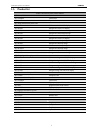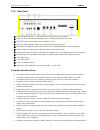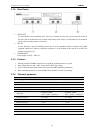Conference system user manual samcen i samcen professional audio conference system fully digital congress system please read the instruction carefully before using. User manual.
Conference system user manual samcen i the professional audio conference system user manual provides reference for the models of scs-6100ma, scs-6100e, scs-6001c/d, scs-6040c/d, scs-6050c/d, scs-6070c/d, scs-6090c/d, scs-6010vc/d, scs-6150c/d, scs-6170c/d, scs-6190c/d, scs-350ma, scs-350ta, scs-360r...
Conference system user manual samcen ii safety operation guide in order to ensure the credibility use of the product and the user’s safety, please comply with the following items during installation and maintenance: the system must be earthed properly. Please do not use two blades plugs and ensure t...
Conference system user manual samcen iii index 1. Samcen conference system introduction............................................................................... 2 1.1. About samcen system .............................................................................................................
Conference system user manual samcen iv 7. Conference management software ....................................................................................... 28 7.1. Please read before setup ............................................................................................................
Conference system user manual samcen 2 1. Samcen conference system introduction 1.1. About samcen system scs (samcen conference system), central control system and matrix switcher system are 3 most important product lines of samcen corporation. It consists of the function modules as contribution, si...
Conference system user manual samcen 3 1.3. Product list audio conference system product models scs control units scs-6100ma control host scs-6100e expanded host scs fully discussion system units scs-6090c chairman unit with lcd display scs-6090d delegate unit with lcd display scs-6070c chairman uni...
Conference system user manual samcen 4 2. Scs control units 2.1. Introduction scs-6100ma scs control host scs-6100e scs expanded host 2.1.1. Features 1. The host itself can provide system accessing for up to 128 contribution units and can be expanded to 4096 at the most. 2. Communicating in the ...
Conference system user manual samcen 5 back to the screen mode interface. ④ “up”, “down”, “left” and “right”, to switch from term to term uses the “up/down” button, and uses these four buttons to move the camera in setting preset. ⑤ "enter", enter / confirm button. Setting and switching the modes wi...
Conference system user manual samcen 6 a. Work mode/conference mode * limit mode: you can set the number of talkers for 1-6 in this mode, but 12 talkers can be allowed to speak at the same time through the pc operation. When the talker numbers reach the number what is set before, it can not increase...
Conference system user manual samcen 7 g. Unit control: designated to speak directly through the open or closed the corresponding unit 2.2.2. Rear panel ① serial communication port: with 9-pin connectors to connected the computer. ② line in: can be connected the cd player etc. As the background musi...
Conference system user manual samcen 8 z controller connected to h high speed dome h used rs485 protocol,resulting in long-distance signal transmission, without interference. Z controller use standard 1u design, steady and solidity. It can be installed in the 19-inch standard rack. Z without compute...
Conference system user manual samcen 9 voting model: agree, against, abstain. 2. Election mode: elect 1/3 or elect 1/5 3. Score mode: 0’, 25’, 50’, 75’,100’. To establish a process prior to the meeting, including agenda, and to the meeting who signed, seating, and so on. It can choose name or ...
Conference system user manual samcen 10 5 multifunctional keys: 1) key1(candidate 1/yes/response/check voice control and sensitivity) z in the idle state, press key1 will check the voice control status (disable/enable) and sensitivity; z in voting (elect 1/3 or 1/5) mode, voting indicating light wil...
Conference system user manual samcen 11 “no”, ”abstain”, light ring off, you have voted, effective. Before the end of the vote, you can modify the vote. Result of the voting will displays on lcd. Voting (electing) if used in the election, the five keys representing five candidates. “candidate 1” “ca...
Conference system user manual samcen 12 2.3.2. Rear panel: 1. Delegate it is the interface to the contribution units. There are 3 channels to access the system, and each can link to not more than 40 contribution units in hand in hand daisy-chain. There is no limitation for the chairman unit. It can ...
Conference system user manual samcen 13 2.3.5. System diagram 2.4. Products introduction model description outline mic button voting buttons channel selection lcd scs-6090c chairman unit desktop √ × × √ scs-6090d delegate unit desktop √ × × √ scs-6070c chairman unit embedded √ × × √ scs-6070d delega...
Conference system user manual samcen 14 2.5. Scs-6090c/d discussion system unit 2.5.1. Function direction: 1. Microphone words head. 2. Unit-bright ring. It turns red when the unit is on. 3. Activity part:used to adjust the direction and height of the microphone, so to speak speaker to facilitate. 4...
Conference system user manual samcen 15 12. Microphone rods can be taken down during the recess, easy to maintain 13. Humanization design. There is different length mic rods to choose, it is suitable for different height attendances 2.6. Scs-6050c/d discussion system unit 2.6.1. Function direction: ...
Conference system user manual samcen 16 2.7. Scs-6040c/d discussion system unit 2.7.1. Function direction: 1. Microphone words head. 2. Unit-bright ring: it illuminates when the unit is on. 3. Activity part:used to adjust the direction and height of the microphone, so to speak speaker to facilitate....
Conference system user manual samcen 17 2.8. Scs-6001c/d discussion unit 2.8.1. Function directions 1、 microphone words head. 2、 unit-bright ring: it illuminates when the unit is on. 3、 activity part:used to adjust the direction and height of the microphone, so to speak speaker to facilitate. 4、 det...
Conference system user manual samcen 18 2.9. Scs-6190c/d voting system unit 2.9.1. Function direction: 1、 microphone words head. 2、 unit-bright ring. It illuminates when the unit is on. 3、 activity part:used to adjust the direction and height of the microphone, so to speak speaker to facilitate. 4、 ...
Conference system user manual samcen 19 2.10. Scs-6170c/d voting system unit 2.10.1. Function direction: 1、 microphone words head. 2、 unit-bright ring. It illuminates when the unit is on. 3、 activity part:used to adjust the direction and height of the microphone, so to speak speaker to facilitate. 4...
Conference system user manual samcen 20 2.11. Scs-6150c/d voting system unit 2.11.1. Function direction: 1、 microphone words head. 2、 unit-bright ring. It illuminates when the unit is on. 3、 activity part:used to adjust the direction and height of the microphone, so to speak speaker to facilitate. 4...
Conference system user manual samcen 21 3.1.2. Physical view scs-320pafront view rear panel 1. Microphone words head 2. Microphone red indicator to show mic state 3. Microphone lcd, can display input and output channel 4. Mic. 3.5mm input jack to connect the microphone. 5. Phone 3.5mm input jack 6. ...
Conference system user manual samcen 22 3.1.3. Connection diagram 4. Scs ir language distribution system 4.1. Introduction scs-350ma ir language distribution system transmitter host scs-350ta ir language distribution system radiator unit scs-360ra ir language distribution system receiver unit ...
Conference system user manual samcen 23 5. Equipped with 12 input audio connectors, it is able to input external audio signals. 6. Equipped with 12 output audio connectors, it is able to output audio signals to different audio devices like amplifier and audio recorder. 7. The test function can creat...
Conference system user manual samcen 24 4.4.2. Features 1. Cooperate with scs-e3a headphone. 2. Adopt the special anti-noisy technique to reduce the noisy while switching, 8-32 selectable channel. 3. Adjustable volume. 4. The quantity of the receiver unit is not limited in the covered area of ir rad...
Conference system user manual samcen 25 snr > 80db am restraint > 45db maximum sound pressure level 110db frequency response 608 khz dimension 108l x 62w x 28h (mm) weight 0.4kg color black 5. Scs video auto-tracking system 5.1. Scs690hd high definition camera 5.1.1. Features 1. Integrated and handl...
Conference system user manual samcen 26 preset 128 preset, title can be edited auto-flip tilt down 90°, with auto-flip 180° display zone 8 programmable zones with titles sync model internal decoder built-in video output female bnc remote controlling rs485 baud rate (rs485) 2400/4800/9600/19200 bps i...
Conference system user manual samcen 27 6.2.2. Technical data model scs-e2 interface 3.5mm stereo connector frequency response 80hz – 2khz sensitivity 90db snr > 80db distortion 0.1db impedance 32 Ω dynamic range > 85 db output power 100mw 6.3. Scs-e3a earphone with microphone 6.3.1. Introduction 1....
Conference system user manual samcen 28 7. Conference management software 7.1. Please read before setup operating condition: pentiumiii 1ghz or up, memory more that 256m, hard disk more that 150mb, support windows 95,windows 98, windows 2000,windme,xp. This preset is absolute safety and secrecy in g...
Conference system user manual samcen 29 7.3.2. Screen management: set the second screen the sreen size, forecolor, backcolor, font size and textalign can be set in this. 7.3.3. Venue designer according to the actual layout of the venue, describes the venue seating arrangement situation to form an in...
Conference system user manual samcen 30 move the mouse to “preset”, tick the empty box in front of “preset setting”. Then move the mouse to “default” to restore the default settings, a message will pops “are you sure to delete all the preset position”, click the left button “确定”, you will hear a “di...
Conference system user manual samcen 31 ② select the “protecol type”: click the down arrow in the selected box, select the right protocol of the camera which you select on step 2, then click “ok” behind that selected box, you will hear a “di” sound after a few seconds. You can do the next step only ...
Conference system user manual samcen 32 front of “configure camera”, select “protecol-d” in the “protecol type” selected box, then click “ok” behind that selected box, you will hear a “di” sound after a few seconds. Finally, select “9600” in the “deme bpe” selected box, then click “ok” behind that s...
Conference system user manual samcen 33 ※ public preset: screen displaying state when video track start and all microphones are turn off ⑤ for example, camera 1 tracks: microphone 1, microphone 3, pubic camera 2 tracks: microphone 2, microphone 4 setting step: microphone 1: click the down arrow in t...
Conference system user manual samcen 34 7.4. Preparation (just for voting system) 7.4.1. Proposal list: fill out the meeting title and content, choose vote mode, calculation method and registered way. A) vote mode: vote on the nomination of candidate, we can choose “yes” “no” “abstain” by microphone...
Conference system user manual samcen 35 7.5.2. Controllor state: choose the talk mode, talking number & chairman number. Mute time mean speaking time for microphone at a time. It will close by itself at the predetermined time. A) limit mode: 1-12 speakers can be allowed to speak at the same time. Wh...
Conference system user manual samcen 36 click on registered list, you can check delegate’s vote. B) elect 3-1/5-1 mode: click on “start elect 3-1”, the microphone lcd will display “voting begin…… 1,2,3”, in the mode, key1 means candidate1, key2 means candidate2, key3 means candidate3, then you can c...
Conference system user manual samcen 37 due to the modularized structure of samcen scs, engineers just need to expand the scs modules to strengthen the functions according to the user’s request and the scale of the conference. It is easy and cost-saving for both users and engineering designers. 8.1....
Conference system user manual samcen 38 8.2. Discussion & voting conference & video auto tracking 8.2.1. Function description implement discussion and voting function. control the conference by setting the limitation of active microphones and active mode from the control host or software in cons...
Conference system user manual samcen 39 8.3. Discussion + voting + interpretation conference 8.3.1. Function description implement discussion, voting, interpretation and video auto tracking function. control the conference by setting the limitation of active microphones and active mode from the ...
Conference system user manual samcen 0 samcen fully digital congress system samcen industrial co., ltd. Address: units 705,lingyun building dingxin hi-tech park,honglang north-2 rd, bao'an district,shenzhen,china p.C.: 518101 tel: (+86)-755-2309 3086 fax: (+86)-755-2649 6450 email: info@samcen.Com w...