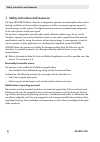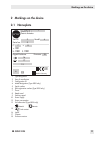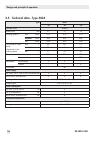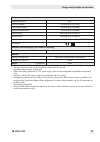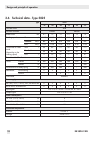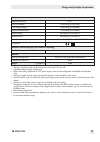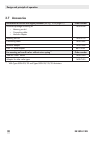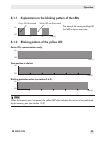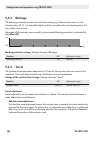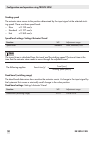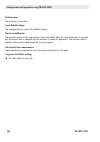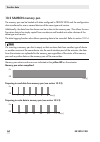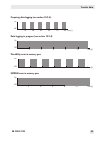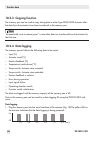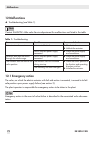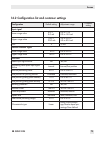- DL manuals
- Samson
- Controller
- 5825
- Mounting And Operating Instructions
Samson 5825 Mounting And Operating Instructions
Summary of 5825
Page 1
Mounting and operating instructions eb 5824-2 en firmware version 1.04 tr anslat ion of original instruct ions edition january 2015 electric actuators type 5824 without fail-safe action type 5825 with fail-safe action version with positioner.
Page 2
2 eb 5824-2 en note on these mounting and operating instructions these mounting and operating instructions assist you in mounting and operating the device safely. The instructions are binding for handling samson devices. Î for the safe and proper use of these instructions, read them carefully and ke...
Page 3
Contents eb 5824-2 en 3 1 safety instructions and measures ...................................................................6 1.1 notes on possible severe personal injury .........................................................9 1.2 notes on possible personal injury .................................
Page 4
4 eb 5824-2 en contents 7 handwheel .................................................................................................31 7.1 manual override of type 5825 actuator ........................................................31 8 operation ......................................................
Page 5
Eb 5824-2 en 5 contents 10 transfer data ..............................................................................................61 10.1 data transmission between trovis-view and the actuator (connecting cable) . 62 10.1.1 offline mode (indirect data transmission) ................................
Page 6
6 eb 5824-2 en safety instructions and measures 1 safety instructions and measures the type 5824/5825 electric actuator is designed to operate a mounted globe valve used in heating, ventilation and air-conditioning systems as well as in process engineering and in- dustrial energy transfer systems. T...
Page 7
Eb 5824-2 en 7 safety instructions and measures personal protective equipment no personal protective equipment is required for the direct handling of the electric actuator. Work on the control valve may be necessary when mounting or removing the electric actua - tor. Î observe the requirements for p...
Page 8
8 eb 5824-2 en safety instructions and measures responsibilities of operating personnel operating personnel must read and understand these mounting and operating instructions as well as the specified hazard statements, warning and caution notes. Furthermore, the operat - ing personnel must be famili...
Page 9
Eb 5824-2 en 9 safety instructions and measures 1.1 notes on possible severe personal injury danger ! Risk of electric shock. Î before connecting wiring, performing any work on the device or opening the de - vice, disconnect the power supply and protect it against unintentional reconnection. Î only ...
Page 10
10 eb 5824-2 en safety instructions and measures 1.3 notes on possible property damage notice ! Risk of damage to the electric actuator due to the power supply exceeding the per - missible tolerances. The type 5824/5825 electric actuators are designed for use according to regulations for low-voltage...
Page 11: 2 Markings On The Device
Eb 5824-2 en 11 markings on the device 2 markings on the device 2.1 nameplate samson electric actuator u: v: 1 0062 made in germany 2 var.-id. 3 model 4 serial no. 5 digital positioner firmware 13 f: 7 s: 8 9 10 p: 12 18 6 15 16 17 : : 1 type designation 2 year of manufacture 3 configuration id 4 mo...
Page 12: Ation
12 eb 5824-2 en design and principle of operation 3 design and principle of oper- ation a stepper motor allows for supply by fre- quency-independent voltages. The force of the motor is transmitted to the actuator stem (3) via gear and crank disk. When the actu - ator stem extends, the actuator pisto...
Page 13: 3.1 Fail-Safe Action
Eb 5824-2 en 13 design and principle of operation 3.1 fail-safe action the actuator moves to the fail-safe position when the electromagnet is de-energized. This causes the actuator stem to be completely re- tracted or extended by the spring mecha - nism. The type 5825 actuator is available with the ...
Page 14: 3.4.1
14 eb 5824-2 en design and principle of operation 3.4 device overview and operating controls 2 1 1 travel indication scale 2 handwheel (type 5824 only) fig. 2: location of external operating elements 3.4.1 type 5824 (24 v version) 7 6 3 4 5 3 actuating shaft 4 serial interface 5 operating direction ...
Page 15: 3.4.2
Eb 5824-2 en 15 design and principle of operation 3.4.2 type 5824 (85 to 264 v version) 3 actuating shaft 4 serial interface 5 operating direction switch 6 red and yellow leds 7 function switch 5 4 6 3 7 fig. 4: location of operator controls under the front cover of type 5824 (85 to 264 v version).
Page 16: 3.5
16 eb 5824-2 en design and principle of operation 3.5 technical data · type 5824 type 5824 -10 -20 -30 fail-safe action without rated travel mm 6 1) 12 15 stroking speed 2), 3) slow mm/s 0.13 0.13 0.13 standard mm/s 0.2 0.2 0.2 fast mm/s 0.36 0.36 0.36 transit time for rated travel (depending on the...
Page 17
Eb 5824-2 en 17 design and principle of operation safety degree of protection ip 54 5) class of protection ii (according to en 61140) overvoltage category ii (according to en 60664) degree of contamination 2 (according to en 60664) noise immunity according to en 61000-6-2 noise emission according to...
Page 18: 3.6
18 eb 5824-2 en design and principle of operation 3.6 technical data · type 5825 type 5825 -10 -20 -30 -15 -25 -35 fail-safe action with direction of action extends retracts rated travel mm 6 1) 12 15 6 1) 12 15 stroking speed 2), 3) slow mm/s 0.13 0.13 0.13 0.13 0.13 0.13 standard mm/s 0.2 0.2 0.2 ...
Page 19
Eb 5824-2 en 19 design and principle of operation safety degree of protection ip 54 7) class of protection ii (according to en 61140) overvoltage category ii (according to en 60664) degree of contamination 2 (according to en 60664) noise immunity according to en 61000-6-2 noise emission according to...
Page 20: 3.7 Accessories
20 eb 5824-2 en design and principle of operation 3.7 accessories accessories for version with digital positioner (see fig. 16 on page 61) order number hardware package consisting of: 1400-9998 − memory pen-64 − connecting cable − modular adapter memory pen-64 1400-9753 connecting cable 1400-7699 mo...
Page 21: 3.8 Dimensions In Mm
Eb 5824-2 en 21 design and principle of operation 3.8 dimensions in mm types 5824-10/-20 and types 5825-10/-20/-15/-25 146 82 113 48 44 103 type 5824-30 and types 5825-30/-35 203 50 136 Ø 10 46.5 15 mm travel actuator with yoke (1400-7414) 15 mm travel actuator without yoke.
Page 22: 4.1 Unpacking
22 eb 5824-2 en measures for preparation 4 measures for preparation after receiving the shipment, proceed as fol- lows: 1. Check the scope of delivery. Compare the shipment received against the deliv- ery note. 2. Check the shipment for transportation damage. Report any damage to samson and the forw...
Page 23: 4.4 Aligning The Travel
Eb 5824-2 en 23 measures for preparation 4.4 aligning the travel indication scale the travel indication scale has two opposed scales. Which scale is to be used depends on the valve version (fig. 5). In the delivered state, the scale alignment applies to globe valves and three-way diverting valves. T...
Page 24: 5 Mounting and Start-Up
24 eb 5824-2 en mounting and start-up 5 mounting and start-up risk of malfunction due to incorrectly per- formed start-up. Perform start-up following the described sequence. 1. Mount the actuator onto the valve. Î see section 5.1. 2. Connect power supply. Î see section 5.3. 3. Initialize the actuato...
Page 25: 5 Mounting and Start-Up
Eb 5824-2 en 25 mounting and start-up 5 mounting and start-up risk of malfunction due to incorrectly per- formed start-up. Perform start-up following the described sequence. 1. Mount the actuator onto the valve. Î see section 5.1. 2. Connect power supply. Î see section 5.3. 3. Initialize the actuato...
Page 26: 5.1.4
26 eb 5824-2 en mounting and start-up risk of damage to the actuator by turning it too far. Only retract the actuator stem as far as the final travel value. 3. Hold allen key in place and fasten valve and actuator together using the coupling nut (tightening torque 20 nm). Remove allen key and carefu...
Page 27: 5.2
Eb 5824-2 en 27 mounting and start-up 5.2 installing the control valve into the pipeline Î install the valve into the pipeline accord- ing the specifications in the mounting and operating instructions of the valve. Î the control valve can be installed in the pipeline in any desired position. Howev -...
Page 28: Supply
28 eb 5824-2 en mounting and start-up 5.3 electrical connections risk of electric shock. − upon installation of the electric cables, you are required to observe the regulations concerning low-voltage installations ac- cording to din vde 0100 as well as the regulations of your local power supplier. −...
Page 29
Eb 5824-2 en 29 mounting and start-up m 32 0...10 v 0...10 v 85...264 v ac 0...20 ma 24 v ac, 24 v dc _/~ +/~ _ + _ + + 33 12 11 13 n l output input depending on version limit contacts as additional function (in 24 v version only) 41 44 42 51 54 52 the 24 v version can be used either with a power su...
Page 30: 6 Additional Functions
30 eb 5824-2 en additional functions 6 additional functions devices in 24 v version can be fitted with limit contacts as additional function. The limit contacts (6 in fig. 1 on page 12) can be used either as make or break con- tacts. 6.1 adjusting the limit contacts risk of electric shock from expos...
Page 31: 7 Handwheel
Eb 5824-2 en 31 handwheel 7 handwheel the handwheel is used to move the actuator stem manually (approx. 4 turns for 1 mm) when the power supply is disconnected. Direction of action and travel can be read off the travel indicator scale (fig. 10). Direction actuator stem extends retracts travel indica...
Page 32: 8 Operation
32 eb 5824-2 en operation 8 operation 8.1 leds the actuator has a red and a yellow led which indicate the operating state of the actuator through a blinking pattern. The leds are located underneath the cover on top of the actuator. Leds (red and yellow) leds (red and yellow) leds under the front cov...
Page 33
Eb 5824-2 en 33 operation 8.1.1 explanations to the blinking pattern of the leds on off time [s] 2 4 6 8 10 on off time [s] 2 4 6 8 10 gray: led illuminated white: led not illuminated the state of the corresponding led (on/off) is shown over time. 8.1.2 blinking pattern of the yellow led device on, ...
Page 34
34 eb 5824-2 en operation 8.1.3 blinking pattern of the red led restarting device after reset or torque-dependent limit switch error: on off time [s] input signal failure recognized (see section 9.6.1): on off time [s] 2 4 6 8 10 eeprom error: 2 4 6 8 10 on off time [s] zero calibration in progress ...
Page 35
Eb 5824-2 en 35 operation 8.2 operating direction switch the position of the operating direction switch determines the actuator's direction of action. − switch position a (default): direction of action increasing/increasing (>>) Î the actuator stem retracts as the input signal increases. − switch po...
Page 36
36 eb 5824-2 en operation actuator stem extended − for globe valves: valve closed − for three-way mixing valves: port a à ab open, b à ab closed − for three-way diverting valves: port ab à a closed, ab à b open actuator stem retracted − for globe valves: valve open − for three-way mixing valves: por...
Page 37: 8.3 Function Switch
Eb 5824-2 en 37 operation 8.3 function switch the function switch has the following functions: 1. Determining the input signal range 2. Starts initialization (see section 8.4) − switch position a (default): Î input signal 0 to 10 v or 0 to 20 ma Î input signal settings in trovis-view are taken into ...
Page 38: 8.4
38 eb 5824-2 en operation 8.4 initializing the actuator to achieve correct position feedback, the actuator must be initialized. This is also necessary after changing any settings at the actuator. Risk of injury due to the actuator stem extending or retracting. Do not touch or block the actuator stem...
Page 39: 9.1 General
Eb 5824-2 en 39 configuration and operation using trovis-view 9 configuration and operation using trovis-view the following descriptions apply to trovis-view 4. The trovis-view software and its operating instructions u eb 6661 are available for downloading from our website (www.Samson.De) at service...
Page 40: 9.2
40 eb 5824-2 en configuration and operation using trovis-view 9.2 installing the software 1. Start the installation from the setup.Exe . − installation from a downloaded file: unzip the zip file on your system before starting the in - stallation. − installation from a cd-rom: once inserted, the cd-r...
Page 41
Eb 5824-2 en 41 configuration and operation using trovis-view 9.3 starting and setting the software settings can be made in the trovis-view software regardless of whether the actuator is connected to the computer or not. When the device is not connected (offline mode), the default settings appear on...
Page 42: 9.4 Setting
42 eb 5824-2 en configuration and operation using trovis-view you can read the following information on this screen: online mode: the icon is animated in online mode (see section 10.1.2). Offline mode: the icon appears. Operating status: the operating status is indicated on the right-hand side of th...
Page 43
Eb 5824-2 en 43 configuration and operation using trovis-view parameters double-click the required parameter value to open a window to change the parameter. Fig. 15: example for input signal range right-click it to open a context-sensitive menu that includes the following options: edit opens change ...
Page 44: 9.5
44 eb 5824-2 en configuration and operation using trovis-view 9.5 inputs and outputs 9.5.1 input signal the input signal determines the actuator stem position. A voltage or current signal can be used as the input signal. The default lower and upper range values of the input signal are 0 to 10 v or 0...
Page 45
Eb 5824-2 en 45 configuration and operation using trovis-view set input signal: settings\inputs and outputs\input signal input signal we adjustment range lower range value 0.0 v or 0.0 ma 0.0 to 7.5 v or 0.0 to 15.0 ma upper range value 10.0 v or 20.0 ma 2.5 to 10.0 v or 5.0 to 20.0 ma 9.5.2 positio...
Page 46: 9.6 Actuator
46 eb 5824-2 en configuration and operation using trovis-view 9.6 actuator 9.6.1 functions/actuator detect input signal failure the positioner detects a failure of the input signal as soon as the value falls below the lower range value by 0.3 v or 0.6 ma. An input signal failure is indicated in the ...
Page 47
Eb 5824-2 en 47 configuration and operation using trovis-view end position guiding the actuator stem moves to the end position earlier if the end position guiding function is ac- tive. − end position guiding (stem extends) the actuator stem moves the valve to the closed position when the input signa...
Page 48: 9.6.2 Blockage
48 eb 5824-2 en configuration and operation using trovis-view 9.6.2 blockage the blocking protection prevents the valve from seizing up. If the actuator stem is in the closed position (0 %), it is extended slightly and then moved back to the closed position 24 hours after it last moved. Movement of ...
Page 49
Eb 5824-2 en 49 configuration and operation using trovis-view − relative travel adjustment the relative travel adjustment causes the change in input signal to be reproduced by the position of the actuator stem. The actuator stem extends or retracts from the current travel position corresponding to t...
Page 50
50 eb 5824-2 en configuration and operation using trovis-view stroking speed the actuator stem moves to the position determined by the input signal at the selected strok- ing speed. There are three speed levels: − slow = 0.135 mm/s − standard = 0.197 mm/s − fast = 0.365 mm/s speed level settings: se...
Page 51: 9.6.4 Characteristic
Eb 5824-2 en 51 configuration and operation using trovis-view 9.6.4 characteristic the characteristic expresses the relation between the input signal and the actuator stem posi - tion. Perform the characteristic settings in the settings folder ( actuator\characteristic) : characteristic types − line...
Page 52
52 eb 5824-2 en configuration and operation using trovis-view − equal percentage the travel is exponential to the input signal. − reverse equal percentage the travel is reverse exponential to the input signal. − user-defined a new characteristic based on the characteristic set can be defined over el...
Page 53: 9.7 Operating Values
Eb 5824-2 en 53 configuration and operation using trovis-view 9.7 operating values the values in operating values folder cannot be changed. In online mode (animated icon) the current operating values are listed in the operating values folder. Depending on the basic setting, operating values are plot...
Page 54: 9.8 Service
54 eb 5824-2 en configuration and operation using trovis-view 9.8 service the service folder is subdivided into the areas start-up, operating states, functions, status messages and statistics. 9.8.1 start-up initialization can be started in the service folder ( start-up) . 9.8.2 operating states err...
Page 55: 9.8.3
Eb 5824-2 en 55 configuration and operation using trovis-view 9.8.3 service/functions manual level the actuator can be switched to the manual mode using the trovis-view software if the manual level is enabled in online mode. The actuator leaves the manual mode as soon as you exit the manual level or...
Page 56
56 eb 5824-2 en configuration and operation using trovis-view perform reset the actuator is restarted. Load default settings the configuration is reset to the default setting. Start zero calibration the actuator moves to the end position (stem extended). After the zero calibration is complet - ed, t...
Page 57: 9.8.4
Eb 5824-2 en 57 configuration and operation using trovis-view 9.8.4 status messages in the service folder ( status messages) , device and operation parameters are shown..
Page 58: 9.8.5
58 eb 5824-2 en configuration and operation using trovis-view 9.8.5 statistics in the service folder ( statistics) , various readings of counters are shown..
Page 59: 9.9
Eb 5824-2 en 59 configuration and operation using trovis-view 9.9 trend-viewer the trend-viewer is only displayed when the trend-viewer is checked in the view menu. All data of the activated list of parameters are uploaded cyclically from the actuator in online mode when the trend-viewer is acti- va...
Page 60
60 eb 5824-2 en configuration and operation using trovis-view the logging is automatically saved every five minutes after the online mode is started in a file named using the date, time and module type with the .”log” affix (e.G. Date–time– module type.Log ) as well as when exiting the online mode. ...
Page 61: Transfer Data
Eb 5824-2 en 61 transfer data 10 transfer data the trovis-view software can either be used in offline mode (device not connected to the computer) or in online mode (device connected to the computer). To activate on- line mode, click the icon. The communi- cation port must be set (see section 10.1). ...
Page 62: 10.1
62 eb 5824-2 en transfer data 10.1 data transmission between trovis-view and the actuator (connecting cable) data transmission is only possible after electrical connection (see section 5.3) and when the actuator is ready to run. 1. Connect the serial port of the computer us- ing the connecting cable...
Page 63: 10.1.1
Eb 5824-2 en 63 transfer data 10.1.1 offline mode (indirect data transmission) in offline mode, there is no constant data communication between the computer and actua - tor. Communication must first be established to upload from the device or download data to the device. Writing data to the device: ...
Page 64: 10.2 Samson Memory Pen
64 eb 5824-2 en transfer data 10.2 samson memory pen the memory pen can be loaded with data configured in trovis-view and the configuration data transferred to one or several devices of the same type and version. Additionally, the data from the device can be written to the memory pen. This allows th...
Page 65
Eb 5824-2 en 65 transfer data preparing data logging (see section 10.2.4): time [s] on off 2.8 5.6 8.4 1.4 4.2 7.0 data logging in progress (see section 10.2.4): 2 4 6 8 10 on off time [s] plausibility error in memory pen: on off time [s] 2 4 6 8 10 eeprom error in memory pen: 2 4 6 8 10 on off time...
Page 66: 10.2.1
66 eb 5824-2 en transfer data 10.2.1 data transmission between trovis-view and memory pen the memory pen is connected to the computer as shown in fig. 17. Refer to the tro - vis-view operating instructions u eb 6661 on how to upload and download data to the memory pen. 1 2 3 1 serial interface 2 mod...
Page 67
Eb 5824-2 en 67 transfer data 10.2.2 data transmission between the actuator and memory pen the memory pen is connected to the actuator as shown in fig. 18. Refer to the trovis-view operating instructions u eb 6661 on how to transfer data. 12 6 0 6 12 5 1 4 3 3 memory pen 4 serial interface (rj12 jac...
Page 68: 10.2.3 Copying Function
68 eb 5824-2 en transfer data 10.2.3 copying function the memory pen can be used to copy setting data to other type 5824/5825 actuator after the data from the actuator have been transferred to the memory pen. “automatically write to memory pen” is reset after data are transferred from the actuator f...
Page 69
Eb 5824-2 en 69 transfer data a change in the blinking pattern of the yellow led indicates that data are being saved to the memory pen. 2 4 6 8 10 on off time [s] 2. Data logging is completed when you remove the memory pen from the serial interface of the actuator. You can load a data logging file i...
Page 70: 10.2.5
70 eb 5824-2 en transfer data 10.2.5 configuring the command mode the actuator can be placed in the manual mode while it is in closed-loop operation using the command pen: 1. Plug the memory pen (3) together with modular adapter (2) into the serial interface (com port) of the computer (1) (fig. 17 o...
Page 71: 11 Servicing
Eb 5824-2 en 71 servicing 11 servicing the electric actuator was checked by samson before it left the factory. − the product warranty becomes void if ser- vice or repair work not described in these instructions is performed without prior agreement by samson's after-sales ser - vice department. − onl...
Page 72: 12 Malfunctions
72 eb 5824-2 en malfunctions 12 malfunctions Î troubleshooting (see table 1). Contact samson's after-sales service department for malfunctions not listed in the table. Table 1: troubleshooting error possible reasons recommended action actuator stem does not move. Actuator is blocked. Î check attachm...
Page 73: Sembly
Eb 5824-2 en 73 decommissioning and disassembly 13 decommissioning and disas- sembly risk of electric shock. − before performing any work on the device and before opening the device, disconnect the power supply and protect it against un- intentional reconnection. − only use power interruption device...
Page 74: 14 Annex
74 eb 5824-2 en annex 14 annex 14.1 after-sales service contact samson's after-sales service de- partment for support concerning service or repair work or when malfunctions or defects arise. E-mail you can reach the after-sales service de- partment at aftersalesservice@samson.De. Addresses of samson...
Page 75: 14.2
Eb 5824-2 en 75 annex 14.2 configuration list and customer settings configuration default setting adjustment range customer setting input signal lower range value 0.0 v 0.0 ma 0.0 to 7.5 v 0.0 to 15.0 ma upper range value 10.0 v 20.0 ma 2.5 to 10.0 v 5.0 to 20.0 ma unit v v/ma position feedback sign...
Page 76
76 eb 5824-2 en.
Page 77
Index eb 5824-2 en 77.
Page 78
Index 78 eb 5824-2 en index a absolute travel adjustment .................... 48 accessories .......................................... 61 actuator .............................................. 46 functions ........................................ 46 linear ............................................
Page 79
Index eb 5824-2 en 79 operating states ................................... 54 operating values ................................. 53 output signal ....................................... 44 p parameters........................................... 75 position feedback signal ........................ 45...
Page 80: Eb 5824-2 En
Samson ag · mess- und regeltechnik weismüllerstraße 3 · 60314 frankfurt am main, germany phone: +49 69 4009-0 · fax: +49 69 4009-1507 samson@samson.De · www.Samson.De eb 5824-2 en 2017-11-14 · engl ish.