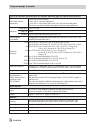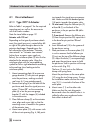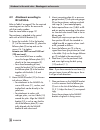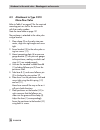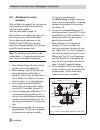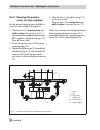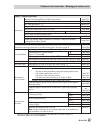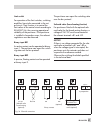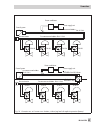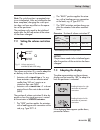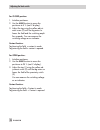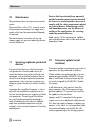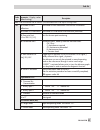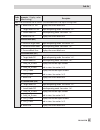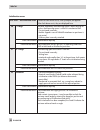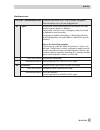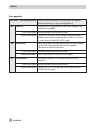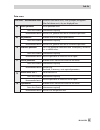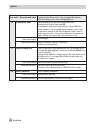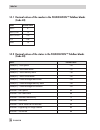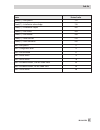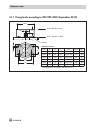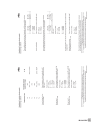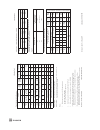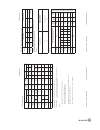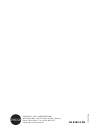- DL manuals
- Samson
- Valve Positioners
- FOUNDATION 3730-5
- Mounting and operating instructions
Samson FOUNDATION 3730-5 Mounting and operating instructions
Summary of FOUNDATION 3730-5
Page 1
Series 3730 electropneumatic positioner type 3730-5 with f oundation™ fieldbus communication ff device rev 2 mounting and operating instructions eb 8384-5 en (1300-1619) firmware version 1.55 edition july 2012 fig. 1 · type 3730-5.
Page 2
Contents page 1 important safety instructions . . . . . . . . . . . . . . . . . . . . . . 8 2 article code . . . . . . . . . . . . . . . . . . . . . . . . . . . . . . 10 3 design and principle of operation . . . . . . . . . . . . . . . . . . . 11 3.1 application type . . . . . . . . . . . . . . . . ...
Page 3
7.1 defining the valve closed position . . . . . . . . . . . . . . . . . . . 52 7.2 setting the volume restriction q . . . . . . . . . . . . . . . . . . . . 53 7.3 adapting the display. . . . . . . . . . . . . . . . . . . . . . . . . . 53 7.4 limiting the signal pressure. . . . . . . . . . . . . . ....
Page 4
4 eb 8384-5 en danger! Indicates a hazardous situation which, if not avoided, will result in death or serious injury. Warning! Indicates a hazardous situation which, if not avoided, could result in death or serious inju- ry. Notice indicates a property damage message. Note: supplementary explanation...
Page 5
Revisions of the positioner firmware compared to the previous version – control r control r 1.43 r 1.44 internal revisions r 1.45 internal revisions r 1.46 internal revisions r 1.52 application type the user determines in the positioner whether the valve is to oper- ate as a control valve or an open...
Page 6
Revisions of the positioner firmware compared to the previous version – control r codes 48 extended the following subitems have been added to code 48: h0: activation/deactivation reference test h1: reference test completed (yes/no) h3: automatic reset of diagnosis after this time h4: remaining time ...
Page 7
Note concerning these mounting and operating instructions these instructions eb 8384-5 en describe the mounting, start up and on-site operation of the type 3730-5 positioner. You can find additional information on the enclosed cd-rom (cd 8384-5) or on the internet at http://www.Samson.De. The cd-rom...
Page 8
1 important safety instructions for your own safety, follow these instructions concerning the mounting, start-up and opera- tion of the positioner: 4 the positioner is to be mounted, started up or operated only by trained and experienced personnel familiar with the product. According to these mounti...
Page 9
Note: the device with a ce marking fulfills the requirements of the directives 94/9/ec (atex) and 89/336/eec (emc). The declaration of conformity is included on the cd-rom (cd 8384-5). Eb 8384-5 en 9 important safety instructions.
Page 10: Article Code
2 article code positioner type 3730-5 x x x 0 x 0 x x 0 x 0 0 x 0 x x with lcd and autotune, f oundation ™ fieldbus explosion protection without 0 atex: ii 2g ex ia iic t6; ii 2d ex tb iiic t 80°c ip 66 1 fm/csa: class i, zone 0 aex ia iic; class i, ii, iii, div.1, groups a–g; class i, div.2, groups...
Page 11: Design And Principle Of
3 design and principle of operation the electropneumatic positioner is attached to pneumatic control valves. It is used to as- sign the valve stem position (controlled vari- able x) to the control signal (reference vari- able w). The input signal received from a control system is compared to the tra...
Page 12: 3.1 Application Type
The positioner communicates and is pow- ered using iec 61158-2 transmission tech- nology conforming to f oundation™ fieldbus specification. As a standard feature, the positioner comes with a binary input for dc voltage signals to signalize process information over the f oundation ™ fieldbus . The ex...
Page 13: 3.3 Communication
Positioner can no longer operate and the control valve moves to the fail-safe position determined by the actuator, independent of the reference variable. Notice in manual mode (man), the manual set point is also reset to 0 %. A different manual set point must be entered again (code 1). Inductive lim...
Page 14: 3.3.1 Configuration Using
3.3.1 configuration using trovis-view software the positioner can be configured using trovis-view configuration and operator interface software. The positioner is equipped with an addi- tional digital serial interface to connect the rs-232 or usb port of the computer to the positioner over an adapte...
Page 15: 3.4 Technical Data
3.4 technical data eb 8384-5 en 15 design and principle of operation type 3730-5 positioner (technical data in test certificates additionally apply for explosion-protected devices) rated travel, adjustable direct attachment to type 3277: 3.6 to 30 mm attachment acc. To iec 60534-6: 3.6 to 200 mm att...
Page 16
16 eb 8384-5 en design and principle of operation type 3730-5 positioner (technical data in test certificates additionally apply for explosion-protected devices) permissible ambient temperature –20 to +80 °c for all versions –45 to +80 °c with metal cable gland –25 to +80 °c with inductive limit swi...
Page 17
Eb 8384-5 en 17 design and principle of operation options for type 3730-5 binary input be2 for floating contact switching input r w , contact loadability 100 ma, static destruction limit 20 v / 5.8 ma, galvanically isolated solenoid valve approval acc. To iec 61508/sil input 24 v dc, reverse polarit...
Page 18: Attachment To The Control
4 attachment to the control valve – mounting parts and accessories warning! Mount the positioner, keeping the following sequence: 1. Remove protective film from pneumatic connections. 2. Mount the positioner on the control valve 3. Connect the supply air 4. Connect the electrical power 5. Perform th...
Page 19
Eb 8384-5 en 19 attachment to the control valve – mounting parts and accessories travel tables note: the lever m is included in the scope of delivery. Levers s, l, xl for attachment according to iec 60534-6 (namur) are available as acces- sories (see table 3 on page 42). Direct attachment to type 32...
Page 20: 4.1 Direct Attachment
4.1 direct attachment 4.1.1 type 3277-5 actuator refer to table 1 on page 41 for the required mounting parts as well as the accessories with their order numbers. Note the travel table on page 19! Actuator with 120 cm² depending on the type of positioner attach- ment, the signal pressure is routed ei...
Page 21
Eb 8384-5 en 21 attachment to the control valve – mounting parts and accessories 9 11 supply 9 output 38 5 6 4 7 6 10 10.1 3 2 1 15 6.1 1.1 1.2 14 8 switchover plate (9) 1 lever 1.1 nut 1.2 disk spring 2 follower pin 3 follower clamp 4 vent plug 5 stopper 6 connecting plate 6.1 seal rings 7 pressure...
Page 22: 4.1.2 Type 3277 Actuator
4.1.2 type 3277 actuator refer to table 2 on page 41 or the required mounting parts as well as the accessories with their order numbers. Note the travel table on page 19! Actuators with 240 to 700 cm² mount the positioner on the yoke as shown in fig. 5. The signal pressure is routed to the actuator ...
Page 23
Eb 8384-5 en 23 attachment to the control valve – mounting parts and accessories 2 10 14 15 1 2 3 11 11.1 supply 13 b c 1.1 1.2 12 12.1 12 12.2 12.1 12 16 16 16 12.2 supply ansicht a ansicht b ansicht c suppl y g g 3/8 a fig. 5 · direct attachment – signal pressure connection for type 3277 actuator ...
Page 24: 4.2 Attachment According to
4.2 attachment according to iec 60534-6 refer to table 3 on page 42 for the required mounting parts as well as the accessories with their order numbers. Note the travel table on page 19! The positioner is attached to the control valve with a namur bracket (10). 1. Screw the two bolts (14) to the bra...
Page 25
Eb 8384-5 en 25 attachment to the control valve – mounting parts and accessories 10 11 1 1 14.1 3 3.1 16 15 14 1 1.2 1.1 2 9.1 9 6.1 6 7 8 fig. 6 · attachment according to iec 60534-6 (namur) lever xl and l attachment to namur rib additional bracket for actuators with 2800 cm 2 and travel ³ 60 mm at...
Page 26: 4.3 Attachment to Type 3510
4.3 attachment to type 3510 micro-flow valve refer to table 3 on page 42 for the required mounting parts as well as the accessories with their order numbers. Note the travel table on page 19! The positioner is attached to the valve yoke using a bracket. 1. Place clamp (3) on the valve stem con- nect...
Page 27
Eb 8384-5 en 27 attachment to the control valve – mounting parts and accessories 3 10 11 11 6 1 2 1.2 1.1 7 8 6.1 1 lever 1.1 nut 1.2 disk spring 2 follower pin 3 clamp 6 connecting clamp 6.1 seal rings 7 pressure gauge bracket 8 pressure gauge mounting kit 10 bracket 11 screw note: always use the c...
Page 28: 4.4 Attachment to Rotary
4.4 attachment to rotary actuators refer to table 4 on page 42 for the required mounting parts as well as the accessories with their order numbers. Note the travel table on page 19! The positioner is mounted to the rotary actu- ator using two pairs of double brackets. Prior to attaching the position...
Page 29
Eb 8384-5 en 29 attachment to the control valve – mounting parts and accessories 10 10.1 6 (7, 8) 1.1 2 4.3 5 6.1 4 1.2 1 130 mm 80 mm control valve opens clockwise slot note: always use the connecting plate (6) included in the accessories to connect supply and output. Never screw threaded parts dir...
Page 30: 4.4.1 Heavy-Duty Version
4.4.1 heavy-duty version refer to table 4 on page 42 for the required mounting parts as well as the accessories with their order numbers. Both mounting kits contain all the necessary mounting parts. First select correct actuator size. Prepare actuator, and mount required adapter supplied by the actu...
Page 31
Eb 8384-5 en 31 attachment to the control valve – mounting parts and accessories 6 6.1 7 8 1 1.1 1.2 2 4.1 3 10.1 10 11 5 4.3 4 4.2 4.1 3 5.1 5 10.1 10 4.3 4 4.2 fig. 11 · attachment to rotary actuators (heavy-duty version) 1 lever 1.1 nut 1.2 disk spring 2 follower pin 3 adapter 4 coupling wheel 4....
Page 32: 4.5 Reversing Amplifier For
4.5 reversing amplifier for double-acting actuators for the use with double-acting actuators, the positioner must be fitted with a reversing amplifier, e.G. The samson type 3710 re- versing amplifier (see mounting and oper- ating instructions eb 8392 en). If a different reversing amplifier (item no....
Page 33
Eb 8384-5 en 33 attachment to the control valve – mounting parts and accessories a 1 1.5 1.6 1.3 6.2 6 6.1 1.2 1.1 1 1.6 z a 2 1.4 a 1 a 2 z a 1 output 38 supply 9 output 38 supply 9 1.3 1.2 1.1 fig. 12 · mounting a reversing amplifier (1079-1118 or 1079-1119) from the positioner control signals to ...
Page 34: 4.6 Attaching An External
4.6 attaching an external position sensor refer to table 6 on page 43 for the mount- ing parts and accessories required. In the positioner version with an external po- sition sensor, the sensor placed in a sepa- rate housing is attached over a plate or bracket to the control valve. The travel pick-o...
Page 35
Version "actuator stem extends". For the fail-safe position "actuator stem re- tracts" the connection on the top diaphragm case is used. The connection at the side of the yoke must be fitted with a venting plug (accessories). Mounting the position sensor 1. Place the lever (1) on the sensor in mid-p...
Page 36: 4.6.2 Mounting The Position
Of the follower clamp (3). It must rest on it with spring force. Screw tight the mounting plate (21) onto the actuator yoke using both fixing screws. 7. Mount cover (11) on the other side. Make sure that the vent plug points downwards when the control valve is in- stalled to allow any condensed wate...
Page 37: 4.6.3 Mounting The Position
The follower plate (3) and fix with the screws (14.1). 5. Place the bracket with the sensor at the namur rib in such a manner that the follower pin (2) rests in the slot of the fol- lower plate (3), then screw the bracket using its fixing screws onto the valve. 4.6.3 mounting the position sensor to ...
Page 38: 4.6.4 Mounting The Position
4.6.4 mounting the position sensor to rotary actuators for the required mounting parts and the ac- cessories, refer to table 6 on page 43. 1. Place the lever (1) in mid-position and hold it in place. Unscrew the nut (1.1) and remove the standard attached lever m (1) together with the disk spring (1....
Page 39: Stainless Steel Housings
4.7 attaching positioners with stainless steel housings positioners with stainless steel housings re- quire mounting parts that are completely made of stainless steel or free of aluminum. Note: the pneumatic connecting plate and a pressure gauge bracket made of stainless steel are available (order n...
Page 40
Over piping. An adapter available as an ac- cessory is used for this purpose: threaded bushing (m20 x 1.5): g ¼ ¼ npt 0310-2619 0310-2550 notice the adapter uses one of the m20 x 1.5 con- nections in the housing which means just one cable gland can be installed. Should other valve accessories be use...
Page 41
4.9 mounting parts and accessories 41 eb 8384-5 en attachment to the control valve – mounting parts and accessories table 1 · direct attachment to type 3277-5 actuator (fig. 4) order no. Mounting parts mounting parts for actuators 120 cm² or smaller 1400-7452 accessories for the actuator switchover ...
Page 42
42 eb 8384-5 en attachment to the control valve – mounting parts and accessories table 3 · attachment to namur ribs or control valves with rod-type yokes (20 to 35 mm rod diameter) according to iec 60534-6 (figs. 6 and 7) travel in mm lever for actuators order no. 7.5 s type 3271-5 with 60/120 cm² o...
Page 43
Eb 8384-5 en 43 attachment to the control valve – mounting parts and accessories table 5 · general accessories accessories pneumatic reversing amplifier for double-acting actuators type 3710 cable gland m20 x 1.5, nickel-plated brass 1890-4875 emc cable gland m20 x 1.5 8808-0143 adapter m 20 x 1.5 t...
Page 44: Connections
5 connections warning! Mount the positioner, keeping the following sequence: 1. Remove protective film from pneumatic connections. 2. Mount the positioner on the control valve 3. Connect the supply air 4. Connect the electrical power 5. Perform the start-up settings the connection of the electrical ...
Page 45: 5.2 Electrical Connections
Actuator stem retracts fe (air to close) fail-safe position "valve open" (for globe and angle valves): for tight-closing valves, the maximum signal pressure pst max is roughly estimated as fol- lows: pst max = f + d p a 2 4 × × × p d [bar] d = seat diameter [cm] d p = differential pressure across th...
Page 46
Selecting cables and wires: to install and select cables and wires as well as to run several intrinsically safe circuits in one multi-core cable, observe the installation regulations valid in the country of use. The diameter of an individual wire in a fine-stranded conductor must not be smaller than...
Page 47
Limit switch for operation of the limit switches, switching amplifiers have to be connected in the out- put circuit. Their function is to control the limit values of the control circuit according to en 60947-5-6, thus ensuring operational reliability of the positioner. If the positioner is installed...
Page 48
5.2.1 establishing communication the communication structure between the controller, logic solvers (plc) or automation system, or between a pc or work station and the positioner(s) is implemented to con- form with iec 61158-2. 48 eb 8384-5 en connections.
Page 49
Eb 8384-5 en 49 connections fig. 19 · connection acc. To f oundation™ fieldbus, without (top) and with explosion protection (bottom) f oundationtm fieldbus f oundationtm fieldbus speisegerät ex-feldbusbarriere/trenner ex-bereich power conditioner leitsystem 3730-51 3730-51 3730-51 3730-51 en 61158-2...
Page 50: Operator Controls and
6 operator controls and readings rotary pushbutton the rotary pushbutton is located underneath the front protective cover. The positioner is operated on site using the rotary pushbutton: turn to select codes and values. Press to confirm setting. Slide switch air to open or air to close 4 air to open...
Page 51
Eb 8384-5 en 51 operator controls and readings fig. 20 · display and operator controls % mm air to open close init caution va lv e actua tes min side max back min back max side q % s mm % s mm serial interf ace % mm displays and their meaning auto automatic mode cl clockwise ccl counterclockwise err...
Page 52: Start-Up – Settings
7 start-up – settings warning! Mount the positioner, keeping the following sequence: 1. Remove protective film from pneumatic connections. 2. Mount the positioner on the control valve 3. Connect the supply air 4. Connect the electrical power 5. Perform the start-up settings reading on display after ...
Page 53: 7.3 Adapting The Display
Note: the switch position is prompted prior to an initialization. After an initialization has been completed, changing the switch posi- tion does not have any effect on the opera- tion of the positioner. The positioner only needs to be initialized again after the fail-safe action of the actua- tor h...
Page 54: 7.5 Checking The Operating
Turn ® code 2 press ® code 2 blinks. Turn ® required direction press to confirm reading direction. 7.4 limiting the signal pressure if the maximum actuator force may cause damage to the valve, the signal pressure must be limited. Enable configuration at the positioner before activating the pressure ...
Page 55: 7.6 Initialization
Turn until the pressure in the positioner builds up, and the control valve moves to its final positions so that the travel/angle of ro- tation can be checked. The angle of rotation on the back of the positioner is indicated. A horizontal lever (mid position) is equal to 0°. To ensure the positioner ...
Page 56
4 nom nominal range initialization mode for all globe valves (see section 7.6.2) 4 man manually selected range initialization mode for globe valves with an unknown nominal range (see section 7.6.3) 4 sub substitute calibration (emergency mode) this mode allows a positioner to be re- placed while the...
Page 57: On Maximum Range
The tight-closing function is activated. Notice set code 15 (final position w>) to 99 % for three-way valves. Canceling an initalization process the initialization procedure can be canceled while running by pressing the rotary pushbutton ( ). Stop appears three sec- onds long and the positioner then...
Page 58: On Nominal Range
Enter the pin position: pin position default no turn ® code 4 press , code 4 blinks turn ® pin position on lever (see rele- vant section on attachment) press . The reading of the nominal range appears in mm/°. 7.6.2 nom – initialization based on nominal range the calibrated sensor allows the effecti...
Page 59: On A Manually Selected
Turn ® nominal travel/angle press . Select the initialization mode: initialization mode default max turn ® code 6 press , code 6 blinks turn ® nom press to confirm the nom as the initial- ization mode. Start initialization: 4 press init key to start initialization! Note: after initialization, check ...
Page 60
Select the initialization mode: initialization mode default max turn ® code 6 press , code 6 blinks turn ® man press to confirm the man as the initial- ization mode. Enter open position: manual reference variable (the current angle of rota- tion is displayed) turn ® code 0 press , code 0 blinks turn...
Page 61
Default no turn ® code 3, display: no press , code 3 blinks turn ® yes press , display enter the pin position and nominal range: default no nominal range (locked with code 4 = no) turn ® code 4 press , code 4 blinks turn ® pin position on lever (see rele- vant section on attachment) press . Turn ® c...
Page 62
Change pressure limit and control parame- ters: note: do not change the pressure limit (code 16). Only change the control param- eters k p (code 17) and t v (code 18) if the settings of the the replaced positioner are known. Pressure limit default no kp default 7 tv default 2 turn ® code 16/17/18 pr...
Page 63: 7.7 Zero Calibration
Start initialization: 4 press init key! The positioner switches to man mode. The blocking position is indicated. Note: as initialization has not been carried out completely, the error code 76 (no emer- gency mode) and possibly also error code 57 (control loop) may appear on the dis- play. These alar...
Page 64: 7.9 Reset to Default Values
Perform zero calibration: initialization mode default max turn ® code 6 press , code 6 blinks turn ® zp press . 4 press init key! Zero calibration starts.The positioner moves the valve to the closed position and read- justs the internal electrical zero point. 7.8 selecting the application type the a...
Page 65: Operation
8 operation warning! The actuator stem moves while the positioner is being operated. Do not touch the actuator stem or obstruct it to avoid risk of injury to hands or fingers. 8.1 enabling and selecting parameters the codes which are marked with an aster- isk (*) in section 14 on page 74 onwards mus...
Page 66: 8.2 Operating Modes
8.2 operating modes 8.2.1 automatic and manual modes after initialization has been completed suc- cessfully, the positioner is in automatic mode (auto). Automatic mode switch to manual operating mode (man) turn ® code 0 press , display: auto, code 0 blinks. Turn ® man press to switchover to manual m...
Page 67: 8.3 Malfunction/maintenance
8.2.2 safe – fail-safe position if you want to move the valve to fail-safe po- sition determined during start-up (see sec- tion 7.1), proceed as follows: turn ® code 0 press , display: current operating mode (auto or man), code 0 blinks. Turn ® safe press , display: s. The valve moves to the fail-sa...
Page 68
Faster rate than expected. Maintenance is necessary in the short term. 4 outside of specifications the positioner is being operated outside the specified conditions of use. 4 function check test or calibration procedures are being performed. The positioner is temporarily unable to perform its contro...
Page 69: Adjusting The Limit Switch
9 adjusting the limit switch the positioner version with an inductive limit switch has one adjustable tag (1) mounted on the shaft which operates the proximity switch (3). For operation of the inductive limit switch, the corresponding switching amplifier (see section 5.2.1) must be connected to the ...
Page 70
For closed position: 1. Initialize positioner. 2. Use the man function to move the positioner to 5 % (see lc display). 3. Adjust the tag using the yellow adjust- ment screw (2) until the tag enters or leaves the field and the switching ampli- fier responds. You can measure the switching voltage as a...
Page 71: Switch
9.1 retrofitting an inductive limit switch required retrofit kit: limit switch order no. 1400-7460 note! For explosion-protected devices, the requirements in section 11 need to be kept. 1. Take off the rotary pushbutton (3) and cap (1), unthread the five fixing screws (2) and lift off the plastic co...
Page 72: Maintenance
10 maintenance the positioner does not require any mainte- nance. There are filters with a 100 m mesh size in the pneumatic connections for supply and output which can be removed and cleaned, if required. The maintenance instructions of any up- stream supply air pressure reducing stations must be ob...
Page 73: Work On Equipment
A) updates outside the hazardous area: remove the positioners from the plant and update them outside the hazardous area. B.) updates on site: updates on site are only permitted after the plant operator has presented a sig- ned hot work permit. After updating has been completed, add the current firmw...
Page 74: Code List
14 code list code no. Parameter – display, values [default setting] description note: codes with marked with an asterisk (*) must be enabled with code 3 prior to configuration. 0 operating mode [man] manual mode auto automatic mode safe fail-safe position esc escape switchover from automatic to manu...
Page 75
Code no. Parameter – display, values [default setting] description note: codes with marked with an asterisk (*) must be enabled with code 3 prior to configuration. 5* nominal range mm or angle ° esc for initialization using nom or sub, the nominal travel/angle of rotation of the valve must be entere...
Page 76
Code no. Parameter – display, values [default setting] description note: codes with marked with an asterisk (*) must be enabled with code 3 prior to configuration. 9* travel/angle range end (upper x-range value) 20.0 to 100.0 [100.0] % of the nominal range esc note: specified in mm or angle ° provid...
Page 77
Code no. Parameter – display, values [default setting] description note: codes with marked with an asterisk (*) must be enabled with code 3 prior to configuration. 15* reference variable range end (w-end) 50.0 to 100.0 % of the span adjusted via code 12/13 [no], esc if w approaches the percentage ad...
Page 78
Code no. Parameter – display, values [default setting] description note: codes with marked with an asterisk (*) must be enabled with code 3 prior to configuration. 19* tolerance band 0.1 to 10.0 [5] % of the operating range esc used for error monitoring determination of the tolerance band in relatio...
Page 79
Code no. Parameter – display, values [default setting] description note: codes with marked with an asterisk (*) must be enabled with code 3 prior to configuration. 23* total valve travel 0 to 99 · 10 7 [0] exponential reading from 9999 travel cycles onwards res, esc totaled double valve travel. Can ...
Page 80
Code no. Parameter – display, values [default setting] description note: codes with marked with an asterisk (*) must be enabled with code 3 prior to configuration. 42 auto-w/manual-w info 0.0 to 100.0 % of the span read only, auto mode: indicates the supplied automatic reference variable man mode: i...
Page 81
Code no. Parameter – display, values [default setting] description note: codes with marked with an asterisk (*) must be enabled with code 3 prior to configuration. 48* d3 number of zero calibrations the number of zero calibrations since the last initialization. D4 number of initializations the numbe...
Page 82
Code no. Parameter – display, values [default setting] description note: codes with marked with an asterisk (*) must be enabled with code 3 prior to configuration. 48* a2 cas_in value display of the analog reference variable adopted from an upstream function block a3 cas_in status and its status. Se...
Page 83
Code no. Parameter – display, values [default setting] description note: codes with marked with an asterisk (*) must be enabled with code 3 prior to configuration. 48* t6 block error di1 trd displays the current block error t7 target mode di2 trd required operating mode. See section 14.1. T8 actual ...
Page 84
Code no. Parameter – display, values [default setting] description note: codes with marked with an asterisk (*) must be enabled with code 3 prior to configuration. 49* partial stroke test (pst)/full stroke test (fst) · application type a partial stroke test (pst) a0 start partial stroke test [no] · ...
Page 85
Code no. Parameter – display, values [default setting] description note: codes with marked with an asterisk (*) must be enabled with code 3 prior to configuration. 49* a8 activation delta y-moni- toring [no] · yes · esc activates/deactivates delta y-monitoring a9 delta y-monitoring value 0 to 100 %;...
Page 86
Code no. Parameter – display, values [default setting] description note: codes with marked with an asterisk (*) must be enabled with code 3 prior to configuration. 49* e cancelation conditions of the partial stroke test (pst) e0 activation x control [no] · yes activates/deactivates x control. E1 x c...
Page 87
Code no. Parameter – display, values [default setting] description note: codes with marked with an asterisk (*) must be enabled with code 3 prior to configuration. 49* f7 measured data storage out of memory the maximum capacity of the memory for measured data has been reached. After 100 measured dat...
Page 88
Initialization errors error codes – recommended action condensed state alarm active, when prompted, err appears. When fault alarms exist, they are displayed here. 50 x > range the value supplied by the measuring signal is either too high or too low, the measuring sensor is close to its mechanical li...
Page 89
Error codes – recommended action condensed state alarm active, when prompted, err appears. When fault alarms exist, they are displayed here. 53 initialization time exceeded (init time >) the initialization routine lasts too long. • no pressure on the supply line or there is a leak. • supply air fail...
Page 90
Operational errors error codes – recommended action condensed state alarm active, when prompted, err appears. When fault alarms exist, they are displayed here. 57 control loop control loop error, the control valve does not react within the tol- erable times of the controlled variable (tolerance band...
Page 91
Hardware errors error codes – recommended action condensed state alarm active, when prompted, err appears. When fault alarms exist, they are displayed here. 62 x signal determination of the measured data for the actuator has failed. Conductive plastic element is defective. The positioner continues t...
Page 92
Error appendix error codes – recommended action condensed state alarm active, when prompted, err appears. When fault alarms exist, they are displayed here. 65 hardware a hardware error has occurred, the positioner changes to the fail-safe position (safe) . Status classification maintenance alarm (ca...
Page 93
Data errors error codes – recommended action condensed state alarm active, when prompted, err appears. When fault alarms exist, they are displayed here. 68 control parameter control parameter error status classification [maintenance required] recommended action confirm error, perform reset and re-in...
Page 94
Error codes – recommended action condensed state alarm active, when prompted, err appears. When fault alarms exist, they are displayed here. 76 no emergency mode the travel measuring system of the positioner has a self-monitoring function (see code 62). An emergency mode (open-loop control) is not a...
Page 95
Diagnosis errors error codes – recommended action condensed state alarm active, when prompted, err appears. When fault alarms exist, they are displayed here. 79 diagnostic alarms alarms are generated by the extended expert + diagnostics if expert + has been activated under code 48 status classificat...
Page 96: (Code 48)
14.1 decimal values of the modes in the foundation™ fieldbus blocks (code 48) mode decimal value auto 8 auto/cas 12 auto/rcas 134 o/s 128 man 16 14.2 decimal values of the states in the foundation™ fieldbus blocks (code 48) status decimal value good (nc) – non-specific 128 good (nc) – active block a...
Page 97
Status decimal value good (c) – non-specific 192 good (c) – initialization acknowledge 196 good (c) – initialization request 200 good (c) – not invited 204 good (c) – not selected 208 good (c) – local override 216 good (c) – fault state active 220 bad – non-specific 0 bad – configuration error 4 bad...
Page 98: Dimensions In Mm
15 dimensions in mm 98 eb 8384-5 en dimensions in mm 40 34 210 28 14 80 164 output (38) supply (9) 86 70 15 46 34 70 70 28 schild 58 58 fig. 24a · namur and direct attachment direct attachment attachment acc. To iec 60534-6 external position sensor lever in mm s = 17 m = 50 l = 100 xl = 200 pressure...
Page 99
Eb 8384-5 en 99 dimensions in mm 56 86 130 80 166 30 86 Ø 101 80 52 output y 1 output y 2 supply (9) output y 1 output y 2 fig. 24b · attachment to rotary actuators vdi/vde 3845 (sept. 2010), fixing level 1, size aa1 to aa4 a 1 z a 2 output a1 output a2 supply (9) 50 80 58 130 49 59 79 76 50 150 hea...
Page 100
15.1 fixing levels according to vdi/vde 3845 (september 2010) 100 eb 8384-5 en dimensions in mm a m6 c b 25 m min Ød Ød dimensions in mm size a b c Æ d m min Æ d* aa0 50 25 15 5.5 for m5 66 50 aa1 80 30 20 5.5 for m5 96 50 aa2 80 30 30 5.5 for m5 96 50 aa3 130 30 30 5.5 for m5 146 50 aa4 130 30 50 5...
Page 101
16 valve characteristic selection the characteristics that can be selected in code 20 are shown in following in graph form. Note: a characteristic can only be defined (user-defined characteristic) using a workstation/ operating software (e.G. Trovis-view). Linear (select characteristic: 0) equal per...
Page 102
Samson butterfly valve linear (select characteristic: 3) samson butterfly valve equal percentage (select characteristic: 4) vetec rotary plug valve linear (select characteristic: 5) vetec rotary plug valve equal percentage (select characteristic: 6) segmented valve ball linear (select characteristic...
Page 103
Eb 8384-5 en 103.
Page 104
104 eb 8384-5 en.
Page 105
Eb 8384-5 en 105.
Page 106
106 eb 8384-5 en.
Page 107
Eb 8384-5 en 107.
Page 108
108 eb 8384-5 en.
Page 109
Eb 8384-5 en 109.
Page 110
110 eb 8384-5 en.
Page 111
Eb 8384-5 en 111.
Page 112
112 eb 8384-5 en.
Page 113
Eb 8384-5 en 113.
Page 114
114 eb 8384-5 en.
Page 115
Eb 8384-5 en 115.
Page 116
116 eb 8384-5 en.
Page 117
Eb 8384-5 en 117.
Page 118
118 eb 8384-5 en.
Page 119
Eb 8384-5 en 119 addendum p a g e 2 revi si ons con tro l no. 1 : march. 2006 addendum t o eb 8384 -5 en in tr in si ca lly sa fe i f in sta ll ed as sp eci fi ed in man u fa ctu re r’ s in st a lla ti on man u al. C s a - cer ti fied f o r haz a rd ous lo cat ions t y pe 4 e n cl osur e ex i a i ic...
Page 120
120 eb 8384-5 en addendum p a g e 4 revi si ons con tro l no. 1 : march. 2006 addendum t o eb 8384 -5 en t a ble 2 : c s a – ce rt if ied b a rri er pa ram ete rs o f c irc uit 4 suppl y bar ri er eval uat ion ba rrier ba rr ie r v 0c r mi n v 0c r mi n circu it 3 ≤ 28v ≥ 245 Ω≤ 28v di od e circu it...
Page 121
Eb 8384-5 en 121 addendum p a g e 6 revi si ons con tro l no. 1 : march. 2006 addendum t o eb 8384 -5 en in st al la ti o n d raw in g c o n tr o l r el a y kh a 5 -o t i/ e x2, kh a 6 -o t i/ e x1 o r kha6 -oti/ex 2 w ith mo del sj -b-n p rox im it y sen sors syst em par a m et ers co ntr o l re la...
Page 122
122 eb 8384-5 en addendum p a g e 8 revi si ons con tro l no. 1 : march. 2006 addendum t o eb 8384 -5 en in tr in si ca lly sa fe i f in sta ll ed as sp eci fi ed in man u fa ctu re r’ s in st a lla ti on man u al. F m - app roved for haz a rd ous lo cat ions c lass i, z o ne 0 a e x ia ii c t 6 : c...
Page 123
Eb 8384-5 en 123 addendum p a g e 9 revi si ons con tro l no. 1 : march. 2006 addendum t o eb 8384 -5 en t a b le 1: m a xim u m v a lue s fi el dbu s b in ary - inpu t seri a l- int er fa ce f o unda ti on p ro fi b us l im it- sw itch es induct ive f o rced venti n g- fu n ct io n 1 2 act ive pas ...
Page 124
124 eb 8384-5 en addendum p a g e 11 revi si ons con tro l no. 1 : march. 2006 addendum t o eb 8384 -5 en f m approv ed fo r haz ardo u s loc at ions : ex na i i t6; ex nl i ic t6 z o ne 2. Cl as s i, i i, di v. 2 groups a, b , c, d, e+ f . Fi el d en cl os ure nem a 4 x model 3730 -43/3730 -53 posi...
Page 125
Eb 8384-5 en 125.
Page 126
126 eb 8384-5 en.
Page 127
Eb 8384-5 en 127.
Page 128
Samson ag · mess- und regeltechnik weismüllerstraße 3 · 60314 frankfurt am main · germany phone: +49 69 4009-0 · fax: +49 69 4009-1507 internet: http://www.Samson.De eb 8384-5 en s/ z 2012-0 8.