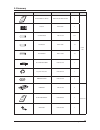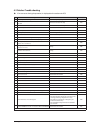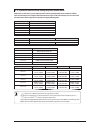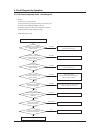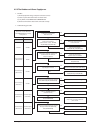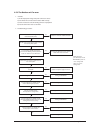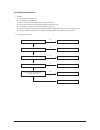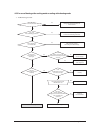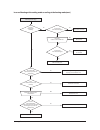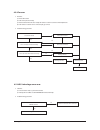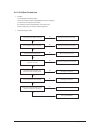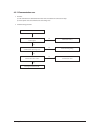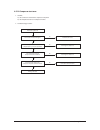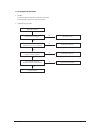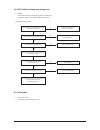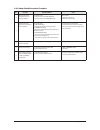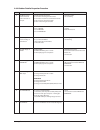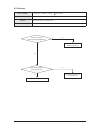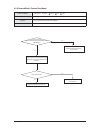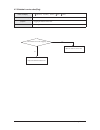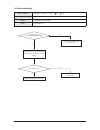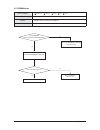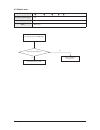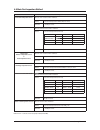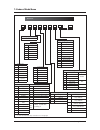- DL manuals
- Samsung
- Air Conditioner
- AC035HBMDKH
- Service Manual
Samsung AC035HBMDKH Service Manual
AIR CONDITIONER
CONTENTS
SYSTEM AIR CONDITIONER
Indoor Unit
Outdoor Unit
Model :
AC052HBLDKH AC052HCADKH
AC071HBLDKH AC071HCADKH
AC035HBMDKH AC035HCADKH
AC052HBMDKH AC052HCADKH
AC060HBMDKH AC060HCADKH
AC071HBMDKH AC071HCADKH
Model Code :
AC052HBLDKH/EU AC052HCADKH/EU
AC071HBLDKH/EU AC071HCADKH/EU
AC035HBMDKH/EU AC035HCADKH/EU
AC052HBMDKH/EU AC052HCADKH/EU
AC060HBMDKH/EU AC060HCADKH/EU
AC071HBMDKH/EU AC071HCADKH/EU
1. Precautions
2. Product Specifications
3. Disassembly and Reassembly
4. Troubleshooting
5. PCB Diagram
6. Wiring Diagram
7. Reference Sheet
AC035HBMDKH
AC052HBMDKH
AC052HBLDKH
AC071HBLDKH
AC060HBMDKH
AC071HBMDKH
AC060HCADKH
AC071HCADKH
AC052HCADKH
AC035HCADKH
Summary of AC035HBMDKH
Page 1
Air conditioner contents system air conditioner indoor unit outdoor unit model : ac052hbldkh ac052hcadkh ac071hbldkh ac071hcadkh ac035hbmdkh ac035hcadkh ac052hbmdkh ac052hcadkh ac060hbmdkh ac060hcadkh ac071hbmdkh ac071hcadkh model code : ac052hbldkh/eu ac052hcadkh/eu ac071hbldkh/eu ac071hcadkh/eu ac...
Page 2: Contents
Contents 1 1. Precautions ........................................................................................................................................ 1-1 1-1 precautions for the service ........................................................................................................
Page 3: 1. Precautions
Samsung electronics 1-1 1. Precautions 1-1 precautions for the service f use the standard parts when replacing the electric parts. – confirm the model name, rated voltage, rated current of the electric parts. F repair the disconnection of harness securely when repairing the break down. – if there is...
Page 4: 2. Product Specifications
Samsung electronics 2-1 2. Product specifications 2-1 the feature of product ■ built-in duct type after installed, the air conditioner can be harmonized with a room interior. ■ high performance & energy saving with the advanced bldc inverter technology, it makes a room cool with highly energy saving...
Page 5
Samsung electronics 2-2 2-2 product specifications item ac052hbldkh ac052hcadkh ac071hbldkh ac071hcadkh image indoor unit outdoor unit remote controller mwr-we10 mwr-we10 power product 1Φ, 220~240v/50hz 1Φ, 220~240v/50hz indoor l x h x d mm 1100*200*450 1100*200*450 outdoor l x h x d mm 880*638*310 ...
Page 6
Samsung electronics item ac035hbmdkh ac035hcadkh ac052hbmdkh ac052hcadkh image indoor unit outdoor unit remote controller mwr-we10 mwr-we10 power product 1Φ, 220-240v~/50hz 1Φ, 220~240v/50hz indoor l x h x d mm 850*250*700 1100*200*450 outdoor l x h x d mm 720*548*265 880*638*310 indoor product kg(n...
Page 7
Samsung electronics item ac060hbmdkh ac060hcadkh ac071hbmdkh ac071hcadkh image indoor unit outdoor unit remote controller mwr-we10 mwr-we10 power product 1Φ, 220~240v/50hz 1Φ, 220~240v/50hz indoor l x h x d mm 1100*200*450 1100*200*450 outdoor l x h x d mm 880*798*310 880*798*310 indoor product kg(n...
Page 8
Samsung electronics 2-5 2-6 2-3 accessory item descriptions code-no. Q'ty remark installation&owner's manual db68-04233a/ db68-04234a 1 indoor unit insulation db62-04318s 1 insu drain hose db62-11028a 1/1/1 insu hose d db62-11028e 1/1 insu tube out db62-11028f 1/1 assy drain hose joint db67-01191a 1...
Page 9
Samsung electronics 3-1 3. Disassembly and reassembly ■ necessary tools item remark +screw driver monkey spanner.
Page 10
3-2 samsung electronics 3-1 indoor unit ■ ac035hbmdkh/ ac052hbmdkh/ ac060hbmdkh/ ac071hbmdkh no parts procedure remark 1 motor & blower 1)disassemble the cabinet bottom fan. - unscrew 10 screws 2)disassemble the case filter pre. 3)disassemble the 2 case blower bottom. - unscrew 4 screws 4)disassembl...
Page 11
Samsung electronics 3-3 no parts procedure remark 6)disconnect the wire betwwen assy control out and motor. 7)disassemble the 2 holder motor. - unscrew 2 screws 8)after disassembling the motor and blower for the set, disassemble the blower by use of 3mm wrench. 9)disassemble the both of case blower ...
Page 12
3-4 samsung electronics no parts procedure remark 2 drain pan 1)disassemble the cabinet bottom evap. - unscrew 7 screws 2)pull the drain pan out 3 evap 1)disassemble the support evap. - unscrew 1 screws 2)disassemble the cover pipe. - unscrew 2 screws 3)disconnect the wire betwwen assy control out a...
Page 13
Samsung electronics 3-5 no parts procedure remark 4)disassemble the evap. - unscrew 3 screws. Then pull the evap out 4 cushion 1)pull out the cushion 2)disassemble the seal cushion lf. - unscrew 1 screws 3)disassemble the assy cushion right. - unscrew 1 screws.
Page 14
3-6 samsung electronics no parts procedure remark 5 case blower&bracket motor 1)disassemble the both of case blower out - unscrew 4 screws 2)disassemble the bracket motor. - unscrew 6 screws 6 control 1)disassemble the case control. - unscrew 2 screws 7 frame 1)disassemble the frame. - unscrew 6 scr...
Page 15
Samsung electronics 3-7 ■ ac052hbldkh/ ac071hbldkh no parts procedure remark 1 motor & blower 1)disassemble the cabinet bottom fan. - unscrew 10 screws 2)disassemble the case filter pre. 3)disassemble frame-up - unscrew 2 screws 4)disassemble the case blower - unscrew 3 screws 5)disassemble cover co...
Page 16
3-8 samsung electronics no parts procedure remark 5)cut the cable-tie 6)disconnect the wire betwwen assy control out and motor. 7)disassemble the 2 holder motor. - unscrew 2 screws 8)after disassembling the motor and blower for the set, disassemble the blower by use of 3mm wrench. 9)disassemble the ...
Page 17
Samsung electronics 3-9 no parts procedure remark 2 drain pan 1)disassemble the cabinet bottom evap. - unscrew 7 screws 2)pull the drain pan out 3 evap 1)disassemble the cover pipe. - unscrew 2 screws 2)1)disassemble the support evap and hold evap. - unscrew 3 screws 3)disconnect the wire betwwen as...
Page 18
3-10 samsung electronics no parts procedure remark 4)then pull the evap out 4 cushion 1)pull out the seal cushion front 2)disassemble the seal cushion right. - unscrew 1 screws 3)disassemble the assy cushion lf. - unscrew 1 screws.
Page 19
Samsung electronics 3-11 no parts procedure remark 5 bracket motor 1)disassemble the bracket motor. - unscrew 6 screws 6 control 1) loosen 2 screws of assy control in and remove the assy control in. 2) remove wires from wire saddle. 3) clip cable tie. (it is necessary to re-tie “cable tie” on re- as...
Page 20
3-12 samsung electronics no parts procedure remark 7 frame 1)disassemble the frame. - unscrew 4 screws.
Page 21
Samsung electronics 3-13 no parts procedure remark 1 common work you must turn off the power before disassembly. 1) loosen 1 pcs screw of cover control,and detach it. 2) loosen 5 pcs screws on both right and left cabniet side edges and to detach the cover-top 3) loosen 7 screwsfixed to disassemble c...
Page 22
3-14 samsung electronics no parts procedure remark common work 4) loosen 7 screws to disassemble the cabi- right ,and detach it. 5) loosen 2 screws to disassemble steel-bar. 6) loosen 3 screws to disassemble cabi-left..
Page 23
Samsung electronics 3-15 no parts procedure remark 2 fan&motor 1) loosen 1 screw as indication and detached the fan. 2) loosen 4 pcs motor screws and disconnect the wire betwwen assy control out and motor. 3) loosen 2 pcs bracket-motor screw and detach it..
Page 24
3-16 samsung electronics no parts procedure remark 3 assy control out 1) lossen fixing 1 screw from cover -control 2) detach several connections from assy con- trol out, take out assy control out. 4 heat exchanger 1) release the refrigerant at first 2) looosen fixing screw on both side. 3) disaessem...
Page 25
Samsung electronics 3-17 no parts procedure remark 5 compressor 1) disconnect the compressor lead wire . 2)disassembly the felt comp sound. Loosen the 3 bolts at the bottom . Caution when removing the compressor, heat exchanger, and pipe, purge the coolant inside the compressor complete- ly and remo...
Page 26
3-18 samsung electronics no parts procedure remark 1 common work you must turn off the power before disassembly. 1) loosen 1 pcs screw of cover control 2) loosen 8 pcs screw of the cabi top cover. 3) loosen 9 pcs screw of the cabi side right 4) loosen 7 pcs screw of the cabi side front. ■ ac052hcadk...
Page 27
Samsung electronics 3-19 no parts procedure remark 1 common work 2 fan& motor 1) loosen the fan screw according the indication and detach the fab propeller 2)disconnect the wire between assy control out and motor. 3) loosen 4 pcs motor screw..
Page 28
3-20 samsung electronics no parts procedure remark 2 4) loosen 2 pcs screw of bracket motor. 3 assy control out 1)loosen the screws that connected partition and case control then get the control out. 2) loosen the screw of the cover termimal.
Page 29
Samsung electronics 3-21 no parts procedure remark 4 heat exchanger 1) release the refrigerant at first 2) loosen fixing screw on both side.. 3) disassemble the pipes in both inlet and outlet with welding torch. 4) detach the heat exchanger. Caution when removing the compressor, heat exchanger, and ...
Page 30
3-22 samsung electronics no parts procedure remark 1 common work you must turn off the power before disassembly. 1) loosen 1 pcs screw of cover control 2) loosen 8 pcs screw of the cabi top cover. 3) loosen 13 pcs screw of the cabi side right 4) loosen 9 pcs screw of the cabi side front. ■ ac060hcad...
Page 31
Samsung electronics 3-23 no parts procedure remark 1 common work 2 fan& motor 1) loosen the fan screw according the indication and detach the fab propeller 2)disconnect the wire between assy control out and motor. 3) loosen 4 pcs motor screw..
Page 32
3-24 samsung electronics no parts procedure remark 2 4) loosen 4 pcs screw of bracket motor. 3 assy control out 1)loosen the screws that connected partition and case control then get the control out. 2) loosen the screw of the cover termimal.
Page 33
Samsung electronics 3-25 no parts procedure remark 4 heat exchanger 1) release the refrigerant at first 2) loosen fixing screw on both side.. 3) disassemble the pipes in both inlet and outlet with welding torch. 4) detach the heat exchanger. Caution when removing the compressor, heat exchanger, and ...
Page 34
3-26 samsung electronics.
Page 35: 4. Troubleshooting
Samsung electronics 4-1 4. Troubleshooting 4-1 indoor display error and check method ■ error detection and reoperation ● if error occurs during the operation, badness is indicated by led flickering and all operation is stopped except led. ● when reoperating by remote control and switch determine the...
Page 36
4-2 samsung electronics display explanation remark communication error between indoor and outdoor unit error of room sensor in the indoor unit(open/short) error of eva in sensor in the indoor unit(open/short) error of eva out sensor in the indoor init(open/short) 2nd detection of the float switch er...
Page 37
Samsung electronics 4-3 4-2 outdoor trouble shooting ◆ if an error occurs during the operation, it is displayed on the outdoor unit pcb. No. Meaning remarks error code 1 unit quantity miss matching between indoor and outdoor. Check indoor quantity setting in outdoor e201 2 abnormal state, no communi...
Page 38
4-4 samsung electronics 4-3 setting option setup method in order to set the indoor unit option code use the wired remote controller and follow the directions below. 1) press the and buttons at the same time for more than 3 seconds and then a main menu will be displayed. 2) press the / button to sele...
Page 39
Samsung electronics 4-5 t press the button anytime during setup to exit without setting. T address will not be applied if you don't press button. T setting main/rmc address of an indoor unit is available only with a master wired remote controller. Note note t the main/rmc address which is currently ...
Page 40
4-6 samsung electronics setting an indoor unit installation option in order to check and set the indoor unit installation option code use the wired remote controller and follow the directions below. 1) press the and buttons at the same time for more than 3 seconds and then a main menu will be displa...
Page 41
Samsung electronics 4-7 option no. : 02xxxx-1xxxxx-2xxxxx-3xxxxx option seg1 seg2 seg3 seg4 seg5 seg6 explanation page mode reserved use of external temperature sensor use of central control reserved indication and details indication details indication details indication details indication details 0...
Page 42
4-8 samsung electronics model ac035hbmdkh static pressure(mmaq) option code for indoor unit 0≤ sp ≤2.5 01b06c-1c5084-272328-374000 2.5 01b06c-1c50eb-272328-374000 5≤ sp 01b06c-1c5552-272328-374000 7.5≤ sp ≤10 01b06c-1c55ca-272328-374000 10 01b06c-1c5a30-272328-374000 12.5≤ sp ≤15 01b06c-1c5a85-27232...
Page 43
Samsung electronics 4-9 4-4 items to be checked first 1. The input voltage should be rating voltage ± 10% range. The air conditioner may not operate properly if the voltage is out of this range. 2. Is the link cable linking the indoor unit and the outdoor unit linked properly? The indoor unit and th...
Page 44
4-10 samsung electronics normal normal normal no display correct no normal normal 4-5 fault diagnosis by symptom 4-5-1 no power(completely dead) - initial diagnosis 1. Checklist: 1) is power source voltage normal? 2) is ac power linked correctly?( miss-wiring, wire detaching etc. ) 3) is any led on ...
Page 45
Samsung electronics 4-11 no no no yes yes 4-5-2 the outdoor unit power supply error 1. Checklist: 1) are the input power voltage and power connection correct? 2) is there any fuse short of the indoor or outdoor unit? 3) is any led lit on both main pcb and inverter pcb? 4) are reactor wires of the ou...
Page 46
4-12 samsung electronics 4-5-3 the outdoor unit fan error 1. Checklist: 1) are the input power voltage and power connection correct? 2) is the motor wire connected to the outdoor pcb correctly? 3) is there no obstacle at the surrounding of motor and propeller? 4) does the driver in the motor case br...
Page 47
Samsung electronics 4-13 4-5-4 total current trip error 1. Checklist : 1) is the input power voltage proper? 2) is the refrigerant charged properly? 3) does the compressor rotate normally?(reverse rotation, locking etc.) 4) does the outdoor fan operate normally?(fan propeller loss, motor error ect.)...
Page 48
4-14 samsung electronics 4-5-5 in case of heating at the cooling mode or cooling at the heating mode 1. Troubleshooting procedure change the setting temperature of remote control. Operate it with a heating mode as soon as the defrosting is finished. After 3 minutes, cooling and heating start automat...
Page 49
Samsung electronics 4-15 in case of heating at the cooling mode or cooling at the heating mode(cont.) check the resistance value of outdoor fan. Check the resistance value of eev coil. Does the eev operate normally? Does the outdoor fan operate at the operation of compressor? Is the outdoor fan conn...
Page 50
4-16 samsung electronics -50 -4 1 -32 -23 -1 4 -5 4 1 3 22 3 1 40 49 58 67 76 85 94 1 03 400.0 350.0 300.0 250.0 200.0 150.0 100.0 50.0 0.0 4-5-6 outdoor temperature sensor error 1. Checklist : 1) is the sensor connector connected correctly? 2) is the sensor placed correctly? 3) does the both termin...
Page 51
Samsung electronics 4-17 4-5-7 discharge temperature sensor error 1. Checklist : 1) is the sensor connector connected correctly? 2) is the sensor placed correctly? 3) does the both terminal of sensor satisfy the resistance value in accordance with temperature? 4) is the resistance value of sensor co...
Page 52
4-18 samsung electronics 4-5-8 coil temperature sensor error 1. Checklist : 1) is the sensor connector connected correctly? 2) is the sensor placed correctly? 3) does the both terminal of sensor satisfy the resistance value in accordance with temperature? 4) is the resistance value of sensor connect...
Page 53
Samsung electronics 4-19 4-5-9 fan error 1. Checklist : 1) isn’t the fan locked? 2) is the sensor placed correctly? 3) does the both terminal of sensor satisfy the resistance value in accordance with temperature? 4) is the resistance value of sensor connection pull_up correct? 2. Troubleshooting pro...
Page 54
4-20 samsung electronics 4-5-11 o.C.(over current) error 1. Checklist : 1) is the refrigerant charged properly? 2) does the compressor rotate normally?(reverse rotation, locking etc.) 3) is connection of compressor wire normal? 4) is compressor motor normal?(insulation, coil resistance etc.) 5) does...
Page 55
Samsung electronics 4-21 4-5-12 communication error 1. Checklist : 1) is the communication cable between the indoor unit and outdoor unit connected correctly? 2) isn’t the power cable and communication cable wiring error? 2. Troubleshooting procedure yes restart after power off. Is the communication...
Page 56
4-22 samsung electronics 4-5-13 compressor start error 1. Checklist : 1) is the connection of cable for the compressor and power? 2) is the interphase resistance of compressor normal? 2. Troubleshooting procedure yes restart after power off. Is the restart error occurred again? Is the interphase res...
Page 57
Samsung electronics 4-23 4-5-14 compressor lock error 1. Checklist : 1) is the connection of cable for the compressor and power? 2) is the interphase resistance of compressor normal? 2. Troubleshooting procedure yes restart after power off. Is the lock error occurred again? Is the interphase resista...
Page 58
4-24 samsung electronics 4-5-15 dc link over voltage/ low voltage error 1. Checklist : 1) is the power voltage normal?(lightning, power interruption etc.) 2) is ac power cable connection normal?(detaching the wire) 2. Troubleshooting procedure yes no no no no yes yes yes push the center bar of m/c a...
Page 59
Samsung electronics 4-25 4-6 pcb inspection method 4-6-1 pre-inspection notices 1. Turn off the breaker, ac power source, before disassembling the unit because of electrical hazard. 2. Confirm the complete discharge of capacitor c102, c702, c703, c704, c705, c706, c707 on the inverter pcb when you t...
Page 60
4-26 samsung electronics no procedure inspection method cause 1 open the electronic component box and check the pcb fuse turn off the power 1) is the fuse f701 on the emi pcb blown? 2) is the fuse f702 on the main pcb blown? T over current t indoor fan motor short t pcb ac part pattern short 2 check...
Page 61
Samsung electronics 4-27 4-6-4 outdoor detailed inspection procedure no procedure inspection method cause 1 turn off the power and check wire and socket connection on each part wait until c702-c707 discharged 1) is connection of housing to socket normal? 2) is connection of each wire to terminal blo...
Page 62
4-28 samsung electronics indoor unit display x (operation) x (defrost) (timer) x(fan) x (filter) wire remote controller display e121 symptom error of room sensor in the indoor unit(open/short) failure short or leakage of the room sensor 4-7 troubleshooting by symptoms 4-7-1 indoor temperature sensor...
Page 63
Samsung electronics 4-29 indoor unit display (operation) x (defrost) (timer) x(fan) x (filter) wire remote controller display e122 symptom error of eva-in,eva-out sensor in the indoor unit(open/short) failure short or leakage of the eva sensor 4-7-2 eva in and out sensor (open/short) yes no no in th...
Page 64
4-30 samsung electronics indoor unit display x (operation) x (defrost) x(timer) (fan) x (filter) wire remote controller display e154 symptom error of fan motor in the indoor unit failure fan error 4-7-3 fan error yes no yes is there foreign substance stuck in the motor fan? Yes is the motor connecto...
Page 65
Samsung electronics 4-31 indoor unit display x (operation) x (defrost) (timer) (fan) (filter) wire remote controller display e198 symptom error of terminal block's terminal fuse(open) failure fuse open 4-7-4 terminal block's terminal fuse(open) no no yes is the resistance 0Ω ? Yes is the wire connec...
Page 66
4-32 samsung electronics indoor unit display (operation) x (defrost) x (timer) (fan) (filter) wire remote controller display e422 symptom clogging of outdoor's service valve failure valve clog 4-7-5 outdoor's service valve(clog) no yes is the outdoor service valve clogging? Open the outdoor's servic...
Page 67
Samsung electronics 4-33 indoor unit display x (operation) x (defrost) x (timer) (fan) (filter) wire remote controller display e153 symptom 2nd detection of the float switch failure float switch open 4-7-6 float switch(open) no no yes is the resistance 0Ω ? Yes is the wire connector disconnected fro...
Page 68
4-34 samsung electronics indoor unit display (operation) (defrost) (timer) (fan) (filter) wire remote controller display e162 symptom eeprom pcb disconnected from the main pcb failure option error 4-7-7 eeprom error no no yes is the error mode disappear ? Yes is the eeprom pcb disconnected from the ...
Page 69
Samsung electronics 4-35 indoor unit display (operation) (defrost) (timer) (fan) (filter) wire remote controller display e163 symptom eeprom option setting error failure option error 4-7-8 option error no yes is the error mode disappear ? The indoor unit work normaly replace the pcb and restart the ...
Page 70
4-36 samsung electronics 4-8 main part inspection method compare terminal resistance remark red, blue 185Ω ± 10% main blue, white 183Ω ± 10% sub part breakdown inspection method indoor unit temperature sensor measure sensor resistance with a multimeter normal at the normal temperature 37kΩ~8.3kΩ(-7˚...
Page 71: 5. Pcb Diagram and Part List
Samsung electronics 5-1 5. Pcb diagram and part list 5-1 indoor unit 1 2 5 6 8 9 3 11 12 13 14 15 16 17 18 19 20 4 7 10 no part code local function description 1 3711-003942 cn140 fuse check smw200-02p wht 2 3711-000203 cn906 bldc power yw396-03av wht 3 3711-003407 cn702 comp signal yw396-03av red 4...
Page 72
5-2 samsung electronics 1 2 5 6 8 9 3 18 17 16 14 13 11 10 8 9 4 7 15 12 no description 1 1.Cn103-drain #1:power #2:gnd 2 2.Cn413-eva dis/out/in #1:eva-in #3:eva-out #5:discharge #2,#4,#6:gnd 3 3.Cn140-fuse chk #1:power #2:gnd 4 4.Cn81-comp error #1,#3:12v #2:error_chk_out #4:comp_chk_out 5 5.Cn702-...
Page 73: 5-2 Outdoor Unit
Samsung electronics 5-3 5-2 outdoor unit main pcb ac035hcadkh no description 1 smps power: yw396-03av blu 2 4way:yw396-03av wht 3 reactor:dbt081-2p wht 4 bldc fan:yw396-06v wht 5 comm:yw396-02v red 6 sub pba power:smw200-05p blk 7 eev1:smw250-05 red 8 comp:dbt061-3p wht 9 smps: smw250-03 blu 10 eepr...
Page 74
5-4 samsung electronics main pcb ac052hcadkh / ac060hcadkh / ac071hcadkh no description 1 smps power: yw396-03av blu 2 4way:yw396-03av wht 3 comm:yw396-02v red 4 temp sensor: smw200-08p wht 5 dred:smw250-05 wht 6 sub pba: smw200-10p wht 7 sub pba: smw200-10p blk 8 eev1:smw250-05 red 9 smps: smw250-0...
Page 75: 6. Wiring Diagram
Samsung electronics 6-1 6. Wiring diagram 6-1 indoor unit nac052hbldkh / ac071hbldkh this document can not be used without samsung’s authorization..
Page 76
6-2 samsung electronics this document can not be used without samsung’s authorization. N ac035hbmdkh / ac052hbmdkh / ac060hbmdkh / ac071hbmdkh.
Page 77: 6-2 Outdoor Unit
Samsung electronics 6-3 this document can not be used without samsung’s authorization. 6-2 outdoor unit nac035hcadkh.
Page 78
6-4 samsung electronics this document can not be used without samsung’s authorization. Nac052hcadkh / ac060hcadkh / ac071hcadkh.
Page 79: 7. Preference Sheet
Samsung electronics 7-1 7. Preference sheet 7-1 refrigerating cycle diagram indoor unit outdoor unit Ê condenser high temperature and high pressure gas state coolant discharged from the compressor is converted to a liquid state as it is cooled down by the heat emission in the outdoor condenser unit,...
Page 80
7-2 samsung electronics 7-2 index of model name model code h d h l h k h eu h / h 052 h h h ac h h h b product type code type am dvm aj pma ac cac (usd) / asd ae ehs an vtl ak pak (packaged system) ag chr product type code type e 2012 f 2013 g 2014 h 2015 i 2016 j 2017 product type code type s set (...
Page 82
This service manual is a property of samsung electronics co., ltd. Any unauthorized use of manual can be punished under applicable international and/or domestic law. © samsung electronics co., ltd jan. 2014. Printed in china. Code no. Db68-04356c (1).