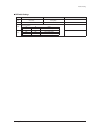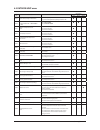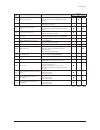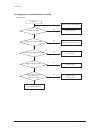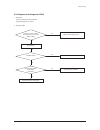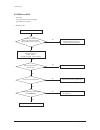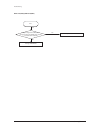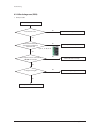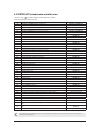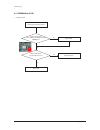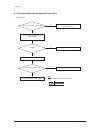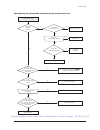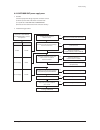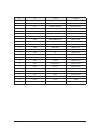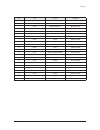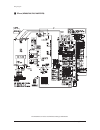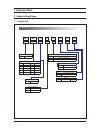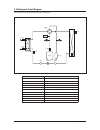- DL manuals
- Samsung
- Air Conditioner
- AE090JXYDEH
- Service Manual
Samsung AE090JXYDEH Service Manual
ECO HEATING SYSTEM
CONTENTS
ECO HEATING SYSTEM
OUTDOOR UNIT CONTROL KIT
1. Precautions
2. Product Specifications
3. Disassembly and Reassembly
4. Troubleshooting
5. PCB Diagram
6. Wiring Diagram
7. Schematic Diagram
8. Reference Sheet
Model :
AE090JXYDEH
AE090JXYDGH
AE120JXYDEH
AE120JXYDGH
AE140JXYDEH
AE140JXYDGH
AE160JXYDEH
AE160JXYDGH
MIM-E03AN
Summary of AE090JXYDEH
Page 1
Eco heating system contents eco heating system outdoor unit control kit 1. Precautions 2. Product specifications 3. Disassembly and reassembly 4. Troubleshooting 5. Pcb diagram 6. Wiring diagram 7. Schematic diagram 8. Reference sheet model : ae090jxydeh ae090jxydgh ae120jxydeh ae120jxydgh ae140jxyd...
Page 2: Contents
Contents 1. Precautions .............................................................................................................................................................................. 3 1-1 precautions for the service ......................................................................
Page 3: Contents
Contents 4-3-4 communication tracking error(e604) ........................................................................................................61 4-3-5 water outlet (backup heater) temperature sensor error (e903) ....................................................62 4-3-6 dhw tank temper...
Page 4: 1. Precautions
Samsung electronics 3 1. Precautions 1-1 precautions for the service use the standard parts when replacing the electric parts. – confirm the model name, rated voltage, rated current of the electric parts. When repairing the equipment, connection of the harness parts must be firm and solid. – a loose...
Page 5
Precautions 4 samsung electronics 1-3 precautions for the safety do not pull any electric wires and do not touch an auxiliary power switch with a wet hand. – there is a danger of electric shock or fire. In case any wire or power plug has been damaged, replace it to eliminate any possible danger. Do ...
Page 6
Precautions samsung electronics 5 1-4 precautions for handling a system containing refrigerants all system containing refrigerants shall be removed under regional regulations prior to the disposal to prevent the potential health and environmental consequences. Harmful for human body – when emitted l...
Page 7: 2. General Overview
6 samsung electronics 2. General overview 2-1 features of the system power saving ehs(eco heating system) considers the trend in air conditioner use. It optimizes the energy efficiency of loads ranging from partial to full. It achieves an excellent energy effect for the users of the air conditioner....
Page 8
General overview samsung electronics 7 2-1-1 key features of the monobloc easy installation no need to install the refrigerant lines in the system. Users can run the system after connecting water pipes only. Integrated heating & cooling system plate heat exchanger is a integral part in heating & coo...
Page 9
8 samsung electronics 2-2 product specifications 2-2-1 hydro unit item ae160jxydgh ae140jxydgh ae120jxydgh ae090jxydgh 3phase 16kw 3phase 14kw 3phase 12kw 3phase 9kw image outdoor unit control kit remote controller a2w condition #1. (a7/w35) *1 nominal capacity heating w 9,000 12,000 14,000 16,000 b...
Page 10
General overview samsung electronics 9 product specifications (cont.) item ae160jxydeh ae140jxydeh ae120jxydeh ae090jxydeh 1phase 16kw 1phase 14kw 1phase 12kw 1phase 9kw image outdoor unit control kit remote controller a2w condition #1. (a7/w35) *1 nominal capacity heating w 9,000 12,000 14,000 16,0...
Page 11
10 samsung electronics item description code no. Q’ty remark cap drain db63-10355c 5 essential offer (outdoor unit) drain plug db67-00806a 2 rubber leg db73-20134a 4 manual install (outdoor unit) db68-05387a 1 manual users (control kit) db68-05402a 1 essential offer (control kit) manual install (con...
Page 12
Samsung electronics 11 accessories item description code no. Q’ty remark tape-handle cabi side db74-00039d 2 essential offer (control kit) rubber-pipe db73-00436b 2 insulation-base db72-00401f 2 assy connector wire-clip (back-up heater connector(brown)) db93-08924r 1 lead connector (back-up heater c...
Page 13
12 samsung electronics hand tool sets 3. Disassembly and reassembly item remark +screw driver adjustable wrench –screw driver nipper electric motion driver l-wrench torque lench latchet lench.
Page 14
Samsung electronics 13 no parts procedure remark 1 cabinet top you must turn off the power before disassembling. 1) unscrew and remove the two screws on the cabinet top. (use '+' type screw driver) 2) remove the cabinet top. 2 elcb 1) unscrew and remove the two screws of the power supply cable on th...
Page 15
Disassembly and reassembly 14 samsung electronics no parts procedure remark 3 assy pcb main out 1) unscrew and remove the earth screw on the cabinet bottom. (use '+' type screw driver) 2) unscrew and remove the three screws (use ‘+’type screw driver) 3) pull the pcb support to each direction. Please...
Page 16
Samsung electronics 15 no parts procedure remark 1 cabi front rh you must turn off the power before disassembling. 1) unscrew and remove the three screws on the cabi front rh. (use '+' type screw driver) 2 cabi top 1) unscrew and remove the nine screws on each side of the cabi top. (use '+' type scr...
Page 17
Disassembly and reassembly 16 samsung electronics disassembly and reassembly no parts procedure remark 4 guard cond 1) pull the sensor from guard cond. 2) unscrew and remove the four screws on the guard cond. (use '+' type screw driver).
Page 18
Disassembly and reassembly samsung electronics 17 no parts procedure remark 5 cabi back rh 1) pull the sensor from the cabi back rh. 2) unscrew and remove the nine screws on each side the cabi back rh. (use '+' type screw driver).
Page 19
Disassembly and reassembly 18 samsung electronics no parts procedure remark 6 cabi install back 1) unscrew and remove the 7 screws in the cabinet-install back. (use '+' type screw driver).
Page 20
Disassembly and reassembly samsung electronics 19 no parts procedure remark 7 cabi front lf 1) unscrew and remove 10 screws. In the cabinet-front lf. (use '+' type screw driver).
Page 21
Disassembly and reassembly 20 samsung electronics no parts procedure remark.
Page 22
Disassembly and reassembly samsung electronics 21 no parts procedure remark 8 fan 1) turn the two nuts as shown in the picture and remove them. (use adjustable wrench).
Page 23
Disassembly and reassembly 22 samsung electronics no parts procedure remark 9 motor 1) remove the fan. 2) unscrew and remove the eight motor screws. (use '+' type screw driver) 3) disconnect the motor wire from the ass'y control out..
Page 24
Disassembly and reassembly samsung electronics 23 no parts procedure remark 10 bracket motor 1) unscrew and remove the two screws on the bracket motor. (use ‘+’type screw driver) 11 heater 1) unscrew and remove the three screws on the bracket motor. (use '+' type screw driver) 2) disconnect the heat...
Page 25
Disassembly and reassembly 24 samsung electronics no parts procedure remark 12 control out 1) disconnect the six connectors form the assy conrol out 2) unscrew and remove the two mounting screws on the control out. (use '+' type screw driver) 3) separate the assy control out..
Page 26
Disassembly and reassembly samsung electronics 25 no parts procedure remark 13 assy 4way valve 1) purge the coolant first. 2) separate the pipe from the entrance/exit using a welder. When removing the compressor, heat exchanger and pipe, purge the completely and remove the pipe with a welding flame..
Page 27
Disassembly and reassembly 26 samsung electronics no parts procedure remark 14 compressor 1) unscrew and remove the nut on the cover terminal. (use adjustable wrench) 2) separate the compressor wire. 3) separate the compressor felt sound. 4) as shown in the picture, unscrew and remove 3 mounting scr...
Page 28
Disassembly and reassembly samsung electronics 27 no parts procedure remark 15 ass'y water tube in/out 1) separate the hose from the water tube using a plyer..
Page 29
Disassembly and reassembly 28 samsung electronics no parts procedure remark 16 assy phe 1) unscrew and remove 2 screws in partition. (use '+' type screw driver) 2) separate the bracket phe top. 3) separate the pipe from the entrance/exit using a welder. 4) as shown in the picture, unscrew and remove...
Page 30
Disassembly and reassembly samsung electronics 29 no parts procedure remark 17 assy cond out 1) unscrew and remove 2 screws on each side of the assy cond out. (use '+' type screw driver).
Page 31
Disassembly and reassembly 30 samsung electronics no parts procedure remark 1 cabi front rh you must turn off the power before disassembling. 1) unscrew and remove the three screws on the cabi front rh. (use '+' type screw driver) 2 cabi top 1) unscrew and remove the nine screws on each side of the ...
Page 32
Disassembly and reassembly samsung electronics 31 no parts procedure remark 4 guard cond 1) pull the sensor from guard cond. 2) unscrew and remove the four screws on the guard cond. (use '+' type screw driver).
Page 33
Disassembly and reassembly 32 samsung electronics no parts procedure remark 5 cabi back rh 1) pull the sensor from the cabi back rh. 2) unscrew and remove the nine screws on each side the cabi back rh. (use '+' type screw driver).
Page 34
Disassembly and reassembly samsung electronics 33 no parts procedure remark 6 cabi install back 1) unscrew and remove the 8 screws on the cabi front lf. (use '+' type screw driver).
Page 35
Disassembly and reassembly 34 samsung electronics no parts procedure remark.
Page 36
Disassembly and reassembly samsung electronics 35 no parts procedure remark 7 fan 1) turn the two nuts as shown in the picture and remove them. (use adjustable wrench).
Page 37
Disassembly and reassembly 36 samsung electronics no parts procedure remark 8 motor 1) remove the fan. 2) unscrew and remove the eight motor screws. (use '+' type screw driver) 3) disconnect the motor wire from the ass'y control out..
Page 38
Disassembly and reassembly samsung electronics 37 no parts procedure remark 9 bracket motor 1) unscrew and remove the two screws on the bracket motor. (use ‘+’type screw driver) 10 heater 1) unscrew and remove the three screws on the bracket motor. (use '+' type screw driver) 2) disconnect the heate...
Page 39
Disassembly and reassembly 38 samsung electronics no parts procedure remark 11 control out 1) disconnect the six connectors form the assy conrol out 2) unscrew and remove the three screws on the control out. (use '+' type screw driver) 3) separate the assy control out..
Page 40
Disassembly and reassembly samsung electronics 39 no parts procedure remark 12 assy 4way valve 1) purge the coolant first. 2) separate the pipe from the entrance/exit using a welder. When removing the compressor, heat exchanger and pipe, purge the completely and remove the pipe with a welding flame..
Page 41
Disassembly and reassembly 40 samsung electronics no parts procedure remark 13 compressor 1) unscrew and remove the nut on the cover terminal. (use adjustable wrench) 2) separate the compressor wire. 3) separate the compressor felt sound. 4) as shown in the picture, unscrew and bottom. (use adjustab...
Page 42
Disassembly and reassembly samsung electronics 41 no parts procedure remark 14 assy phe 1) separate the pipe from the entrance/exit using a welder. 2) as shown in the picture, unscrew and remove the two screws from the bracket phe. (use adjustable wrench) 15 assy cond out 1) unscrew remove the two s...
Page 43: 4. Troubleshooting
42 samsung electronics 4. Troubleshooting 4-1 check before diagnostics █ test operation mode ■ view mode display key key operation 7-segment display 7-segment display key (k1~k4) k1 press once : heating test run " " " " "blank" "blank" press twice : defrost test run " " " " "blank" "blank" press 3ti...
Page 44
Troubleshooting samsung electronics 43 ■ dip switch settings on (default) off remark k5 heat pump. Heating only. K6 anti-stack snow mode off. Anti-stack snow mode on. K97 silence operation k7 k8 mode on on slience mode step 1 on off slience mode step 2 off on silence mode step 3 off off slience mode...
Page 45
44 samsung electronics error no. Contents measure led display red green yellow e201 hydro unit quantity is mismatched. Hydro unit quantity must be matched with outdoor unit 1 by 1. Check the hydro unit quantity. It must be 1ea. ● ⊙ ○ e203 communication error between indoor/outdoor inv ↔ main micom (...
Page 46
Troubleshooting samsung electronics 45 error no. Contents measure led display red green yellow e465 compressor v limit error check the compressor connection status check the resistance between difference phases of the compressor ○ ● ⊙ e466 dc link over/low voltage error check input power check ac po...
Page 47
Troubleshooting 46 samsung electronics is the connector connected to the matched color. Yes no connect the connector to the matched color. Is the temperature sensor connected properly without fracture? Yes no check the sensor cable and connector . Does the resistance satisfy each temperature conditi...
Page 48
Troubleshooting samsung electronics 47 does the error occur? Reset the power. Yes no normal operation is the resistance between each phase(*) of compressor smaller than 2Ω? Yes no replace the compressor. Does the resistance lie in range of several megaohms(mΩ) between compressor and the outdoor unit...
Page 49
Troubleshooting 48 samsung electronics 4-2-3 high pressure switch protection error (e407) 1. Check procedure reactions from s-net and vacuum? The indoor/outdoor eev operates normally? Clogging in the pipe? (ex-filter) check the amount of coolant. Test operation open the sub valve. Replace the high p...
Page 50
Troubleshooting samsung electronics 49 yes check the resistance of the discharge sensor, is it normal? (refer to e251) test operation yes no replace the discharge sensor is the eev normal? Yes no check the eev check if the pipes or filters are blocked up. Is it blocked? No yes check the pipes and fi...
Page 51
Troubleshooting 50 samsung electronics yes is eev wire normal? (normal: the wire between eev and blue-6pin-connector is not cut) remove eev connector from the pba cn81. Check each resistance. [red-brn : 0ohm / red-(wht,yel,org,blu) : over 20~1kohm] check eev wire. Yes no restore wire pin#1;wht, pin#...
Page 52
Troubleshooting samsung electronics 51 4-2-6 fan errors (e458, e475) fan 1 error(e458), fan 2 error(e475) 1. Check items 1) are the input power voltage and power connected correctly? 2) is the motor wire connected to the outdoor unit pcb correctly? 3) is there any obstacle around the motor and fan? ...
Page 53
Troubleshooting 52 samsung electronics fan 1 error(e458), fan 2 error(e475) yes yes no cont. Replace the inverter pcb. Do the pin voltages #6-#3 of cn90 and 91 change in the range of 4~5v(high) and 0~1v(low) as you rotate the fan manually? Exchange inverter pcb 4-8 tr ouble s hooting.
Page 54
Troubleshooting samsung electronics 53 4-2-7 current trip errors (e462, e463, e464, e465) primary current trip error(e462), over current trip / pfc over current error(e463), ipm over current error (e464), compressor voltage limit error (e465) 1. Check items 1) is the voltage of power suitable? 2) is...
Page 55
Troubleshooting 54 samsung electronics 4-2-8 dc-link voltage under/over error (e466) 1. Check items 1) is the input power normal? 2) is the ac power connected correctly? 2. Check procedure is the power cable connected correctly? Yes no connect the power cable yes no is the fuse blown? Yes no replace...
Page 56
Troubleshooting samsung electronics 55 4-2-9 ipm overheating error (e500) 1. Check items 1) can the heatsink at the control-box be cool ? 2) are the pcb and the heatsink combined well? 2. Check procedure is anything blocking heatsink? Check the bottom of the control box. No yes remove the obstacles....
Page 57
Troubleshooting 56 samsung electronics 4-2-10 gas leakage error (e554) 1. Check procedure does the error occur? Reset the power. Yes no normal operation. Yes no is the evaporator sensor connected to control kit correctly? Yes no connect the sensor correctly. Yes no charge refrigerant. Is the resista...
Page 58
Samsung electronics 57 4-3 control kit & wired remote controller errors - if an error occurs, ( ) icon will be displayed on the wired remote controller. - press the test button to see the error code. Display explanation error source 101 control kit / outdoor unit wire connection error control kit, o...
Page 59
Troubleshooting 58 samsung electronics 4-3-1 eeprom error (e162) yes are there any problems such as short or dewetting among the eeprom pins? After reset the power, does the same error occur. Replace pcb yes no normal operation no 1. Check procedure check the location of eeprom by referring to the s...
Page 60
Troubleshooting samsung electronics 59 4-3-2 control kit/outdoor unit communication error (e202) 1. Check items 1) is the communication cable short or open? 2) is there a response from the control kit pcb? 2. Check procedure no yes is there a response from the control kit pcb. (led901(orn) is blinki...
Page 61
Troubleshooting 60 samsung electronics 4-3-3 communication error between inverter and main pba (e203) 1. Check items 1) does the inverter pcb power light on? 2) check the power cable/fuse 3) does the inverter pcb (cn31) communicate well with main pcb (cn39) 4) check the communication cable 2. Check ...
Page 62
Troubleshooting samsung electronics 61 4-3-4 communication tracking error(e604) 1. Check procedure no yes no yes is there a response from the control kit pcb? (led900 (red) is on) in this case, is the voltage waveform between the lines square wave with amplitude over ±0.7v as shown in the following ...
Page 63
Troubleshooting 62 samsung electronics 4-3-5 water outlet (backup heater) temperature sensor error (e903) 1. Check procedure yes connect the thermistor to the t3 on the control kit and reset the power. No measure the resistance between the b/w two terminals. Replace the thermistor. No does the measu...
Page 64
Troubleshooting samsung electronics 63 yes connect the thermistor to the t4 on the control kit and reset the power. No measure the resistance between the b/w two terminals. Replace the thermistor. No does the measured resistance accord with the value in the table on the right side? Yes replace the p...
Page 65
Troubleshooting 64 samsung electronics 4-3-7 flow switch (on) and water pump (off) error (e911) 1. Check procedure yes connect flow switch to the pba and reset the power. No replace the flow switch is it open? Yes measure the water flow rate. Is the flow switch connected to the pba? Check the pba’s ...
Page 66
Troubleshooting samsung electronics 65 4-3-8 flow switch (off) and water pump (on) error (e912) 1. Check procedure yes connect flow switch to the pba and reset the power. No replace the flow switch. Yes is it short? No measure pba status whether it is open or short. Is the flow switch connected to t...
Page 67
66 samsung electronics 4-5-11 in case of heating at the cooling mode or cooling at the heating mode 1. Troubleshooting procedure change the setting temperature of remote control. Operate it with a heating mode as soon as the defrosting is shed. After 3 minutes, cooling and heating start automaticall...
Page 68
Troubleshooting samsung electronics 67 in case of heating at the cooling mode or cooling at the heating mode (cont.) check the resistance value of outdoor fan. Check the resistance value of eev coil. Does the eev operate normally? Does the outdoor fan operate at the operation of compressor? Is the o...
Page 69
Troubleshooting 68 samsung electronics 4-5-12 outdoor unit is not powered on – initial diagnosis 1. Check items 1) is the power supply voltage 380v? 2) is the ac power connected correctly? 3) are the leds in the main pcb and inverter pcb of the outdoor unit on? 4) is the input power voltage of the i...
Page 70
Troubleshooting samsung electronics 69 4-5-13 outdoor unit power supply error no no no yes 1. Checklist: 1) are the input power voltage and power connection correct? 2) is there any fuse short of the indoor or outdoor unit? 3) is any led lit on both main pcb and inverter pcb? 4) are reactor wires of...
Page 71: 5. Pcb Diagram
70 samsung electronics 5. Pcb diagram 5-1 control kit this document can not be used without samsung’s authorization. 23 22 21 20 19 18 17 16 15 14 13 12 9 11 10 8 24 7 6 5 4 3 2 1.
Page 72
Samsung electronics 71 no. Local function description 1 tb-a main power dapc 3013-2p blk 2 tb-a1 boost heater dapc 3013-2p blk 3 tb-b external control br-1000c2-26p blk 4 cnp001 mc2-a ytr250 5 cnp002 mc1-a ytr250 6 cn303 earth ydw236-01 wht 7 cns1 water pump sig/gnd smw250-03 wht 8 cns304 wired remo...
Page 73
72 samsung electronics 5-2 outdoor unit █ main pcb (ae090/120/140/160jxydeh/eu, ae090/120/140/160jxydgh/eu) this document can not be used without samsung’s authorization. 18 17 16 15 14 13 12 11 10 9 8 7 6 5 4 3 2 1 23 21 22 20 19.
Page 74
Pcb diagram samsung electronics 73 no. Local function description 1 cn302 comm-option smw200-05 blk 2 cn402 high pressure s/w b04b-xark-1 red 3 cn401 low pressure s/w b04b-xark-1 blu 4 cn305 comm inv smw250-06 wht 5 cn801 error/comp check smw250-04 red 6 cn12 dc12v yw396-02v blu 7 cn407 water-in/out...
Page 75
Pcb diagram 74 samsung electronics █ inverter pcb (ae090jxydeh/eu) this document can not be used without samsung’s authorization. 7 6 5 4 3 2 8 9 10 12 11 1 no. Local function description 1 cn71 comp 42819-3213 blk 2 reactor-a2 reactor_a ytr250 3 reactor-b2 reactor_b ytr250 4 reactor-a1 reactor_a yt...
Page 76
Pcb diagram samsung electronics 75 █ inverter pcb (ae120/140/160jxydeh/eu) this document can not be used without samsung’s authorization. No. Local function description 1 cn32 comp 42819-3213 blk 2 reactor-a1 reactor_a ytr250 3 reactor-b1 reactor_b ytr250 4 l ac power brn wire 5 n ac power sky/blu w...
Page 77
Pcb diagram 76 samsung electronics █ inverter pcb (ae090/120/140/160jxydgh/eu) this document can not be used without samsung’s authorization. No. Local function description 1 cn800 comp 42819-3213 blk 2 cn600 reactor hlw1005-02 blk 3 r r-in ytr250 4 s s-in ytr250 5 t t-in ytr250 6 cn100 power yw396-...
Page 78
Pcb diagram samsung electronics 77 █ emi pcb (ae120/140/160jxydeh/eu) this document can not be used without samsung’s authorization. 7 5 6 4 3 2 8 no. Local function description 1 l1 power ot-048 2 earth earth yel/grn wire 3 1(l) power brn wire 4 l power brn wire 5 n power sky/blu wire 6 2(n) power ...
Page 79
Pcb diagram 78 samsung electronics █ emi pcb (ae120/140/160jxydgh/eu) this document can not be used without samsung’s authorization. No. Local function description 1 earth earth yel/grn wire 2 r-in power wht wire 3 s-in power brn wire 4 t-in power blk wire 5 n-in power sky/blu wire 6 n-inv power sky...
Page 80
Samsung electronics 79 █ sub-heater pcb (ae090/120/140/160jxydeh/eu, ae090/120/140/160jxydgh/eu) this document can not be used without samsung’s authorization. No. Local function description 1 cn02 power yw396-03av yel 2 cn03 heater yw396-03av wht 2 1.
Page 81: 6. Wiring Diagram
80 samsung electronics 6. Wiring diagram 6-1 control kit this document can not be used without samsung’s authorization. This document can not be used without samsung’s authorization..
Page 82
Samsung electronics 81 this document can not be used without samsung’s authorization. 6-2 outdoor unit █ 3phase (ae090/100/120/140jxydgh) db68-04593a-03.
Page 83
Wiring diagram 82 samsung electronics █ 1phase (ae090/100/120/140jxydeh) this document can not be used without samsung’s authorization. Db68-04592a-03.
Page 84: 7. Reference Sheet
Samsung electronics 83 7. Reference sheet 7-1 index for model name 7-1-1 outdoor unit model code ae 090 product group ae ehs year j 2015 outdoor / inodoor n indoor unit (nasa) x outdoor unit (nasa) capacity 40 watt(*100) 120 watt(*100) 60 watt(*100) 140 watt(*100) 90 watt(*100) 160 watt(*100) 120 wa...
Page 85
84 samsung electronics 7-2 refrigerant circuit diagram part description phe plate heat exchanger t/s #1 for water inlet temp sensor t/s #2 for water outlet temp sensor t/s #3 for phe temp sensor t/s #4 for discharge temp t/s #5 for cond temp t/s #6 for ambient temp sensor s/v service valve ¼ inch ac...
Page 86
This service manual is a property of samsung electronics co., ltd. Any unauthorized use of manual can be punished under applicable international and/or domestic law. © samsung electronics co., ltd. March. 2015. Printed in korea. Code no. Ac-00107e_1 gspn(global service partner network) area web site...