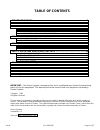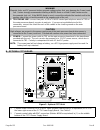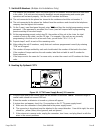Doc.. 6001145 doc.. 6001145 doc.. 6001145 doc.. 6001145 rev b rev b rev b rev b c c c c rown rown rown rown j j j j ewel ewel ewel ewel telephone entry system telephone entry system telephone entry system telephone entry system installation instructions installation instructions installation instruc...
Rev b doc. 6001145 page 1 of 25 table of contents important notices .................................................................................................. 3 installation tips ..................................................................................................... 3 part 1 pu...
Page 2 of 22 doc. 6001145 rev b belden and datalene are registered trademarks of the belden corporation..
Rev b doc. 6001145 page 3 of 25 important notices • the crown jewel unit contains static sensitive parts. To avoid damage to the static sensitive parts, ground the unit and yourself while handling the board(s). • please follow the instructions in this manual closely. This document covers the specifi...
Page 4 of 22 doc. 6001145 rev b part 1 pulling cables a. Wire information • unshielded cable is acceptable for indoor, weather-proof installations. • shielded cable is recommended for outdoor unit locations. • cable sizes are different for ac and dc power cables running the same distance (see table ...
Rev b doc. 6001145 page 5 of 25 the following cables must be run to the cctv board in the crown jewel cabinet: • cctv power: run a 2-conductor cable from the outlet into which you will plug the sentex supplied 12 vac transformer (or the 12 vdc power supply you provide) to the crown jewel cabinet. Se...
Page 6 of 22 doc. 6001145 rev b part 2 mounting the cabinet caution the brass crown jewel cabinet is easily scratched. Use care when handling. Both the surface mount and flush-mount crown jewel cabinets are water-resistant, and may be located either indoors or outdoors. Mount the cabinet as follows:...
Rev b doc. 6001145 page 7 of 25 part 3 wiring the unit a. Main processor board connections figure 4. Main processor board connections. Caution do not apply power to the unit until all other connections have been made. Damage to the unit may otherwise result. 1. Ground the cabinet in accordance with ...
Page 8 of 22 doc. 6001145 rev b warning! Magnetic locks and dc powered strikes generate voltage spikes that may damage the crown jewel unit. Sentex strongly recommends installing a in4001 diode or a metal oxide varistor across the magnetic lock coil. If the in4001 diode is used, connect the cathode ...
Rev b doc. 6001145 page 9 of 25 c. Bypass board connections the bypass board allows the crown jewel to be bypassed so normal telephone operation can be maintained in the event of a malfunction. 1. Standard connection figure 5. Bypass board hookup (standard). Figure 6. Bypass board connections (stand...
Page 10 of 22 doc. 6001145 rev b important notes • whenever the crown jewel unit is in use, the bypass switch must be set to the operate position. • should the crown jewel be disconnected for any reason, the bypass switch must be set to bypass in order to maintain telephone service to the residence....
Rev b doc. 6001145 page 11 of 25 3. Connect one set of the 18 to 24 awg twisted pair telephone wires between the alarm unit and the bypass board telco area as follows: a. On the bypass board telco area, connect the red wire to the tip terminal (marked "t"), and the green wire to the ring terminal (m...
Page 12 of 22 doc. 6001145 rev b important notes • whenever the crown jewel unit is in use, the bypass switch must be set to the operate position. • should the crown jewel be disconnected for any reason, the bypass switch must be set to bypass in order to maintain telephone service to the residence....
Rev b doc. 6001145 page 13 of 25 part 4 installing additional features the following features are connected the same for one or for multiple entrances. A. Aux open/request for access figure 10. Tb5 and earth ground on the main processor board. Any device that provides a contact closure (a knox box o...
Page 14 of 22 doc. 6001145 rev b c. Remote keypad figure 11. Remote keypad wiring. The crown jewel accepts a second, remote keypad for added versatility. Install the remote keypad as follows: ♦ the remote keypad installation requires a shielded 7 conductor, 18 to 24 awg cable such as belden datalene...
Rev b doc. 6001145 page 15 of 25 part 5 testing and adjusting the unit after all connections have been made to the crown jewel unit, power can now be applied. The "power on" indicator on the lower left of the main processor board should now be lit. 1. Set relay 1 activation time figure 13. Relay tes...
Page 16 of 22 doc. 6001145 rev b 2. At the programming prompt, select programming step 24 and the desired relay activation time by entering "24", the 1 to 3 digit activation time of between 1 and 250 seconds, and the "#" key. For example, if you want a relay activation time of 35 seconds, at the pro...
Rev b doc. 6001145 page 17 of 25 5. Adjust audio volume speaker volume pot vr1 may have to be adjusted for proper operation of the crown jewel. Set the speaker volume pot as follows: ♦ the factory setting is indicated by a mark on the rim of the pot. ♦ to turn the speaker volume up, turn the adjustm...
Page 18 of 22 doc. 6001145 rev b 7. Set unit id numbers (multiple unit installations only) in a multiple unit installation, each unit must know its unit number and that there are other units in the chain. If all units are not correctly identified, remote programming and remote gate operations will n...
Rev b doc. 6001145 page 19 of 25 9. Complete the installation once you have finished testing and adjusting the crown jewel unit, your next step is to program the unit. For information regarding the programming of the crown jewel unit, refer to one of the two programming manuals were enclosed with th...
Page 20 of 22 doc. 6001145 rev b appendix 1 installation programming menu • each programming command begins with a 2-digit step number, followed by the required data digits, and ended by the “#” key. • the step number tells the crown jewel which setting to change, and the digits contain the new valu...
Rev b doc. 6001145 page 21 of 25 appendix 2 system responses the crown jewel emits various audio tones or beeps to respond to input or to indicate certain conditions. A list of the system’s audio responses are as follows: • 1 short beep - a key was pressed on main keypad • 10 beeps (1 per second) - ...
Page 22 of 22 doc. 6001145 rev b fcc requirements the crown jewel system complies with part 68 of the fcc rules. The label affixed to this equipment contains, among other information, the fcc registration number and ringer equivalence number (ren) for this equipment. You must, upon request, provide ...
Rev b doc. 6001145 page 23 of 25 doc requirements notice: the canadian department of communications label identifies certified equipment. This certification means that the equipment meets certain telecommunications network protective, operational, and safety requirements. The department does not gua...