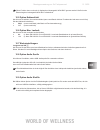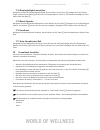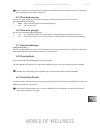- DL manuals
- Sentiotec
- Remote Control
- wave.com4 touch
- Instructions For Installation And Use Manual
Sentiotec wave.com4 touch Instructions For Installation And Use Manual
Summary of wave.com4 touch
Page 1
Wave.Com4 touch ii all-in-one bedienteil wc4-b-tc2 montage- und gebrauchsanweisung deutsch all-in-one bedienteil, das mit selbstbewusstem design punktet. Version 11/13 ident-nr. 1-026-981 de en fr it nl sv cs fi.
Page 2: World of Wellness
Inhaltsverzeichnis 1 allgemeine sicherheitshinweisel 3 2 bestimmungsgemäßer gebrauch 4 3 allgemeine funktionsbeschreibung 4 3.1 tabelle verfügbare funktionen 4 4 reinigung des bedienteils 5 5 montage des bedienteils 6 6 elektrischer anschluss nur für fachpersonal 7 6.1 rückansicht wave.Com4 touch 7 ...
Page 3: World of Wellness
1 allgemeine sicherheitshinweise bedeutung der in der bedienungs- und montageanweisung verwendeten symbole: warnung: bei nichtbeachtung besteht die möglichkeit einer schweren oder sogar tödlichen verletzung. Vorsicht: bei nichtbeachtung besteht die möglichkeit von mittleren bis leichten verletzungen...
Page 4: World of Wellness
2 bestimmungsgemäßer gebrauch das wave.Com4 touch bedienteil dient ausschließlich dem bedienen von geräten der wave.Com4 serie. Ge- mäß dieser bestimmung kann das wave.Com4 touch bedienteil in seiner vollen funktion genutzt werden. Weiters gelten die sicherheits- und gebrauchshinweise der jeweilig a...
Page 5: World of Wellness
Wc4-b-l: wave.Com4 basismodul leistungsmodul wc4-h-pcb: wave.Com4 erweiterungsplatine wc4-h-h: wave.Com4 feuchtefühler wc4-h-f2: wave.Com4 bankfühler wc4-irx-p: wave.Com4 infra leistungsteil wc4-sl-l: wave.Com4 sound&light farblampe wird wc4-b-l mit wc4-sl-l kombiniert wird zusätzlich das kabelset w...
Page 6: World of Wellness
5 montage des bedienteils für die montage des wave.Com4 touch bedienteils ist ein ausschnitt von 213 mm x 82 mm vorzusehen, in die der montagerahmen b eingesetzt wird. Zum fixieren des rahmens die laschen c wie in der abbildung mit ei- nem schraubendreher biegen. Die einbautiefe des wave.Com4 touch ...
Page 7: World of Wellness
6 elektrischer anschluss nur für fachpersonal beachten sie auch die anweisungen in den bedienungs- und montageanleitungen der verwendeten leis- tungsteile. 6.1 rückansicht wave.Com4 touch 6.2 anschluss lautsprecher und klemmenbelegung lsl+ lautsprecher links + lsl- lautsprecher links – lsr+ lautspre...
Page 8: World of Wellness
6.3 blockschaltbilder wave.Com4 sauna basismodule (wc4-b-l) vor produktionsdatum 12/2011 sind nicht mit dem wave.Com4 touch bedienteil kompatibel. Das notwendige software update kann nur im werk durchgeführt werden. Die verbindung der einzelnen geräte erfolgt über 6-polige rj12 kabel (d und e). Ein ...
Page 9: World of Wellness
7 konfiguration der leistungsteile für den anschluss an die wave. Com4 touch 7.1 wave.Com4 sauna basismodul wc4-b-l wave.Com4 sauna basismodule (wc4-b-l) vor produktionsdatum 12/2011 sind nicht mit dem wave.Com4 touch bedienteil kompatibel. Das notwendige software update kann nur im werk druchgeführ...
Page 10: World of Wellness
7.3 einbindung herkömmlicher bedienteile mit v.1.04 ist es möglich, die herkömmlichen bedienteile in ihr saunasystem zu integrieren. Diese zeigen dann die von ihnen gewählte betriebsart an. Sie können am bedienteil einstellungen vornehmen bzw. ändern- die bedienteile kommunizieren mit ihrem wave.Com...
Page 11: World of Wellness
8 inbetriebnahme – nur für fachpersonal Überprüfen sie den korrekten anschluss aller verwendeten module. Überprüfen sie, ob alle jumper auf den einzelnen geräten korrekt gesetzt sind. Änderungen der jumper bei angelegter netzspannung werden nicht erkannt. Nach anlegen der netzspannung werden die ein...
Page 12: World of Wellness
10 beschreibung der optionen im technikermenü je nachdem welche module bzw. Leistungsteile angeschlossen sind werden die jeweiligen menüpunkte ein- oder ausgeblendet. Je nachdem welche einstellungen im technikermenü vorgenommen werden, werden einzelne menüpunk- te ein- oder ausgeblendet. Werkseinste...
Page 13: World of Wellness
Diese funktion kann nur durch ein update des leistungsteils wc4-irx-p genutzt werden! Hierfür ist eine einsendung des leistungsteils wc4-irx-p erforderlich! 10.5 option kabinenlicht hier können sie wählen, über welches modul (wave.Com4 basis mit/ohne feuchtemodul oder wave.Com4 infra) sie das kabine...
Page 14: World of Wellness
11 softwareupdate – nur für fachpersonal notieren sie sich die konfiguration. Durch das softwareupdate werden die einstellungen zurückgesetzt die notwendigen daten und programmdateien werden auf anforderung zur verfügung gestellt. Um das update durchzuführen gehen sie wie folgt vor: -> schalten sie ...
Page 15: World of Wellness
12 bedien- und anzeigeelemente 1 taste ein/aus wenn die taste weiß leuchtet, befindet sich das system im standby-modus. 2 taste c 3 taste ok 4 touch-wheel rad (navigationsrad) 5 shortkey mp3-player lautstärke 6 shortkey mp3-player track vorwärts 7 shortkey mp3-player play/pause 8 line-in 3,5 mm klin...
Page 16: World of Wellness
12.1 menü sauna temp 30°c bis 110°c feuchte 0% bis 100% infrarotstatus programmnummer, temperatur bzw intensitätsstufe tageslicht 0% bis 100% farblichtstatus automatischer modus bzw. Farbnummer musik pause, play und stop programm 13 einschalten durch longpress auf die taste ein/aus 1 schalten sie da...
Page 17: World of Wellness
14 allgemeine benutzerführung im homescreen werden die aktuellen werte der kabine angezeigt. Durch drücken der c-taste 2 gelangen sie immer eine menüebene zurück. Mit der c-taste 2 können im homescreen die funktionen direkt aktiviert oder deaktiviert werden. 14.1 saunatemperatur einstellen navigiere...
Page 18: World of Wellness
14.4 tageslicht einstellen (kabinenlicht) navigieren sie im homescreen zum menüpunkt tageslicht. Durch bestätigen mit der ok-taste 3 gelangen sie in das untermenü, in dem sie ihre einstellung vornehmen können. Sie können das kabinenlicht mit dem wave.Com4 touch bedienteil dimmen, in dem sie mit dem ...
Page 19: World of Wellness
16 programme einstellen navigieren sie im homescreen zum menüpunkt programme. Durch druck auf die ok-taste gelangen sie in das untermenü. 16.1 infrarot: hier können sie aus einem der folgenden infrarotprogramme wählen: o aus o entspannung o aufwärmen o ausdauer kurz o ausdauer lang 16.2 farblicht: h...
Page 20: World of Wellness
17.4 displayhelligkeit einstellen navigieren sie zum menüpunkt displayhelligkeit. Durch drücken der ok taste 3 gelangen sie in die einstel- lungen. Mit dem touch-wheel 4 können sie die displayhelligkeit in stufen (1-10) einstellen. Bestätigen sie ihre wahl mit der ok-taste 3. 17.5 menü sprache navig...
Page 21: World of Wellness
19 technische daten stromversorgung wird über das leistungsteil eines o. A. Gerätes bezogen ausgenommen sound & light betriebsspannung 12-24vdc leistung max. 5,6w standby-aufnahme max. 1 w maße display: 3,5“ lautsprecher 2x5w 8ohm umgebungsbedingungen 0°c – 55°c, maximal 99% relative luftfeuchte, ni...
Page 22: World of Wellness
20 garantiebestimmungen sentiotec gmbh ist von der qualität ihrer produkte überzeugt und davon wollen wir sie in zukunft profitieren las- sen! Wir leisten daher 5 jahre garantie im privaten bereich und 2 jahre bei gewerblicher nutzung. Voraussetzung für diese garantieleistung: • die steuergeräte wur...
Page 23: Wave.Com4 Touch II
Wave.Com4 touch ii all-in-one operating element wc4-b-tc2 instructions for installation and use english all-in-one operating element which scores with its self-assured design. Version 11/13 ident-nr. 1-026-981 en world of wellness.
Page 24: World of Wellness
Table of contents 1 general safety information 3 2 use as intended 4 3 general description of function 4 3.1 table of available functions 4 4 cleaning of the operating element 5 5 installation of the operating element 6 6 electrical connection – only for experts 7 6.1 rear view - wave.Com4 touch 7 6...
Page 25: World of Wellness
1 general safety information meaning of symbols used in the instructions for installation and use: warning: the possibility of serious or even fatal injury exists in the event of disregarding. Caution: the possibility of slight to moderate injury or material damage exists in the event of disregardin...
Page 26: World of Wellness
2 use as intended the sole purpose of the wave.Com4 touch operating element is to operate devices in the wave.Com4 series. In accordance with this provision, the wave.Com4 touch operating element can be used in its full functionality. The safety and usage information of the respectively connected de...
Page 27: World of Wellness
Wc4-b-l: wave.Com4 basic module power module wc4-h-pcb: wave.Com4 extension circuit board wc4-h-h: wave.Com4 humidity sensor wc4-h-f2: wave.Com4 bench sensor wc4-irx-p: wave.Com4 infra power element wc4-sl-l: wave.Com4 sound&light colour light if wc4-b-l is combined with wc4-sl-l, the wc4-sl-ext cab...
Page 28: World of Wellness
5 installation of the operating element a cut-out of 213 mm x 82 mm must be provided for the installation of the wave.Com4 touch operating element, into which the installation frame b is installed. In order to affix the frame, bend the brackets ’c’ with a screwdriver as illustrated in the figure. Th...
Page 29: World of Wellness
6 electrical connection – only for experts also heed the instructions in the operating and installation instructions of the power elements used. 6.1 rear view wave.Com4 touch 6.2 connection of loudspeaker and terminal assignments lsl+ loudspeaker left + lsl- loudspeaker left – lsr+ loudspeaker right...
Page 30: World of Wellness
6.3 block wiring diagrams wave.Com4 sauna basic modules (wc4-b-l) with a production date prior to 12/2011 are not compatible with the wave.Com4 touch. The necessary software update can only be executed at the factory. The individual devices are connected via 6-pin rj12 cables (d and e). A connection...
Page 31: World of Wellness
7 configuration of the power elements for connection to the wave.Com4 touch 7.1 wave.Com4 sauna basic module wc4-b-l wave.Com4 sauna basic modules (wc4-b-l) with a production date prior to 12/2011 are not compatible with the wave.Com4 touch. The necessary software update can only be executed at the ...
Page 32: World of Wellness
7.3 integration of conventional operating elements with v.1.04 it is possible to integrate conventional operating elements into your sauna system. These then dis- play the operating mode selected by you. You can make or change settings on the operating element - the ope- rating elements communicate ...
Page 33: World of Wellness
8 commissioning – only for experts check that all modules used are correctly connected. Check whether all jumpers are correctly set on the individual devices. Changes to jumpers are not recognised when the network voltage is applied. The individual modules of the wave.Com4 touch operating element ar...
Page 34: World of Wellness
10 description of the options in the engineer’s menu depending on which modules or power elements are connected, the respective menu points are displayed or hidden. Depending on which settings are undertaken in the engineer’s menu, individual menu points are displayed or hidden. Factory settings are...
Page 35: World of Wellness
This function can only be used with an update of the wc4-irx-p power element. It is necessary to send in the wc4-irx-p power element for this purpose. 10.5 cabin light option this allows you to select via which module (wave.Com4 basic with/without humidity module or wave.Com4 infra) you obtain the c...
Page 36: World of Wellness
11 software update – only for experts note the configuration. The settings are reset by the software update the necessary data and program files are provided on request. Proceed as follows to perform the update: -> switch the device on. -> place the usb stick with the update data into the usb port o...
Page 37: World of Wellness
12 operating and display elements 1 on/off button. When the button is illuminated in white, the system is in standby mode. 2 c button 3 ok button 4 touch wheel (navigation wheel) 5 shortkey mp3 player volume 6 shortkey mp3 player track forward 7 shortkey mp3 player play/pause 8 line-in 3.5 mm stereo...
Page 38: World of Wellness
12.1 menu sauna temp 30°c to 110°c humidity 0% to 100% infrared status program number, temperature or intensity level daylight 0% to 100% colour light status automatic mode or colour number music pause, play and stop program 13 switching on you can switch the system on and off by a long press on the...
Page 39: World of Wellness
14 general user guidance the current cabin values are displayed on the home screen. You always get back to one menu level by pressing the c button 2. The functions can be directly activated or deactivated in the home screen with the c button 2. 14.1 setting the sauna temperature navigate to the ‘sau...
Page 40: World of Wellness
14.4 setting daylight (cabin light) in the home screen, navigate to the ‘daylight‘ menu point. Confirming with the ok button 3 takes you to the submenu where you can make your setting. You can dim the cabin light with the wave.Com4 touch operating element by setting your desired percentage value wit...
Page 41: World of Wellness
16 setting programs navigate to the ‘programs‘ menu point in the home screen. Pressing the ok button takes you to the submenu. 16.1 infrared: you can select from one of the following infrared programs here: o off o relaxation o warm up o endurance short o endurance long 16.2 colour light: the follow...
Page 42: World of Wellness
17.4 setting display brightness navigate to the display brightness menu point. Pressing the ok button 3 will take you to the settings. You can set the display brightness in levels (1-10) with the touch wheel 4. Confirm your selection with the ok button 3. 17.5 menu language navigate to the ‘menu lan...
Page 43: World of Wellness
19 technical information power supply is obtained from the power element of one of the aforementioned devices, except for sound & light operating voltage 12-24vdc power rating max. 5,6w standby input max. 1 w display dimensions: 3,5“ loudspeaker 2x5w 8ohm ambient conditions 0°c – 55°c, maximum 99% r...
Page 44: World of Wellness
20 warranty clauses sentiotec gmbh is convinced of the quality of its products and we want you to benefit from this in future. We therefore offer a 5-year warranty on products for domestic use and a 2-year warranty on products for industrial use. The prerequisites for this warranty are that: • the c...
Page 45: Wave.Com4 Touch II
Wave.Com4 touch ii systÈme de commande tout-en-un wc4-b-tc2 instructions de montage et d’utilisation français système de commande tout-en-un au design élégant version 11/13 ident-nr. 1-026-981 fr world of wellness.
Page 46: World of Wellness
Table des matières 1 consignes générales de sécurité 3 2 utilisation réglementaire 4 3 description générale du fonctionnement 4 3.1 tableau des fonctions disponibles 4 4 nettoyage du système de commande 5 5 montage du système de commande 6 6 raccordement électrique – uniquement pour le personnel spé...
Page 47: World of Wellness
1 consignes générales de sécurité signification des symboles utilisés dans les instructions de montage et d’utilisation : attention : en cas de non-respect, risque de blessure grave, voire mortelle. Prudence : en cas de non-respect, risque de blessures moyennes ou légères et de dégâts matériels. Rem...
Page 48: World of Wellness
2 utilisation réglementaire le système de commande wave.Com4 touch sert exclusivement à commander les appareils de la série wave.Com4. Il est donc impératif d’en tenir compte pour pouvoir profiter pleinement de toutes les fonctionnalités de ce système. En outre, les consignes de sécurité et d’utilis...
Page 49: World of Wellness
Wc4-b-l: module de base wave.Com4 – module de puissance wc4-h-pcb: module d’extension wave.Com4 wc4-h-h: capteur d’humidité wave.Com4 wc4-h-f2: détecteur de banc wave.Com4 wc4-irx-p: unité de puissance wave.Com4 infra wc4-sl-l: lampe de couleur sound&light wave.Com4 si le système wc4-b-l est combiné...
Page 50: World of Wellness
5 montage du système de commande lors du montage du système de commande wave.Com4 touch, prévoyez une ouverture de 213 mm x 82 mm afin de pouvoir venir y placer le cadre de montage b. Pour fixer le cadre, pliez les pattes c à l’aide d’un tournevis, comme indiqué sur l’illustration. La profondeur d’e...
Page 51: World of Wellness
6 raccordement électrique – uniquement pour le personnel spécialisé veuillez également respecter les instructions de montage et d’utilisation des unités de puissance utilisées. 6.1 vue arrière du système wave.Com4 touch 6.2 raccordement haut-parleurs et répartition des bornes lsl+ haut-parleur gauch...
Page 52: World of Wellness
6.3 schémas de bloc les modules de base wave.Com4 sauna (wc4-b-l) ayant été fabriqués avant décembre 2011 ne sont pas compatibles avec le système wave.Com4 touch. Le logiciel doit pour ce faire être mis à jour, une modification qui ne peut être effectuée qu’en usine. Le raccordement des différents a...
Page 53: World of Wellness
7 configuration des unités de puissance pour le raccordement au système wave.Com4 touch 7.1 module de base wave.Com4 sauna wc4-b-l les modules de base wave.Com4 sauna (wc4-b-l) ayant été fabriqués avant décembre 2011 ne sont pas compatibles avec le système wave.Com4 touch. Le logiciel doit pour ce f...
Page 54: World of Wellness
7.3 intégration de systèmes de commande traditionnels grâce à v.1.04, il est possible d’intégrer les systèmes de commande traditionnels dans votre système de sauna. Le mode de fonctionnement que vous avez sélectionné est indiqué sur ces derniers. Vous pouvez paramétrer ou modifier les réglages sur l...
Page 55: World of Wellness
8 mise en service – uniquement pour le personnel spécialisé assurez-vous que tous les modules utilisés sont correctement branchés. Vérifiez si tous les cavaliers sont correctement placés sur les différents appareils. Si les appareils sont sous tension, les modifications des cavaliers ne seront pas d...
Page 56: World of Wellness
10 description des options disponibles dans le menu technicien le menu varie en fonction des modules ou unités de puissance raccordés. Certaines rubriques du menu sont donc accessibles ou non selon les réglages possibles. Les réglages usine sont indiqués en gras. 10.1 option système de commande de s...
Page 57: World of Wellness
Cette fonction n’est disponible que si l’unité de puissance wc4-irx-p a été mise à jour ! Pour ce faire, il est nécessaire de nous la renvoyer ! 10.5 option éclairage de la cabine vous pouvez sélectionner ici le module (base wave.Com4 avec/sans module d’humidité ou wave.Com4 infra) qui sera en charg...
Page 58: World of Wellness
11 mise à jour du logiciel – uniquement pour le personnel spécialisé prenez note de la configuration car la mise à jour du logiciel réinitialisera tous vos réglages. Sur demande, les données et les fichiers programmes nécessaires peuvent être mis à votre disposition. Pour procéder à la mise à jour, ...
Page 59: World of Wellness
12 Éléments de commande et d’affichage 1 bouton on/off si ce bouton est allumé en blanc, cela signifie que le système est en mode stand-by. 2 bouton c 3 bouton ok 4 molette de navigation 5 touche de raccourci permettant de régler le volume du lecteur mp3 6 touche de raccourci permettant de passer au...
Page 60: World of Wellness
12.1 menu temp. Sauna 30°c à 110°c humidité 0% à 100% statut infrarouge numéro de programme, température ou niveau d’intensité Éclairage de jour 0% à 100% statut de l’éclairage de couleur mode automatique ou numéro de la couleur musique pause, play et stop programme 13 mise en marche du système de c...
Page 61: World of Wellness
14 interface utilisateur générale les valeurs actuelles de la cabine sont affichées sur l’écran d’accueil. Appuyez sur le bouton c 2 pour reculer le niveau du menu. Sur l’écran d’accueil, le bouton c 2 vous permet d’activer ou désactiver directement les fonctions. 14.1 réglage de la température du s...
Page 62: World of Wellness
14.4 réglage de l’éclairage de jour (éclairage de la cabine) sur l’écran d’accueil, sélectionnez le menu « Éclairage de jour ». Appuyez sur ok 3 pour afficher le sous-menu. Procédez ensuite aux réglages souhaités. Vous pouvez faire varier l’éclairage de la cabine au moyen du système de commande wave...
Page 63: World of Wellness
16 réglage des programmes sur l’écran d’accueil, ouvrez le menu « programmes ». Appuyez sur le bouton ok pour afficher le sous-menu. 16.1 infrarouge: vous pouvez sélectionner ici l’un des programmes infrarouge suivants : o off o détente o réchauffement o courte durée o longue durée 16.2 Éclairage de...
Page 64: World of Wellness
17.4 réglage de la luminosité de l’écran ouvrez le menu « luminosité écran ». Appuyez sur ok 3 pour accéder aux réglages. À l’aide la molette 4, réglez la luminosité (niveau de 1 à 10). Confirmez votre choix en appuyant sur ok 3. 17.5 langue du menu ouvrez le menu « langue menu ». Appuyez sur ok 3 p...
Page 65: World of Wellness
19 caractéristiques techniques alimentation en courant s’effectue via l’unité de puissance de l’un ou l’autre appareil, à l’exception du système sound & light tension de fonctionnement 12-24vdc puissance max. 5,6w mode stand-by max. 1 w dimensions écran : l x h x p 3,5“ haut-parleurs 2x5w 8 ohms con...
Page 66: World of Wellness
20 dispositions de garantie sentiotec gmbh est convaincu de la qualité de ses produits et veut que vous puissiez continuer à en profiter à l’avenir ! Nous vous offrons donc une garantie de 5 ans pour un usage privé et 2 ans pour un usage commercial. Les conditions requises pour cette garantie sont l...
Page 67: Wave.Com4 Touch II
Wave.Com4 touch ii unitÀ di controllo all-in-one wc4-b-tc2 istruzioni di montaggio e d‘uso italiano unità di controllo all-in-one dal design vincente. Versione 11/13 ident-nr. 1-026-981 it world of wellness.
Page 68: World of Wellness
Indice 1 indicazioni generali di sicurezza 3 2 utilizzo conforme alla destinazione d‘uso 4 3 descrizione generale delle funzioni 4 3.1 tabella delle funzioni disponibili 4 4 pulizia dell‘unità di controllo 5 5 montaggio dell‘unità di controllo 6 6 collegamenti elettrici - solo per personale qualific...
Page 69: World of Wellness
1 indicazioni generali di sicurezza significato dei simboli utilizzati nelle istruzioni di montaggio e d‘uso: avvertenza: il mancato rispetto di questa indicazione comporta il pericolo di lesioni gravi o fatali. Attenzione: il mancato rispetto di questa indicazione comporta il pericolo di lesioni mo...
Page 70: World of Wellness
2 utilizzo conforme alla destinazione d‘uso l‘unità di controllo wave.Com4 touch serve esclusivamente per comandare il funzionamento degli apparecchi della serie wave.Com4 e può essere utilizzata in tutte le sue funzioni solo in conformità alla destinazione d‘uso specificata, nonché nel rispetto del...
Page 71: World of Wellness
Wc4-b-l: wave.Com4 modulo base modulo di potenza wc4-h-pcb: wave.Com4 scheda di espansione wc4-h-h: wave.Com4 sensore umidità wc4-h-f2: wave.Com4 sensore panca wc4-irx-p: wave.Com4 modulo di potenza a infrarossi wc4-sl-l: wave.Com4 luci e suoni lampada colorata in caso di utilizzo combinato di wc4-b...
Page 72: World of Wellness
5 montaggio dell‘unità di controllo per installare l‘unità di controllo wave.Com4 touch occorre predisporre un‘apertura di 213 mm x 82 mm per l‘alloggiamento del telaio b. Per fissare il telaio, piegare le linguette c con un cacciavite come mostrato in figura. Il vano di installazione dell‘unità di ...
Page 73: World of Wellness
6 collegamenti elettrici - solo per personale qualificato osservare anche le indicazioni nelle istruzioni di funzionamento e montaggio delle unità di controllo utilizzate. 6.1 vista posteriore di wave.Com4 touch 6.2 collegamento dei diffusori acustici e occupazione dei morsetti lsl+ diffusore acusti...
Page 74: World of Wellness
6.3 schemi elettrici a blocchi i moduli base wave.Com4 sauna (wc4-b-l) prodotti prima del 12/2011 non sono compatibili con wave.Com4 touch. L‘aggiornamento software necessario può essere effettuato solo in fabbrica. I singoli apparecchi vengono collegati tramite cavo rj12 a 6 poli (d ed e). Nella fo...
Page 75: World of Wellness
7 configurazione delle unità di potenza per il collegamento di wave. Com4 touch 7.1 modulo base wave.Com4 sauna wc4-b-l i moduli base wave.Com4 sauna (wc4-b-l) prodotti prima del 12/2011 non sono compatibili con wave.Com4 touch. L‘aggiornamento software necessario può essere effettuato solo in fabbr...
Page 76: World of Wellness
7.3 integrazione delle unità di controllo tradizionali con la versione v.1.04 è possibile integrare unità di controllo tradizionali nell‘impianto sauna, le quali visualizzeranno la modalità operativa prescelta. Dall‘unità di controllo è possibile effettuare o modificare le impostazioni; le unità di ...
Page 77: World of Wellness
8 messa in funzione – solo per personale qualificato verificare che tutti i moduli utilizzati siano stati collegati correttamente. Verificare che tutti i ponticelli siano stati posizionati correttamente sui singoli apparecchi. Eventuali modifiche dei ponticelli non verranno riconosciute al ripristin...
Page 78: World of Wellness
10 descrizione delle opzioni del menu riservato ai tecnici la visualizzazione delle voci di menu varia a seconda dei moduli o degli elementi di potenza collegati. Le voci di menu risultano attive o disattivate in funzione dei parametri impostati dai tecnici. Le impostazioni di fabbrica compaiono in ...
Page 79: World of Wellness
Questa funzione può essere utilizzata solo una volta effettuato l‘aggiornamento dell‘unità di potenza wc4-irx-p! A tale scopo è necessario rispedire l‘unità di potenza wc4-irx-p al produttore! 10.5 opzione luce cabina qui è possibile selezionare il modulo (wave.Com4 base con/senza modulo umidità o w...
Page 80: World of Wellness
11 aggiornamento software – solo per personale qualificato prendere nota delle impostazioni configurate, in quanto l‘aggiornamento del software azzera tutti i parametri i dati e i file di programma necessari sono disponibili su richiesta. Per eseguire l‘aggiornamento procedere come descritto di segu...
Page 81: World of Wellness
12 elementi di comando e visualizzazione 1 tasto on/off se il tasto si illumina di bianco, il sistema si trova in stand-by. 2 tasto c 3 tasto ok 4 rotella touch-wheel (rotella di navigazione) 5 shortkey lettore mp3 diffusori acustici 6 shortkey lettore mp3 brano successivo 7 shortkey lettore mp3 rip...
Page 82: World of Wellness
12.1 menu temperatura sauna da 30°c a 110°c umidità da 0% a 100% stato infrarossi numero programma, temperatura o livello intensità luce diurna da 0% a 100% stato luce colorata modalità automatica o numero colore musica pausa, play e stop programma 13 accensione per accendere e spegnere l‘impianto t...
Page 83: World of Wellness
14 guida utente generale nella pagina principale vengono visualizzati i valori attuali della cabina. Premendo il tasto c 2 si ritorna alla pagina di menu precedente. Il tasto c 2 consente di attivare o disattivare direttamente le funzioni dalla pagina principale. 14.1 impostare la temperatura della ...
Page 84: World of Wellness
14.4 impostare la luce diurna (luce cabina) dalla pagina principale accedere alla voce di menu „luce diurna“. Confermare con il tasto ok 3 per accedere al sottomenu in cui è possibile effettuare le impostazioni. È possibile regolare l‘intensità della luce della cabina tramite l‘unità di comando wave...
Page 85: World of Wellness
16 impostare i programmi dalla pagina principale accedere alla voce di menu „programmi“. Premendo il tasto ok si accede al sottomenu. 16.1 infrarossi: qui è possibile selezionare uno dei seguenti programmi per il riscaldamento a infrarossi: o off o relax o riscaldamento o durata breve o durata prolu...
Page 86: World of Wellness
17.4 impostare la luminosità del display accedere alla voce di menu „luminosità display“. Premendo il tasto ok 3 si accede alle impostazioni. Tramite la rotella touch-wheel 4 è possibile regolare progressivamente il livello di luminosità del display (da 1 a 10) confermare l‘impostazione con il tasto...
Page 87: World of Wellness
19 dati tecnici alimentazione corrente viene fornita dall‘unità di potenza di uno degli apparecchi sopra citati, ad eccezione del modulo luci e suoni tensione di esercizio 12-24vcc potenza max. 5,6w consumo in stand-by max. 1 w dimensioni display: 3,5“ diffusori acustici 2x5w 8ohm condizioni ambient...
Page 88: World of Wellness
20 condizioni di garanzia le unità di controllo sentiotec gmbh sono coperte da una garanzia di 5 anni per l’utilizzo privato e di 2 anni per l’utilizzo in ambito commerciale, grazie alla quale i clienti possono beneficiare a lungo dell’eccellente qualità dei prodotti. La concessione della garanzia è...
Page 89: Wave.Com4 Touch II
Wave.Com4 touch ii all-in-one regelapparaat wc4-b-tc2 montage- en gebruiksaanwijzing nederlands all-in-one regelapparaat, dat opvalt met een zelfbewust design. Versie 11/13 ident-nr. 1-026-981 nl world of wellness.
Page 90: World of Wellness
Inhoudsopgave 1 algemene veiligheidsrichtlijnen 3 2 correct gebruik 4 3 algemene functiebeschrijving 4 3.1tabel beschikbare functies 4 4 reiniging van de regelapparaten 5 5 montage van de regelapparaten 6 6 elektrische aansluiting uitsluitend voor vakpersoneel 7 6.1 achteraanzicht wave.Com4 touch 7 ...
Page 91: World of Wellness
1 algemene veiligheidsrichtlijnen betekenis van de symbolen in de bedienings- en montageaanwijzing: opgepast: bij niet respecteren bestaat de mogelijkheid op een zware of zelfs dodelijke kwetsuur. Opgelet: bij het niet respecteren bestaat de mogelijkheid op gemiddelde tot lichte kwetsuren of materië...
Page 92: World of Wellness
2 correct gebruik het wave.Com4 touch regelapparaat is uitsluitend bedoeld voor het bedienen van toestellen van de wave. Com4-reeks. Volgens deze bepaling kan het wave.Com4 touch regelapparaat in zijn volle functie worden ge- bruikt. Verder gelden de veiligheids- en gebruiksvoorschriften van de mome...
Page 93: World of Wellness
Wc4-b-l. Wave.Com4 basismodule voedingsmodule wc4-h-pcb: wave.Com4 uitbreidingsprintplaat wc4-h-h: wave.Com4 vochtvoeler wc4-h-f2: wave.Com4 bankvoeler wc4-irx-p: wave.Com4 infra voedingsdeel wc4-sl-l: wave.Com4 sound&light kleurlamp als de wc4-b-l gecombineerd wordt met wc4-sl-l, is bovendien de ka...
Page 94: World of Wellness
5 montage van het regelapparaat voor de montage van het wave.Com4 touch regelapparaat moet een uitsnede van 213 mm x 82 mm worden voorzien, waarin het montagekader b wordt geplaatst. Om het kader vast te zetten de boogjes c zoals op de afbeelding met een schroevendraaier buigen. De inbouwdiepte van ...
Page 95: World of Wellness
6 elektrische aansluiting uitsluitend voor vakpersoneel let op de richtlijnen in de bedienings- en montagerichtlijnen van de gebruikte voedingsdelen. 6.1 achteraanzicht wave.Com4 touch 6.2 aansluiting luidspreker en klemmenbezetting lsl+ luidspreker links + lsl- luidspreker links – lsr+ luidspreker ...
Page 96: World of Wellness
6.3 blokschakelschema‘s wave.Com4 sauna basismodules (wc4-b-l) voor productiedatum 12/2011 zijn niet compatibel met de wave.Com4 touch. De noodzakelijke software-update kan uitsluitend in het fabriek worden uitgevoerd. De verbinding van de individuele toestellen gebeurt via 6-polige rj12-kabels (d e...
Page 97: World of Wellness
7 configuratie van de voedingsdelen voor de aansluiting op de wave. Com4 touch 7.1 wave.Com4 sauna basismodule wc4-b-l wave.Com4 sauna basismodules (wc4-b-l) voor productiedatum 12/2011 zijn niet compatibel met de wave.Com4 touch. De noodzakelijke software-update kan uitsluitend in het fabriek worde...
Page 98: World of Wellness
7.3 integratie van originele regeldelen met v.1.04 is het mogelijk om de originele regeldelen in uw saunasysteem te integreren. Die geven dan de bedrijfsmodus die u gekozen heeft weer. U kunt instellingen uitvoeren of wijzingen aan het voedingdeel- de regeldelen communiceren met uw wave.Com4 touch r...
Page 99: World of Wellness
8 inbedrijfstelling - uitsluitend voor vakpersoneel controleer de correcte aansluiting van alle gebruikte modules. Controleer of alle jumpers op de aparte toestellen correct zijn ingesteld. Wijzigingen aan de jumpers bij aangebrachte netspanning worden niet erkend. Na het aanbrengen van de netspanni...
Page 100: World of Wellness
10 beschrijving van de opties in het technisch menu afhankelijk van welke module of voedingsdelen zijn aangesloten, worden de betreffende menu-punten wel of niet grijs gemaakt. Afhankelijk van de instellingen die in het technische menu worden uitgevoerd, worden individuele menu- punten wel of niet g...
Page 101: World of Wellness
Deze functie kan uitsluitend door een update van het vermogensdeel wc4-irx-p worden gebruikt! Hiervoor het noodzakelijk dat het voedingsdeel wc4-irx-p wordt ingezonden! 10.5 optie cabinelicht hier kunt u kiezen over welke module (wave.Com4 basis met/zonder vochtmodule of wave.Com4 infra) u het cabin...
Page 102: World of Wellness
11 software-update - uitsluitend voor vakpersoneel noteer de configuratie. Door de software-update worden de instellingen gereset. De noodzakelijke data en programmabestanden worden op vraag ter beschikking gesteld. Om de update uit te voeren, handelt u als volgt: -> schakel het toestel in. -> steek...
Page 103: World of Wellness
12 regel- en weergave-elementen 1 toets aan/uit als de knop wit brandt, bevindt het systeem zich in standbymodus. 2 toets c 3 toets ok 4 touch-wheel-wieltje (navigatiewieltje) 5 shortkey mp3-speler volume 6 shortkey mp3-speler nummer vooruit 7 shortkey mp3-speler play/pauze 8 line-in 3,5 mm klinkest...
Page 104: World of Wellness
12.1 menu saunatemp 30°c tot 110°c vochtigheid 0% tot 100% infraroodstatus programmanummer, temperatuur of intensiteitsniveau daglicht 0% tot 100% kleurlichtstatus automatische modus of kleurnummer muziek pauze, play en stop programma 13 inschakelen door een longpress op de toets aan/uit 1 schakelt ...
Page 105: World of Wellness
14 algemene gebruikersgids op het homescreen worden de actuele waarden van de cabine getoond. Door op de c-knop 2 te drukken gaat u telkens een menuniveau terug. Met de c-knop 2 kunnen de functies op het homescreen rechtstreeks geactiveerd of gedeactiveerd wor- den. 14.1 saunatemperatuur instellen n...
Page 106: World of Wellness
14.4 daglicht instellen (cabinelicht) navigeer op het homescreen naar het menupunt daglicht. Door met de ok-toets 3 te bevestigen, komt u in het submenu waar u uw instelling kunt instellen. U kunt het cabinelicht met de wave.Com4 touch regeldeel dimmen door met het touch-wheel 4 uw gewenste percenta...
Page 107: World of Wellness
16 programma instellen navigeer op het homescreen naar het menupunt programma. Door de druk op de ok-toets komt u in het submenu. 16.1 infrarood: hier kunt u kiezen uit een van de volgende infraroodprogramma‘s: o uit o ontspanning o opwarmen o uithoudingsvermogen kort o uithoudingsvermogen lang 16.2...
Page 108: World of Wellness
17.4 helderheid display instellen navigeer naar het menupunt helderheid display. Door op de ok-toets 3 te drukken komt u in de instellingen. Met het touch-wheel 4 kunt u de helderheid van het display in niveaus (1-10) instellen. Bevestig uw keuze met de ok-knop 3. 17.5 menu taal navigeer naar het me...
Page 109: World of Wellness
19 technische gegevens voeding wordt via het voedingsdeel van een onder meer op het toestel betrokken sound & light werkspanning 12-24vdc vermogen max. 5,6w standby-verbruik max. 1 w afmetingen display: 3,5“ luidspreker 2x5w 8ohm omgevingsvoorwaarden 0°c – 55°c, maximaal 99% relatieve luchtvochtighe...
Page 110: World of Wellness
20 garantiebepalingen sentiotec gmbh is overtuigd van de kwaliteit van haar producten en daarvan willen wij u in de toekomst laten pro- fiteren! Wij bieden daarom 5 jaar garantie voor privégebruik en 2 jaar voor industrieel gebruik. Voorwaarde voor deze garantiebepaling: • de bedieningstoestellen we...
Page 111: Wave.Com4 Touch II
Wave.Com4 touch ii all-in-one manÖverdel wc4-b-tc2 monterings- och bruksanvisning svenska allt-i-ett-manöverdel, med finish i djärv design. Version 11/13 ident-nr. 1-026-981 sv world of wellness.
Page 112: World of Wellness
Innehållsförteckning 1 allmänna säkerhetsanvisningar 3 2 föreskriven användning 4 3 allmän funktionsbeskrivning 4 3.1 tabell tillgängliga funktioner 4 4 rengöring av manöverdelen 5 5 montering av manöverdelen 6 6 elektrisk anslutning endast för fackpersonal 7 6.1 bakre vy wave.Com4 touch 7 6.2 anslu...
Page 113: World of Wellness
1 allmänna säkerhetsanvisningar betydelse av de i användnings- och monteringsanvisningen använda symbolerna: varning: vid bristande åtlydnad finns risk för svåra eller t.O.M. Dödliga skador. Var fÖrsiktig: vid bristande åtlydnad finns risk för måttliga eller lättare skador eller sakskador. AnmÄrknin...
Page 114: World of Wellness
2 föreskriven användning wave.Com4 touch-manöverdelen har till exklusivt syfte att styra utrustningarna i wave.Com4-serien. Under den förutsättningen kan wave.Com4 touch-manöverdelen nyttjas till fullo. Vidare gäller säkerhets- och bruksanvisningarna för de respektive anslutna apparaterna. 3 allmän ...
Page 115: World of Wellness
Wc4-b-l: wave.Com4 basmodul effektmodul wc4-h-pcb: wave.Com4 expansionskort wc4-h-h: wave.Com4 fuktsensor wc4-h-f2: wave.Com4 bänksensor wc4-irx-p: wave.Com4 infra-effektdel wc4-sl-l: wave.Com4 sound&light färglampa om wc4-b-l kombineras med wc4-sl-l krävs dessutom kabelsatsen wc4-sl-ext. Se även “e...
Page 116: World of Wellness
5 montering av manöverdelen för monteringen av wave.Com4 touch-manöverdelen skall ett utsnitt om 213 mm x 82 mm göras, i vilket monteringsramen b sätts in. För att fixera ramen, böj till tungorna c enligt bilden med en skruvmejsel. Inbyggnadsdjupet för wave.Com4 touchs manöverdel är 36 mm. Efter kab...
Page 117: World of Wellness
6 elektrisk anslutning endast för fackpersonal observera även instruktionerna i manövrerings- och monteringsanvisningarna till de använda effektdelarna. 6.1 bakre vy wave.Com4 touch 6.2 anslutning av högtalare och kopplingsplintfördelning lsl+ högtalare vänster + lsl- högtalare vänster – lsr+ högtal...
Page 118: World of Wellness
6.3 kopplingsscheman wave.Com4 bastu-basmodul (wc4-b-l) före produktionsdatum 12/2011 är inte kompatibel med wave.Com4 touch. Den nödvändiga mjukvaruuppdateringen kan endast utföras på fabrik. Anslutningen av enskilda apparater sker via den 6-poliga rj12-kabeln (d och e). En anslutningskabel d är in...
Page 119: World of Wellness
7 konfiguration för effektdelen för anslutning till wave.Com4 touch 7.1 wave.Com4 bastu basmodul wc4-b-l wave.Com3 bastu-basmodul (wc4-b-l) före produktionsdatum 12/2011 är inte kompatibel med wave.Com4 touch. Den nödvändiga mjukvaruuppdateringen kan endast utföras på fabrik. Byglingen jpbm ingår i ...
Page 120: World of Wellness
7.3 inkoppling av konventionell manöverdel med v.1.04 är det möjligt, att integrera de konventionella manöverdelarna i ert bastusystem. Dessa visar sedan det driftläge man valt. På manöverdelen kan man göra och ändra inställningar - manöverdelen kommunicerar med wave.Com4 touch-manöverdelen. Tillgän...
Page 121: World of Wellness
8 idrifttagande endast för fackpersonal kontrollera korrekt anslutning på alla använda moduler. Kontrollera om alla byglingar på de enskilda apparaterna är korrekt isatta. Ändringar av byglingen vid pålagd nätspänning kommer inte att identifieras. Efter påläggning av nätspänningen kommer de enskilda...
Page 122: World of Wellness
10 beskrivning av alternativen i teknikermenyn beroende på vilka moduler resp. Effektdelar som är anslutna, släcks eller tänds de motsvarande menypunkterna. Beroende på vilka inställningar som görs i teknikermenyn, kommer enskilda menypunkter att tändas eller släckas. Fabriksinställningar är skrivna...
Page 123: World of Wellness
Denna funktion kan endast genom en update av effektdelen wc4-irx-p nyttjat kommer! För detta syfte krävs att effektdelen wc4-irx-p skickas in! 10.5 tillval hyttbelysning här kan man välja, via vilken modul (wave.Com4 bas med/utan fuktmodul eller wave.Com4 infra) som hyttbelysningen ska höra till. O ...
Page 124: World of Wellness
11 mjukvaruuppdatering - endast för fackpersonal notera konfigurationen. Genom mjukvaruppdateringen återställs inställningarna de nödvändiga uppgifterna och programfilerna ställs till förfogande på begäran. För att genomföra uppdateringen gör enligt följande: -> koppla till utrustningen. -> stick in...
Page 125: World of Wellness
12 manövrerings- och indikeringselement 1 knapp till/från. Om knappen lyser vitt, står systemet i standby-läge. 2 knapp c 3 knapp ok 4 touch-hjul (navigationsratt) 5 snabbknapp mp3-spelarens ljudstyrka 6 snabbknapp mp3-player nästa spår 7 snabbknapp mp3-spelare play/pause 8 line-in 3,5 mm stereoprop...
Page 126: World of Wellness
12.1 meny bastutemp 30°c till 110°c fukt 0 % till 100 % infraröd status programnummer, temperatur eller intensitetssteg dagsljus 0 % till 100 % färgljusstatus automatiskt läge resp. Färgnummer musik pause, play och stop program 13 tillslag genom ett långt tryck på knappen till/frÅn 1, kopplas system...
Page 127: World of Wellness
14 allmän användarhandledning på hemskärmen visas de aktuella värden för hytten. Genom att trycka på c-knappen 2 kommer man alltid en menynivå bakåt. Med c-knappen 2 kan funktioner direkt aktiveras eller inaktiveras på hemskärmen. 14.1 ställa in bastutemperatur navigera på hemskärmen till menypunkte...
Page 128: World of Wellness
14.4 ställa in dagsljus (hyttbelysning) navigera på hemskärmen till menypunkten dagsljus. Genom att bekräfta med ok-knappen 3 kommer man till undermenyn, där man kan göra inställningar. Hyttbelysningen kan dimmas med wave.Com4 touch-manöverdelen, med vilken man med touch-ratten 4 ställer in önskat p...
Page 129: World of Wellness
16 ställa in program navigera på hemskärmen till menypunkten program. Genom ett tryck på ok-knappen nås undermenyn. 16.1 infraröd: här kan du välja bland ett av följande infraröda program: o från o avslappning o uppvärmning o kort uthållighet o lång uthållighet 16.2 färgljus: här kan man göra följan...
Page 130: World of Wellness
17.4 ställa in displayens ljusstyrka navigera till menypunkten displayljusstyrka. Genom 3 tryck på ok-knappen nås inställningarna. Med touch- ratten 4 kan displayljusstyrkan ställas in i steg (1-10). Bekräfta valet med ok-knappen 3. 17.5 meny språk navigera till menypunkten menyspråk. Genom 3 tryck ...
Page 131: World of Wellness
19 tekniska data strömförsörjning undantagen, till följd av effektdelen till en ovannämnd utrustning sound & light driftspänning 12-24 vdc effekt max. 5,6 w standby-förbrukning max. 1 w mått display: 3,5“ högtalare 2x5 w 8 ohm omgivningsförhållanden 0°c – 55°c, maximalt 99 % relativ luftfuktighet, i...
Page 132: World of Wellness
20 garantivillkor sentiotec gmbh är övertygade om kvaliteten i våra produkter, och denna vill vi låta dig dra nytta av i framtiden! Vi ger därför 5 års garanti för privatpersoner och 2 år vid kommersiellt nyttjande. Förutsättningar för detta garantiåtagande: • styrenheterna har installerats av en au...
Page 133: Wave.Com4 Touch II
Wave.Com4 touch ii ovlÁdacÍ jednotka all-in-one wc4-b-tc2 nÁvod k montÁŽi a pouŽitÍ česky ovládací jednotka all-in-one, která zaujme svým zajímavým desi- gnem. Verze 11/13 ident. č. 1-026-981 cs world of wellness.
Page 134: World of Wellness
Obsah 1 všeobecné bezpečnostní pokyny 3 2 použití v souladu s určeným účelem 4 3 všeobecné funkce 4 3.1 tabulka dostupných funkcí 4 4 Čištění ovládací jednotky 5 5 montáž ovládací jednotky 6 6 elektrické připojení - pouze pro odborný personál 7 6.1 pohled zezadu wave.Com4 touch 7 6.2 připojení repro...
Page 135: World of Wellness
1 všeobecné bezpečnostní pokyny význam symbolů použitých v tomto návodu k obsluze a montáži: varovÁnÍ: v případě nerespektování tohoto upozornění může dojít k vážnému nebo i smrtelnému zranění. Dbejte zvÝŠenÉ opatrnosti: v případě nerespektování tohoto upozornění může dojít ke středně těžkým až lehk...
Page 136: World of Wellness
2 použití v souladu s určeným účelem ovládací jednotka wave.Com4 touch slouží výhradně k ovládání přístrojů série wave.Com4. Dle tohoto ustanovení lze využít všechny funkce ovládací jednotky wave.Com4 touch. Dále platí bezpečnostní pokyny a instrukce týkající se použití příslušných zapojených přístr...
Page 137: World of Wellness
Wc4-b-l: wave.Com4 základní modul výkonný modul wc4-h-pcb: wave.Com4 přídavná deska wc4-h-h: wave.Com4 vlhkostní čidla wc4-h-f2: wave.Com4 čidla lavice wc4-irx-p: wave.Com4 infra výkonná jednotka wc4-sl-l: wave.Com4 zvuk a barevné osvětlení je-li wc4-b-l kombinováno s wc4-sl-l, je navíc potřeba použ...
Page 138: World of Wellness
5 montáž ovládací jednotky pro montáž ovládací jednotky wave.Com4 touch je nutné zajistit výřez o velikosti 213 mm x 82 mm, do něhož bude vsazen montážní rám b. Pro účely upevnění rámu ohněte šroubovákem chlopně c tak, jak je uvedeno na obrázku. Hloubka zabudování ovládací jednotky wave.Com4 touch č...
Page 139: World of Wellness
6 elektrické připojení - pouze pro odborný personál respektujte také pokyny uvedené v návodu k obsluze a montáži použitých výkonných jednotek. 6.1 zadní strana wave.Com4 touch 6.2 připojení reproduktorů a rozmístění svorek lsl+ reproduktor vlevo + lsl- reproduktor vlevo – lsr+ reproduktor vpravo + l...
Page 140: World of Wellness
6.3 schéma blokového zapojení základní moduly wave.Com4 sauna (wc4-b-l) vyrobené před datem 12/2011 nejsou kompatibilní s wave. Com4 touch. Potřebnou aktualizaci softwaru lze provést pouze v místě výroby. Jednotlivé přístroje jsou propojeny 6pólovým kabelem rj12 (d a e). Propojovací kabel d je součá...
Page 141: World of Wellness
7 konfigurace výkonných jednotek pro připojení k wave.Com4 touch 7.1 wave.Com4 základní modul wc4-b-l základní moduly wave.Com4 sauna (wc4-b-l) vyrobené před datem 12/2011 nejsou kompatibilní s wave. Com4 touch. Potřebnou aktualizaci softwaru lze provést pouze v místě výroby. Propojovací kabel jpbm ...
Page 142: World of Wellness
7.3 přiřazení původních ovládacích jednotek pomocí v.1.04 lze do vašeho systému sauny integrovat původní ovládací jednotky. Na nich bude uveden vámi zvolený provozní režim. Na ovládací jednotce můžete provést popř. Změnit nastavení. Ovládací jednotky komunikují s vaší ovládací jednotkou wave.Com4 to...
Page 143: World of Wellness
8 uvedení do provozu - pouze pro odborný personál zkontrolujte správnost připojení všech použitých modulů. Zkontrolujte, zda jsou všechny propojovací kabely správně umístěny na jednotlivých přístrojích. Není dovoleno provádět změny propojovacích kabelů u připojeného síťového napětí. Po připojení síť...
Page 144: World of Wellness
10 popis volitelných možností v technickém menu podle toho, jaké moduly popř. Výkonné jednotky jsou připojeny, jsou příslušné body nabídky zobrazeny popř. Potlačeny. Podle toho, jaká nastavení byla realizována v technickém menu, jsou příslušné body nabídky zobrazeny popř. Potlačeny. Nastavení proved...
Page 145: World of Wellness
Tuto funkci lze využívat pouze na základě aktualizace výkonné jednotky wc4-irx-p! Výkonnou jednotku wc4-irx-p je nutné odeslat k aktualizaci! 10.5 volitelná možnost osvětlení kabiny zde si můžete vybrat, přes který modul (wave.Com4 basis s/bez modulu k regulaci vlhkosti nebo wave.Com4 infra) budete ...
Page 146: World of Wellness
11 aktualizace softwaru - pouze pro odborný personál zaznamenejte si konfiguraci. Aktualizací softwaru dojde ke zpětnému navrácení nastavení. Potřebná data a programové soubory budou poskytnuty na požádání. Za účelem provedení aktualizace postupujte následovně: -> zapněte přístroj. -> zasuňte usb fl...
Page 147: World of Wellness
12 ovládací a zobrazovací prvky 1 tlačítko zap/vyp svítí-li tlačítko bíle, nachází se systém v pohotovostním režimu. 2 tlačítko c 3 tlačítko ok 4 dotykové kolečko (navigační kolečko) 5 funkční klávesa mp3 přehrávač - hlasitost 6 funkční klávesa mp3 přehrávač posunout vpřed 7 funkční klávesa mp3 přeh...
Page 148: World of Wellness
12.1 menu sauna teplota 30°c až 110°c vlhkost 0% až 100% stav infračerveného záření číslo programu, teplota popř. Stupeň intenzity denní světlo 0% až 100% stav barevného automatický režim popř. číslo barvy osvětlení hudba pauza, play a stop program 13 spuštění dlouhým stisknutím tlačítka zap/vyp 1 s...
Page 149: World of Wellness
14 všeobecný průvodce pro uživatele na úvodní stránce jsou zobrazeny aktuální hodnoty týkající se kabiny. Stisknutím tlačítka c 2 se v nabídce vždy vrátíte o úroveň zpět. Tlačítkem c 2 lze přímo na úvodní stránce aktivovat nebo deaktivovat funkce. 14.1 nastavení teploty sauny na hlavní stránce najeď...
Page 150: World of Wellness
14.4 nastavení denního světla (osvětlení kabiny) na hlavní stránce najeďte na bod nabídky denní světlo. Potvrďte stisknutím tlačítka ok 3 a vstoupíte do dalšího podbodu nabídky, kde můžete nastavit své hodnoty. Osvětlení kabiny můžete ztlumit ovládací jednotkou wave.Com4 touch tak, že dotykovým kole...
Page 151: World of Wellness
16 nastavení programů na hlavní stránce najeďte na bod nabídky programy. Stisknutím tlačítka ok vstoupíte do dalšího podbodu nabídky. 16.1 infračervené záření: zde můžete zvolit jeden z následujících programů pro infračervené záření: o vypnuto o relaxace o ohřívání o krátká vytrvalost o dlouhá vytrv...
Page 152: World of Wellness
17.4 nastavení světlosti displeje najeďte na bod nabídky světlost displeje. Stisknutím tlačítka ok 3 vstoupíte do sekce nastavení. Dotykovým kolečkem 4 můžete nastavit stupeň světlosti displeje (1-10). Svůj výběr potvrďte tlačítkem ok 3. 17.5 jazyk najeďte na bod nabídky jazyk. Stisknutím tlačítka o...
Page 153: World of Wellness
19 technická data napájení je realizováno přes výkonnou jednotku některého z přístrojů vyjma sound & light provozní napětí 12-24 vdc výkon max. 5,6 w snímání v pohotovostním režimu max. 1 w rozměry displeje: 3,5“ reproduktor 2x5 w 8 ohm okolní podmínky 0°c – 55°c, relativní vlhkost vzduchu maximálně...
Page 154: World of Wellness
20 záruční podmínky společnost sentiotec gmbh je přesvědčena o kvalitě vašich produktů a chtěli bychom, abyste z těchto vlastností těžili! Proto poskytujeme v soukromém sektoru záruku na 5 let a v komerční oblasti poskytujeme záruku na 2 roky. Předpoklady pro uplatnění záruky: • ovládací jednotky by...
Page 155: Wave.Com4 Touch II
Wave.Com4 touch ii all-in-one kÄyttÖelementti wc4-b-tc2 asennus- ja kÄyttÖohje suomi tyylikäs all-in-one käyttöelementti versio 11/13 ident. Nr 1-026-981 fi world of wellness.
Page 156: World of Wellness
Sisällys 1 yleiset turvallisuusohjeet 3 2 määräystenmukainen käyttö 4 3 yleiset toiminnot 4 3.1 taulukko käytettävissä olevista toiminnoista 4 4 käyttöelementin puhdistaminen 5 5 käyttöelementin asentaminen 6 6 sähköliitäntä (vain ammattihenkilökunta) 7 6.1 wave.Com4 touch -käyttöelementti takaapäin...
Page 157: World of Wellness
1 yleiset turvallisuusohjeet käyttö- ja asennusohjeessa käytettyjen symbolien merkitys: varoitus: varoituksen noudattamatta jättämisestä voi aiheutua vakavia tai jopa kuolemaan johtavia vammoja. Huomio: varoituksen noudattamatta jättämisestä voi aiheutua kohtalaisia tai lieviä vammoja tai aineellisi...
Page 158: World of Wellness
2 määräystenmukainen käyttö wave.Com4 touch -käyttöelementti on tarkoitettu ainoastaan wave.Com4-sarjan laitteiden käyttöön. Wave.Com4 touch -käyttöelementtiä voi käyttää kaikkine toimintoineen tässä käyttötarkoituksessa. Käyttöelementin käytössä on noudatettava kaikkien siihen kytkettyjen laitteide...
Page 159: World of Wellness
Wc4-b-l: wave.Com4-perusmoduulin tehomoduuli wc4-h-pcb: wave.Com4-laajennuspiirilevy wc4-h-h: wave.Com4-kosteusanturi wc4-h-f2: wave.Com4-laudeanturi wc4-irx-p: wave.Com4 infra -teho-osa wc4-sl-l: wave.Com4 sound&light -värivalo jos wc4-b-l:ää käytetään wc4-sl-l:n kanssa, tarvitaan lisäksi wc4-sl-ex...
Page 160: World of Wellness
5 käyttöelementin asentaminen wave.Com4 touch -käyttöelementin asennusta varten on varattava tila, joka on 213 mm x 82 mm. Asennuskehys b asennetaan tähän tilaan. Jotta voit kiinnittää kehyksen, taivuta ruuvimeisselillä kiinnikkeitä c kuvan mukaises- ti. Wave.Com4 touch -käyttöelementin asennussyvyy...
Page 161: World of Wellness
6 sähköliitäntä (vain ammattihenkilökunta) noudata myös käytettyjen teho-osien käyttö- ja asennusohjetta. 6.1 wave.Com4 touch -käyttöelementti takaapäin 6.2 kaiutinliitännät ja liitinkytkennät lsl+ vasen kaiutin + lsl- vasen kaiutin – lsr+ oikea kaiutin + lsr- oikea kaiutin – kun sound & light -modu...
Page 162: World of Wellness
6.3 johdotuskuvat wave.Com4 sauna -perusmoduulit (wc4-b-l), joiden tuotantopäivämäärä on ennen 12/2011, eivät ole yh- teensopivia wave.Com4 touch -käyttöelementin kanssa. Tarvittava ohjelmistopäivitys voidaan suorittaa ainoastaan tehtaalla. Yksittäiset laitteet kytketään kuusinapaisella rj12-kaapeli...
Page 163: World of Wellness
7 teho-osien kytkeminen wave.Com4 touch -käyttöelementtiin 7.1 wave.Com4 sauna -perusmoduuli wc4-b-l wave.Com4 sauna -perusmoduulit (wc4-b-l), joiden tuotantopäivämäärä on ennen 12/2011, eivät ole yhteensopivia wave.Com4 touch -käyttöelementin kanssa. Tarvittava ohjelmistopäivitys voidaan suorittaa ...
Page 164: World of Wellness
7.3 tavallisten käyttöelementtien kytkeminen saunajärjestelmään voidaan integroida tavallisia käyttöelementtejä version v.1.04 avulla. Ne näyttävät valitun käyttötilan. Voit määrittää asetuksia tai muuttaa niitä käyttöelementissä, sillä käyttöelementit kommunikoivat wave.Com4 touch -käyttöelementin ...
Page 165: World of Wellness
8 käyttöönotto (vain ammattihenkilökunta) tarkista, että kaikki käytössä olevat moduulit on kytketty oikein. Tarkista, että kaikki yksittäisten laitteiden hyppyliittimet on asetettu oikein. Hyppyliittimen muutoksia ei tunnisteta verkkojännitteen ollessa kytkettynä. Wave.Com4 touch -käyttöelementti t...
Page 166: World of Wellness
10 teknikkovalikon asetusten kuvaus kulloisetkin valikkokohdat korostetaan tai niiden korostus poistetaan kytkettyjen moduulien tai teho-osien mukaan. Yksittäiset valikkokohdat korostetaan tai niiden korostus poistetaan teknikkovalikossa määritettyjen asetusten mukaan. Tehdasasetukset on lihavoitu. ...
Page 167: World of Wellness
Tämä toiminto on käytettävissä vain, kun käytössä on wc4-irx-p-teho-osan päivitys. Tätä varten on lähetettävä wc4-irx-p-teho-osa. 10.5 saunavalaisin tässä voit valita, minkä moduulin (wave.Com4-perusmoduuli joko kosteusmoduulilla varustettuna tai ilman sitä tai wave.Com4 infra) avulla saunavalaisint...
Page 168: World of Wellness
11 ohjelmistopäivitys (vain ammattihenkilökunta) merkitse kokoonpano muistiin. Kun ohjelmisto päivitetään, asetukset nollautuvat. Tarvittavat tiedot ja ohjelmistotiedostot annetaan käyttöön pyynnöstä. Suorita ohjelmistopäivitys seuraavasti: -> kytke laite päälle. -> kytke päivitystiedot sisältävä us...
Page 169: World of Wellness
12 käyttö- ja näyttöelementit 1 virtapainike kun painike palaa valkoisena, järjestelmä on valmiustilassa. 2 painike c 3 painike ok 4 kosketuspyörä (siirtymispyörä) 5 mp3-soittimen äänenvoimakkuuden pikanäppäin 6 pikanäppäin seuraavaan kappaleeseen siirtymiseen (mp3-soitin) 7 kappaleen toiston aloitt...
Page 170: World of Wellness
12.1 valikko saunan lämpötila 30–110 °c kosteus 0–100 % infrapunan tila ohjelman numero, lämpötila tai voimakkuusaste valaistus 0–100 % värivalon tila automaattinen tila tai värin numero musiikki keskeytys, toisto ja pysäytys ohjelma 13 päälle kytkeminen järjestelmä kytketään päälle ja pois päältä p...
Page 171: World of Wellness
14 yleinen käyttö saunan todelliset arvot näytetään aloitusnäytössä. Valikkotasolla voidaan siirtyä takaisinpäin painamalla painiketta c 2. Toimintoja voidaan kytkeä päälle tai pois päältä suoraan aloitusnäytössä painikkeella c 2. 14.1 saunan lämpötilan asettaminen siirry aloitusnäytössä saunan lämp...
Page 172: World of Wellness
14.4 valaistuksen asettaminen (saunavalaisin) siirry aloitusnäytössä valaistuksen valikkokohtaan. Vahvista valikkokohta painamalla painiketta ok 3. Näkyvi- in tulee alavalikko, jossa voit asettaa haluamasi asetuksen. Voit himmentää saunavalaisimen wave.Com4 touch -käyttöelementin avulla valitsemalla...
Page 173: World of Wellness
16 ohjelman asettaminen siirry aloitusnäytössä ohjelmien valikkokohtaan. Siirry alavalikkoon painamalla painiketta ok. 16.1 infrapuna: tässä voit valita jonkin seuraavista infrapunaohjelmista: o pois o rentoutus o lämmitys o kestävyys lyhyt o kestävyys pitkä. 16.2 värivalo: tässä voit asettaa seuraa...
Page 174: World of Wellness
17.4 näytön kirkkauden asettaminen siirry näytön kirkkauden valikkokohtaan. Siirry asetuksiin painamalla painiketta ok 3. Aseta näytön kirkkaus (taso 1–10) kosketuspyörällä 4. Vahvista asetus painamalla painiketta ok 3. 17.5 valikon kieli siirry valikon kielen valikkokohtaan. Siirry asetuksiin paina...
Page 175: World of Wellness
19 tekniset tiedot virtalähde jonkin yllä mainitun laitteen teho-osa sound & light käyttöjännite 12–24 vdc teho enint. 5,6 w valmiustilan ottoteho enint. 1 w näytön mitat 3,5“ kaiutin 2 x 5 w 8 ohm ympäristöolot 0–55 °c, suhteellinen ilmankosteus enint. 99 %, ei kondensoituva asennusmitta, varat. Ti...
Page 176: World of Wellness
20 takuuehdot sentiotec gmbh on vakuuttunut tuotteidensa laadusta, ja haluamme, että hyödytte siitä tulevaisuudessa. Tarjoamme kotikäytössä oleville tuotteillemme viiden vuoden takuun ja kahden vuoden takuun yrityskäytössä oleville tuotteillemme. Tämän takuusuorituksen edellytykset ovat seuraavat: •...
Page 177: World of Wellness
Notizen / appunti / notes / note / notities ……………………………………………………………………………………………………………………………... ...…………………………………….……………………………………………………………………………………… …..…………………………………………………………………………………………………………………………. ……………………………………………………………………………………………………………………...……… ……………………………………………………………………………………………………………………………... ...
Page 178: World of Wellness
Notizen / appunti / notes / note / notities ……………………………………………………………………………………………………………………………... ...…………………………………….……………………………………………………………………………………… …..…………………………………………………………………………………………………………………………. ……………………………………………………………………………………………………………………...……… ……………………………………………………………………………………………………………………………... ...
Page 179: World of Wellness
Notizen / appunti / notes / note / notities ……………………………………………………………………………………………………………………………... ...…………………………………….……………………………………………………………………………………… …..…………………………………………………………………………………………………………………………. ……………………………………………………………………………………………………………………...……… ……………………………………………………………………………………………………………………………... ...
Page 180
Sentiotec gmbh world of wellness oberregauer straße 48 4844 regau, austria t +43 (0) 7672/277 20-567 f +43 (0) 7672/277 20-801 e info@sentiotec.Com www.Sentiotec.Com.