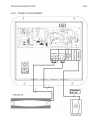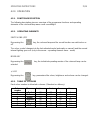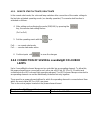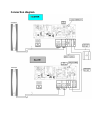- DL manuals
- Sentiotec
- Remote Control
- wave.com4 touch
- Operating Instructions Manual
Sentiotec wave.com4 touch Operating Instructions Manual
Summary of wave.com4 touch
Page 1
Wave.Com4 sound&light operating instructions consisting of: coloured lamp and operating element sound&light edition 06/13 item no. 50950031.
Page 3
Operating instructions 23/44 led-coloured lamp sound&light description led- coloured lamp sound&light order reference wave.Com4 sound&light coloured lamp set wave.Com4 sound&light operating element for company author florian aichstill version v01 drafted 06.2013 contents 1.0.0 general 25 1.1.0 intro...
Page 4
Operating instructions 24/44 controlled by abatec group ag electronic solutions oberregauer straße 48 4844 regau, austria t: +43 (0) 7672-27720-0 f: +43 (0) 7672-27720-401 e-mail: info@abatec-ag.Com www.Abatec-ag.Com.
Page 5: 1.0.0 General
Operating instructions 25/44 1.0.0 general 1.1.0 introduction welcome to the user manual for the innovative, high-tech coloured lamp sound&light. This user manual is designed to help you start up the led coloured lamp and connect it to the appropriate parts of the sauna control ”wave.Com4“. You can ...
Page 6: Standard Designation
Operating instructions 26/44 2.0.0 manufacturer’s declaration we sentiotec gmbh oberregauer straße 48 a-4844 regau hereby declare in relation to the product below wave.Com4 sound&light coloured lamp set ab0210000001 consisting of: coloured lamp ab0210000101 colour operating element ab0211000101 cont...
Page 7
Operating instructions 27/44 3.0.0 fitting instructions 3.1.0 dimensions / fitting operating element + usb dock operating element: l x w x d = 120 x 92 x 44,5 mm; ~200 g without cable and loose; differences possible depending on customer finishes. Usb dock: l x w x d= 30 x 92 x 9.5 mm recess size: 4...
Page 8
Operating instructions 28/44 3.3.0 fitting the coloured lamp dimensions l x w x d = 780 x 185 x 75 mm light-emitting surface = 620 x 150 mm recess size 765 x 158 x 75 mm ~2000 g without cable and loose removing the transportation lock remove transportation lock from the coloured lamp before using: c...
Page 9
Operating instructions 29/44 3.4.0 connection diagram.
Page 10
Operating instructions 30/44 4.0.0 operating instructions for the end user 4.1.0 general safety notices please be aware that the components in the housing of the coloured lamp are operated with dangerous mains voltage do not connect or disconnect any live components! Always isolate the mains connect...
Page 11
Operating instructions 31/44 4.2.0 operation 4.2.1. Function description the following description gives an overview of the programme functions and operating elements of the coloured lamp wave.Com4 sound&light. 4.2.2. Operating elements switch one-/off by pressing the key, the coloured lamp and the ...
Page 12
Operating instructions 32/44 4.2.4. Modes mode light display symbols description off the coloured lamp is in the standby mode. Automatic colour the chroma is automatically further switched after the programmed time. The chroma can be manually further switched. When colour 7 ends, the control again c...
Page 13
Operating instructions 33/44 volume with mode key to volume menu. Volume can be set in stages with +/- keys (0- 20). 4.3.0 programming functions the following points provide information on the programmability of the led coloured lamp. These settings are stored in a power failure-proof manner 4.3.1. ...
Page 14
Operating instructions 34/44 4.3.2 programming colour transition period this is the time the led control takes on change of colour (manual or at the end of the interval period), for the colour drift from the current to the next colour. 1. On the control element with the mode key, go into “automatic ...
Page 15
13. The programmed green – portion of the chroma flashes in the display. 14. Changeable with and with the mode key confirm the input 15. The programmed blue – portion of the chroma flashes in the display 16. Changeable with and with the mode key confirm the input on completion of all inputs, the con...
Page 16: Lamps
4.3.3. Remote start activate/ deactivate in the remote start mode, the coloured lamp switches after connection of the mains voltage to the last den activated operating mode. (no standby operation) the remote start function is activated as follows: 4. After setting and confirming the mode (sin/sau) b...
Page 17: Connection Diagram
Connection diagram :.
Page 18: Connection Diagram:
6.0.0 connection to the wave.Com4 sauna control connection diagram:.
Page 19
7.0.0 faults, causes, solutions this list shows possible problems, their causes and recommended procedure for resolving them. Fault possible cause the display of the colour module cannot be activated check power supply to the power element. If this is in order but none of the symbols on the display ...
Page 20: 8.0.0 Technical Data
8.0.0 technical data 8.1.0 operating element connection: 4-pin with supply and communication lines (3m) power consumption: 5v= / ambient conditions: 0°c – 130°c, max. 99 % rel. Hum idity, non- condensing! Housing: flush-mounted box; board; optical fibre for display; wooden front with temperature-res...