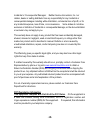- DL manuals
- Serene
- Answering Machine
- VM-150
- Operating manual
Serene VM-150 Operating manual
Model VM-150
Operating Guide
Amplified Answering Machine with Slow Playback
& Call Intercept key
Thank you for purchasing this product, please read before use
(Keep this manual for future reference)
Serene Innovations, Inc
Toll Free: 866-376-9271
14615 Carmenita Road.
Fax: 560-483-2087
Norwalk, CA 90650
Website:
www.SereneInnovations.com
Email:
Customercare@Sereneinnovations.com
Summary of VM-150
Page 1
Model vm-150 operating guide amplified answering machine with slow playback & call intercept key thank you for purchasing this product, please read before use (keep this manual for future reference) serene innovations, inc toll free: 866-376-9271 14615 carmenita road. Fax: 560-483-2087 norwalk, ca 9...
Page 2
- - 2.
Page 3: Content
- - 3 content important safety instructions…...................................................................................4 package content…………………………………………………………………………....5 installation ………………………………………………………………………………..…5 feature identifications……………………………………………………………………7-8 basic operations vm-1...
Page 4
- - 4 important safety instructions warning – when using electric appliances, basic precautions should always be followed, including the following: 1. Read all the instructions before using the appliance. 2. This product uses rechargeable batteries. Do not use any non-rechargeable battery as chargin...
Page 5: Package Content
- - 5 package content user‟s manual vm-150 unit phone cord ac power adapter ac power adapter for your safety, please plug the provided ac power adapter into the nearest ac outlet. Use only class 2 power adapter, 7.5vdc, 300 ma. Installation diagram please install vm-150 as shown below. Always connec...
Page 6: Warning:
- - 6 if you need to connect another phone to the same wall phone jack, use a “t” splitter (readily available from any hardware store or radio shack) for the phone cords. Battery information (optional) to ensure that your answering machine is functioning normally during power outage, install four aa...
Page 7: Feature Identification
- - 7 feature identification 1. Ogm key: to listen or record ogm 2. Time/mute key: to set time and day / mute microphone 3. Memo key: to record a voice message 4. Digital display: large 0.5” tall led display 5. Repeat key: to repeat a message play back/ to go to the previous message 6. Pause/play/st...
Page 8: 17. Speaker
- - 8 10. On/off key: to turn on or off the answering machine / to select ogm 1 or ogm 2 11. Code key:set security code 12. Volume keys: to adjust the speaker volume/ to select voice prompt language (english, french, spanish) 13. Delete key: to delete a message or all messages / enable new message a...
Page 9: Basic Operations:
- - 9 basic operations: default pre-settings: this answering machine is ready for you with these settings: pre-recorded greeting message: your call cannot be answered at the moment, please leave a message after the tone. Answers after 4 rings (of 6) answer on/off: on flashing indicator for new messa...
Page 10: To Delete All Messages:
- - 10 5. To repeat the current message, press “repeat” once. If you want to go to the previous message, press “repeat” twice. 6. To skip the current message, press “skip” and it will play the next message. 7. To stop the current message temporarily, press “pause” key; the display will show “pa”. To...
Page 11: Call Intercept Function:
- - 11 how to customize ogm 1 & ogm 2: you can customize any of the two ogm‟s. For example you can have the first ogm on default and the second ogm customize when you go on vacation. To do this, follow the steps below: 1. While in the stand by mode, press and hold “ogm” key for about 3 seconds until...
Page 12: Advanced Operations
- - 12 advanced operations setting the number of rings: 1. While in standby, press the “slow” key once to see the number of rings selected. (default 4 rings) 2. Press and hold the “slow” key for 3 seconds and it will announce the number of rings you have it set to. 3. Press “vol+” or “vol-“ to chang...
Page 13
- - 13 1. While in standby mode, pressing „set time” once and the machine will announce the current day/time setting. If day/time was not set, it will announce “please set day and time”. 2. To set day and time, press and hold “set time” key for 3 seconds until it announces “set year”. The display sh...
Page 14: Recoding A Memo:
- - 14 recoding a memo: this allows you to record a voice message as a reminder or as a message to someone and it will be shown as a new message. To record such a message, follow these steps: 1. While in standby mode, press and hold “memo” until it announces “please speak after the tone, to end reco...
Page 15: Remote Message Retrieval:
- - 15 setting, the first digit, 0”. Press “vol+ or vol- “ keys to select the number (shown on the display) you want. Press the “code” key to confirm. 2. The machine announces; “the second digit, 0”. Press again the “vol+” or “vol-” key to choose a number as the second digit, then press “code” key t...
Page 16: Audio Output Jack:
- - 16 announced only as “ * ”. The user must remember to enter 9 * in order to change code) audio output jack: for headset or neck-loop use only. When a device is plugged in on this hack; the speaker will be deactivated. Technical information total recoding time: 40 minutes max recording per messag...
Page 17: Trouble Shooting
- - 17 trouble shooting problems solution my answering machine keeps beeping this beep is to indicate you have a new message. Press “play” to listen to the new message. This will also stop the beeping. Or, turn the audio new message alert off. My unit is speaking in another language change the voice...
Page 18
- - 18 incidental or consequential damages: neither serene innovations, inc. Nor retailer, dealer or selling distributor has any responsibility for any incidental or consequential damages including without limitation, commercial loss of profit, or for any incidental expense, loss of time, or inconve...
Page 19
- - 19 this equipment uses the following universal service order codes ("usoc") jacks: rj-11. Connection to the telephone network should be made by using standard modular telephone jack type rj11. The ren is useful to determine the quantity of devices you may connect to your telephone line and still...
Page 20
- - 20 this equipment may not be used on coin service provided by the telephone company. Connection to party lines is subject to state tariffs. Contact the state public utility commission, public service commission for information. If your home has specialty wired alarm equipment connected to the te...
Page 21
- - 21 notice: the industry canada label identifies certified equipment. This certification means that the equipment meets telecommunications network protective, operational and safety requirements as prescribed in the appropriate terminal equipment technical requirements document(s). The department...