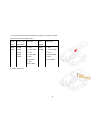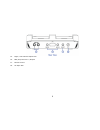1 sergio iscratch operation manual thank you for purchasing the sergio iscratch music sound effect system for your ipod® for mp3 player. The sergio iscratch is the latest innovation from sergio, a long time leader in the design of professional audio systems. It is designed specifically to create you...
1 important read before proceeding please read through this operating instruction so you will know how to operate this product properly. After you have finished reading the instruction, put it in a safe place for future reference. In some countries or regions, the shape of power plug or power outlet...
2 table of contents table of content 1. Package contents …………………………………………………………………………………………………………………………. 3 2. Features ……………………………………………………………………………………………………………………………………..… 4 3. Quick start …………………………………………………………………………………………………………………………………… 5 4. Controls and indicators ………………………………………………………………………………...
3 package contents the iscratch package includes the following: 1. Iscratch sound effect unit 2. A headphone set (with microphone) 3. A power adaptor 4. Operation manual cd.
4 features ipod / mp3 player the iscratch can be used with three different combinations of signal sources: ipod + ipod mp3 player + mp3 player ipod + mp3 player the ipod will be charged when inserted into iscratch, provided the iscratch is on two universal ipod docking stations accept all ipod model...
5 quick start 1. Connect the included wall-mount power supply to the jack marked „5vdc‟ for iscratch. 2. Connect av cord from your sound system to the iscratch output jacks (rca type). Note: connect the iscratch outputs to a suitable sound system. This may be powered speakers, a professional sound s...
6 3. Insert ipod devices into the docking connectors or connect an mp3 player into the line-in jacks (rear). Ipod mini ipod 4, 5th generation ipod nano ipod classic ipod touch 4gb, 6gb 20gb 30gb 40gb 60gb 80gb 1 st gen 1, 2 and 4gb 2 nd gen 2, 4 and 8gb 3 rd gen 4 and 8gb 4 th gen 8 and 16gb 80gb 16...
7 controls and indicators 1. Microphone jack (3.5mm dia.) 2. Headphone jack (3.5mm dia.).
9 15. Right / left channel output jack 16. Mp3 player source a / b input 17. Record lineout 18. 5v input jack.
10 ipod / mp3 player charge your ipod note: please make sure you are using the correct insert for your ipod or mp3 player and that it is properly docked into the iscratch. Failure to do so may damage your ipod or mp3 player. * [while your ipod is docked in the system, it recharges (until fully charg...
11 5. Adjust output volume from main output volume knob or headphone output volume knob. Listening to a non docking ipod or other portable audio devices 1. Plug-in your multimedia speaker / subwoofer rca jack into iscratch‟s right / left channel output jack. If you are using micro headphone, please ...
12 using iscratch loop in / loop out / play loop / exit loop loop function in iscratch allows users to create their own manual loops on the other side of the player by setting the “a”(loop in) and“b”(loop out) points freely, with the option to exit and play loop. Loop in and loop out allows user to ...
13 recording music to computer 1. Turn the power on. 2. Plug one end of an audio cable into phone line-out jack and other end to computer sound card‟s line-in jack. Of course, this requires a stereo cable. For windows users: 3. Turn on your computer, and start the “sound recorder” recording program ...
14 steps for starting sound recorder from windows xp: a. Go to start. B. Choose all programs. C. Choose accessories. D. Choose entertainment. E. Choose sound recorder. Note1: not all computers have stereo inputs. Be sure to check if you want to mix directly into your computer. Note2: if you do not s...
15 wiring diagrams for your speakers plug in one end of an audio cable (rca) into the main output (r/l) and the other end to a multimedia speaker set. This could be a powered speaker system, a professional sound system, or even the audio inputs of a television, just as you would with a video game..
16 specification general specification power output 5v input jack power input ac 100 ~ 240 v / 50 ~ 60hz / 0.4a power consumption (charging) 1. 980ma (two ipod) 2. 260ma (two mp3 players) operating environment temperature +5°c - +35°c (+41°f - +95°f) external dimension 184mm*200mm*52.3mm weight 800g...
17 a consumer guide to product consumer guide to product safety fcc information this device complies part 15 of the fcc rule. Operation is subject to the condition that this device does not cause harmful interference. This equipment compiles with the limits for a class b digital device as specified ...
18 or as marked on the appliance. 5. Object and liquid entry: care should be taken so that objects do not fall and liquids are not spilled into any openings or vents located on the product. 6. Lightning and power surge protection: unplug the unit from the wall outlet during the lightning storm or wh...
19 trouble shooting symptom possible problem solution ipod does not respond to the unit ipod is not installed properly remove your ipod from the dock and check for obstruction on the connectors in the dock and on your ipod. Then reseat it in the dock. Your ipod software is too old upgrade software o...
20 ipod or ipod shuffle, try reducing the output volume on the device itself. Also try turning bass boost off. Micro headphone does not fit into the jack using a micro headphone other than computer-use headphone. Please use a computer pc micro headphone with 3.5mm input jack. Cannot hear sound from ...
21 adaptor. Package. If you have lost the power adaptor, please purchase the dc 5v, 1.66a power adaptor. Recording does not work line in and out cord connect in the wrong way. Please refer to “recording music to computer” section for proper line-in and line-out. Main out knob does not switch to.
22 limited 90-day warranty information sergio products warrants this product to be free from defect in workmanship and materials, under normal use and conditions, for a period of 90 days from the date of original purchase. If this product fails to function in a satisfactory manner, it is best to fir...
23.
24.
25.
26.