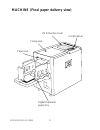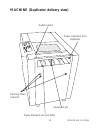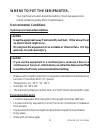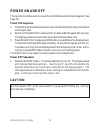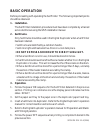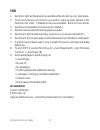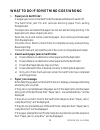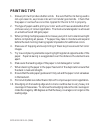Summary of SP25 VDE
Page 1
Sp25 vde operators manual revision 2.0-1 u s a u s a u s a u s a u s a.
Page 2: Contents
Contents specifications ................................................................ 5 safety information ........................................... 6 introduction ......................................................... 8 machine (final paper delivery view) ....................... 9 machine (...
Page 3
Sp25 vde om 2.0-1 (2006) 3 this documentation or any part of it may not be reproduced, stored or transmitted in any form, including, but not limited to electronic, photocopying, mechanical copy- ing, electrostatic copying, recording or other means without express written per- mission of seriprint sa...
Page 4
4 sp25vde om 2.0-1(2006).
Page 5: Specifications
Sp25 vde om 2.0-1 (2006) 5 specifications machines supported .............. Digital duplicator models c229, c233, c232, c239, c235, c244 and c262 ricoh , gestetner, nashuatec, rex rotary, standard, savin and lanier. Print speed ........................... 60 to 120 sheets per minute. (max 11x17, a3)...
Page 6: Safety Information
6 sp25vde om 2.0-1(2006) safety information when using your equipment, the following safety precautions should always be followed. Safety during operation warning: indicates a potentially hazardous situation which, if instructions are not followed, could result in death or serious injury. Caution: i...
Page 7: Caution
Sp25 vde om 2.0-1 (2006) 7 • adequate ventilation must be provided as specified in the section of this manual entitled “where to put the seriprinter”. Caution • protect the equipment from direct sunlight, dampness or wet weather, such as rain, snow, and so on. • while printing, do not turn off any p...
Page 8: Introduction
8 sp25vde om 2.0-1(2006) introduction the seriprinter system produces dry printed output, similar to a copier. This is as a result of it’s unique and patented fixing system. This enables the user to print on a wide variety of paper, card and certain coated stock including vinyl. The seriprinter is a...
Page 9
Sp25 vde om 2.0-1 (2006) 9 machine (final paper delivery view) ä ä ä ä ä digital duplicator paper tray paper exit fixing area uv protective cover control panel.
Page 10
10 sp25vde om 2.0-1(2006) machine (duplicator delivery view) paper collection from duplicator ä ä ä ä paper transport vacuum belts paper jam pin safety switch ä docking holes and slot.
Page 11: Operation Panel
Sp25 vde om 2.0-1 (2006) 11 operation panel ä ä ä ä machine status lcd on button off button service buttons ä ä ä manual speed control on & off increase manual speed decrease manual speed.
Page 12: Environmental Conditions
12 sp25vde om 2.0-1(2006) where to put the seriprinter. Your machines’s location should be carefully chosen because environ- mental conditions greatly affect it’s performance. Environmental conditions optimum environmental conditions caution • keep the equipment away from humidity and dust. Otherwis...
Page 13: Power On And Off
Sp25 vde om 2.0-1 (2006) 13 power on and off this section should be read in conjunction with the operation panel diagram (see page 11) power on sequence 1. The seriprinter should be powered on two minutes before printing commences on the duplicator. 2. Switch on the seriprinter’s main switch, locate...
Page 14: Basic Operation
14 sp25vde om 2.0-1(2006) basic operation before proceeding with operating the seriprinter. The following important points should be observed. 1. Installation. The seriprinter installation procedure must have been complete by a trained service technician using the sp25 installation manual. 2. Seridr...
Page 15: Note:
Sp25 vde om 2.0-1 (2006) 15 note: changing speed on the duplicator will result in automatic speed adjustment on the seriprinter. To release paper jams on the seriprinter (see page 17) energy saving: after more than 10 seconds of inactivity the seriprinter will auotmatically slow down the motor to sa...
Page 16: Undocking and Docking.
16 sp25vde om 2.0-1(2006) 4. Undocking and docking. The seriprinter is physically attached to the digital duplicator. This is called the docking mechanism. In order to release the docking mechanism there is a button located on the rear panel of the seriprinter on the side where the ma- chines are do...
Page 17: Ink
Sp25 vde om 2.0-1 (2006) 17 ink 1. Seriink is light and heat sensitive and should be stored in a cool, dark place. 2. There are 13 base colors which are used to make up most shades in the pantone color chart. 7 standard colors are available. Refer to color guide. 3. Seriink is not available in fluor...
Page 18: Paper Jam In Seriprinter:
18 sp25vde om 2.0-1(2006) what to do if something goes wrong 1. Paper jam in seriprinter: if a paper jam occurs in the seriprinter the lamps and belts will switch off. The seriprinter jam pin will activate blocking paper from exiting the duplicator. The duplicator will detect that paper can not exit...
Page 19: Printing Tips
Sp25 vde om 2.0-1 (2006) 19 printing tips 1. Slower print will produce better solids. Be sure that the ink being used is not a process ink, as process inks will not render good solids. Check that the paper or card surface is not too rippled for the ink to fill in properly. 2. The type of paper used ...
Page 20: Dealer Information
20 sp25vde om 2.0-1(2006) dealer information for further information visit: www.Seriprinter.Com.