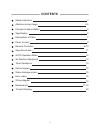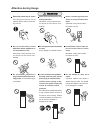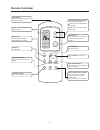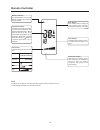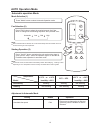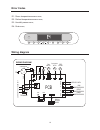- DL manuals
- SERO
- Other
- DS-045
- Operation Manuals
SERO DS-045 Operation Manuals
Summary of DS-045
Page 1
Operation manual dehumidifier please read this operation manual before using the dehumidifier dry for evaluation only. Copyright (c) by foxit software company, 2004 - 2007 edited by foxit pdf editor.
Page 2: Contents
Contents attention during usage 3 4-5 6 6 7 8 9-10 11 12 13 14 15 15 16 16 17-19 20 descriptions of parts remote controller operation guide auto operation mode air direction adjustment timer operations defrost system water drainage system error codes wiring diagram maintenance trouble shooting 2 saf...
Page 3: Safety Instruction
Installation please read the following safety instructions carefully prior to use. The instructions are classified into two levels, warning and caution according to the seriousness of possible risks and damages as follows. Compliance to the instructions are strictly required for safety use. Lnstalla...
Page 4: Attention During Usage
Warning ensure the power plug is secure do not use the same socket do not expose yourself to a in case of abnormal condition do not attempt to carry out a repair. (burning smell etc.),pull out the power plug to stop the dehu- midifier from running, or dis- connect the power supply by means of a elec...
Page 5: Attention During Usage
Do not hold the electric wire to if the air-conditioner is not in switch off the power supply w h i l e c l e a n i n g t h e d e - humidifier. Use for a long time, it is neces- sary to pull out the power plug. Pull out the power plug. Do not use the dehumidifier do not pour water onto the dehumidif...
Page 6: Principle of Dehumidifier
Principle of dehumidifier the dehumidifier use the refrigeration circuit to change the damp air warm dry air. When the damp air passes the condenser, the air water will be condensed and the air will become dry. Warm dry air outlet condenser compressor fan capillary water drain out water pump condens...
Page 7: Descriptions of Parts
Descriptions of parts 1 2 3 4 timer heater swing swing + _ fan speed mode on/off a c % 7 8 9 6 5 5 4 3 2 1 6 7 control panel air inlet air filter(inside) air outlet 8 9 humidity sensor indoor temperature sensor water drainage system four way valve compressor 7.
Page 8: Panel Control
On / off a c % 1 2 6 8 3 4 7 9 5 panel control auto operation mode a 1 heating operation mode 3 dehumidifying operation mode 4 displays when turns to temperature status c 7 2 fan operation mode swing 5 displays when turns to clock status 6 clock or temperature or display humidity 9 8 % displays when...
Page 9: Remote Controller
O c dry temp auto fan sw i ng on / off mode off on cancel confirm swin g fan tim er signal emitter : sending out remote control signal to the air-conditioner temperature adjustment button : adjust temperature settings press once to set temperature 1 degree higher. Press once to set temperature 1 deg...
Page 10: Remote Controller
Emission indicator : air direction display : fan displa y : when it displays the current amount of air flow. Fan display on remote controller auto fan fan fan fan automatic low mid high "swing" is in display, the up- down louver of the air-conditioner is s w i n g i n g . W h e n t h e d i s p l a y...
Page 11: Operation Guide
Operation guide press "mode" button to select the required working mode, which is changed in the following sequence when pressed once: heating mode is available only on cooling-heating type air conditioner. Automatic operation will be explained in detail on next page. When automatic fan is selected,...
Page 12: Auto Operation Mode
Auto operation mode press "mode" button to select automatic operation mode. When automatic fan is selected, the unit will automatically select the suitable amount of air flow according to room temperature. In automatic mode, the dehumidifier automatically selects "dehumidifying” , "heating" modes de...
Page 13: Air Direction Adjustment
To stop the up-down air louver in a desired position, set the louver to automatic swinging and to get the best effect, the up-down air flow is usually set in the following manner : dehumidifying - horizontal air direction or upward air direction. Heating - downward air direction. When it reaches the...
Page 14: Timer Operations
Before timer-off can only be set when the dehumidifier is running. Timer-on and timer-off cannot be set at the same time. Timer display on the remote controller : while time passes, the display shows the remaining time. If the "on-off" button is pressed while the unit is under timer-off setting, the...
Page 15: Defrost System
Defrost system sequences of the defrosting: 1- start the defrosting is engaged if the following conditions are at the same time fulfiled: - the compressor and the fan motor run without stopping; - the defrosting sensor temperature lower than 3 , and the duration of time more o c than 45 minutes; - t...
Page 16: Error Codes
Error codes e1 : room temperature sensor error; e2 : defrost temperature sensor error; e3 : humidity sensor error; e4 : drain error; pcb c o m ac-n room temperature sensor c o n n e c t t o o u t d o o r u n it no white transformer o cna cnb display receive board black g y/g n l wiring diagram termi...
Page 17: Maintenance
Proper temperature off for smart use of the dehumidifier: maintenance setting of proper room temperature do not block the air inlet or outlet close doors and windows during operation if the unit is not to be used for a long time, turn off the power supply main switch. Use the timer effectively use t...
Page 18: Maintenance
Once every two weeks for smart use of the dehumidifier: press the clasp on the top of the grill and pull the grill out, and then the filter will be taken out along a gradient way. Warning air filter cleaning remote controller do not use the following for cleaning gasoline,benzine, thinner or cleanse...
Page 19: Maintenance
1. Operate in fan mode for about half a day. 2. Turn off the power supply main switch. 4. Take out the batteries from the wireless remote controller. 3. Cleaning the body. On a fine day, unit shall be started and operate in fan mode for about half a day until the inside of the unit becomes thoroughl...
Page 20: Trouble Shooting
Trouble shooting before asking for service, check the following first. Is the air filter dirty? Normally it should be cleaned every 15 days. Are there any obstacles before inlet and outlet? Is temperature set correctly? Are there some doors or windows left open? Cause or check points phenomenon the ...